- Google Chrome has a significantly higher RAM consumption, making users shift to other browsers.
- Opera GX is a perfect substitute for gamers, featuring platforms like Twitch and Discord as built-in connections.
- Arc promotes a new browsing style with innovative features like Easel and easy cycling through open tabs.
- The Midori browser prioritizes speed, making it suitable for older systems.
Google Chrome has dominated the browsing industry for as long as I can remember. Similarly, Microsoft Edge has gained recognition in recent years. But they’re not everything the world of browsing offers. I have the perfect list if you’re tired of consuming Chrome and want to explore something new, whether for better privacy, a newer look, or added features that the current market leaders don’t provide.
Opera GX ― Perfect For Gamers
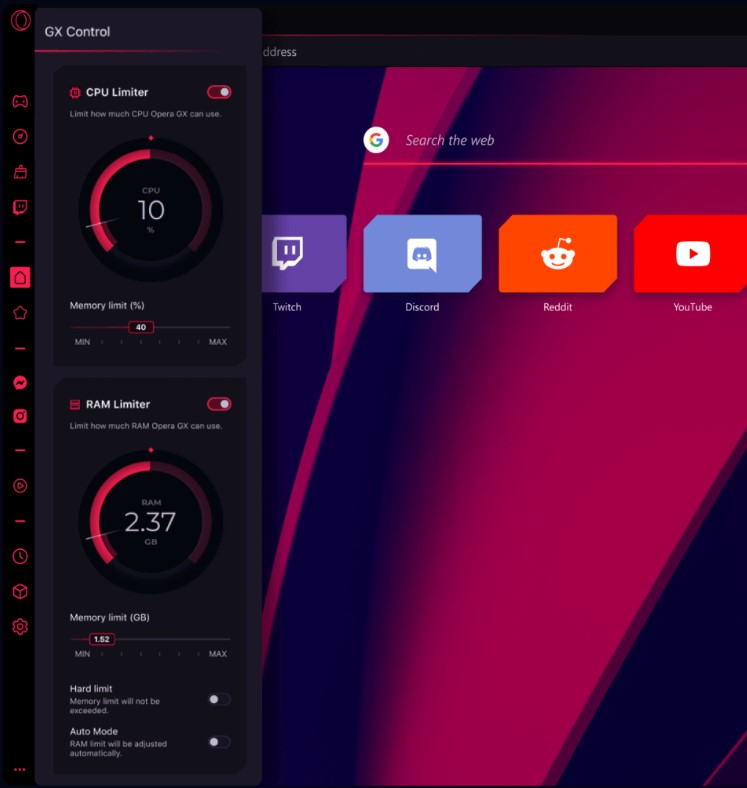
At the top of my list, Opera GX is the perfect browser for gamers. Why do I say this? Because if you’re a gamer, you must have a set of requirements for your optimal browser not to use outrageous amounts of RAM that would slow down your game. Moreover, you probably want platforms like Twitch and Discord at the palm of your hands to open whenever you please.
Well, Opera GX has all of these features and much more. For example, I can easily set limits for CPU, memory, and network consumption so that my PC doesn’t get any slower than needed. Moreover, the browser has many built-in connections to software like Twitch, Discord, Spotify, and even WhatsApp, making it unnecessary to open them separately.
The last feature I love entirely about Opera GX is its free built-in VPN that helps protect my privacy. Sure, I can use other free VPN services like Proton VPN, but having a built-in service makes it easier to maneuver on a browser without downloading and having extra apps running in the background.
Arc ― A New Way Of Browsing
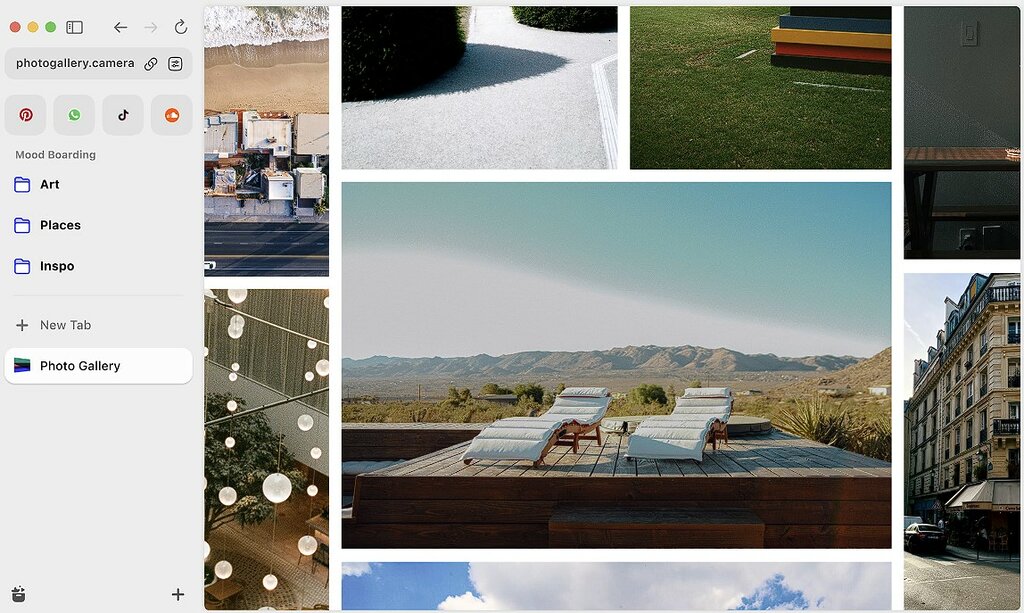
Next up on my list is the Arc browser, which does things differently in almost every way than conventional browsers. The browser’s innovations everywhere add up to a new way of browsing. While I’ll admit there’s a learning curve, I didn’t need to use Arc for countless hours to get familiar with it. Most features feel similar to how Chrome works.
For me, one of the most exciting features is the ability to cycle through open tabs using Alt + Tab/Command, just like how one can cycle through open apps on a desktop. Moreover, Arc also features a built-in command bar that lets users perform tasks by typing. I also love the miniature Arc browser that lets me get information without clogging my main window.
However, my favorite feature on Arc has got to be Easel, a single large canvas that allows users to store webpage snippets. Yes, you read that correctly. You don’t need a folder full of screenshots for your new home renovation anymore. Take a screenshot, go to Easel, paste it on the canvas, and you’re done.
Currently, the only issue with Arc is that it’s not available for Windows. Although the Windows version is supposed to launch in Spring 2024, you won’t have to wait long. I have been using Arc on my macOS and have also joined the Windows waitlist. If you’re a student, you can get early access if you join with your school’s email ID.
Midori ― Prioritizing Speed
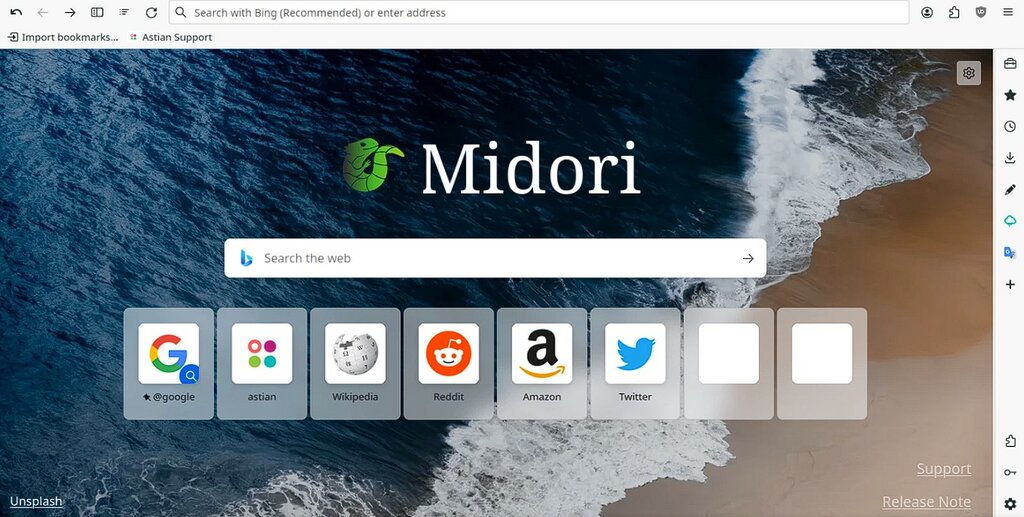
The last one on my list, the Midori browser, is perfect if you’re looking for a lightweight solution for an older system. Midori’s design centers on providing a fast and efficient browsing experience without compromising quality features, making it a viable option if you’re tired of consuming Chrome.
Personally, I love Midori’s clean and user-friendly interface, which is easy to navigate for first-time users. Furthermore, the browser has essential features like tabbed browsing, bookmarks, and history management, like Chrome, for a smooth browsing experience. Thanks to its private browsing mode and third-party cookie blocking, I don’t have to worry about my privacy on Midori either.
Along with the speed, I also love Midori’s cross-platform support for Windows, MacOS, Linux, and even Android. This versatility allows me to enjoy the browser on multiple devices without losing any of my data. Additionally, clearing Midori’s browser cache is easier than clearing Chrome’s longer process.
Try New Things
It’s understandable to be tired of consuming Chrome while so many newer, more innovative browsers are waiting to be used. Each has its use case scenario. But in the bigger picture, running away from Chrome is a calculated decision with insane benefits. From better privacy to faster browsing, I might never return to Chrome again.
If you’re craving something new, why not take the plunge? After all, in the internet world, it makes sense to expand our horizons, try new things, and differentiate between the good and the bad through trial and error.
Thank you! Please share your positive feedback. 🔋
How could we improve this post? Please Help us. 😔
Moiz Banoori, with a decade of experience in gaming and tech journalism and a degree in journalism, is a notable figure in the industry. He has contributed to various esteemed platforms, showcasing his expertise in both reporting and opinion writing.




