Unimpressive Experience!
Review Summary
While the RGB lighting and customizable top cover offer some appeal, the Phantom+ Elite is ultimately hampered by its subpar typing feel and outdated features, with the stock stabilizers being the biggest let-down. Competitors in the same price range provide significantly better sound, feel and even design.
Hours Tested: 3 Days
Overall
-
Build Quality - 7.5/10
7.5/10
-
Design - 7.5/10
7.5/10
-
Features - 6.5/10
6.5/10
-
Typing Experience - 6.5/10
6.5/10
-
Performance - 7.2/10
7.2/10
-
Value - 6.8/10
6.8/10
Pros
- Well-built with hefty weight
- Removable top cover; two looks in one
- Bright and vibrant RGB with smooth effects
- Premium coiled cable included in the box
- Decent shine-through keycaps
Cons
- Medicore sound, especially by current market standards
- Tray-mounted assembly in 2024
- Poor stock stabilizers with a lot of rattle
- Switches could be better
- Keycaps don’t have very tight stems
- Software is clunky and unintuitive
- No way to check battery
- Manually need to switch modes every time
- Competition offers much better value
In today’s sea of budget prebuilts teetering on the custom territory with features like hot-swap PCBs and a great typing experience out of the box, can a back-to-basics approach work again? That’s what appears to be the pitch for Tecware’s new Phantom+ keyboards.
Available in TKL and full-size layouts, the Elite variant stands out with its enhanced build quality and attention to detail. In this review, we’ll dive into the Phantom+ Elite to see if it delivers enough to justify its position in this competitive landscape.
I have also tested the Tecware Phantom+, check out its review if you wanna learn more about it.
Key Takeaways
- The Tecware Phantom+ Elite is a gaming keyboard with decent build quality, performance, and RGB, but the overall package of sound, feel and features is lackluster.
- Buy the Phantom+ Elite if you want a keyboard focused on RGB. It even comes with a premium coiled cable in the box and a removable top cover.
- Avoid the Phantom+ Elite if you’re looking for a solid keyboard that offers a nice balance of price and performance with modern sensibilities.
| Feature | Details |
| Layout | 87-key Tenkeyless (TKL) |
| Switch Options | Pre-installed Tecware Wraith switches (Orange, Brown, Pink, Red) |
| Keycaps | Double-shot, double-walled PBT keycaps in OEM profile |
| Build Quality | Carbon steel plate with ABS case; sound-dampening foam and fillers |
| RGB Lighting | 16.8 million colors per-key RGB illumination with 18 pre-set lighting modes |
| Connectivity | Wired (USB-C) and wireless (Bluetooth 5.0 and 2.4GHz) |
| Battery | 2500mAh, up to 250 hours of continuous wireless usage without RGB |
| Hot-Swappable Sockets | Universal 5-pin switch sockets compatible with most MX-style switches |
| Stabilizers | V3 stabilizers, factory-lubed and plate mounted |
| Dimensions | TKL: L361 x W132 x H42mm (H51mm w/ feet) | Full-Size: L443 x W132 x H42mm |
| Weight | 0.93kg (TKL) or 1.1kg (Full Size) |
| Additional Features | Multi-layered foam padding, silicone spacebar filler, dual-layer fiberglass PCB |
Unboxing Experience
The Phantom+ Elite comes in a standard albeit well-made cardboard box with the keyboard’s picture and names upfront. There are tabs on either side to get inside and it’s one of the few boards that actually has a seal as well. In the corner, you’ll see a sticker indicating what switch is in the unit.
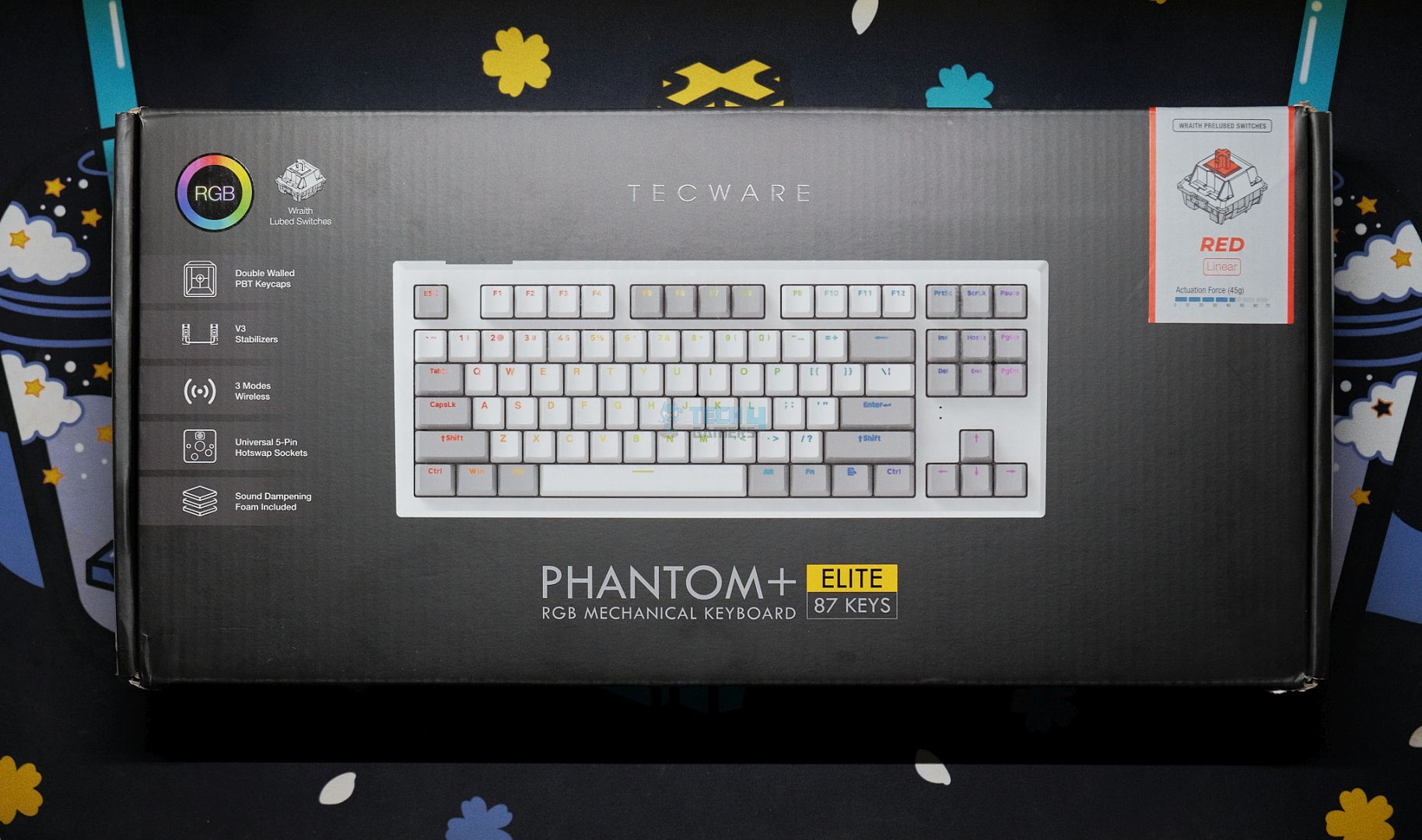
Once you’re in, you’ll be treated to the keyboard wrapped in some foam but no dust cover. Toward the top are the included accessories including a fancy coiled cable, the nicest one I’ve seen included in a package. There’s no manual but the back of the box has a QR code you can scan to access it, right below a table of all the switch options and their specs.
Here’s everything you get in the box:
- 1x Phantom+ Elite
- 1x Coiled USB-C Cable
- 1x Wireless Receiver
- 1x Keycap/Switch Puller
- 4x Extra Switches
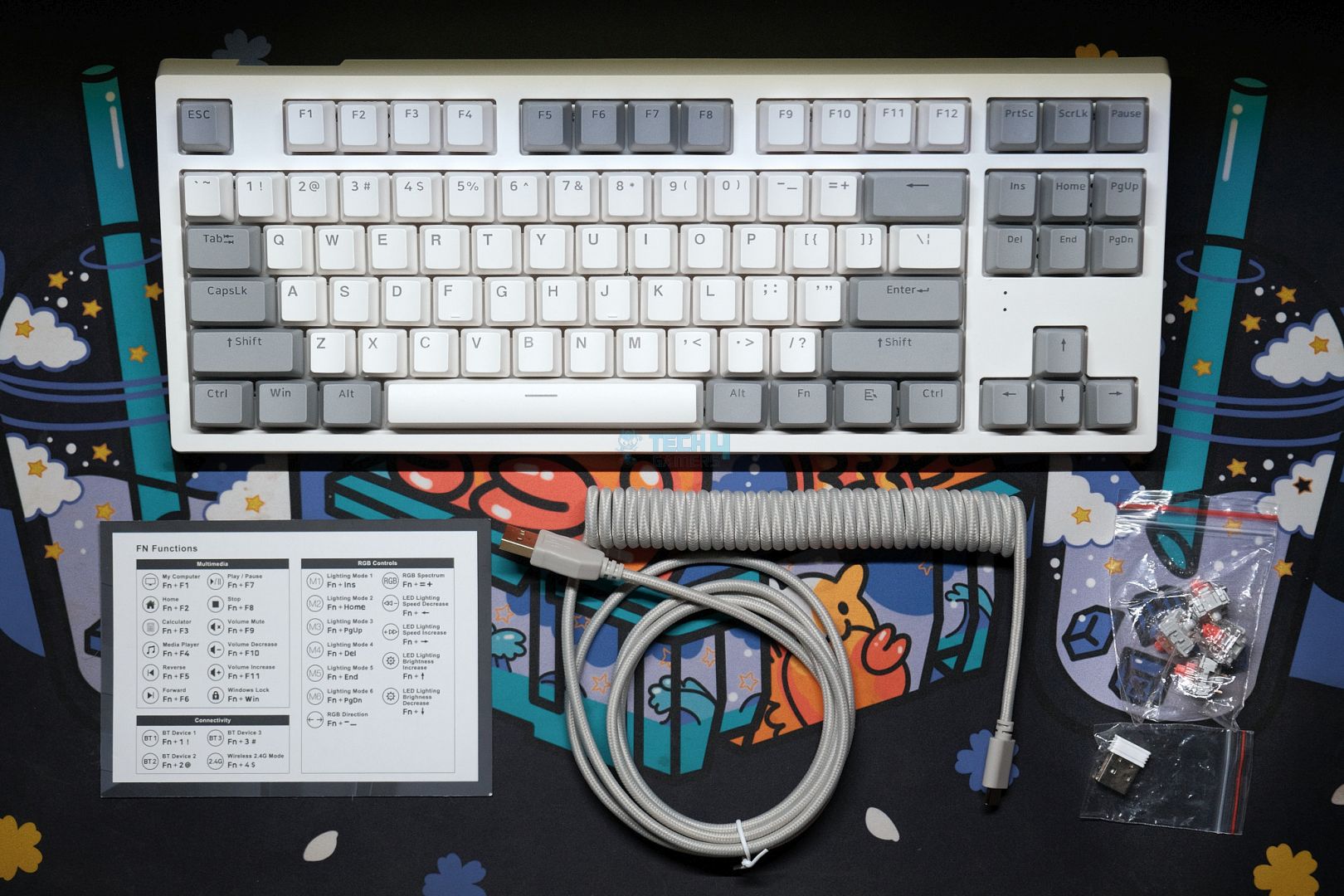
Design & Build
The Tecware Phantom lineup of keyboards has a gamer-ish design that looks somewhat outdated at this point, as most other budget boards have moved on to subtler aesthetics. It opts for a “case-less” build where the plate sits at the surface of the keyboard, but at the same time, it comes with a magnetic top cover that acts like a top case.

With the cover, you get rounded-off corners and a pretty distraction-free look, but with it off, the keyboard becomes much less mature. Each corner is now angled, and you can feel uncomfortable if your palm rests on it. There’s also a visible crease running around the perimeter that highlights the separation between the plate and the bottom case.

Toward the back, there are two flip-out feet for height adjustment and a Tecware sticker in the center with some info. The side profile is also inoffensive, but I prefer the top cover off since you get to see the aggressive angles, which make it more unique. With the top cover it becomes a simple (albeit clean) wedge.
The entire body of the Phantom+ Elite is made out of plastic, but it doesn’t feel cheap and has some heft to it. It’s heavier than other prebuilts like Aula F87 Pro and Epomaker Shadow-X. The texture of both the top and bottom is gritty but if you take the cover off, the sides and plate is smooth, the latter being because of its metal make.

The top of the board houses the connection switch next to the USB-C port, located toward the left side. Here I noticed that the top cover has actually quite sharp edges as it sort of cuts off around to expose this area for easier access.

Layout & Features
The Phantom+ Elite is a TKL keyboard with wireless functionality over both 2.4Ghz and Bluetooth connections. This is a tray-mount keyboard with no gaskets. There are two LEDs right below the nav cluster for power and Caps Lock, but there is no place to store the wireless dongle anywhere on the case.
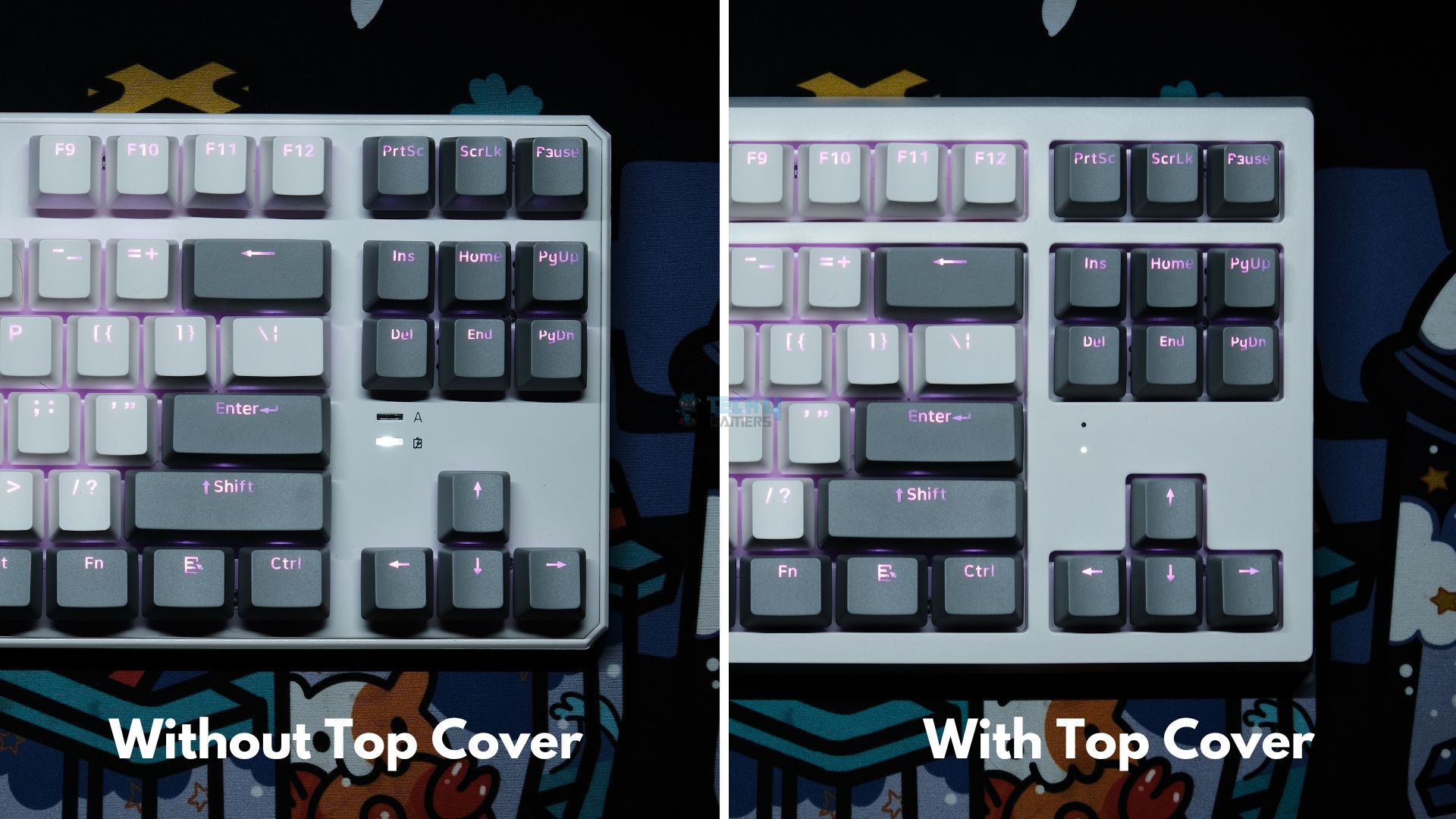
The board features a fully hotswap PCB with 5-pin sockets and north-facing RGB. The plate is made out of steel which is something I haven’t seen in a while in the modern prebuilt scene. It reminds me of my first-ever custom keyboard: TM680. Both the PCB and plate have no flex cuts.
There is plenty of foam included inside like the plate foam, IXPE sheet, PCB foam and some silicone at the bottom acting as case foam. The plate also has some foam inserts glued onto it in the spacebar area to reduce hollowness.
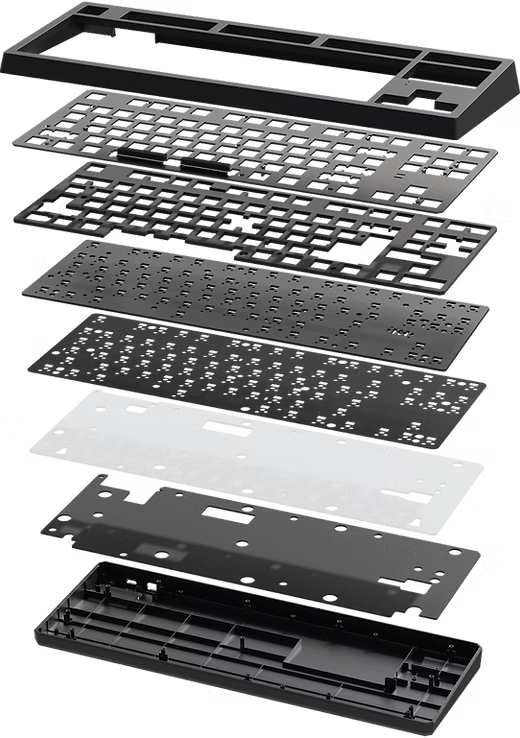
The Fundamentals
The Phantom+ Elite has left an underwhelming first impression so far, but can the insides make up for it? Spoiler alert: they can’t.
Switches
Tecware supplies its own custom switches for the Phantom lineup, and I’ve got the Reds in my unit. These are a 45g factory-lubed linear with 3.8mm of total travel. They have minimal stem wobble and are stuck on the PCB-plate assembly like a tank. Unfortunately, they’re otherwise not great and fall far behind any modern linear I’ve seen in a prebuilt.
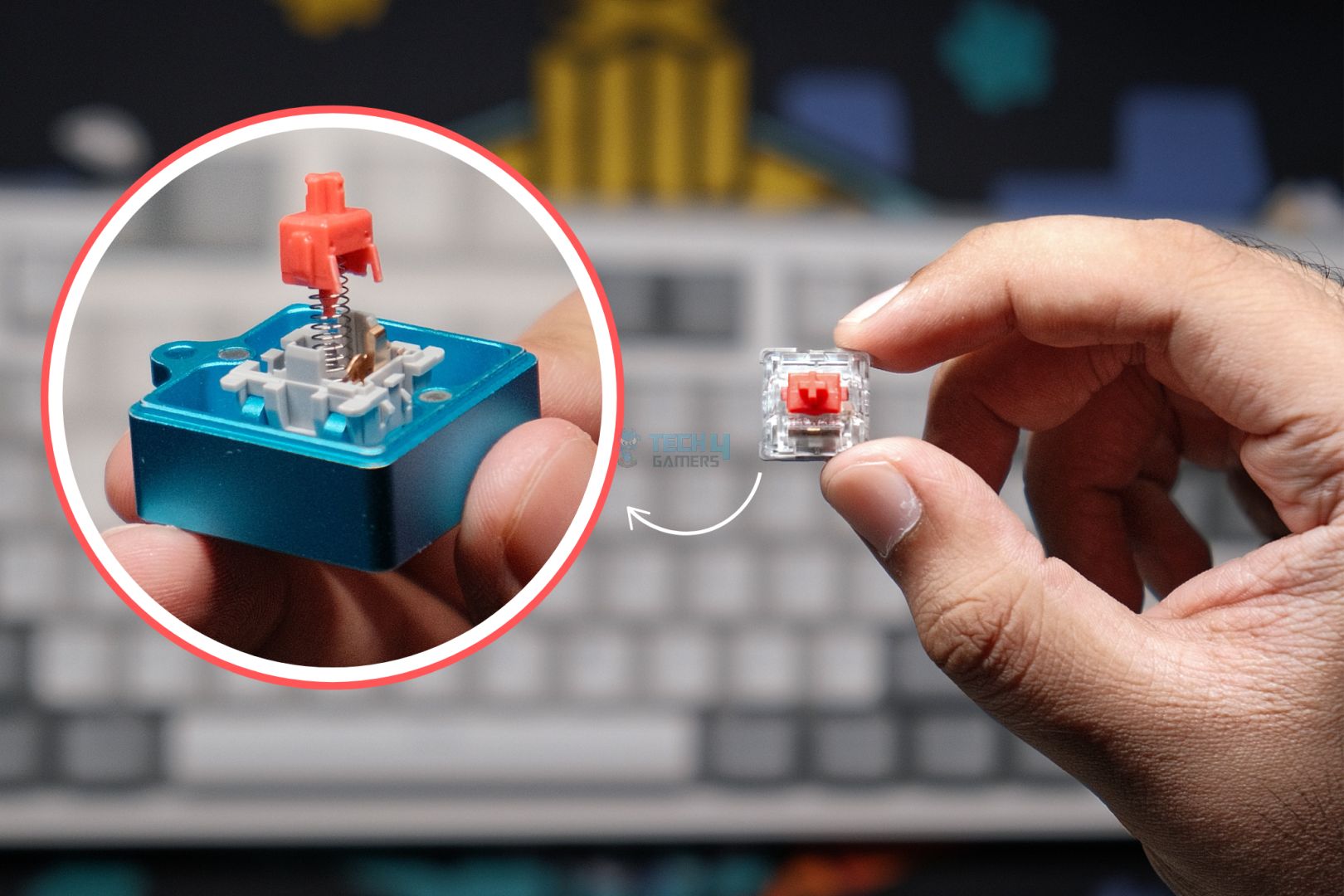
It’s not very smooth for being pre-lubed and I can hear the slightest bit of spring crunch. Upon opening up the switch, I found that there was barely any lube on the stem. The bottom out is not satisfying, just like the sound. It lacks the oomph to be either a deep and thocky switch or a loud and clacky one.
Keycaps
The keycaps here are shinethrough but still doubleshot and made out of PBT. They’re OEM profiles. They look nice at first glance, but I quickly noticed that the Caps Lock and Tab keys, along with most of the nav keys, have molding supports on the top, which blocks a bit of light when it shines through them. Otherwise, they’re pretty solid.

The legends are nice and sharp; they let the RGB pop in dim environments, and the texture is pleasant. They’re soft to the touch. I did notice that the stems weren’t as tight as some other budget keycaps; putting the Enter key on my Lucky65 V2 created a wobbly mess. But otherwise, the alphas sounded great. It’s just that the paired switches let these down.
Stabilizers
Phantom+ Elite uses factory-lubed “V3” plate-mounted stabs, and simply put, they’re horrible. Out of the box, every single stabilizer key has a lot of rattling and ticking. The medicore switches and the loose keycap stem mix to only accentuate this disaster. The worst offender is the spacebar, but at least it’s more consistent left to right than the others.

I’m sorry if this sounds harsh, but in this day and age, where you can find cheap prebuilt in the same price bracket with perfect stock stabilizers, this is unacceptable. Upon close inspection, I also saw that they’re using a thicker lube than usual, and there’s a lot of it. So much so that the keycaps have a little excess stuck on the stems.
Connectivity & Performance
Tecware has equipped the Phantom+ Elite with a 2500mAh battery for wireless usage, and they claim it can last up to 250 hours without RGB. There is literally no way to check how much battery you have left in the software or on the board itself using Fn key shortcuts, so you’re just playing a guessing game.
In my testing, with RGB on, it was able to last just about a day, and without RGB, it’s still going after a couple of days. Wireless performance was also fine over both Bluetooth and 2.4Ghz connections but I won’t recommend it for competitive gaming. Moreover, the fact that I had flip the connection switch to wired mode every time I plugged the board in instead of it automatically switching like every other board ever was also annoying.
Typing Experience
The typing experience is underwhelming to say the least. I can tolerate those dry switches and the (sorta) loose keycaps but those stabilizers are terrible. Every time I hit the spacebar, I’m reminded of how bad the stabs are, and they ruin the otherwise already subpar experience for me to the point where I simply cannot recommend this board.
The Software
Tecware supplies its own proprietary software for the Phantom+ Elite that you can easily download from their site. Once installed, you’re greeted by a rather small window, but looking past that, the software is decent. You get your standard affair of RGB controls, custom keymapping, macros and even a unique music effects mode.
You can choose from 10 different music effects that react to whatever audio is playing on your computer, and they all work very well. The RGB is smooth and responds well to the beat or rhythm. Unlike the Aula F65, which had a similar feature, Tecware has done a much better job here, and, hey, credit where credit is due, it looks pretty sick.
I will say that the UI is questionable, it once again seems to look a bit too gamer-focused with the text and other elements honestly being quite small. Funnily enough, the non-Elite version of this board gets a different, much nicer app that we take a look at in our other review.
What Makes It Different
There is nothing that sets the Tecware Phantom+ Elite apart from its competitors unless you consider being worse a unique trait. In all honesty, the magnetic, removable top cover is the only thing that makes this board a bit different from everything else on the market, but the cons simply outweigh any pros you can dig up for the Phantom+ Elite.
Should You Buy It?
Buy It If:
✅ You like RGB. The shine-through keycaps, along with the smooth RGB effects, make it stand out on any desk.
✅ You want two looks in one. The magnetic top cover of the Phantom+ Elite can be taken off to reveal an aggressive and gamery “case-less” design.
✅ You’re fond of coiled cables, as the one Tecware includes in the box is quite nice and premium.
Don’t Buy It If:
❌ You’re looking for a good keyboard as the Tecware Phantom+ Elite has underwhelming sound, feel looks and features.
❌ You want smooth stabs because the stock stabilizers in the Elite+ are quite frankly terrible ,with lots of rattle and inconsistencies.
❌ You want the best value as there are several other keyboards on the market offering much better packages for the same price.
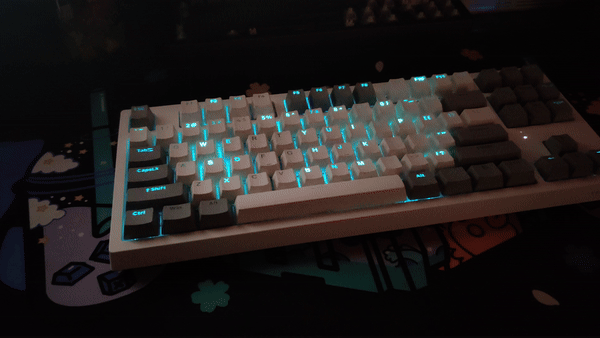
My Thoughts
The Tecware Phantom+ Elite would’ve been a decent keyboard had it come out before the Aulas and the Epomakers of today. The RGB sure looks nice, and it’s not a poorly built board, but it’s simply too outdated for what it costs and cannot realistically stand toe-to-toe with even a board off AliExpress.
In the States, you can find the Chilkey ND75 for $89, which is an aluminium keyboard with ball-catch assembly, magnetic connectors and a screen. Not to mention actually good keycaps, switches and stabs that contribute to a solid sound. Why am I mentioning all this? Well, the MSRP of the Phantom+ Elite is only $9 less than that. I rest my case.
What Others Are Using?
Thank you! Please share your positive feedback. 🔋
How could we improve this post? Please Help us. 😔
Born and raised around computers, Huzaifa is an avid gamer and a keyboard enthusiast. When he’s not solving the mysteries of technology, you can find him obsessing over semiconductors, striving to inform the curious.
He’s been modding tech since forever and knows a thing or two about what makes a great typing experience, making him the perfect expert to rely on for your keyboard recommendations! With his IT certification from Google, you can trust him to advise you with deliberation and integrity.
- Favorite Prebuilt: Epomaker P75
- Favorite Budget Option: Tecware Spectre 75
- Favorite Custom Keyboard: TKD Cycle7 / Lucky65 V2


 Threads
Threads





