- Liquid metal is highly conductive, and spills can damage your PC hardware. Similarly, it is corrosive and can only be used with copper heatsinks.
- An average thermal paste costs around $7 to $8 per gram, but decently priced liquid metal may cost over $18 per gram.
- Tests proved that there’s only a slight difference between high-end thermal pastes and liquid metals, making the latter useful only for extreme overclocking.
Using good thermal paste is an essential part of building a PC. We have seen countless innovations in thermal pastes, and if you want to push your PC to the edge, many experts will recommend you apply liquid metal. However, that’s not always the case. What do I mean? Well, simply put, liquid metal isn’t something everyone can cool PCs with. In short, it’s not all bells and whistles because liquid metal is dangerous stuff. You spill even one drop on the motherboard, and you’ll have to replace the whole thing. Let’s take it up a notch and see whether you should use liquid metal.
It’s Too Conductive And Corrosive

Most users prefer “normal” thermal paste for several reasons, even though liquid metal is more effective in reducing temperatures. The first issue is that it’s metal. While it’s good at conducting heat, it’s also equally good at conducting electricity. So, when applying it to your CPU’s IHS, you need to be careful of the amount and that it doesn’t spill on the motherboard. If you have delid your CPU, you must be even more cautious.
If the liquid metal accidentally spills on the motherboard where electricity is going through, it can cause a short circuit and kill the component or your entire PC. As I said above, liquid metal isn’t an ordinary thermal paste; it’s metal and a liquid that can spill over if you don’t apply enough pressure. So, if you have used too much and it drops, you can rest assured you’ll go to a computer shop for replacements.
Another major issue with liquid metal is that it’s highly corrosive. Hence, you are forced only to use CPU coolers with a copper baseplate as the liquid metal will undoubtedly corrode aluminum baseplates. Not only does this limit the CPU cooler you can buy, but you may also have to change your current cooler if you decide to switch to liquid metal after completing your PC build.
The Price Shouldn’t Be Scoffed At
Besides all the installation issues, liquid metal may be out of reach for many PC users because of its price. For example, your average run-of-the-mill thermal paste will cost you less than $7 to $8 a gram. On the other hand, liquid metal like the “decently priced” Thermal Grizzly Conductonaut with an outstanding 73W/(mK) comes at $18 for 1g.
That’s more than double the price, but it only helps you overclock your CPU a little more than the standard thermal paste would allow. I’m not saying that the Conductonaut is bad, but rather that most liquid metals tend to be even more expensive than that. So, if you plan on making the shift, make sure you can spend the gold coin for it.
Liquid Metal Is Only Good For Extreme Overclocking
Another major issue with liquid metal is that it’s only relatively good for extreme overclocking. I don’t recommend it if you plan to use it for a high-end Intel or AMD CPU. Sure, the former gets relatively hot even with a 360mm AIO cooler, but using liquid metal is going overboard without any good reason.
PC Crazy benchmarked several thermal pastes and compared their temperatures with the Thermal Grizzly Condactonaut Extreme liquid metal, only to find a slight 3°C difference with a 25MHz increment in the Ryzen 9 7900X3D CPU. For comparison, the liquid metal costs ~$20 per gram. Therefore, you won’t find a significant thermal difference between both types, but the latter will give you more headroom for overclocking.
We tested several thermal pastes and saw interesting results. Even without liquid metal, you should be able to run a high-end CPU without any issues. Don’t believe me? Here are our benchmarks with the Ryzen 7 7700X:
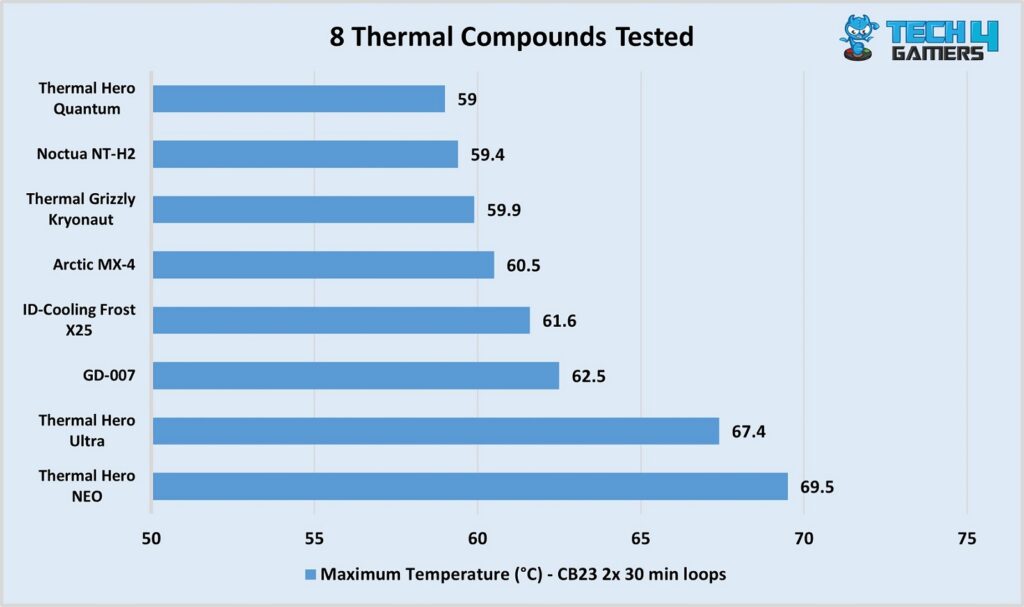
Liquid Metal Isn’t For The Faint Of Heart
I’ll conclude by stating that liquid metal, while beneficial for some, is not for the faint of heart. If you’re new to PC building and have never applied thermal paste, trying out liquid metal should be out of the question. Similarly, I don’t recommend taking the risk if you’re not using your PC for extreme overclocking and testing its limits.
On the other hand, if you’re an experienced builder who wants to try something new, using liquid metal to cool PCs can be quite an adventure. For more interesting results, you can use a gold leaf instead of liquid metal, but standard thermal paste will work in most PC builds. All-in-all, what thermal paste you use doesn’t matter too much as long as it’s from a reputable brand.
Thank you! Please share your positive feedback. 🔋
How could we improve this post? Please Help us. 😔
[Comparisons Expert]
Abdemanaf is a skilled creative writer who has been honing his craft since 2011. While initially working in different fields, he found a passion for technology and has been exploring the tech world since early 2015. Over the years, he has developed an in-depth knowledge of the latest tech trends and product offerings by various companies.
Abdemanaf’s writing reflects his analytical mindset and ability to think critically. He has a knack for breaking down complex technical information into easily digestible pieces, making his articles engaging and accessible to readers from all backgrounds. In February 2022, he joined Tech4Gamers as a blog and product comparison writer, where he has been able to hone his skills further.
As a writer, Abdemanaf is dedicated to staying up-to-date with the latest technological advancements and trends, enabling him to provide readers with the most relevant and accurate information. He is always eager to learn more and is constantly seeking new challenges to improve his skills.
Get In Touch: manaf@tech4gamers.com




