Memory modules have always been of great significance for the performance and smoothness they bring to the table. Their overclocking is well-regarded and useful too; however, it’s not as simple as the overclocking of CPU & GPU.
This is why memory overclocking presets such as Intel XMP exist to tune up the RAM’s CAS latency, clock speed, and voltage settings.
- Intel XMP is available on a much larger scale than other competitors.
- The whole process of setting up and applying XMP profiles is straightforward.
- This RAM OC utility is not limited to newer or specific generations and is available for as old as DDR3.
What Is Intel XMP?

Intel XMP stands for “Extreme Memory Profiles,” and as the name suggests, it is used to tune the memory kits with just one click.[1] The user doesn’t have to invest time in setting everything up manually because these pre-configured profiles do the very same thing.
Furthermore, unlike AMD EXPO, the Intel XMP isn’t limited to just one specific generation or socket of processors. Intel XMP is available on DDR5, DDR4, and even the DDR3. Each generation has a different iteration of Intel XMP; for instance, Intel XMP 3.0 is currently being used to overclock DDR5 memory kits.
Features of Intel XMP
Intel XMP introduced several great features that helped the majority of PC users out there, especially the latest Intel XMP 3.0.[2]
- Better Performance: Enabling XMP profiles can significantly enhance the system’s performance because the memory modules are running at a higher clock with optimized timings and power.
- Compatibility: Intel XMP is compatible with a wider range of motherboards and memory kits due to it being in the memory overclocking game for a good while. Almost every motherboard for Intel CPUs, from budget to high-end, supports XMP profiles.
How Does It Work & How To Enable It
SPD chips are responsible for storing the XMP overclocking profiles, which then lets the BIOS read its stored XMP profiles.[3] Later, the BIOS shows every available profile on the screen.
To enable the Intel XMP profile, let’s take the MSI Z790 Project Zero for example. Enter its BIOS by pressing the “Del” button. From there, you can see the “OC” box right below the “motherboard settings”. Click on it and all the overclock settings will pop up in the middle.
Now click on the “Extreme Memory Profile (XMP)” under the DRAM settings, select from the available profiles, and press F10 to save and exit the BIOS. New settings will be applied automatically on your next boot. Do note, though, that the instructions and naming scheme may vary depending on the motherboard.
How Is Intel XMP Any Different From AMD EXPO
Both are here to overclock the memory kits and unleash their true potential, however, Intel XMP being an old player has some extra perks over AMD EXPO.
- Intel XMP offers up to three pre-configured profiles to the users in comparison with AMD EXPO which only lets you pick from either one or two profiles depending on the motherboard.
- Intel XMP is also available on the AM4 platform, as it supports DDR4 memories as well.
- There are significantly more XMP kits available than EXPO.
How To Verify RAM’s Intel XMP Compatibility
If somehow you have lost your RAM box and are not sure whether your memory kit is Intel XMP certified or not? It is quite easy to find that out with just a simple utility. All you have to do is download and install the CPU-Z software from the internet and head over to its SPD tab. There you can see the XMP written inside the “SPD Ext.” box. Moreover, XMP will be mentioned under the “Timings Table” where JEDEC is written, That’s how you can verify the overclocking profile compatibility.
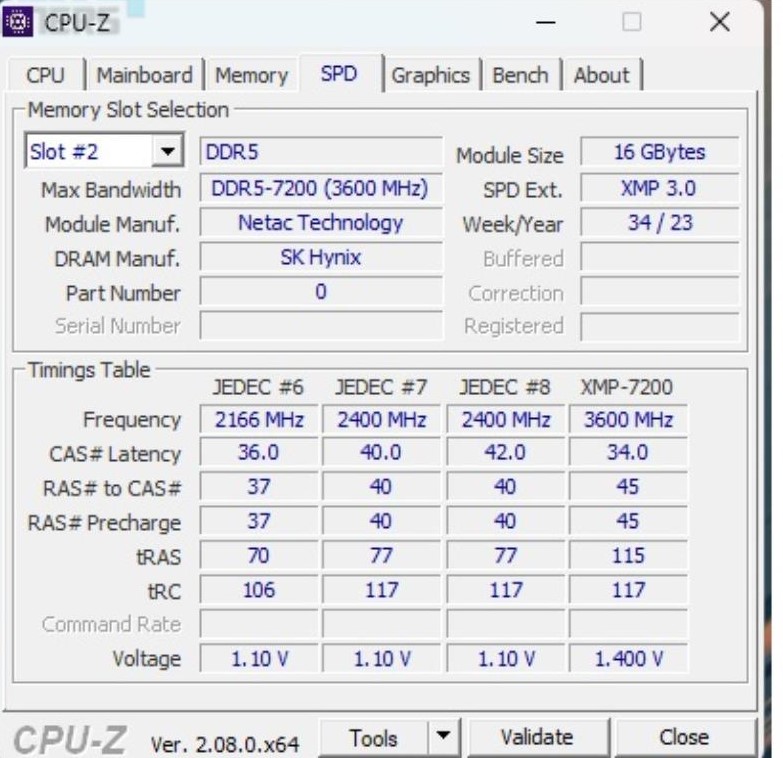
Helpful Resources
References:
- Intel XMP 3.0, retrieved from https://www.intel.com/content/www/us/en/gaming/xmp-3-for-core-processors.html
- Intel XMP explained, retrieved from https://www.intel.com/content/www/us/en/gaming/extreme-memory-profile-xmp.html
- What is a Serial Presence Detect (SPD) chip? Explanation. https://itigic.com/ram-memory-spd-what-it-is-and-how-your-pc-can-read-it/
FAQs
No, Intel XMP has always been an Intel-exclusive memory overclocking utility and isn’t available on the AMD platform.
No, Intel XMP 2.0 is for DDR4 memory kits, whereas Intel XMP 3.0 is for DDR5 memory kits and offers up to three profiles with the ability to create your own.
Thank you! Please share your positive feedback. 🔋
How could we improve this post? Please Help us. 😔
[Wiki Editor]
Ali Rashid Khan is an avid gamer, hardware enthusiast, photographer, and devoted litterateur with a period of experience spanning more than 14 years. Sporting a specialization with regards to the latest tech in flagship phones, gaming laptops, and top-of-the-line PCs, Ali is known for consistently presenting the most detailed objective perspective on all types of gaming products, ranging from the Best Motherboards, CPU Coolers, RAM kits, GPUs, and PSUs amongst numerous other peripherals. When he’s not busy writing, you’ll find Ali meddling with mechanical keyboards, indulging in vehicular racing, or professionally competing worldwide with fellow mind-sport athletes in Scrabble. Currently speaking, Ali’s about to complete his Bachelor’s in Business Administration from Bahria University Karachi Campus.
Get In Touch: alirashid@tech4gamers.com


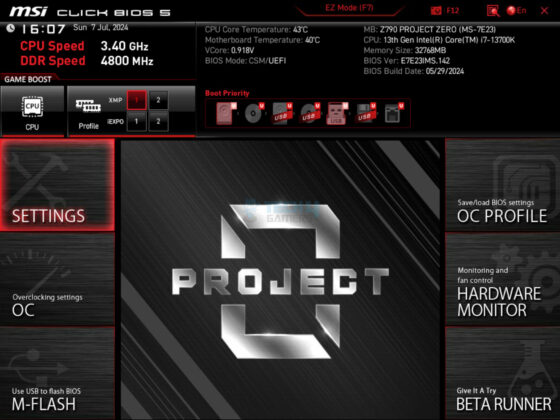
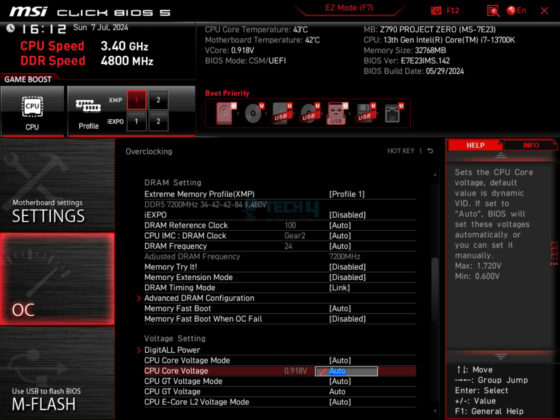

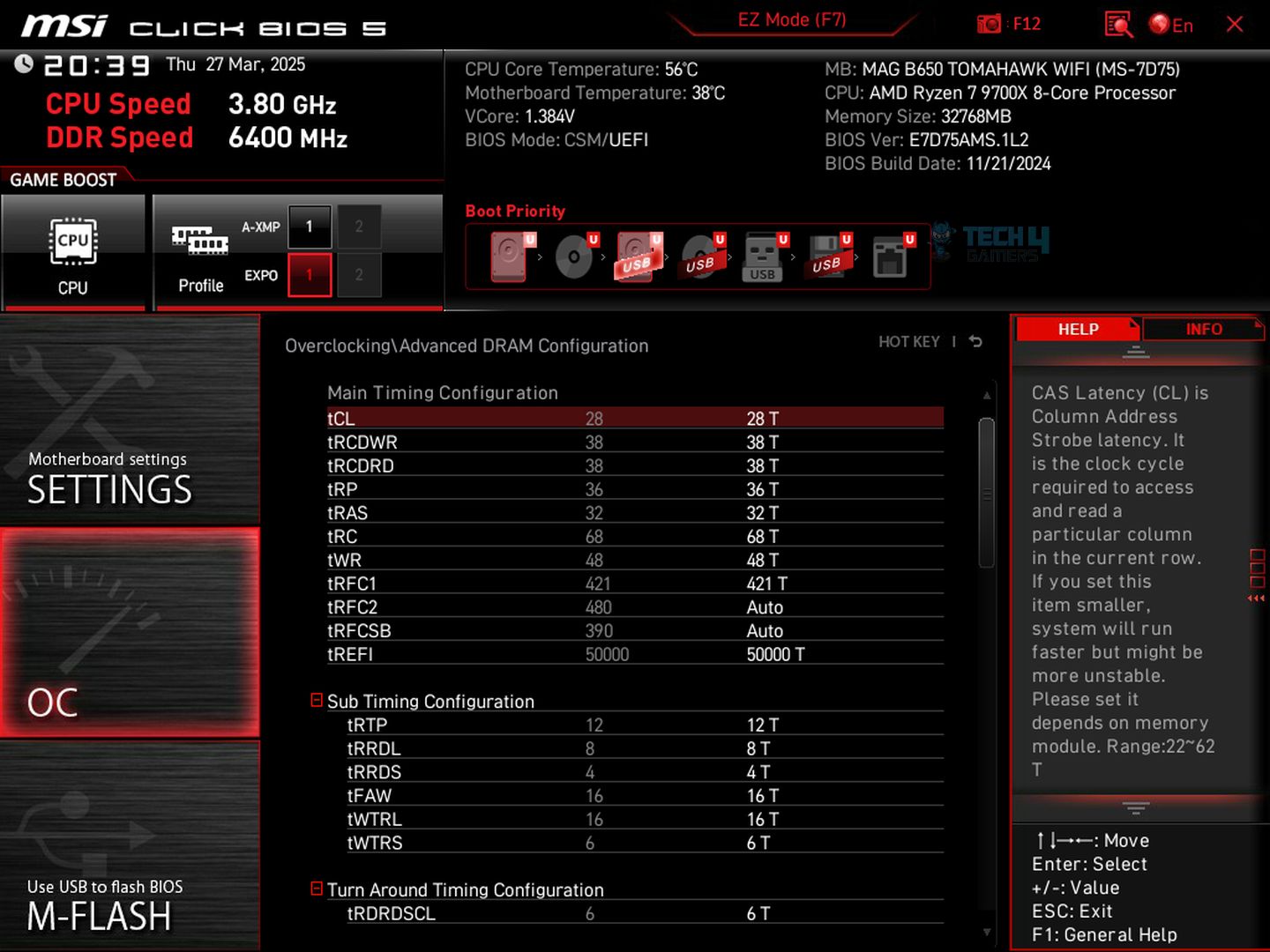

![AMD EXPO [Features & How You Can Enable It]](https://tech4gamers.com/wp-content/uploads/2024/08/CORSAIR-VENGEANCE-RGB-DDR5-RAM-32GB-2x16GB-6000MHz-CL30-AMD-EXPO-RGB-Lighting-3-218x150.jpg)
