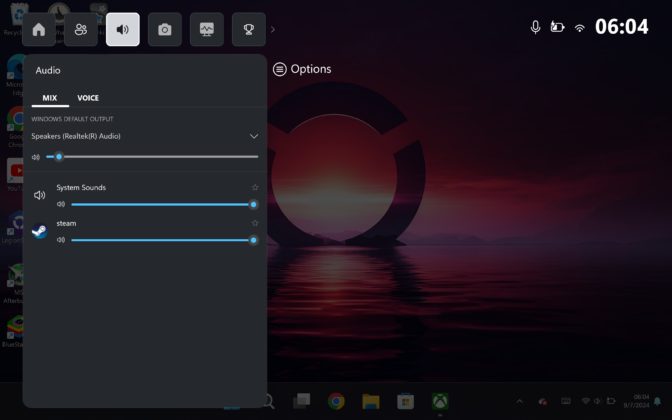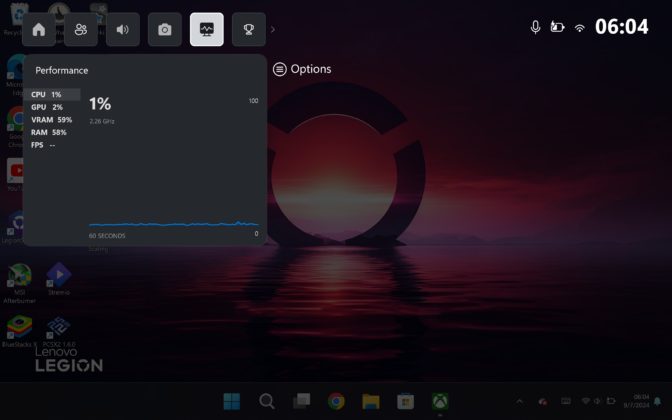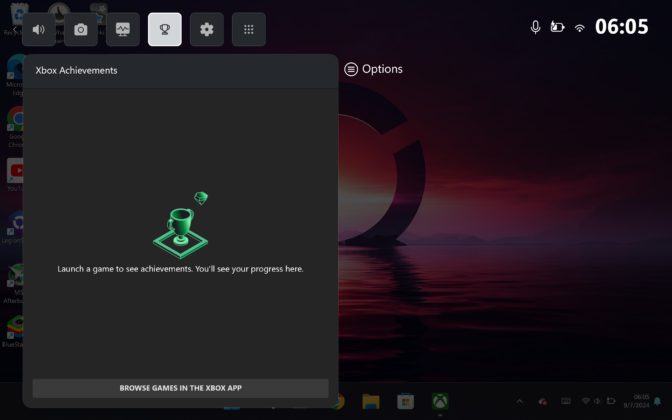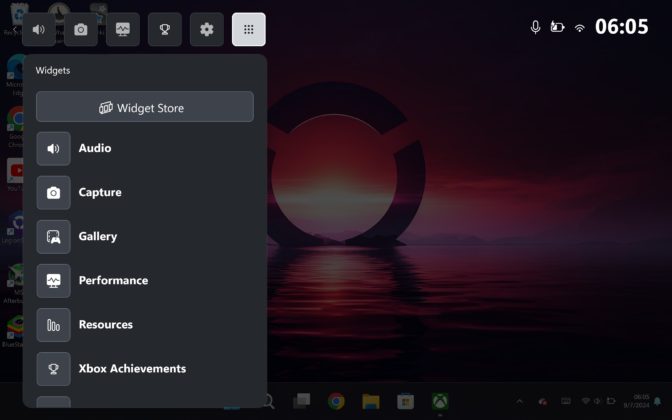- Microsoft’s compact mode in the game bar is a great way of simplifying navigation for handhelds or smaller screens.
- The compact mode in-game bar allows you to access recently played games along with other settings directly with your controller.
- There are some clear needs for improvement in the layout; however, I believe that it is a step in the right direction.
It’s fair to say that I have run into a reasonable number of issues when using Windows on my Legion Go. In fact, even simple navigation through my game library has gotten fairly challenging when using Windows by itself. That is also the reason why people prefer the Steam Deck over Windows-based handhelds despite its inferior on-paper specifications.
To my surprise, Microsoft’s recently introduced compact mode intends to solve those problems. And while it is still very much in development, I tried it out for a few days to see how well it stacks up to a proper something like Steam OS.
A Console-Like Interface
Now, compact mode has been a part of the Xbox App for a while now; however, it has mostly remained unpolished when it comes to accessibility from smaller screens. That is exactly where the newer update to the Game bar comes into play.
I’d say the compact mode on the game bar does a fairly good job of replicating a “console-like” experience. It can also be easily accessed through the Xbox button on a controller, but you will have to dedicate a separate key to it if you are utilizing a different controller. In my case, I found the back button to be a suitable pick for the Game Bar.
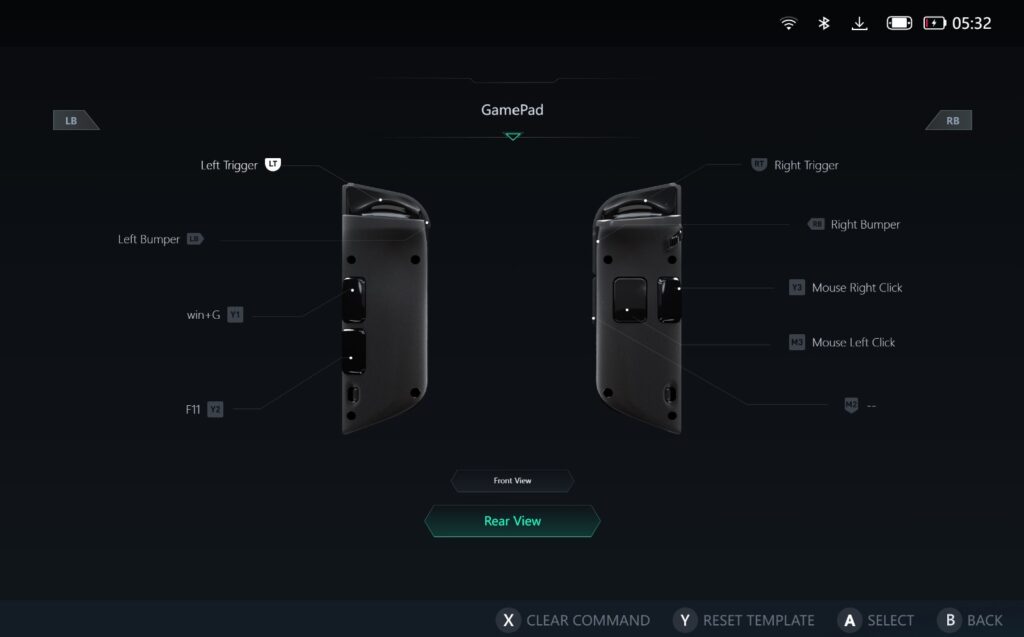
The home tab allows you to jump into all of your recently played games and even access all of the launchers you have installed. You can also use RB and LB to move through the different menus, which is fairly similar to how things work in a console.
Speaking of other menu options, I found the ability to go over to the audio and performance sections with just my controller very convenient, especially when you are in-game.
The mode is still in development and is only available to those who have signed up for the Xbox Insider Program. This means you can expect a few changes in the complete version.
Some Room For Improvement
Of course, the first iteration of compact mode still can’t quite compare to the likes of ASUS’ armory crate or SteamOS, and there is some clear room for improvement here. For instance, there is no option to favourite a game in the options, with game bar only displaying your recently plated titles.
Additionally, I wasn’t able to view all of the games that I owned either since there’s no way of expanding the recently played section present on the home screen. It’s only when I launched a separate game that it showed up in my recently played tab, which is a bit disappointing.
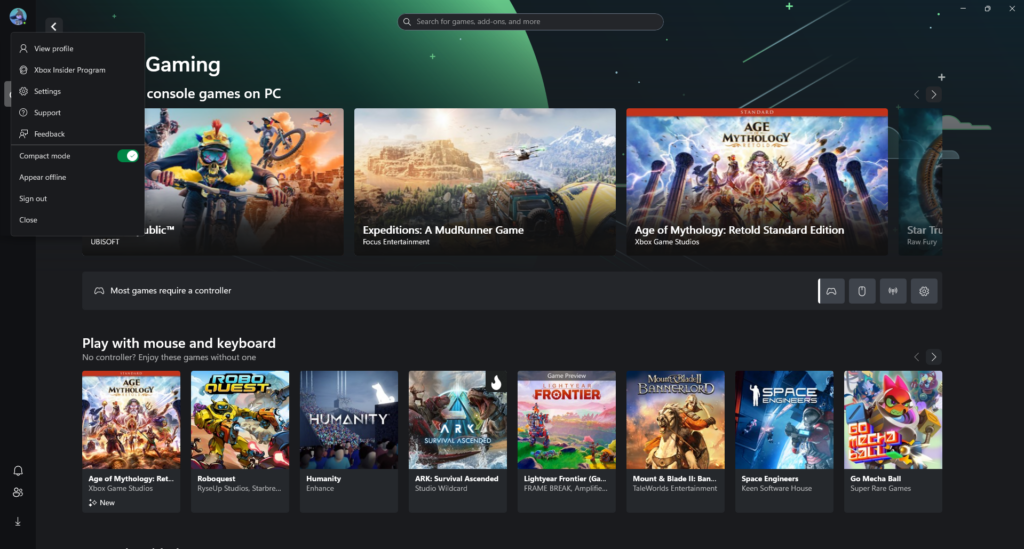
Even outside of the game bar, the compact mode that the actual Xbox app has seems very lackluster. It doesn’t necessarily improve controller navigation; however, it is possible. There’s also no feature that allows you to add “non-Xbox” games, which is something I would like to see in the future.
A Lot Of Potential
To me, the current implementation of Compact Mode has a lot to offer but is also a bit unpolished at the moment. As I mentioned previously, I would like to see a bit more customizability options and a way to expand your game library while remaining within the game bar.
Having said that, it’s clear that Microsoft has taken note of the number of Windows Handhelds that have come out over the course of the last couple of years. And with Steam Deck also receiving official support for Windows, a native option to navigate through your game library was much needed.
Thank you! Please share your positive feedback. 🔋
How could we improve this post? Please Help us. 😔
[CPU Coolers & RAM Expert]
Hayyan Serwer is a tech enthusiast, with a love for PC building and article writing. Hayyan specializes in writing about CPU coolers and RAM kits. Hayyan has been familiar with the tech industry for over half a decade now, and has now stepped into providing quality reviews for the latest and greatest tech.
Get In Touch: hayyan@tech4gamers.com