- Microsoft’s DirectStorage API shifts the rendering’s decompression works from CPU to GPU.
- You need to have NVME SSD and Directx12 GPU to have the DirectStorage feature automatically enabled on your PC.
- Forspoken is one of the early games that uses DirectStorage API. As a result, it has a loading time of under 1.5 seconds.
- Developers are working on to make future games compatible with DirectStorage technology.
The PCIe 5.0 SSDs are out there to increase gaming performance, but have you ever wondered why it is not working out so well yet? I have an 8000Mb/s speed SSD installed, but I still sometimes feel the performance just isn’t there. But with the arrival of Microsoft’s DirectStorage API, is it set to change? Let’s see what all the hype is about.
Reality Of NVME SSDs
The NVME SSDs have been working so well on consoles. I am impressed by the total elimination of loading times in some console games. It is all because of the console’s architecture that is built to take advantage of the fast SSDs. So, if you just put even a 12,000 MB/s SSD in your PC, it might not make even a slight difference in loading time. It is all because PC applications have different architectures.

DirectStorage Comes To PC
Previously, we had games that would request large chunks of data at once. As a result, the loading times in games like Forza Horizon 5 are high but now the games are modified to request data in small pieces that make them take better advantage of high-speed SSDs. However, this is still not it, there is still a lot of potential in modern PC hardware that needs to be utilized.
Coping up with development, Microsoft’s DirectStorage API is already set to take advantage of modern NVME SSDs and Directx 12 GPUs in an attempt to reduce loading times and increase gaming performance.
CPU Feels Relieved
One of the major changes that this Microsoft API brought is the way data flows when loading applications. Usually, whenever you run a game, the data required by the GPU for rendering is first decompressed by the CPU. But, with the DirectStorage enabled, that decompression work is done by GPU now. As a result, data can flow from NVME SSDs to GPU without having to be intercepted by the CPU, which already deals with a lot of stuff.
Making use of this improved data flow, developers can now have more complex textures and 3D renders in games without overloading the CPU. But a Directx 12 GPU is not enough, you will also need to have an NVME SSD to utilize DirectStorage API for the supported games.

Elimination Of Loading Times Or Another Waste Of Money?
As of now, there are still not a lot of applications that can take advantage of DirectStorage technology. But Microsoft showed us that games like Forespoken can be loaded in under 1.5 seconds with this API. Below, I have listed the loading times for Forspoken tested with different SSDs by a Youtuber:
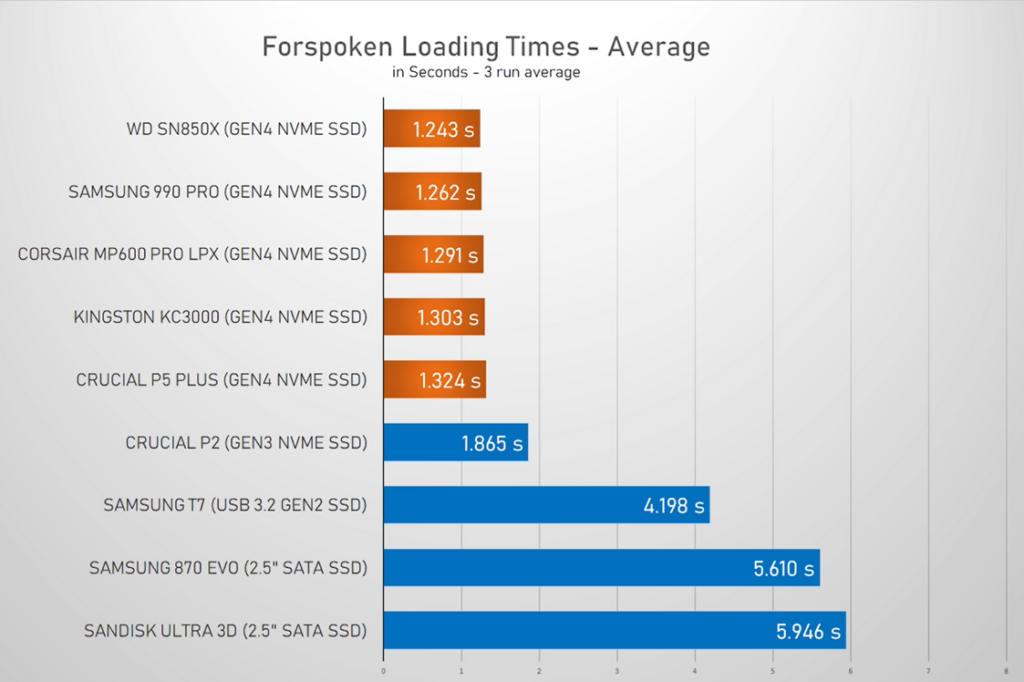
Looking at these benchmarks, you can see that traditional SATA SSDs, unable to support DirectStorage, have significantly higher loading times for Forspoken. In contrast, I am amazed to see that the Gen4 NVME SSDs can load various levels of Forspoken in just under 1.5 seconds, thanks to the DirectStorage API. I think the effectiveness of DirectStorage is well-established by just looking at these benchmarks.
Reality Of DirectStorage Today
With a promising boost in gaming performance, the integration of DirectStorage in games is still a challenging task. To make use of this API, the developers have to change their way of developing games. This is why, even after some years of DirectStorage’s release on Windows, we still do not see a lot of games supporting Microsoft’s API. Some of the games that support DirectStorage today are Forspoken, Ratchet and Clank: Rift Apart, Horizon Forbidden West, and Forza Motorsport.
What Can You Do To Use DirectStorage
The best part about using DirectStorage is that you do not have to do anything to use it. You just need to have a Directx 12 compatible GPU and an NVME SSD to have it enabled. It will automatically work on the games that support it. If you want to check then on Windows 10 and 11, you can simply press “Ctrl+G”>Gear Icon>Gaming Features. There, you will see a window similar to the one below that will tell you the status of DirectStorage on your PC.
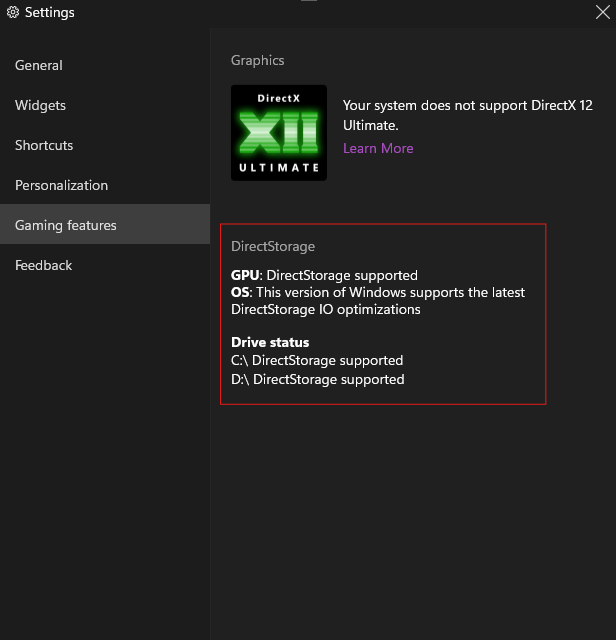
DirectStorage’s Offer For Gamers
Since many of us already have NVME SSDs and Directx 12 GPUs, DirectStorage is going to be a kind of free upgrade. All we have to do is wait for developers to make more and more games compatible with this DirectStorage API. By using this API, we will have significantly lower loading times in many PC games, just like in various console games. Its effectiveness is not only limited to loading times, but the DirectStorage games can also have more complex graphics since the CPU will not be overloaded by decompression work anymore.
Thank you! Please share your positive feedback. 🔋
How could we improve this post? Please Help us. 😔
[Hardware Reviewer & Editor]
After many years of exploiting various pieces of hardware, Abdul Hannan now serves as an editor at Tech4Gamers. He’s been in the PC hardware reviewing industry for almost a decade, and his staff of passionate geeks and reviewers is second to none.
Abdul Hannan is constantly seeking new methods, you will always see him running into New Computer Courses to improve the performance of his computer components since he is an ardent overclocker. He is well-known for providing the most extensive and unbiased analysis of the newest and greatest hardware for PC gaming, including everything from GPUs to PSUs.




