- The benefits that antiviruses can provide are not worth the performance issues.
- Windows Defender already has everything you need.
- Knowing safe browsing practices can easily replace antivirus programs.
Antiviruses have long been considered integral to digital hygiene and safe browsing. However, a growing number of users, myself included, are opting out of traditional antiviruses.
Regardless of the specific kind of antivirus you use, here’s why it is useless and potentially a hindrance to your device!
What Do Antiviruses Do?
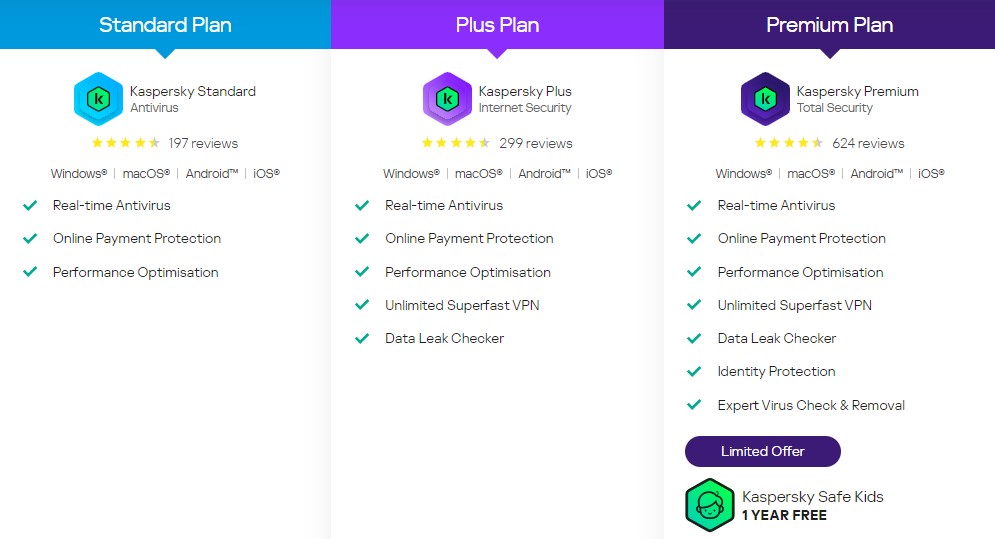
Today, there’s a wide variety of antiviruses to choose from. Some are free, some are paid, and all of them are effectively useless and unneeded. If you’ve ever seen what’s written on an antivirus web page, it’s easy to overestimate them.
There are a lot of buzzwords used, but all that most of them offer is advice. Words like Advanced Web Protection just mean a plugin tells you not to download anything from a suspicious-looking website. Antiviruses do have some good features, but they’re generally things that can be replaced with common sense.
Aren’t Bloatwares Viruses?

Yes, surprisingly enough, a program that scans thoroughly through your computer’s files from top to bottom, creating a sandbox simulation to put in newly installed programs to check for suspicious behavior takes up a lot of resources. No matter how many lists of best antiviruses you browse, even industry standards such as Avast or BitDefender are essentially a type of malware called bloatware. These unnecessarily clog up your memory without providing anything worthwhile.
Windows Defender Is All You Need

More people opted for antiviruses in the past because of a lack of inbuilt defenses against viruses. Nowadays, systems already provide safe browsing. You get warnings whenever you do anything that may put your device in danger, even without willingly checking for it.
If that’s not enough, Windows Defender has everything to protect you, scoring a whopping 6/6 on AV-Test. A lot of the features that the free versions of programs make you pay for, such as ransomware protection, are already available for free in Windows Defender.
Apple is even better with security; you don’t have to use the built-in protection software to be safe. Apple doesn’t allow you to make changes or take risks while using your device. While this may annoy some, it’s the best protection any company provides.
What If I Want To Do A Spot Check?
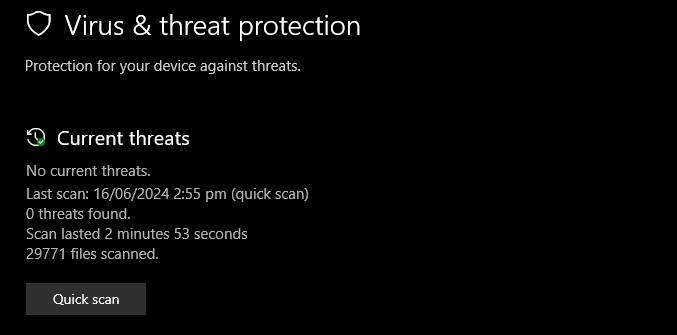
It’s not that antiviruses are completely useless; they’re just way too inefficient for their worth. Antiviruses like ClamAV or Malwarebytes provide extremely good spot-checking functionalities that can benefit you.
Even if I don’t use antiviruses, I do spot-checks fairly often. The important thing to know is there’s no need to keep any antivirus running. Simply download your chosen antivirus, do a spot check (or whatever you want to do), and delete it from your machine when done.
When To Use Antiviruses?
There are certain cases where antiviruses may be needed. If you’re managing a company where a cyberattack can lead to significant damage, it may be okay to sacrifice some performance for increased protection.
They’re also worthwhile if there’s a specific feature you want to target, such as spot-checking.
The Best Antivirus Is Common Sense
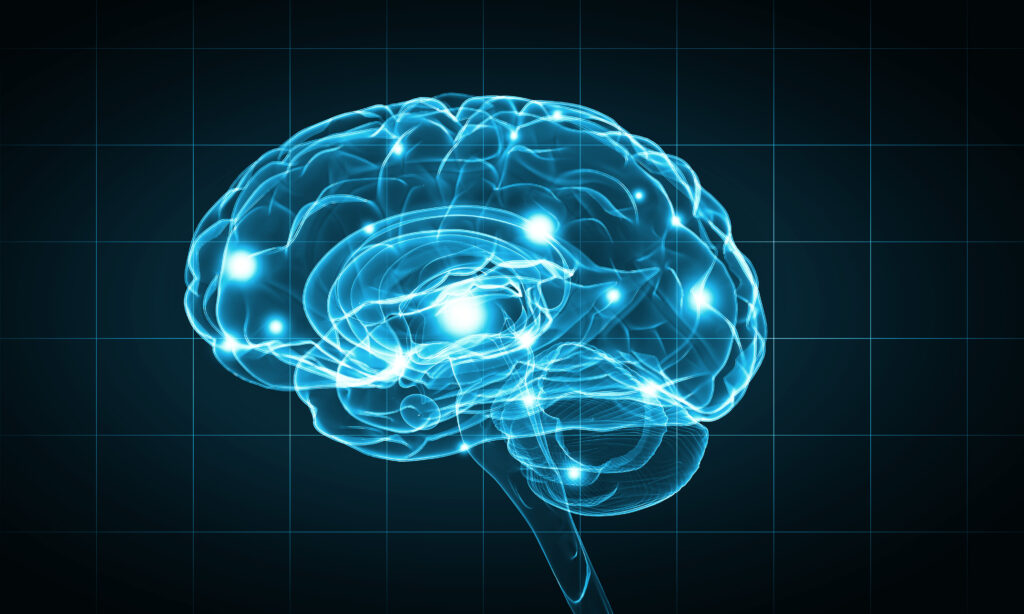
Instead of opting for fancy antiviruses, it’s better to understand how to browse through the internet safely. There’s no need for a Wifi security advisor if you don’t access your bank account on public Wifi. Here are some things I always keep in mind:
- Avoid suspicious websites: If a website is not widely recognized, it’s better to search for alternatives.
- Don’t enter sensitive information: Never enter sensitive information on websites that aren’t fully authorized to avoid phishing. Also, don’t enter any such information when accessing public Wifi.
- Only download from trusted sources: There are many ways to download stuff; downloading from suspicious sources is never worth the risk of downloading malware.
- Cross-check authenticity: Always search an online forum like Reddit for any existing posts discussing whether a certain website or app can be trusted.
- 2-Factor Authentication (2FA) or Multi-Factor Authentication (MFA): Using unique and strong passwords for all accounts, combined with Multi-Factor Authentication (MFA), significantly reduces the likelihood of successful cyberattacks.
- Regular Backups: Regularly backing up your data to an external drive ensures you can recover files even if your system is compromised.
Thank you! Please share your positive feedback. 🔋
How could we improve this post? Please Help us. 😔
Heya, I’m Asad (Irre) Kashif! I’ve been writing about anything and everything since as far back as I can remember. Professionally, I started writing five years ago, working both as a ghostwriter and writing under my own name. As a published author and a council member in Orpheus, my journey in the world of writing has been fulfilling and dynamic.
I still cherish the essays I wrote about my favorite PS2 games, and I’m thrilled to have transformed my passion for game journalism into a career. I’m a theory crafter for Genshin Impact (and now Wuthering Waves) and have a deep love for roguelites and roguelikes. While I prefer indie games for their distinct aesthetic and vibes, I do enjoy triple-A games occasionally. I’ve also been playing League since season 6, and I main Akali! I have a keen interest in discovering and playing more obscure games, as well as researching forgotten titles. Additionally, I am a front-end programmer who dabbles a bit in gamedev occasionally.




