- Anti-Lag 2 reduces input latency by better synchronizing the CPU and GPU.
- Requires game developer collaboration and supports all RDNA GPUs.
- Benefits will vary with hardware, showing more improvement on lower-tier GPUs and demanding games.
AMD’s Anti-Lag 2 is a significant improvement over its predecessor, addressing the issues that plagued Anti-Lag+, like compatibility problems with certain games, driver bugs, inconsistent results, and complex user configuration requirements.
Anti-Lag 2 offers a reduction in input latency by synchronizing the CPU and GPU more effectively, especially in GPU-bound scenarios. This technology is integrated directly into supported games like Counter-Strike 2.
Improvements in Anti-Lag+
Anti-Lag+ offered an in-driver solution to reduce the input latency. Still, it could not stop triggering the anti-cheat, resulting in players getting banned in multiplayer mode in games like Counter-Strike, Apex, Modern Warfare 2 and more and eventually AMD had to ban it.
AMD’s Anti-Lag 2 is a game-integrated technology rather than an in-driver solution, which I believe is harder for AMD to implement as they have to work with game developers to implement it.
The good thing is that AMD’s Anti-Lag 2 hasn’t gotten anyone banned in the multiplayer mode. For the time being, it’s just a technical preview in CS-2 and not ready to be rolled out to other games just yet.
Radeon Anti-Lag vs Anti-Lag 2
Radeon Anti-Lag technology controls the pace of the CPU to make sure it aligns with the GPU, reducing the amount of CPU work that gets queued up. This decreases input-to-display response times, making games more responsive.
With the game-integrated Radeon Anti-Lag 2, the frame alignment is also applied in the game code itself. It works in conjunction with the CPU pacing controlled by the driver to allow for better frame syncing.
This leads to even lower click-to-response latency than what an in-driver-only solution like Radeon Anti-Lag can deliver.
Improved Gaming Experience?
So far, I have mentioned everything that AMD has written in its articles about Anti-Lag 2, but now I will share my own experience with it, and you will be able to evaluate whether it’s worth it or not.
Installing And Enabling Anti-Lag 2
First of all, I will mention that it is very easy to enable Anti-Lag 2. You have to download and install the AMD Software: Adrenalin Edition 24.5.1 for the Anti-Lag 2 Technical Preview driver. After this, you can enable it by going to the game settings.
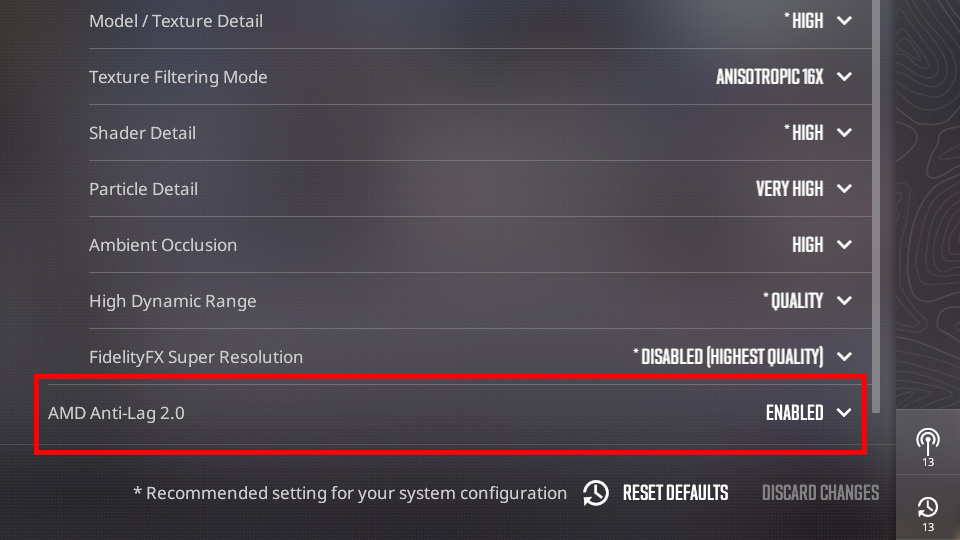
Performance Observation
I ran it with very high game settings so that I could visualize the maximum potential of Anti-Lag 2, and I was actually a bit surprised by the results at first. I observed only a 2ms difference in input latency when I enabled and disabled it.
Actually, what I realized afterwards was that I was using an RX 7900XTX graphic card, and because of that, the difference in latency with and without Anti-Lag 2 was much less since my GPU already keeps the system’s latency to a minimum.
Better Latency
I came to the conclusion that the decrease in latency also depends on the type of GPU you are using and the type of game you are using. Games like The Witcher 3 that put more load on the GPU will benefit more from Anti-Lag 2 compared to those that put less load.
Although the difference was very small in my case, this is very beneficial in fast-paced, competitive games where quick reactions are crucial and every millisecond matters.
In my opinion, Anti-Lag 2 does reduce the time between a player’s input and the corresponding action on screen, thus enhancing your PC’s responsiveness. AMD claims to reduce the system’s latency by 37%. Although this was not the case with my PC, it is for the lower series GPUs.
Not For Everyone
While Anti-Lag 2 can significantly enhance gaming responsiveness, its effectiveness can vary depending on the specific game and hardware configuration, as I mentioned above. It is essential to check if your system and the games you play support this feature.
Anti-Lag+ used to be exclusive to the brand new RX-7000 GPUs, but Anti-Lag 2 has been upgraded to be compatible with AMD’s lineup, down to the RX-5000 series. It supports all the RDNA GPUs.
Graphical Comparison
These numbers show how responsive your matches will be when playing the game with Anti-Lag 2 compared to both Anti-Lag off and using the in-driver Radeon Anti-Lag.
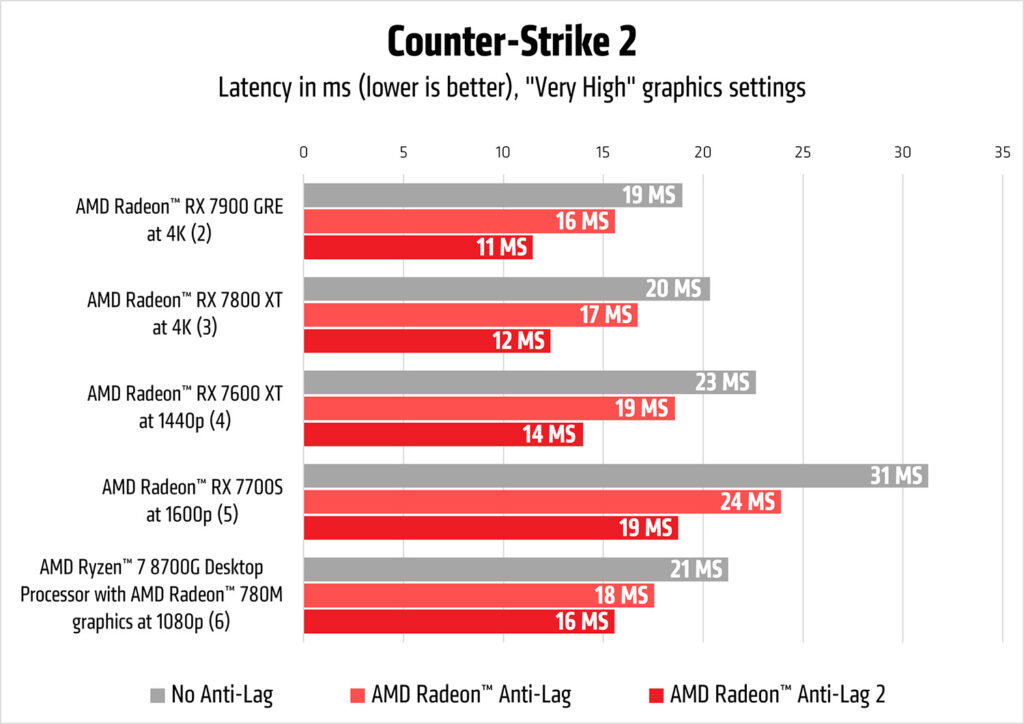
Certainly Worth Giving It A Shot!
In my opinion, AMD’s Anti-Lag 2 is a worthwhile feature for those using AMD hardware, particularly for games that support it directly.
While it might not reach the latency reduction levels of NVIDIA Reflex, I believe it provides a noticeable improvement over not using any latency reduction technology.
If you are an AMD user, trying out Anti-Lag 2 in supported games could definitely enhance your gaming experience.
Thank you! Please share your positive feedback. 🔋
How could we improve this post? Please Help us. 😔
Moiz Banoori, with a decade of experience in gaming and tech journalism and a degree in journalism, is a notable figure in the industry. He has contributed to various esteemed platforms, showcasing his expertise in both reporting and opinion writing.


 Threads
Threads

