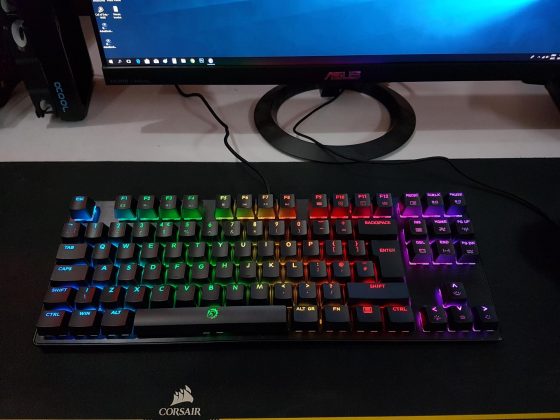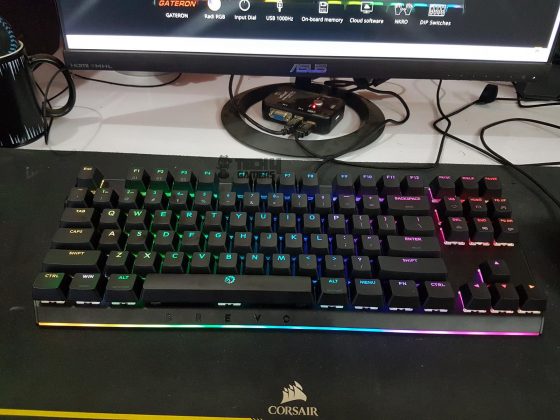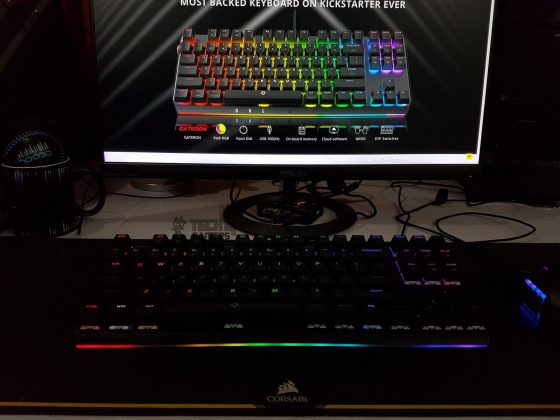Today, we will be going through six Drevo keyboards and categorize them according to what we feel is appropriate for these keyboards. This is more of an overview and comparison of their keyboards than a dedicated review of any particular keyboard. Should you have any constructive feedback to contribute, please feel free to mention it in the comments section.






Last Updated:
- June 15, 2024: We have changed the formatting to improve readability.
The keyboards that will be under discussion are:
- Tyrfing V2 87/88-Key TKL
- Tyrfing V2 104-key
- BladeMaster TE 87-Key TKL
- BladeMaster Pro 87key TKL
- Durendal 104-Key
- Calibur 71/72-Key
Let’s talk about the Mobile Segment, where users seek a lightweight, compact mechanical gaming keyboard for on-the-go use. While TKL keyboards generally fit this need, not all of them do.
Drevo focuses on TKL format keyboards but also offers 104-key options for mainstream users, reflecting the market trend towards compact designs. For this category, we chose Drevo’s Calibur 71/72-key keyboard. The Joyeuse was considered, but due to ongoing issues, the Calibur emerged as the best option.
Why this model? Its dual connectivity (wireless and wired) and compact design make it portable, yet it still features mechanical switches. Let’s dive into the Calibur 71/72-Key TKL format gaming mechanical keyboard.
Drevo Calibur 71/-72-Key Gaming Mechanical Keyboard
The Calibur 71/72-Key is a compact gaming mechanical keyboard which features a Bluetooth 4.0 protocol for wireless connectivity making it ideal for on-the-go gaming requirements like taking it to the LAN events or even for the basic need of a wireless keyboard for browsing and other functions say on HTPC system.
The opportunities are endless with this particular design. Above all, it retains all the hardcore functionality that is available on any mechanical gaming keyboard plus it is RGB enabled one hence making it an ideal candidate for this particular segment.
Switch
The Drevo Calibur are using Outemu switches in Black, Red, Brown, and Blue colors.
| Switch | Operational Force | Travel | Pre-Travel |
| Red | 60±10 gf | 4.00mm | 2.20±0.6mm |
| Brown | 60±10 gf with 55±15gf tactile force | 4.00mm | 2.20±0.6mm |
| Black | 80±15 gf | 4.00mm | 2.20±0.6mm |
| Blue | 60±10 gf with 60±10gf tactile force | 4.00mm | 2.20±0.6mm |
These Outemo switches are rated 50M key presses and these are a less expensive alternative of premium Cherry MX switches. The use of less expensive but better quality switches has allowed the Drevo to bring almost cost effective but feature rich mechanical keyboards in the market.
The Drevo Calibur keyboards come in the black and white colors in 71-key and 72-key versions.
KeyCaps
The 71-key all color versions and 72-key black version are using ABS material for the keycaps and they have stem design, hence can be used with a majority of the switches in the market. These keycaps are transparent. The 72-key white color version has PBT keycaps which are not transparent.
Lighting
The Drevo Calibur mechanical keyboards feature 16.8M colors and offer true RGB backlit illumination with some vivid lighting effects.
Connectivity
The main selling feature of the Calibur is the wireless connectivity using Bluetooth 4.0. The effective range of the Bluetooth signal is 1.5m. The battery charging time is less than 2hrs with a wireless working time of impressive 20 hours before next recharge. The wireless standby time is 14 days.
The wireless working current is rated at 50mA with a maximum requirement of 160mA and minimum of 32mA. The standby wireless current requirement is 3mA. When connected with the bundled USB cord, the keyboard draws 5VDC using standard 50mA current and maximum draw of 330mA and minimum draw of 30mA.
General Features
These keyboards measure 348x101x36mm and weigh 600±20g. They have a detachable 180+1cm cord and can be used both wirelessly and wired.
Users can connect up to 3 devices with independent control, compatible with Microsoft Windows, Mac OS, iOS, and Android. In wireless mode, there is 6-key NKRO, and in wired mode, full N-KRO.
The compact design features multi-function keys. The top row includes number keys 1-0, also serving as F1-F12 with the Fn key. Q, W, and E keys are for Bluetooth connectivity.
Insert, Del, Pg Up, Pg Down, and Home keys, in combination with the Fn key, control lighting modes, which can also be customized via software. Arrow keys adjust brightness and lighting speed with the Fn key. The Windows key can be locked/unlocked with the Fn key, and the spacebar features the Drevo logo.
How to Establish Wireless Connectivity
Here is how to establish the wireless connectivity on the Drevo Calibur keyboards:
- Turn on the Bluetooth of the device to which the keyboard is to be connected.
- Press the Fn and Q key combination till the white light starts blinking rapidly.
- Tap/Click on the Scan button on the target device.
- The keyboard will appear in the list of the visible devices.
- Select the keyboard and pair it.
- When prompted, type the code on the keyboard that would be shown on the target device.
- Follow the procedure to complete the bonding and start using the keyboard wirelessly.
If you want to connect another device then the main procedure will remain the same but you would need to turn off the Bluetooth on the already connected device. As Q key is already used, take W key and repeat the above process. Use the E key for the third device.
Once all the devices are paired, you can turn on the Bluetooth on all the devices. To switch between the connected devices, simply press the Fn and corresponding allotted key from Q, W, and E keys.
Drevo Tyrfing V2 87/88-Key Gaming Mechanical Keyboard
The V2 in the naming convention clearly indicates that it is a second version of the Tyrfing with main differentiation being the RGB lighting on the V2. This keyboard is available in US/DE/UK/FR/IT/RU layouts depending upon the region of the availability. It is an 87/88-key TKL Mechanical Gaming Keyboard.
These keyboards have Red/Blue/Black/Brown Outemo switches. Keyboard’s color is black. Drevo’s focus is to bring their products with no compromise on quality yet at affordable prices and Tyrfing V2 is no exception to that. Drevo is marketing this keyboard among the best TKL Mechanical Gaming keyboards under $60/£49.99 price bracket.
Switch
The Drevo Tyrfing V2 is using Outemu switches in Black, Red, Brown and Blue colors. This is what we have seen on the Calibur.
| Switch | Operational Force | Travel | Pre-Travel |
| Red | 60±10 gf | 4.00mm | 2.20±0.6mm |
| Brown | 60±10 gf with 55±15gf tactile force | 4.00mm | 2.20±0.6mm |
| Black | 80±15 gf | 4.00mm | 2.20±0.6mm |
| Blue | 60±10 gf with 60±10gf tactile force | 4.00mm | 2.20±0.6mm |
These Outemo switches are rated 50M key presses and these are a less expensive alternative of premium Cherry MX switches. The use of less expensive but better quality switches has allowed the Drevo to bring almost cost effective but feature rich mechanical keyboards in the market.
The Drevo Calibur keyboards come in the black color only in 87-key and 88-key versions.
KeyCaps
The keycaps are made of ABS material. The keys count is 87 for ANSI, US layout and 88 for ISO, EU. The legend is double-shot for ANSI, US layout and laser marking for IS, EU.
Lighting
The Drevo Tyrfing V2 RGB Backlit TKL Mechanical Gaming keyboard comes with RGB backlighting enabled. This is one of the differences between the V1 and V2 versions. The keyboard has 14 pre-defined lighting effects and 9 single colors on it. The user can configure and customize the individual keys backlighting either using the software or through the keys combination of the keyboard.
Drevo was considerate enough to provide the flexibility in customization options to the maximum possible. Here is how you can customize the individual keys backlighting using the keyboard itself without the software. Press the Fn+Backspace keys in combination. The keys with ~ and = start blinking rapidly. Press either of these keys. Now start pressing and setting the individual backlighting per key.
Once you are done, press the combination of Fn and Backspace keys to finish and save the customization.
In case you are wondering the Spectrum mode is the one that produces a rainbow effect. Besides these modes, there are 9 single colors on this keyboard as well which include white, red, green, blue, yellow.
Connectivity
The Drevo Tyrfing V2 is a wired keyboard with a cable having an approximate length of 1.8m. It is made of high-grade nylon braiding and has a golden USB connector. This keyboard has a cable management channel built on the top side. The user has the option to route the USB cable either through the middle or left/right sides.
This is a handy feature and I applaud their design team for giving so much attention to the details. There are two rubber feet that under the keyboard to raise the height from the top side of the keyboard.
General Features
The Drevo Tyrfing V2 is a compact mechanical gaming keyboard loaded with features. It offers all the essentials of a mechanical gaming keyboard plus RGB lighting with 14 preset effects, making it a great value for gamers seeking a balance of price, form, and function.
Drevo’s user-friendly software allows for easy control of keyboard functions and lighting effects. The keyboard measures 359x135x38mm and weighs 760±20g, with ABS keycaps.
There are 26 function keys activated with the Fn key, providing additional commands. Despite its TKL design, it includes multimedia functions via the Fn key.
The Fn key also manages macros, lighting effects, and Windows key locking. When pressed, it illuminates combination keys with a white LED for visual aid. The keyboard has a metallic housing with a brushed aluminum top plate and floating key layout.
F12 serves as a macro key. Pressing Fn+F12 initiates macro recording on keys Y, U, I, O, and P. More macros can be defined using the software. Anti-ghosting and N-key rollover ensure all keypresses are registered, providing a seamless gaming experience.
Let’s start with the full key version of the popular Tyrfing V2 87/88-Key gaming keyboard namely Tyrfing V2 104-Key gaming mechanical gaming keyboard.
The Tyrfing V2 104-keys keyboard is an extended version of the Tyrfing V2 87/88-key keyboard.
It has retained all the perks and privileges of the TKL version but going full length has given Drevo an opportunity to cover the market segment where the users would want everything a gaming mechanical keyboard has to offer in full keyed version at much affordable pricing.
We have a dedicated numpad on this keyboard which is not available on the TKL version.
Switch
The Drevo Tyrfing V2 104 key keyboards are using the same Outemu switches in Black, Red, Brown and Blue colors as the TKL version is using
| Switch | Operational Force | Travel | Pre-Travel |
| Red | 60±10 gf | 4.00mm | 2.20±0.6mm |
| Brown | 60±10 gf with 55±15gf tactile force | 4.00mm | 2.20±0.6mm |
| Black | 80±15 gf | 4.00mm | 2.20±0.6mm |
| Blue | 60±10 gf with 60±10gf tactile force | 4.00mm | 2.20±0.6mm |
These Outemo switches are rated 50M key presses and these are a less expensive alternative of premium Cherry MX switches. The use of less expensive but better quality switches has allowed the Drevo to bring almost cost effective but feature rich mechanical keyboards in the market.
Layout and Color
The Drevo Tyrfing V2 104-key keyboards come in the black color only. Make sure to check for the layout before buying.
- US Layout
- UK Layout
- Russian Layout
- French Layout
- Italian Layout
- German Layout
The keycaps are made of ABS material. The legend is double-shot for all layouts.
Lighting
The Drevo Tyrfing V2 104 Backlit Mechanical Gaming keyboard comes with RGB backlighting enabled. The keyboard has 14 pre-defined lighting effects and 9 single colors on it. The user can configure and customize the individual keys backlighting either using the software or through the keys combination of the keyboard.
Drevo was considerate enough to provide the flexibility in customization options to the maximum possible. Here is how you can customize the individual keys backlighting using the keyboard itself without the software:
- Press the Fn+Backspace keys in combination.
- The keys with ~ and = start blinking rapidly.
- Press either of these keys.
- Now start pressing and setting the individual backlighting per key.
- Once you are done, press the combination of Fn and Backspace keys to finish and save the customization.
In case you are wondering the Spectrum mode is the one that produces a rainbow effect. Besides these modes, there are 9 single colors on this keyboard as well which include white, red, green, blue, yellow.
Connectivity
The Drevo Tyrfing V2 104-key is a wired keyboard with the cable having an approximate length of 1.8m. It is made of high-grade nylon braiding and has a golden USB connector. This keyboard has a cable management channel built on the top side. The user has the option to route the USB cable either through the middle or left/right sides.
This is a handy feature and I applaud their design team for giving so much attention to the details. There are two rubber feet that under the keyboard to raise the height from the top side of the keyboard.
General Features
The Drevo Tyrfing V2 104-key is a compact mechanical gaming keyboard packed with features. It offers all the essentials, plus RGB lighting with 14 preset effects, making it an excellent value for gamers seeking a balance of price, form, and function.
Drevo’s user-friendly software allows easy control of keyboard functions and lighting effects. The keyboard measures 440x135x3mm and weighs 1290±20g, with ABS keycaps. It includes 26 function keys activated with the Fn key, providing additional commands. The keys follow a standard layout, with slight differences for the UK version.
Despite its full key version, it lacks dedicated media keys but includes multimedia functions via the Fn key. The Fn key also manages macros, lighting effects, and Windows key locking. When pressed, it illuminates combination keys with a white LED for visual aid. The keyboard features a metallic housing with a brushed aluminum top plate and floating key layout.
F12 serves as a macro key. Pressing Fn+F12 initiates macro recording on keys Y, U, I, O, and P. More macros can be defined using the software. Anti-ghosting and N-key rollover ensure all keypresses are registered, providing a seamless gaming experience.
Durendal 104-Key Gaming Mechanical Keyboard
Next keyboard in this segment is newly released Durendal which is a 104-key having 16.8M backlit illumination per key and features a built-in rest palm for comfortable writing experience. It has an aluminum alloy frame which really adds to the looks and makes it premium looking keyboard.
The Durendal is a newly released full keyed keyboard from Drevo featuring the same switches as we have seen on a majority of their keyboards i.e Outemu. The keyboard has an aluminum alloy top panel which adds to the overall rigidity of the frame and looks to the keyboard. We have double shot ABS keycaps with a suspended key design.
There is a built-in rest palm which in my opinion should have been detachable.
Switch
The Drevo Drendal 104 key keyboards are using the same Outemu switches in Black, Red, Brown and Blue colors as is on the majority of their keyboards.
| Switch | Operational Force | Travel | Pre-Travel |
| Red | 60±10 gf | 4.00mm | 2.20±0.6mm |
| Brown | 60±10 gf with 55±15gf tactile force | 4.00mm | 2.20±0.6mm |
| Black | 80±15 gf | 4.00mm | 2.20±0.6mm |
| Blue | 60±10 gf with 60±10gf tactile force | 4.00mm | 2.20±0.6mm |
These Outemo switches are rated 50M key presses and these are a less expensive alternative of premium Cherry MX switches. The use of less expensive but better quality switches has allowed the Drevo to bring almost cost effective but feature rich mechanical keyboards in the market.
The keycaps are made of ABS material. The legend is double-shot for all layouts.
Lighting
The Drevo Durendal 104 Backlit Mechanical Gaming keyboard comes with RGB backlighting enabled. The keyboard has 13 pre-defined lighting effects and 8 single colors on it. The user can configure and customize the individual keys backlighting either using the software.
Drevo was considerate enough to provide the flexibility in customization options to the maximum possible. For the first time, the RGB lighting needs to be activated using the Drevo Power Console (DPC) software which is kind of a bizarre limitation.
It is obvious that the Rainbow mode is the one that produces a rainbow effect. Besides these modes, there are 8 single colors on this keyboard as well which include white, red, green, blue, yellow.
Connectivity
The Drevo Durendal 104-key is a wired keyboard with a cable having an approximate length of 1.6m. This keyboard has cable management channel built on the top side. The user has the option to route the USB cable either through the middle or left/right sides.
This is a handy feature and I applaud their design team for giving so much attention to the details. There are two rubber feet that under the keyboard to raise the height from the top side of the keyboard.
General Features
The Durendal is Drevo’s newly released 104-key mechanical gaming keyboard, available in black. It measures 415x225x45mm and weighs 1080±20g. It is compatible with Windows 7/8/10.
This keyboard features a black anodized aluminum alloy top plate, adding rigidity and a sleek look with even color diffusion. It includes an integrated, non-detachable palm rest for comfortable typing, gaming, and programming.
The ABS double shot keycaps are durable, maintaining their clarity over time. The suspended keycap design enhances colorful lighting effects.
Anti-ghosting and N-key rollover ensure each keypress is registered, providing a smooth gaming experience. The keyboard lighting effects and static colors can be controlled via software, with Fn+Insert for modes and Fn+Del for colors. The F1-F8 keys double as multimedia keys with the Fn key.
Gaming backlit modes are activated with Fn+1 to 5, and custom lighting effects can be created and saved using Fn+Home. The keyboard operates on 4.5 to 5.5V, slightly higher than the standard 5V. The honeycomb design on the back may be aesthetic or functional. Macros can be recorded using the software.
Drevo BladeMaster TE/Pro Gaming Mechanical Keyboard
We are covering the BladeMaster TE in the mainstream segment and BladeMaster Pro in the Enthusiast segment. As both bear the same design, hence we will be covering both in the same section.
Every successful product in the market has a reason. The inspiration for the exterior design of the BladeMaster is a culmination of the designers’ consolidated work, which includes elements from various fields such as electronics, arms, biology, fashion, and automobile.
To sum up, the BladeMaster’s appearance is a harmony of several things that in your daily life but not one, which will make it a fabulous keyboard. The design concepts that Drevo has concluded from the elements are humility, dynamic, sharp, lightsaber, and shield.
You will notice that the intricate details in the appearance are a concrete explanation of the abstract design concept.
Switch
The Drevo Blade Master TE keyboards are using Gateron KS-9 switches in Black, Red, Brown and Blue colors.
| Switch | Operational Force | Travel | Pre-Travel |
| Red | 60±10 gf | 4.00mm | 2.20±0.6mm |
| Brown | 60±10 gf with 55±15gf tactile force | 4.00mm | 2.20±0.6mm |
| Black | 80±15 gf | 4.00mm | 2.20±0.6mm |
| Blue | 60±10 gf with 60±10gf tactile force | 4.00mm | 2.20±0.6mm |
These Outemo switches are rated 50M key presses and these are a less expensive alternative of premium Cherry MX switches. The use of less expensive but better quality switches has allowed the Drevo to bring almost cost effective but feature rich mechanical keyboards in the market.
The Pro version comes with premium Cherry MX switches. These are Silent Red, Speed Silver, Brown, Blue, Red, and Black.
| Switch | Operational Force | Travel | Pre-Travel |
| Red | 45±15 cN | 4.0-0.4 mm | 2.0±0.6mm |
| Brown | 45±20 cN with 55±25cN tactile force | 4.0-0.4mm | 2.0±0.6mm |
| Black | 60±20 cN | 4.0-0.4mm | 2.0±0.6mm |
| Blue | 50±15 cN | 4.0-0.5mm | 2.2±0.6mm |
| Silent Red | 45±15 cN | 3.7-0.4mm | 1.9±0.6mm |
| Speed Silver | 45±15 cN | 3.4-0.4mm | 1.2±0.4mm |
Layout and Color
This keyboard is 87-key TKL (Ten Key Less) design. Kindly note that there are different keys versions in different regions subject to the layout. The 87-key is using ANSI for US, KR whereas the 88-key is using ISO for UK FR, DE, IT, SP, ND. The 91 keys version is using ISO for JP. The BladeMaster is available in a single color which is black.
The keycaps are made of ABS material.
Lighting
The Drevo BladeMaster TE RGB Backlit TKL Mechanical Gaming keyboard comes with RGB backlighting enabled. The keyboard has multiple pre-defined lighting effects and 7 single colors on it.
The user can configure and customize the individual keys backlighting either using the software or through the Genius Knob for which the corresponding mode needs to be activated using the Fn and mentioned keys.
In case you are wondering the Spectrum mode is the one that produces a rainbow effect. Besides these modes, there are 7 single colors on this keyboard as well which include white, red, green, blue, yellow.
Connectivity
There are in total three modes of connection in the BladeMaster (depending upon the version).
- USB based wired connection [Type-C for Pro]
- 2.5GHz Wireless connection
- 4.0 Bluetooth connection
Please, note that TE version has only wired USB 2.0 based connectivity. The Pro version has all three connection possibilities better yet the wired one is following the Type-C format. This combination of the connectivity options as allowed for true RGB backlighting implementation on the Pro version as well. Ths USB cable has a length of 1.8m with a golden connector.
General Features
The keyboard measures 369x136x45mm and weighs 940g without the cable. It features 13 function keys activated with the Fn key, while pressing them without Fn provides normal output. The layout is similar to standard mechanical keyboards, with some differences for the UK version.
This keyboard has RGB LED lighting with pleasing, well-diffused effects. It includes 16MB of built-in storage for user settings, making it portable.
It lacks dedicated media keys, instead offering the Genius Knob for multimedia control, activated with Fn+Pg Up. The Fn key also manages macros, lighting effects, and Windows key locking. Pressing Fn lights up combination keys in white LED for visual aid.
The keyboard’s metallic housing has a cohesive design and floating key layout. F1 to F3 keys have dual functions for storing/loading user settings in onboard memory. As a compact keyboard, it does not include a wrist pad but has five rubber pads on the back to prevent surface scratching.
The programmable Genius Knob on the left side provides multiple functions through rolling or clicking, reducing the need for key combinations. This knob is useful for gaming, multimedia control, and applications like MS Word. Default commands are PageUp, PageDown, Home, and End, but users can customize their functions. For example, in PUBG, the knob can be assigned to Energy Drink, Bandage, First Aid Kit, and Painkiller.
| Key Combination | Forward/Backward rolling | Single Click | Double Click |
| Fn+INS | Switch between different lighting modes. | Turn on/off the lighting on the keys. | Turn on/off on the sides of the keyboard. |
| Fn+DEL | Adjust backlighting brightness. | Turn on/off the lighting on the keys. | Turn on/off on the sides of the keyboard. |
| Fn+HOME | Accelerate/Decelerate the speed of dynamic lighting effect. | Turn on/off the lighting on the keys. | Turn on/off on the sides of the keyboard. |
| Fn+END | Switches between the static colors. Static mode must be loaded beforehand. | Turn on/off the lighting on the keys. | Turn on/off on the sides of the keyboard. |
| Fn+PG UP | Increases/Decreases the volume in the value of 2. | Play/Pause the soundtrack. | Loads the next track. |
| Fn+PG DN | Page Up/Page Down | Home | End |
This keyboard has a unique yet handy implementation to change the keyboard’s layout from its default one. There is 4-pin DIP switch on the backside of the keyboard. All DIPs are by default in off position.
| DIP Position | Result |
| DIP 1 is On | Interchange the left Ctrl and Caps Lock |
| DIP 2 is on | Interchange the Alt and Win keys |
| DIP 3 is on DIP 4 is off | Loads the Dvorak Layout |
| DIP 3 is on DIP 4 is on | Loads the Colemak Layout |
| DIP 3 is off DIP 4 is on | Loads the Minimak Layout |
Like any other mechanical gaming keyboard, this keyboard has Anti-Ghosting, N-Key rollover feature which ensures that each keypress is registered no matter how many other keys are pressed at the same time. This is done by the keyboard hardware which detects or scan each key independently.
It is helpful while gaming to give the user a better and fluid gaming experience without any hiccup. This keyboard features the anti-ghosting technology in tandem with the N-Key rollover. Please, note that there are models of mechanical keyboards in the market with roll over feature applicable to only a few keys which are normally the keys that are used frequently while gaming.
Summary
This was our take on the Drevo keyboards and an attempt to classify them into certain categories. There are multiple factors besides pricing that play important role in the selection of the keyboard some of which are form factor, RGB Lighting, connectivity, Switch types, keycaps quality, legend, layout, warranty, customer service, accessories.
Since Drevo has been using Outemu switches on the majority of their keyboards and warranty on all these keyboards is same i.e 1 year limited, it was an easy picking based on the pricing and form factor.
Thank you! Please share your positive feedback. 🔋
How could we improve this post? Please Help us. 😔
[Hardware Reviewer]
After many years of exploiting various pieces of hardware, Abdul Hannan now serves as an editor at Tech4Gamers. He’s been in the PC hardware reviewing industry for almost a decade, and his staff of passionate geeks and reviewers is second to none.
Abdul Hannan is constantly seeking new methods, you will always see him running into New Computer Courses to improve the performance of his computer components since he is an ardent overclocker. He is well-known for providing the most extensive and unbiased analysis of the newest and greatest hardware for PC gaming, including everything from GPUs to PSUs.


 Threads
Threads