Worth It?
Review Summary
The Comica EJoy D10 PRO is a well-rounded USB/XLR dynamic microphone designed for creators who are looking for quality and convenience without breaking the bank. It provides real-time monitoring, onboard denoise, EQ presets, and wireless functionality. Its clean design, solid battery life, and flexible connectivity options make it a reliable choice for gamers, streamers, and remote workers alike.
Hours Tested: 2 Weeks
Overall
-
Design - 8.5/10
8.5/10
-
Build Quality - 7.5/10
7.5/10
-
Connectivity - 9/10
9/10
-
Performance - 9/10
9/10
-
Value - 9/10
9/10
Pros
- RGB Lighting with Multiple Modes
- Clean & Clear Audio Quality
- Built-in Denoise Feature
- Onboard Controls
- Versatile Connectivity
Cons
- Mostly Plastic Build
- EQ Presets Lack Fine-Tuning
- Mic Stand Quality is Basic
- No Companion Software
If you’ve been around the content creation scene for a while, chances are you’ve come across the name Comica. They’ve got a reputation for making budget-friendly mics that sound good without needing a bunch of extra components or tech know-how. The EJoy D10 and EJoy D10 PRO are two of their newer options. I am reviewing the latter, which is a wireless version.
I’ve been using this for quite a while now, and I gotta say it sort of just fits into whatever I’m doing. Honestly, I didn’t expect this microphone to offer as much as it does for its price. So I thought I’d talk a bit about how it’s been holding up for me. Keep reading to find out.
Key Takeaways
- The Comica EJoy D10 PRO is a compact and feature-rich dynamic microphone that delivers clean audio with real-time monitoring, wireless functionality, and onboard EQ presets.
- You should consider the Comica EJoy D10 PRO if you want a good-performing mic with all-in-one connectivity, and appreciate long battery life and solid performance.
- You should skip the Comica EJoy D10 PRO if you’re looking for premium metal build quality, want advanced sound customization, and need a high-end stand right out of the box.
Here are the technical specifications:
| Transmitting Power | +10dBm |
| Reception Sensitivity | -97dBm |
| Antenna Type | Ceramic Antenna |
| Wireless Delay | <20ms |
| Type | Dynamic |
| Directivity | Cardioid |
| Microphone Sensitivity | -56dB re 1V/Pa(1.6mV @ 94dB SPL) ±2dB, @ 1kHz |
| Frequency Range | 55Hz ~ 16kHz |
| Maximum SPL | 128dB (@ 1% THD) |
| Signal / Noise | 72dB SPL(A-weighted,as per IEC651) |
| Equivalent Noise | 22dB SPL(A-weighted,as per IEC651) |
| Dynamic Range | 106dB SPL(A-weighted,as per IEC651) |
| Sampling Rate | 48kHz |
| Bit Depth |
|
| Digital Output Interface | USB-C |
| Analog Output Interface | XLR 3-pin |
| Monitoring Interface | 3.5mm TRS/TRRS |
| Battery Type | Lithium Polymer 930mAh 3.7V |
| Standby Time | RGB off: 45 hours & RGB on: 25 hours |
| Net Weight | Microphone Body:228g & RX:3.3g |
| Dimension | Microphone Body:56mm x L160mm RX:32.7 x 15.5 x 7mm |
| Operating Temperature | 0℃~+50℃ |
| Storage Temperature | -20℃~+60℃ |
How Is The D10 Pro Different?
The EJoy D10 PRO differs from the simpler EJoy D10 version by incorporating wireless connectivity through a built-in RF module, providing the freedom to record up to approximately 40 m away, without being tied to your desk. Moreover, unlike the EJoy Uni and Uni PRO, which are cardioid condenser microphones, the D10 PRO features a large-diaphragm dynamic capsule that provides richer, more natural voice tones and improved ambient noise rejection, making it better suited for home studios and environments with noise.
Packaging & Unboxing Experience
I opened the box for the Comica EJoy D10 PRO, and it was pretty straightforward. There is nothing fancy, but you can tell they put some care into it. Everything inside was packed in nicely, and nothing about it felt cheap. The mic and all the accessories were tucked in snug, to ensure nothing bounces around during shipping. This kind of packaging always makes a good first impression.
Box Contents

Here is everything you’ll find inside the box:
- Comica EJoy D10 PRO
- Receiver
- Charging/Audio Output Cable
- Wireless Adapter
- Desktop Mic Stand
- User Manual
- Warranty Card
Design & Ergonomics

I didn’t really think Comica EJoy D10 PRO would be this small, but it’s compact in a good way and doesn’t weigh much either, around 228 grams. It’s extremely easy to move around. Size-wise, it’s about 160 mm by 56 mm. It is neither too big nor too small, and would simply fit in any setup without being a hassle. Notably, the black finish on this microphone is quite impressive.
The mic’s surface has a nice texture too, which is smooth to the touch but with a bit of grip. It feels pretty solid in hand, not like something you’d expect in a cheap mic, but it may not match the premium feel of fully metal-bodied alternatives. As for the shape, it’s nice and compact. Its form factor is small enough to stay out of the way with the rest of my setup.
I mounted it on a boom arm and also tried it on a desk stand. Both times, it fit right in without feeling out of place. The included desktop stand works well for standard usage, but it’s somewhat basic. If you’re doing a lot of streaming or movement, you’ll likely want to upgrade to a boom arm.
Build Quality & Materials

The Comica EJoy D10 PRO is primarily plastic, but nothing about it feels flimsy. There are no flexing or creaking sounds, as it features a solid build that doesn’t bend when held up. Moreover, the mount feels solid and doesn’t have any wobble or weird looseness. Additionally, the quality of the buttons is also outstanding. They’ve got a proper click to them, not that soft, squishy feel you get with cheaper microphones.
That helps a lot when you’re trying to make a change quickly in the middle of a meeting or stream. The same applies to the gain and volume controls. They’ve got a bit of resistance, which I like, so you won’t just spin them by accident. Everything’s laid out in a way that feels logical. There are no weird button placements that would confuse you.
Controls & Interface

All the essential controls are placed right on the mic. There is no need to use software, as none exists in the first place, which means that no firmware updates or advanced settings are available. Everything is handled manually through the physical controls, which can limit customization for advanced users. Let’s start with the power button that also controls the denoise feature. To turn the mic on or off, simply press and hold the button, and tap it once to activate denoise mode.
That is extremely helpful if background noise or people are talking nearby. Right next to it is a small status light that indicates the mic’s current state. When it’s green, denoise is on. If it turns red, the mic is muted, and if it starts blinking slowly, that means the battery’s getting low. Moreover, the volume knob controls your headphone monitoring level, simply turn it left or right. Moving down to the underside, there’s a gain control switch that lets you cycle through four levels. It allows you to control how strong or soft your voice comes through.
Right below that is an EQ button, and holding it down turns the EQ on or off. Tapping it cycles through the three sound modes, which include Bass (orange), Natural (blue), and Bright (green). It’s honestly nice being able to switch up the sound right from the mic. However, there’s no way to customize them further. Some users may want finer control over their tone, especially when fine-tuning professional audio.
RGB Lighting
The EJoy D10 PRO has built-in RGB lights that look appealing, especially if you’re on camera or streaming. You get six different lighting modes, and switching between them is super simple by simply tapping the button on the underside to cycle through. There’s a mode that reacts to your voice referred to as audio dynamic, a clean comica orange glow, a soft sea wave effect, a colorful breathing light, a slow RGB wave, and even a rotating rainbow.
Whatever your setup’s vibe is, there’s probably something here to match it. What stood out to me about the LEDs is how relaxed they are. They’ve got a nice glow, noticeable, but not the kind that lights up the whole room. The colors look pleasing, too, not overly sharp or too in-your-face.
Connectivity & Range

The Comica EJoy D10 PRO offers a flexible range of connectivity options. Underneath, there’s a 3.5mm headphone jack, allowing you to monitor your audio in real time. It is super helpful when you want to remove small background noises, and there’s no lag either. Right next to that, you’ve got a USB-C port. It’s how you charge the mic, but also how you connect it to your laptop or phone.
Just plug it in and you’re all set to go. Moreover, if you ever feel like stepping things up, there’s an XLR port too. It’s quite handy if you plan on adding a mixer or audio interface down the line. As previously mentioned, the mic also supports wireless connectivity thanks to its built-in RF technology. You get a stable connection up to around 40 meters.
Performance & Sound Quality
I’ve been using the Comica EJoy D10 PRO for a couple of weeks now, primarily for stuff like gaming with friends, Zoom calls, and just testing it casually. Performance-wise, it sounds super clean. Even when I’m just chatting on Discord or in meetings, the clarity really pops. Notably, few people even asked if I had a new mic, which kind of says it all.
The cardioid pickup pattern also helps a lot. It mostly locks onto my voice and doesn’t pick up much else. For instance, the keyboard noise or random sounds from outside. That’s been a big plus, especially since I don’t have a soundproof setup. Moreover, it utilizes a large diaphragm dynamic capsule, which lends the voice a nice depth. It doesn’t feel flat or overly processed.
It records at 48 kHz/24-bit, and you can hear the difference. Especially when listening back on headphones, everything sounds just a bit richer. As for the CalMix Denoise button, it is surprisingly helpful. I had a fan running in the background during a call, and once I tapped the button, the low hum disappeared. My voice stayed clean, and all that background noise was just gone.
I also experimented with the four gain levels. It’s super easy to adjust, and I found level three was the sweet spot for my voice. Not too quiet, not clipping. And the three EQ modes (Bass, Natural, Bright) add some flexibility depending on what you’re doing. For games, I preferred the Bright mode since it helped my voice be clear during gaming. For meetings, I usually stick with Natural since it sounds more natural.
Battery & Charging
Comica claims the battery can last up to 45 hours with RGB off and 25 hours with RGB on, and that doesn’t seem far off, based on my actual usage. For me, I easily went a whole week without worrying about recharging during gaming sessions or meetings. Charging is done through the USB-C port, and you can also use the mic while it’s charging, which takes around 2 to 2.5 hours.
Should You Buy It?
Buy It If
✅ You want a feature-rich mic: The Comica EJoy D10 PRO offers outstanding features, including onboard EQ modes, gain control, real-time monitoring, and a denoise function, all accessible directly from the mic itself.
✅ You’re looking for all-in-one connectivity: This mic supports it all, whether you’re using USB-C, XLR, or want to go fully wireless. The inclusion of a 3.5mm jack for zero-latency monitoring and a wireless range of up to 40 meters gives it quite flexibility.
✅ You appreciate long battery life and solid performance: With up to 45 hours of battery life (RGB off) and surprisingly clean sound for its price, it’s a mic that easily handles streaming, gaming, meetings, and even light studio work.
Don’t Buy It If
❌ You want advanced sound customization: The three built-in EQ presets (Bass, Natural, Bright) are a nice touch, but there’s no way to fine-tune them beyond what’s preloaded.
❌ You’re looking for premium metal build quality: While the EJoy D10 PRO is solid and well-assembled, its mainly plastic construction might not satisfy users expecting a more premium, full-metal feel.
Final Verdict
After spending quite some time with the Comica EJoy D10 PRO, I can confidently say it delivers well above its price. It’s compact, feels solid in the hand, and has that clean, understated look that fits right into any setup. The controls are easy to use, and I particularly appreciate that you can access everything directly from the mic, as there is no extra software to download.
When it comes to performance, it holds up well. The audio quality is crisp and detailed, and the denoise feature works superbly; it is not just a gimmick. The wireless range held up surprisingly well in my tests, and the battery life is long enough that you don’t have to constantly think about charging it.
Plus, the little design touches. For instance, onboard EQ presets, RGB lighting, and storage for the receiver show that Comica put real thought into usability. Whether you’re gaming, podcasting, streaming, or just need a reliable mic for calls, the EJoy D10 PRO is an easy recommendation. For the price, it’s hard to beat.
Coming Next: AVerMedia Live Streamer MIC 350 – AM350 Review
Thank you! Please share your positive feedback. 🔋
How could we improve this post? Please Help us. 😔
[Hardware Reviewer & Editor]
After many years of exploiting various pieces of hardware, Abdul Hannan now serves as an editor at Tech4Gamers. He’s been in the PC hardware reviewing industry for almost a decade, and his staff of passionate geeks and reviewers is second to none.
Abdul Hannan is constantly seeking new methods, you will always see him running into New Computer Courses to improve the performance of his computer components since he is an ardent overclocker. He is well-known for providing the most extensive and unbiased analysis of the newest and greatest hardware for PC gaming, including everything from GPUs to PSUs.


 Threads
Threads




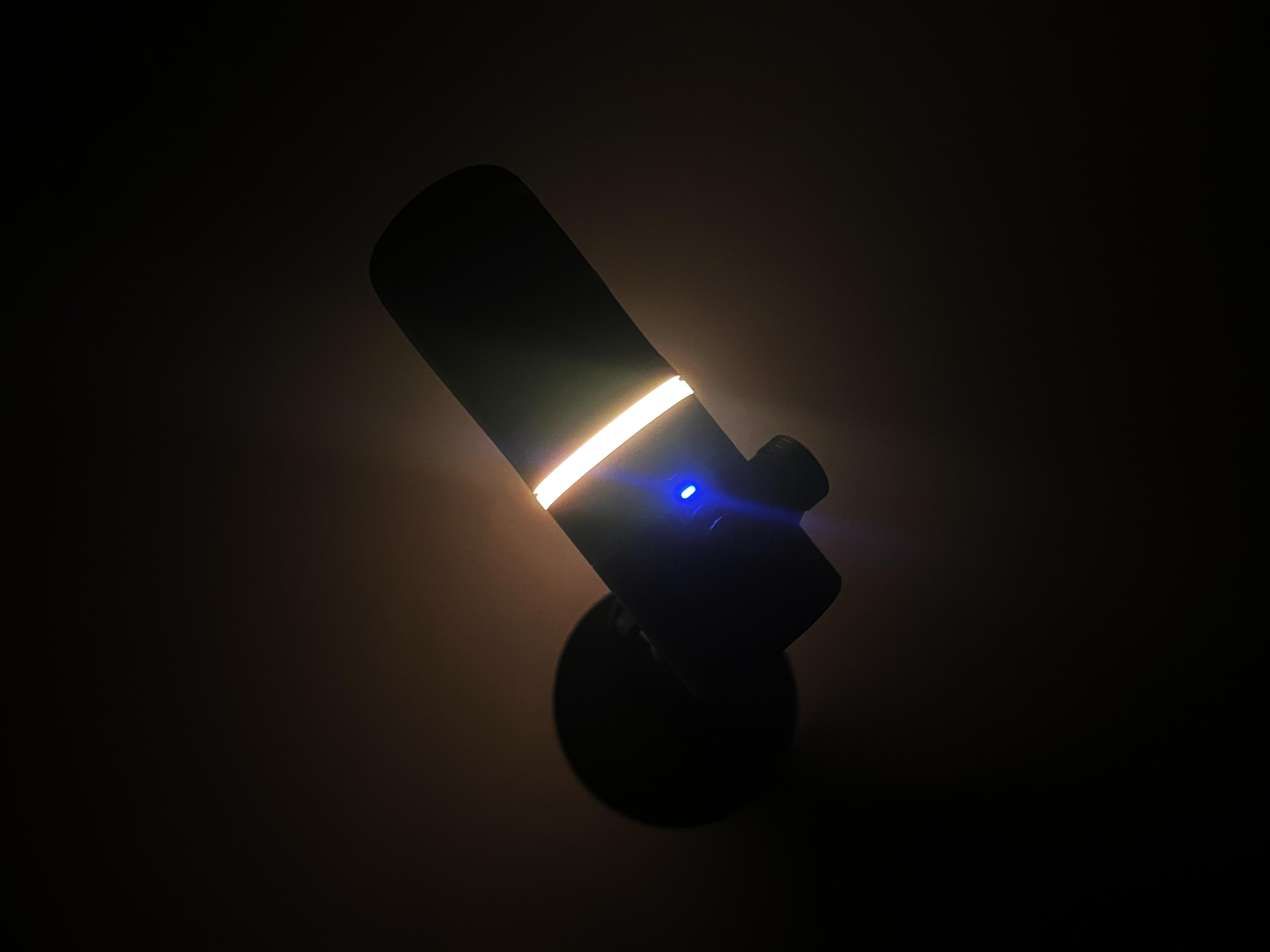






![Best Magnetic Gaming Keyboards In 2026 [Sound, Feel, & Performance] Wooting 80HE - Beauty Shot](https://tech4gamers.com/wp-content/uploads/2024/09/Wooting-80-Beauty-Shot-218x150.jpg)