Should you get it?
Review Summary
The Aula M75 is a fantastic aluminum keyboard with virtually no flaws, not even in price. It’s got all the essential components for a flawless typing experience, but its wireless performance falls short. The battery life, on the other hand, is truly the best in the game. As long as you don’t mind its simplicity, the M75, with its excellent build quality and packaging, stands as a top-tier keyboard.
Hours Tested: 4 Days
Overall
-
Build Quality - 9/10
9/10
-
Design - 8.5/10
8.5/10
-
Features - 8/10
8/10
-
Typing Experience - 8.5/10
8.5/10
-
Performance - 7.5/10
7.5/10
-
Value - 8.5/10
8.5/10
Pros
- Fancier packaging than most in this tier
- Amazing build quality
- Simple but mature design with two-tone back
- High-quality doubleshot keycaps
- Factory-lubed stabs and switches
- Solid typing experience with deep sound
- Incredible battery life
- Software support with all the features
Cons
- Wireless performance is not the best
- Software can be slow and needs more polish
- Not much to set it apart from competition
After the incredibly successful F-series of keyboards, Aula is back with a new lineup, now designated by the letter “M.” Today, we have the Aula M75 in for review—a budget aluminum prebuilt that stands on the shoulders of the iconic Aula F75. It aims to replicate the simple yet polished formula of its plastic predecessor, now in a metal body.
This keyboard competes with the likes of the Epomaker P75, Galaxy70 and Rainy75 but isn’t quite as exciting as the Bridge75 or Chilkey’s ND75. It comes in at the $100 price point with $10 more for the blue-themed unit sent to us. This is quite an elusive board as well as there’s not much coverage for it online so let’s fix that.
Key Takeaways
- The Aula M75 is one of the best aluminum prebuilts out right now with excellent fundamentals and no compromises.
- You should buy the Aula M75 if you’re looking for a solid keyboard that offers a great typing experience with the build quality to back it up.
- You should not buy the Aula M75 if you’re after some flair as it’s a pretty simple board with no novelties or extras. Consider the Chilkey ND75 instead.
| Product Name | AULA M75 | |||
|---|---|---|---|---|
| Layout | 75% non-exploded | |||
| Shell material | National standard 6063CNC | |||
| Colour | Ink jade black | Ink jade black | Lake light white | Light Mist Blue |
| Surface technology | 180 grit sandblasting anodizing | 180 grit sandblasting anodizing | 180 grit sandblasting electrophoresis | 180 grit sandblasting electrophoresis |
| Keyboard weight/packaging weight | Approx 1.665kg/approx 1.715kg | Approx 1.735kg/approx 1.785kg | ||
| Axial body | Ice vein axis | Crescent axis | Flame Purple Axis V2 | |
| Battery capacity | 4000mAh | 8000mAh | ||
| Positioning plate | Slotted PC positioning board | Slotted FR4 | ||
| Counterweight | Metal anodized counterweight block | |||
| Connection method | Tri-mode connection (Type-C wired 2.4G/Bluetooth) | |||
| Structure | Silicone bean gasket mount (plate) | |||
| Sound package | Plate foam + IXPE sheet + PET sheet + PCB foam + PET sheet (again) | |||
| PCB | 1.2mm flex-cut (south-facing RGB) | |||
| Backlight | Approximately 16 million RGB colors (RGB front light strip) | |||
| Keycap tech | Doubleshot PBT | |||
| System support | WINDOWS/MACOS/Linux | |||
What Makes It Different
The shining highlight of the M75 is its excellent build quality which sets it apart from the rest of Aula’s lineup. Unfortunately, though, it’s far from the only aluminum 75% out there and with boards like the Galaxy70 and Epomaker P75 available around the same price, it doesn’t really offer anything different to stand out. It’s a good keyboard but not an extraordinary one.
Unboxing Experience
The Aula M75 comes in rather fancy packaging. This starts from the box itself that lifts up from the top like an Apple box. It’s extremely minimal in design with just the board’s name on the front. Once the top is off, you’re greeted to the board sealed inside a plastic bag, topped with a dust cover. There’s plenty of foam around to protect it as well.

The accessories are nicely laid out in their own box underneath the board, fitted snugly around a second layer of foam. The manual and instructions card can also be found here. Aula hasn’t been generous with the extras, though, as you get a pretty standard affair of accessories and none of them are particularly high-quality either.

Here’s everything you get:
- 1x Aula M75
- 1x USB-C Cable
- 1x Keycap/Switch Puller
- 2x Extra Switches
- 1x Manual
- 1x Instructions Card
- 1x Dust Cover

Design & Build
The Aula M75 is a premium keyboard. This is reflected right away in its build quality. It’s made entirely out of CNC’d aluminum, so it weighs 1.8 kilograms, almost double that of the plastic Aula F75. It’s cold to the touch and even comes with plastic protectors applied all around the back and sides.
From the front, the board looks quite similar to previous Aula offerings with minor differences. There are thin, even bezels running across the perimeter with a Cherry lip which means a chamfered bottom that allows your palms to rest more comfortably. There is no knob or screen, but we do see an LED bar in the corner next to the Esc key.

For as simple as the front is, the back of the M75 has a lot more flair. Right away you see a two-tone design with the top half being silver and the bottom half matching the color of the rest of the board. There is no weight or engraving but strangely a normal plastic sticker in the corner that looked out of place.

The split design makes for an interesting side profile. Make no mistake, it’s technically still just a box-on-wedge but the silver part of the back extends to the sides and sort of tapers into the bottom. This combines to give you a somewhat aggressive look.
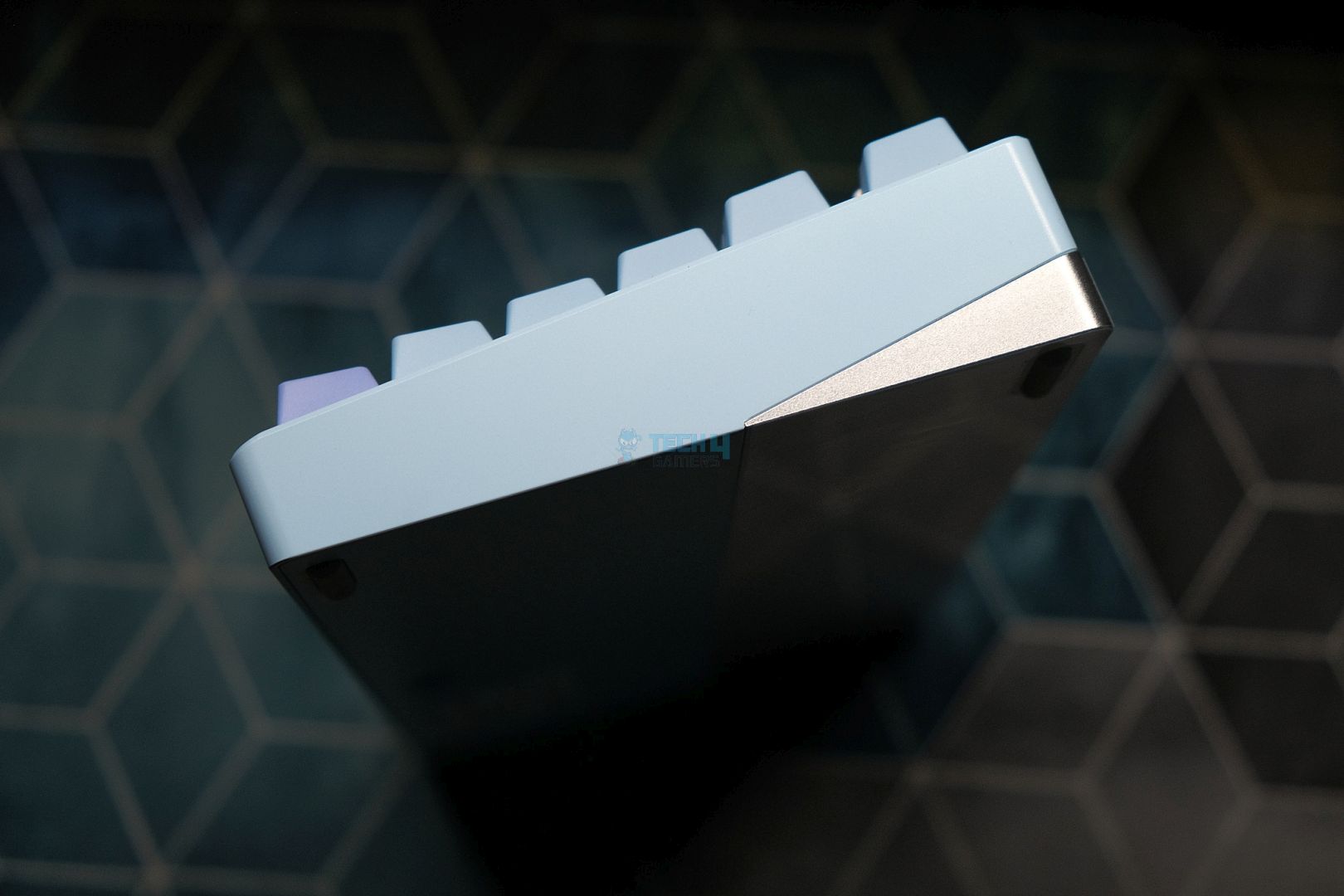
Another interesting thing to note is the surface treatment of the board. It doesn’t exactly feel like a matte finish and that’s because the board is powder-coated, at least partially. The silver bottom is anodized while the rest isn’t. This means the silver has a gritty texture similar to most aluminum boards, but the blue parts have an almost oil-paint like feel and appearance.
Layout & Features
As the name suggests, the Aula M75 is a 75% keyboard with a non-exploded layout similar to the Aula F75. There’s no space in between the arrow keys and nav cluster separating them from the alphas and mods. This gives the board a very traditional and understated look in stark contrast to the flashier options like the Epomaker RT80.
For some reason, the marketing material says it’s a leaf-spring mounted board which just isn’t true. It’s gasket-mounted with silicone pieces attached to the plate like the majority of prebuilts these days. It has a pretty standard internal structure as well with lots of foam for sound dampening like the plate foam, IXPE sheet, PET sheet, and bottom PCB foam.
The board is fully hot-swap with south-facing sockets on the PCB. Speaking of which, the PCB itself is 1.2mm thin and has flex cuts, just like the FR4 plate (some units have a PC plate). It has per-key RGB and no support for additional layouts or even screw-in stabs. Lastly, the M75 is wireless with support for both a 2.4 GHz USB dongle and Bluetooth.

I tried to take a look inside, but the screws were hard to get to. After undoing 4 of them, the final one got stripped and no matter what I did, it just wouldn’t budge so there’s no way to look at the internal structure. It’s clear this board isn’t meant to be modded.

The Fundamentals
Keycaps
Aula has kitted the M75 with doubleshot PBT keycaps in the Cherry profile. They are the same keycaps you can also get on the F75, which means you’re getting the good stuff. These are high-quality keycaps with sharp legends and bright, vibrant colors. The font is mature and suits the simple design of the board well. Even the modifier keys are perfectly centered.
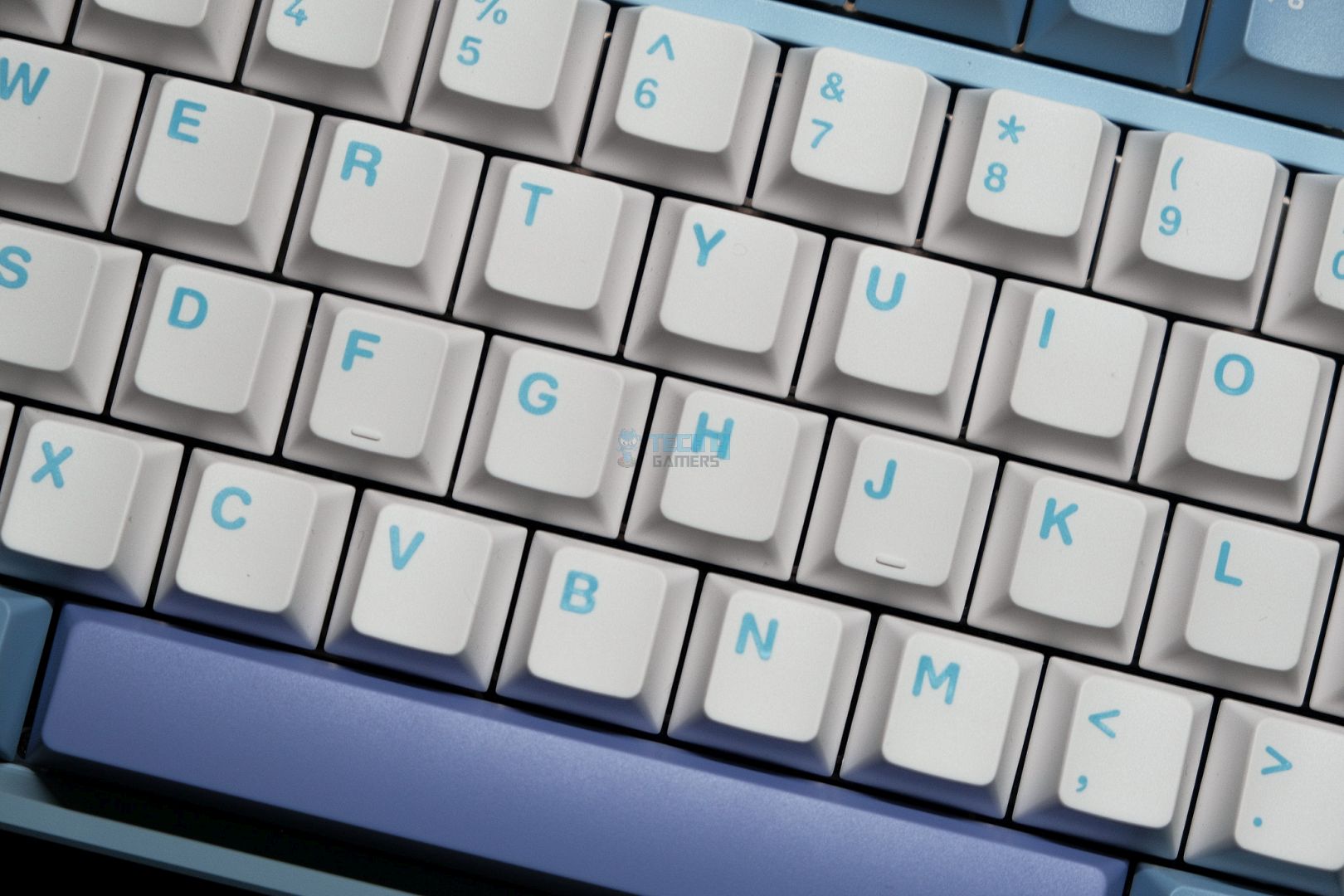
There are no molding marks on the keycaps and they’re pretty thick overall. The doubleshot mold is among the best in the budget market. Therefore, there is no stem wobble either. These keycaps are not shinethrough so you can’t really take advantage of the board’s lighting, but you can always substitute them for aftermarket side-lit keycaps.
Switches
Aula offers a bunch of different switch choices with the M75, but they vary based on where you’re getting the board from and in what color. Our unit has the TTC Flaming Purple switches, but you can also get Leobog Ice Vein, TTC New Moon and TTC Crescent switches as well. All of these including our Flaming Purples are factory-lubed linears.
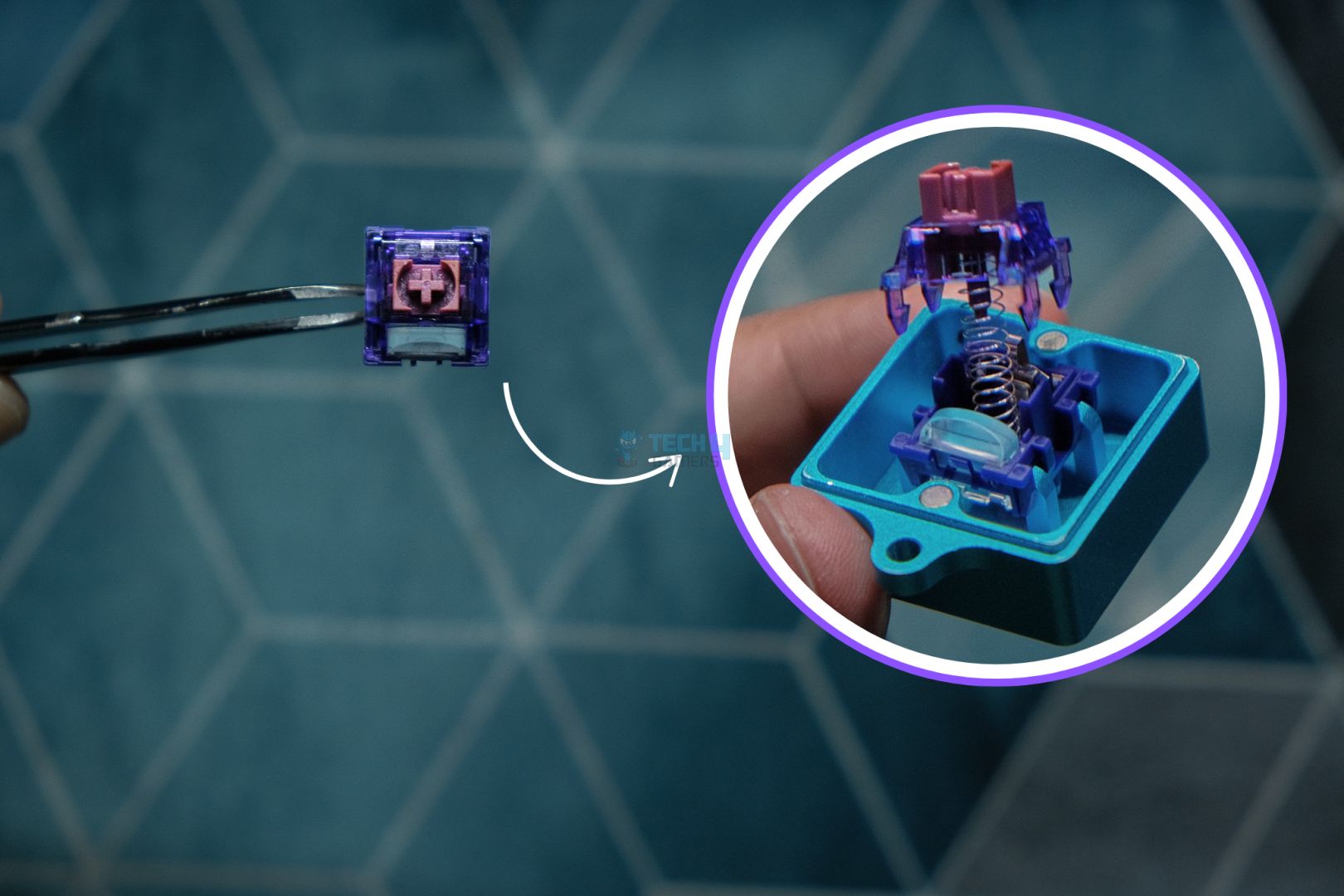
The Flaming Purples have an actuation force of 42g with 3.6mm of travel. The top housing is polycarbonate, the bottom is PA (nylon) and the stem is made from POM. If that all sounds confusing to you, just know that this switch is great. It has amazingly-low stem wobble, a very consistent lube job and no annoying spring crunch whatsoever. It also has LED diffusers built into the housing, so the RGB looks even better.
Stabilizers
The M75 is using standard plate-mounted stabilizers that come pre-lubed from the factory. Like the F75 and virtually every other prebuilt that comes out nowadays, these stabs are great. They exhibit no ticking or rattling across the board. The sound is deep and satisfying with a solid impact.

Upon close inspection, I saw the stabs were in fact a tad bit overlubed but that doesn’t affect performance. Funnily enough, while taking out the Backspace stabilizer, a small dollap lube actually got stuck on the slash keycap below it.
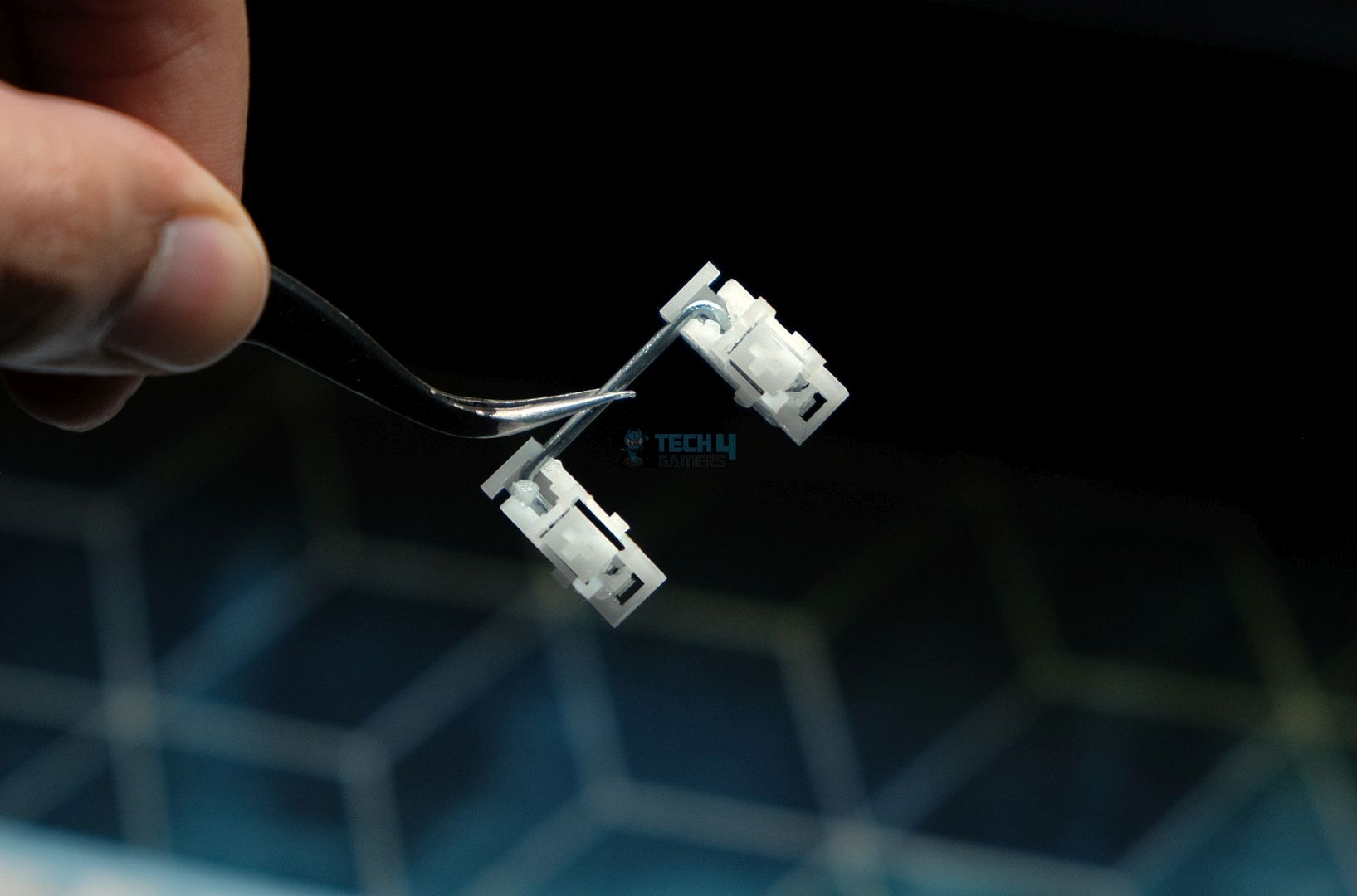
Connectivity & Performance
As mentioned earlier, the Aula M75 is a fully wireless keyboard with Bluetooth 5.0 and 2.4 GHz radio support. The top side of the case has a spot to hold the wireless dongle in place magnetically, right next to the USB port and connection mode switcher.
There’s a gigantic 8000mAh battery inside to power the board which allows it to get genuinely industry-leading endurance. Some units get a 4000mAh cell instead, once again owing to the confusing availability of this board.

The board lasts 3 days with RGB on and more than a week with it off. The performance was also on par with most other boards, but I won’t recommend wireless play for competitive games. On a couple of occasions, I experienced some lag in typing but it got fixed on its own after some time. There were no disconnection issues otherwise.
Typing Experience
The Aula M75 provides an excellent typing experience. Despite being gasket-mounted, it’s very stiff, likely the firmest aluminum prebuilt I’ve ever typed on. For me, this was a plus as I prefer a clacky sound signature which can only be achieved with harder plates and less foam. But the M75 still has all that foam inside so it has a satisfying thock.
The sound is deep and full, there is no metallic resonance or pinging, and certainly no hollowness (once again owing to the foams). Every key press has a loud impact, so this isn’t exactly a “muted” board like typical thocky boards are. It’s got more volume than the Aula F75/F87 Pro.
The stabs are perfect so overall I had a pleasant time typing on the M75. The spacebar, though, left a little to be desired as it sounds higher-pitched than the rest of the stabs and alphas. That would be fine if the board itself was clackier but here it stands out as the odd one out. It’s still consistently and perfectly stable, however so not a big deal at all.
The Software
Unlike the Aula F75 Max which used a different type of software, the M75 sticks to the classic Aula app that works with the F75, F87 Pro and F65. It’s a simple-looking interface that’s a little low-res for 2025 standards but it gets the job done. All the features are laid out in tabs on the left and every feature you’d expect is here.
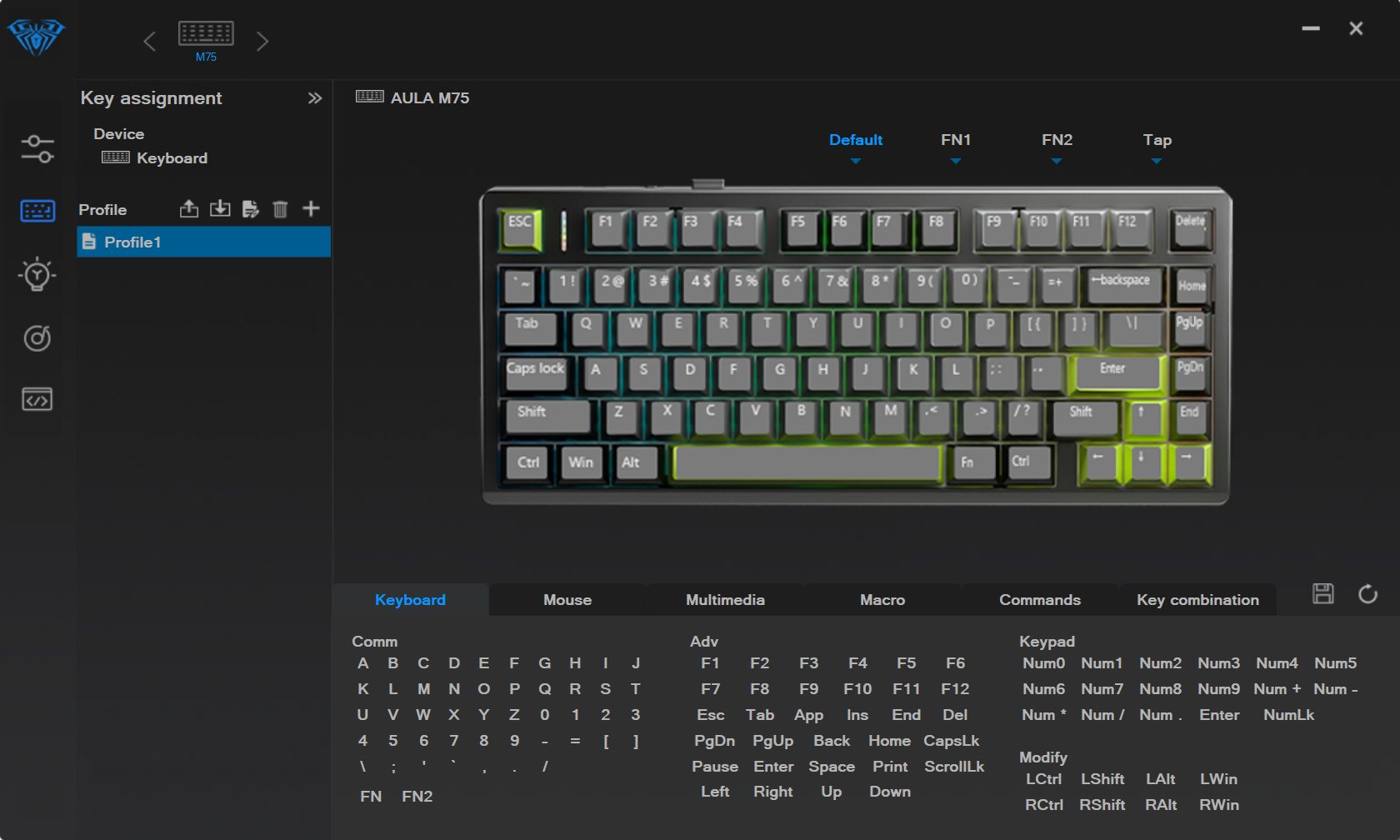
You get custom keymapping, RGB controls, macros, music effects and a settings page. Changing the RGB effect is slow. You have to hit the Save button each time and it takes a second or two (sometimes more) to actually apply the effect.
The music effects react to whatever system audio is playing on your computer and they work well. The effects themselves change instantly but if you turn off this option to go back to regular RGB effects, that’s where it’s really slow. While I was recording the software demo, it felt like the app had crashed but it just lagged out for a few seconds apparently.
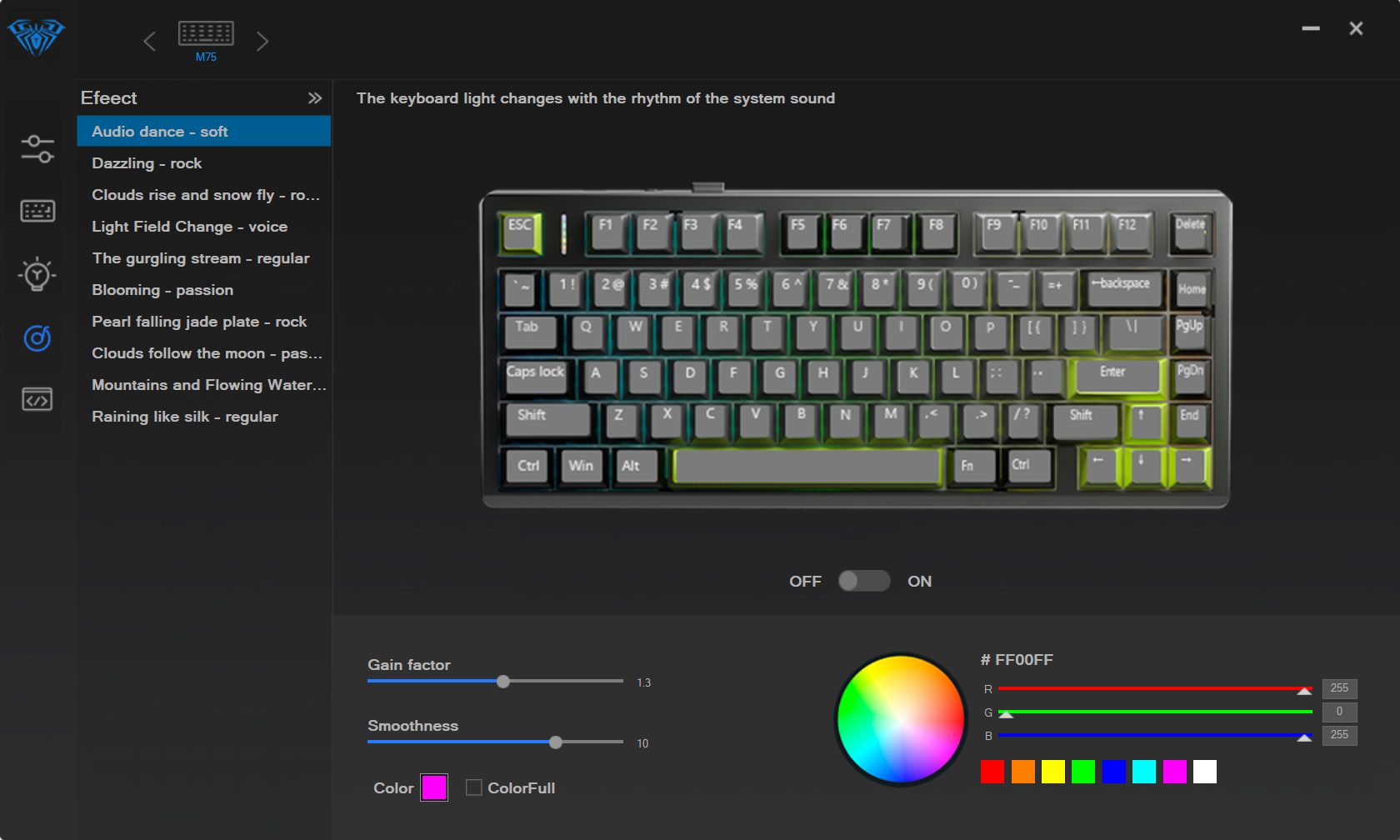
Lastly, the settings page has a lot of options to customize your experience with the M75. You can change the default sleep time, add or remove debounce delay, upgrade firmware and even set the software to auto-run on startup each time. You can change the language from English to Chinese too. Overall, the software isn’t half bad, but it needs a lot more polish.
Should You Buy It?
Buy It If:
✅ You’re looking for great aluminum keyboard that sounds just as good as it looks and feels in your hand.
✅ You value battery life. The Aula M75 is a workhorse with insane endurance thanks to the 8000mAh cell inside.
✅ You have a peculiar affiliation for a Cherry lip as the M75 is one of the very few mainstream prebuilts with one.
Don’t Buy It If:
❌ You need QMK/VIA support and aren’t willing to deal with less polished software.
❌ You want the very best value in keyboards. There are cheaper aluminum prebuilts out there and plastic offers even more value for your dollar.
❌ You’re one for the gimmicks. The M75 doesn’t even have a knob, let alone something like a screen so it might be boring for some.

My Thoughts
The Aula M75 is a good keyboard with no inherent flaws but that’s not enough to stand out in today’s crowded marketplace. Despite its good sound and build quality, the design is too simple and there are no extras that help sell it against more established options from Epomaker. But that’s not an entirely bad thing.
If you want something classic that doesn’t even have a volume knob and the Rainy75 isn’t available, the Aula M75 quickly steps up to become a top contender. It’s got all the essentials you need without being overpriced. My personal recommendation in this category would still be the Epomaker P75 but the Aula M75 is no slouch either.
Thank you! Please share your positive feedback. 🔋
How could we improve this post? Please Help us. 😔
Born and raised around computers, Huzaifa is an avid gamer and a keyboard enthusiast. When he’s not solving the mysteries of technology, you can find him obsessing over semiconductors, striving to inform the curious.
He’s been modding tech since forever and knows a thing or two about what makes a great typing experience, making him the perfect expert to rely on for your keyboard recommendations! With his IT certification from Google, you can trust him to advise you with deliberation and integrity.
- Favorite Prebuilt: Epomaker P75
- Favorite Budget Option: Tecware Spectre 75
- Favorite Custom Keyboard: TKD Cycle7 / Lucky65 V2


 Threads
Threads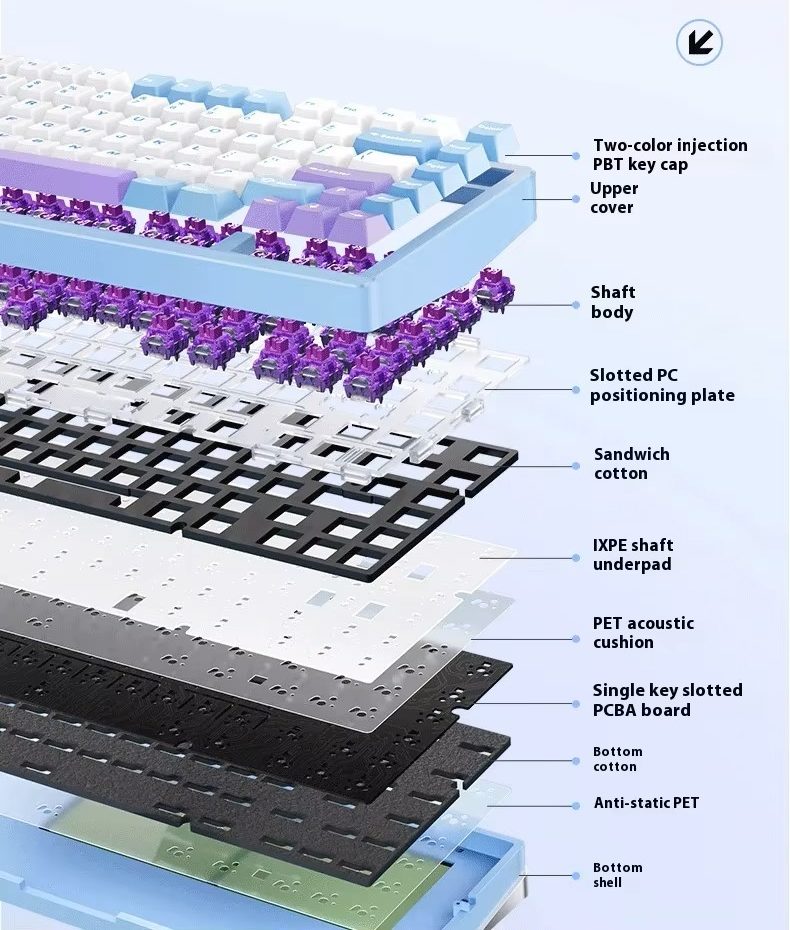


![The 6 BEST Mouse For VALORANT [Hands-On-Tested] Best Valorant Mouse](https://tech4gamers.com/wp-content/uploads/2021/12/best-valorant-mouse-218x150.jpg)



