- ASUS’s previous dual-screen laptops had significant design flaws.
- The Zenbook DUO improves upon these flaws.
- This innovative design enhances usability and sets a new standard for dual-screen laptops.

ASUS has been working on a dual-screen laptop for a while now. Several of their older Zenbook Pro Duo models were marketed to have them, and the ROG Zephyr series also provided the same functionality.
Even though these were called the laptops of the future, the second screen seemed awkward to many. These didn’t get very popular due to the limited functionality offered compared to the high price point, and they were mainly just products for hobbyists.
That is, until the new Zenbook DUO stormed its way into the heart of the tech world!
True Dual Screen Functionality
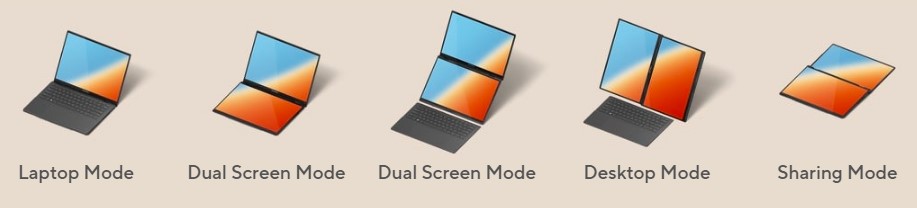
The latest Zenbook DUO comes with two fully functional OLED displays. Without going too into the specifications, the design is at first that of a normal laptop. You can then remove the keyboard to reveal another screen beneath it.
The two joint screens can then be propped up at a number of angles. You can also set them up vertically as a dual-screen Desktop replacement.
Where The Predecessors Failed
Despite most content creators highly praising the previous design, I found it lacking in several ways. From practicality to aesthetics, there was a lot to improve on. Here’s some stuff that bugged me about its predecessors.
A Laptop You Can’t Put On Your Lap

My biggest gripe with the previous model was how you couldn’t use it on your lap. The scrunched-up keyboard made it impossible to use in any comfortable way.
You could push the laptop further back, but doing so while sitting caused the center of gravity to fall back, making it both uncomfortably heavy and also prone to falling.
You could use it better while lying down, but even then, you’d have to rest the bottom on your knees, which wasn’t something I was fond of.
Smaller Touchpad

To free up space on the keyboard, the design moved the usual touchpad to the side and made it slimmer. They did a good job mapping the portrait size to accommodate the landscape size the screen normally was, but it still wasn’t a seamless experience.
At first, I thought the touchpad wouldn’t be much of a problem since I’ll use a mouse most of the time. That, however, was a mistake. The Zenbook Pro Duo and the ROG Zephyrus had this neat way of dispersing heat by elevating the second screen.
What they overlooked was that this heat went to the sides and fell directly on your hand if you were using a mouse with it.
Lack Of Functional Use
Yes, the second screen was cool. No, it did not provide much usefulness. To me, it just seemed like a glorified touchpad at worst and a sidebar at best. Don’t get me wrong, ASUS did a splendid job with the features.
The snapping was great. There was no delay. The overhead lighting wasn’t a problem either. The problem was that there were not many ways to make use of the screen.

The awkward angle made it impossible to combine the two screens, whereas the unconventional position and aspect ratio of the smaller screen didn’t let you use it individually.
The best use I found of it was as a sidebar for Spotify or a touchpad when editing videos. I tried using it as a second screen to read stuff on or to browse tweets to help me write, but I couldn’t get used to the weird angle.
How The Zenbook DUO Improves On These
The Zenbook DUO’s genius removable keyboard is the core of its innovative design. When you have it attached, it functions as a wired keyboard with zero delay. The laptop functions normally like this and can change into a dual monitor display when detached.
The screens have a heat spreader between the display and the motherboard, meaning heat dispersion isn’t a problem. Lastly, two full screens are immensely functional, unlike its predecessor’s weirdly angled, weirdly shaped size.
Overall, this seems to be the best way to go on about a dual-screen system. I expect to see other companies following ASUS in the near future.
Thank you! Please share your positive feedback. 🔋
How could we improve this post? Please Help us. 😔
Heya, I’m Asad (Irre) Kashif! I’ve been writing about anything and everything since as far back as I can remember. Professionally, I started writing five years ago, working both as a ghostwriter and writing under my own name. As a published author and a council member in Orpheus, my journey in the world of writing has been fulfilling and dynamic.
I still cherish the essays I wrote about my favorite PS2 games, and I’m thrilled to have transformed my passion for game journalism into a career. I’m a theory crafter for Genshin Impact (and now Wuthering Waves) and have a deep love for roguelites and roguelikes. While I prefer indie games for their distinct aesthetic and vibes, I do enjoy triple-A games occasionally. I’ve also been playing League since season 6, and I main Akali! I have a keen interest in discovering and playing more obscure games, as well as researching forgotten titles. Additionally, I am a front-end programmer who dabbles a bit in gamedev occasionally.




