DDR5 has seen some significant improvements in memory speed, and it can only benefit the system if they are used with proper timings and voltage settings. This is where overclocking profiles come in, they set the memory to properly tuned settings by the manufacturers so you don’t have to.
AMD EXPO does the very same thing, but where does it stand in scalability, what it takes to set it up and use it, and is it worth it over Intel X.M.P?
- The AMD EXPO works just like the Intel X.M.P and allows for easier memory overclocking without going the manual way.
- AMD EXPO is an open source where all the test results aren’t kept confidential.
- This memory overclocking is only limited to DDR5 memories and is not available for DDR4 modules.
What Is AMD EXPO?
The word EXPO in AMD EXPO stands for “Extended Profiles for Overclocking”, meaning a new contender in the memory profiles race. It allows the user to set the memory voltage, its frequency, and timings with just one click without the need to go the manual path.[1]

It is compatible with DDR5 memory kits only, as it was designed by AMD specifically for their AM5 socket’s Ryzen 7000 series and onwards processors, and those only work with DDR5 memory.
Features of AMD EXPO
AMD EXPO offers some distinct features that set it apart from Intel X.M.P.[2]
- Better Performance for Ryzen: The performance gets a lot better if the EXPO-supported memory kit is paired with the AM5 platform Ryzen processors. The aggressively tuned settings help the Ryzen processors to perform far more effectively.
- Open Standard: AMD has opted for an open standard for the EXPO and made it license-free for manufacturers like Intel X.M.P. However, the open standard is the exception. All the test results from manufacturers are available to the public. This assists the users in confirming the hardware compatibility with EXPO.
How Does It Work & How To Enable AMD EXPO
The profiles are loaded into the SPD chip[3] of the DDR5 ram kit. When the PC boots up, its BIOS checks the data available on the chip and displays the AMD EXPO profiles for the user to choose from.
In order to activate the AMD EXPO, let’s take this Gigabyte X670E Aorus Master as an example. Firstly, boot into the BIOS by pressing the “Del” or “F2” button while booting the computer. You will be welcome into the “EZ Mode”, now press “F2” to enter “Advanced Mode”.
Click on the “Tweaker” tab, on this page, you can see “Extreme Memory Profile (XMP/EXPO)” right below the DDR5 Auto Booster setting. Click on it to select any profile of your choice to apply AMD EXPO settings and save by pressing “F10”. The procedure may vary slightly from motherboard to motherboard.
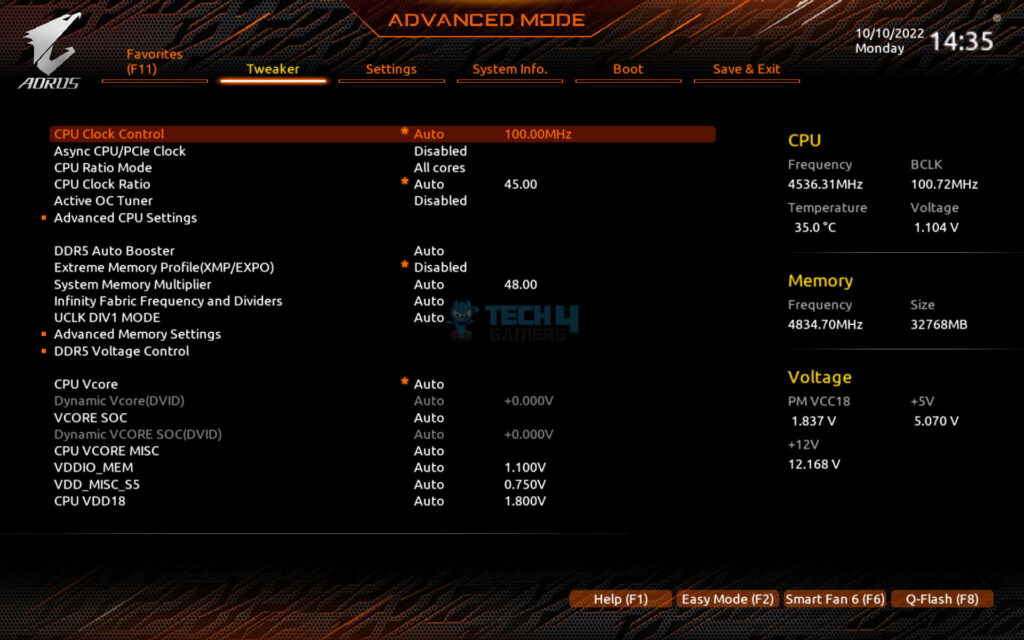
Difference Between AMD EXPO & Intel X.M.P
Their core functionality is the same, which is to overclock the memory modules to the selected presets. While the differences exist, they’re not too many.
- AMD EXPO is only available for DDR5 memory modules, whereas Intel X.M.P is also present on DDR3 memory kits.
- Being an open-source tech, AMD EXPO is also available on the Intel platform, whereas Intel’s X.M.P is exclusive to Intel processors.
How To Check If Your RAM Supports AMD EXPO
If you’re unaware of whether the memory in your system supports AMD EXPO or not, then one of the simplest ways is by downloading and installing the CPU-Z software. After opening CPU-Z, click on the SPD tab and there you can verify the overclocking profile tech your RAM supports in the “SPD Ext.”
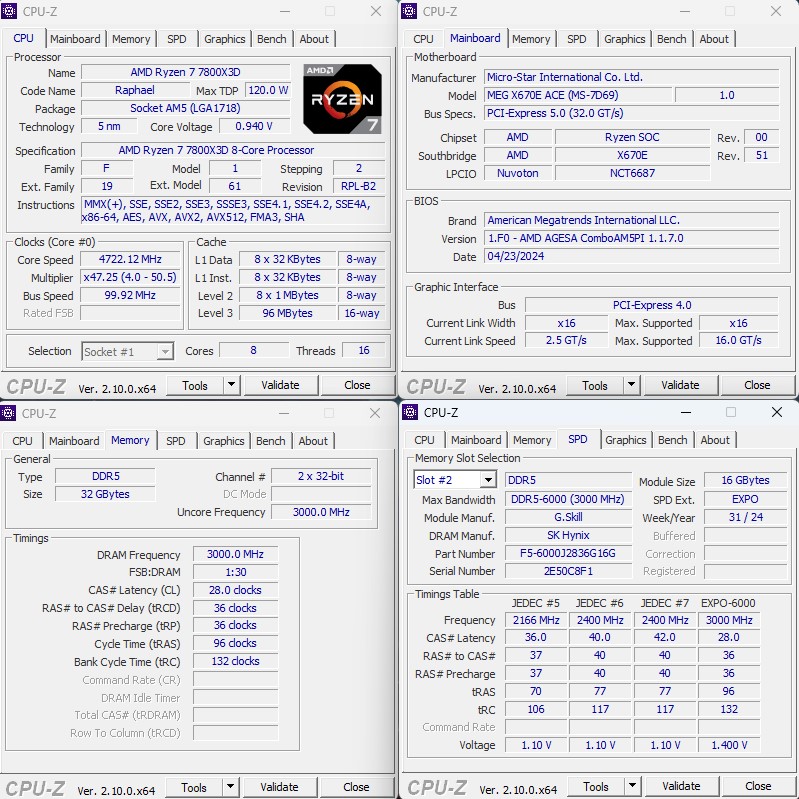
Helpful Resources:
References:
- AMD EXPO open standard, retrieved from https://www.amd.com/en/products/processors/technologies/expo.html
- Intel X.M.P explained, retrieved from https://www.intel.com/content/www/us/en/gaming/extreme-memory-profile-xmp.html
- What is an SPD chip? Explanation. https://itigic.com/ram-memory-spd-what-it-is-and-how-your-pc-can-read-it/
FAQs
Yes, AMD EXPO is an open-source tech and is also available on the Intel platform, which supports DDR5 memory kits.
No, just like Intel X.M.P, AMD EXPO is safe to use, the available testing documents make it easier to verify hardware compatibility beforehand.
Thank you! Please share your positive feedback. 🔋
How could we improve this post? Please Help us. 😔
[Wiki Editor]
Ali Rashid Khan is an avid gamer, hardware enthusiast, photographer, and devoted litterateur with a period of experience spanning more than 14 years. Sporting a specialization with regards to the latest tech in flagship phones, gaming laptops, and top-of-the-line PCs, Ali is known for consistently presenting the most detailed objective perspective on all types of gaming products, ranging from the Best Motherboards, CPU Coolers, RAM kits, GPUs, and PSUs amongst numerous other peripherals. When he’s not busy writing, you’ll find Ali meddling with mechanical keyboards, indulging in vehicular racing, or professionally competing worldwide with fellow mind-sport athletes in Scrabble. Currently speaking, Ali’s about to complete his Bachelor’s in Business Administration from Bahria University Karachi Campus.
Get In Touch: alirashid@tech4gamers.com


 Threads
Threads![PC Case Airflow [What, Why & How] PC Case Airflow Guide](https://tech4gamers.com/wp-content/uploads/2023/07/HOW-TO-1-218x150.jpg)



![What Is Overclocking? [The Definitive Guide] What Is Overclocking](https://tech4gamers.com/wp-content/uploads/2023/02/What-Is-Overclocking-218x150.jpg)