- Promoted apps will soon start to appear in the recommendation section of the Start Menu.
- The new change can be turned off and on from Settings for now.
- Previously, the recommended section was named Ads for a short while.
I personally have been using Windows 11 ever since it was released, and I have absolutely loved the OS for its relatively bug-free experience and better design. However, with news popping up that Microsoft will be bringing ads to the table, all that can change because the last thing I want is to have promoted stuff shoved in my face from something that I have already paid for.
Microsoft’s Next Step in App Promotions
Since the day Microsoft changed its Windows business model, we’ve been given operating systems that give the taste of cheapness with their app promotions, be it Windows 10 or 11. Until now, promotions for apps were exclusively available in the pinned section of the Start Menu. However, Microsoft is about to turn the Recommended section of the Start Menu into a venue for app promotion.
The apps, that aren’t even installed, are just there waiting for you to click on them so the installation process begins. Soon, this is what we’re going to witness every time we install a fresh copy of Windows 11.

Twitter (now X) user PhantomOfEarth is the guy who found this minimal change in the Start Menu and posted it on his profile. This allowed us to know beforehand what’s coming in future updates of Windows 11. The same guy also reported that this functionality can be toggled off or on from the Settings Menu, at least for now. It would not be surprising if Microsoft opts to disregard the toggle button in future updates.
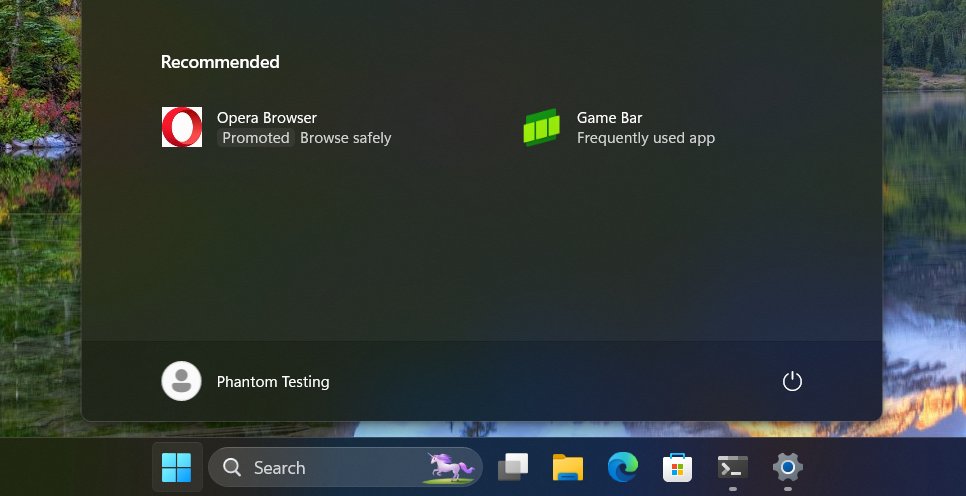
I honestly find it annoying when companies force something of their liking onto the users for extra revenue. It’s fine to show ads as long as you’re using a trial version of Windows. But in the paid version too? That’s where the problem begins, and personally, it makes me want to shift to other operating systems at times.
Time To Reconsider?
This hunger for more revenue generation in exchange for the user experience of its Windows users doesn’t seem worth it to me for a company this big. Ads are fine, as long as they are limited to the free version of the OS. However, they are a big no for the paid versions. Microsoft seriously needs to think about it and consider doing its customers a favour.
Thank you! Please share your positive feedback. 🔋
How could we improve this post? Please Help us. 😔
[Hardware Expert]
With a major in Computer Science, Sameed is a tech enthusiast who puts his passion for gadgets into words and creates informative blogs. From comparing different hardware to reviewing the best RAMs, motherboards, and graphics cards for your next build, Sameed has covered a wide spectrum of topics that have given him a special insight into every nook and cranny of the tech world. Sameed is also a certified expert at Computer Hardware & Networking.
Get In Touch: sameed@tech4gamers.com




