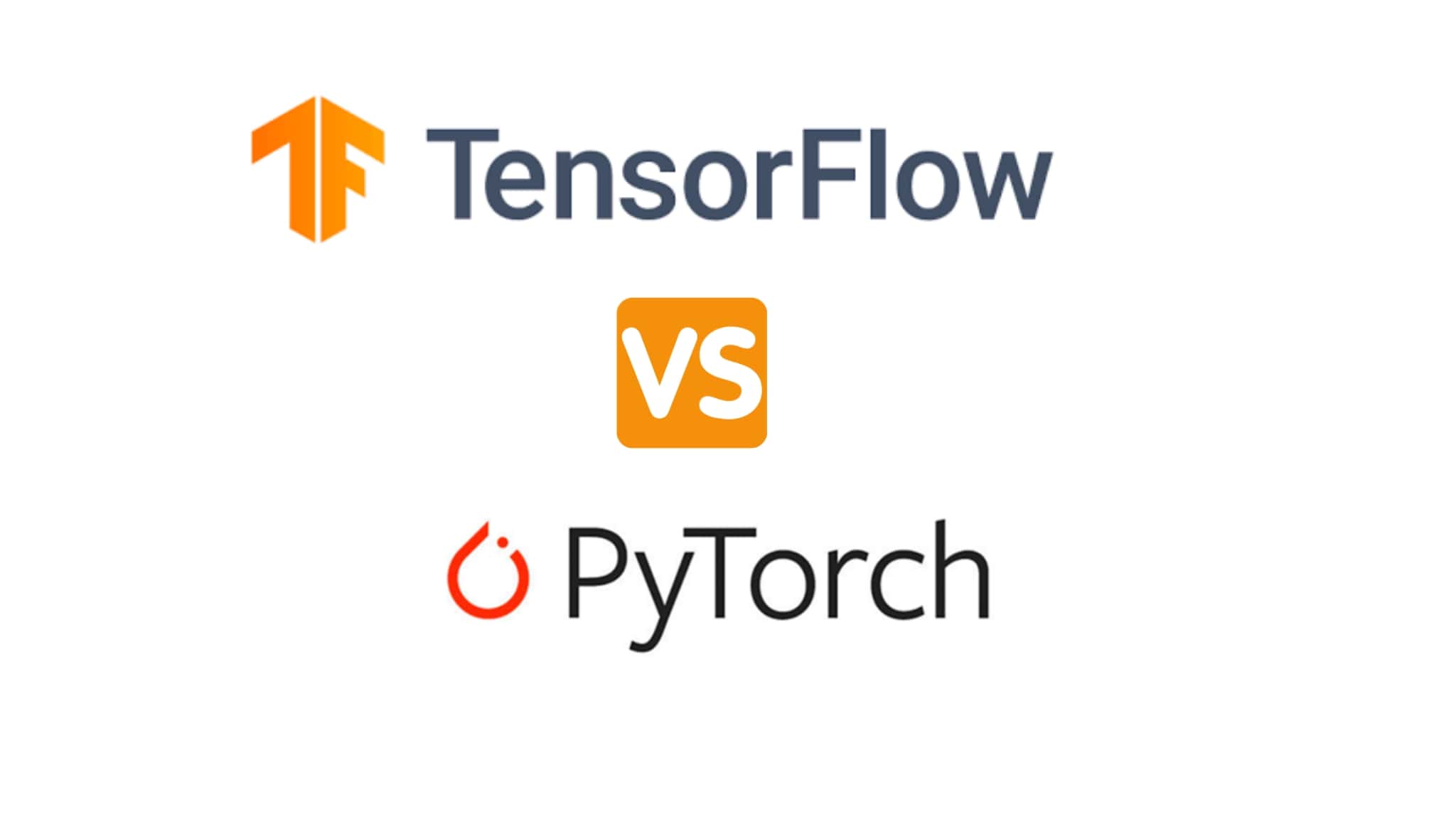- A standard gaming PC is usually powerful enough to handle data science coursework without needing a new workstation.
- To use an Nvidia GPU for data science, install the Nvidia Studio Drivers and the CUDA Toolkit.
- The essential software libraries for beginners include Pandas (for data cleaning), NumPy (for math operations), and Scikit-learn (for basic machine learning models).
If you’re a gamer stepping into a data science major, you’ve probably wondered whether your RGB powerhouse can handle more than late-night ranked sessions. I had the exact same thought when my course load started filling up with coding, data crunching, and projects that needed serious GPU muscle.
The cool part? I didn’t have to buy an expensive workstation. My gaming PC was already a beast; it just needed a few tweaks.
And yeah, while I did get help with writing an essay for one of my electives, I wanted to make sure my setup could actually survive the heavier data science stuff. After a lot of trial, error, and frustration, here’s what actually worked for me.
Your GPU Is Not Just for Games

One of the biggest surprises for me was realizing that my GPU was not only good for smooth frames in shooters. The same power that helps me run big open-world games can also run machine learning tasks faster.
Models that once crawled on my old laptop suddenly trained in minutes. If you have an Nvidia card, especially something like an RTX 3060 or anything above it, you already have an advantage over half your class.
What worked for me was sticking with Nvidia because it works best with the most popular machine learning tools right now. I also switched to Nvidia Studio Drivers. These are built for stability and work rather than gaming.
Installing the CUDA Toolkit was another important step because it allows your code to use the GPU properly. None of this was complicated, but the difference it made was huge.
Trying to code on Windows while Steam notifications and Discord messages kept popping up was a complete disaster. I eventually set up a dual boot with Linux. I used Ubuntu because it is the easiest to live with. Windows stayed as my gaming environment.
Linux became my study zone. Booting into a clean workspace without distractions helped far more than I expected. Most real data science jobs already use Linux, so getting comfortable with it early feels like a long-term win.
The Software Stack That Actually Matters
Once I had Linux running smoothly, I realized that the real power of my setup would come from the software I installed. At first, this part felt overwhelming because every course seemed to recommend a different tool. I learned pretty quickly that I did not need everything at once. I just needed the core tools that every data science student eventually ends up using.
Python was the first thing I installed, and I used Anaconda to manage it. The reason I chose Anaconda was simple. It makes it easier to install and organize different libraries without breaking anything.
Each project can have its own environment, which helps avoid problems when two projects need different versions of the same library. You do not have to be a tech wizard to use it. You open it, create an environment, and install what you need.
The next must-have tool was Jupyter Notebooks. This quickly became the place where I spent most of my study time. Jupyter lets you run small pieces of code one step at a time. It is perfect for learning, experimenting, testing ideas, and taking notes all in one place.
If you like visually seeing what your code is doing, Jupyter makes the whole process feel way less stressful.
For bigger projects, I switched to Visual Studio Code. It feels like a regular text editor at first, but it becomes extremely useful as projects grow. I liked that I could keep all my files in one place, manage my virtual environments, and even run code right inside the editor without juggling multiple windows.
Once the main tools were ready, I started adding the libraries that every beginner touches at some point. Pandas was the first one because it is basically your main tool for cleaning and organizing data.
If you are ever handed a messy spreadsheet, Pandas helps turn it into something readable. NumPy came next since a lot of other libraries rely on it for fast number crunching.
Scikit learn was another important library because it handles the simpler machine learning models that most classes start with. Things like linear regression, decision trees, clustering, and similar techniques become much easier to use once this library is installed.
Eventually, I moved on to the heavier tools like TensorFlow and PyTorch. These are what you use when you start learning about neural networks and deep learning. They can look intimidating at first, but once CUDA was set up properly, both of them ran surprisingly well on my gaming GPU.
Setup Optimization

On the other hand, my desk already looked like a typical streamer setup, so I did not have to change too much. I learned that using two monitors helps even more for data science than for gaming.
I kept my notebook or code on one screen and charts, tutorials, or textbooks on the other. A comfortable chair made long coding sessions easier to survive. Keeping my desk a little tidier also made it easier to stay focused instead of drifting back into gaming mode.
I thought data science would require a massive professional workstation, but my gaming rig handled almost everything I threw at it. With a few software changes, a dual-boot setup, and a little patience, I turned my usual gaming PC into a solid study machine.
If you are starting a data science major soon, do not stress about buying new hardware. Your battlestation might already be stronger than most setups in your class. You just have to unlock what it can do.
Thank you! Please share your positive feedback. 🔋
How could we improve this post? Please Help us. 😔
Passionate gamer and content creator with vast knowledge of video games, and I enjoy writing content about them. My creativity and ability to think outside the box allow me to approach gaming uniquely. With my dedication to gaming and content creation, I’m constantly exploring new ways to share my passion with others.