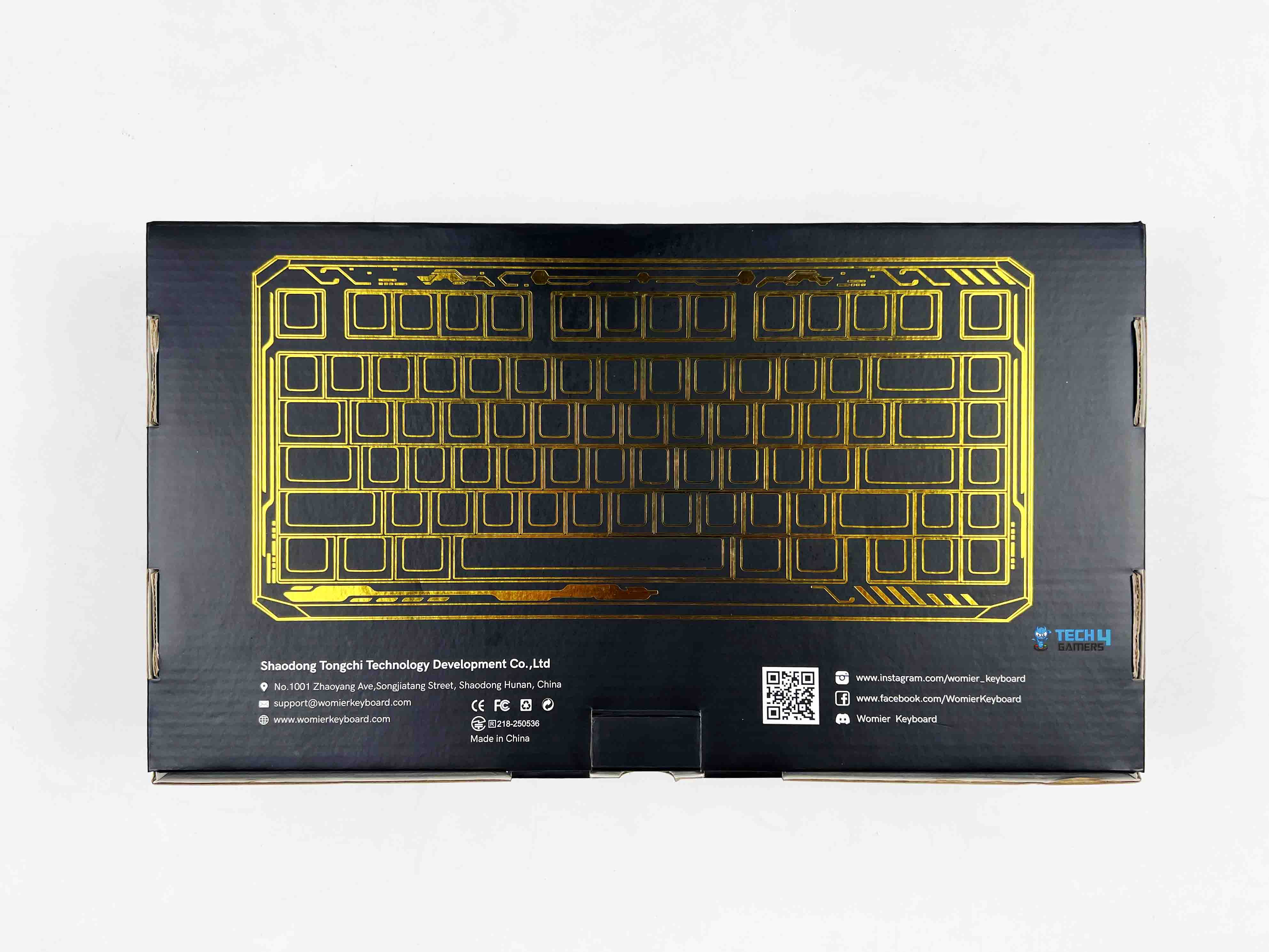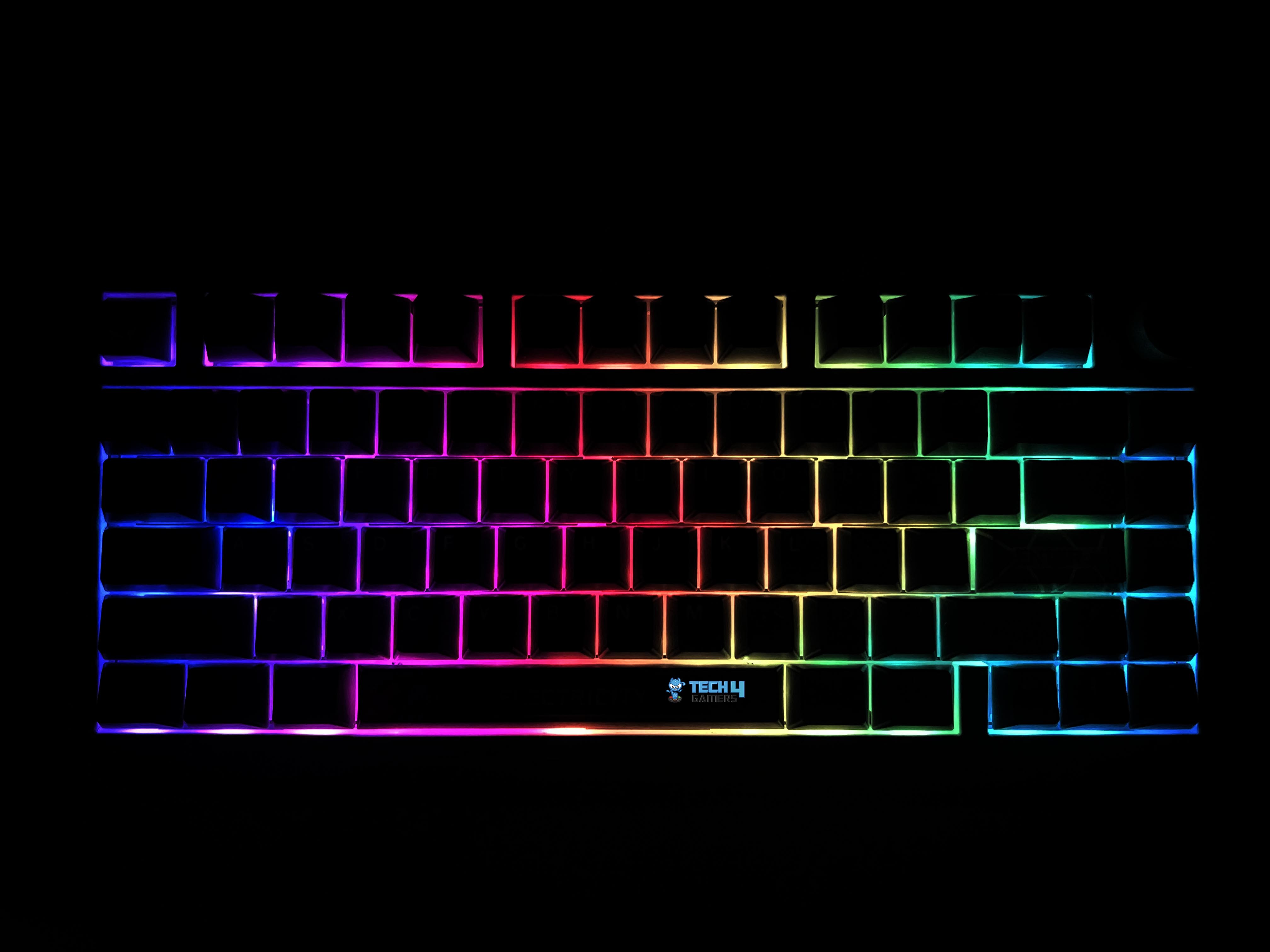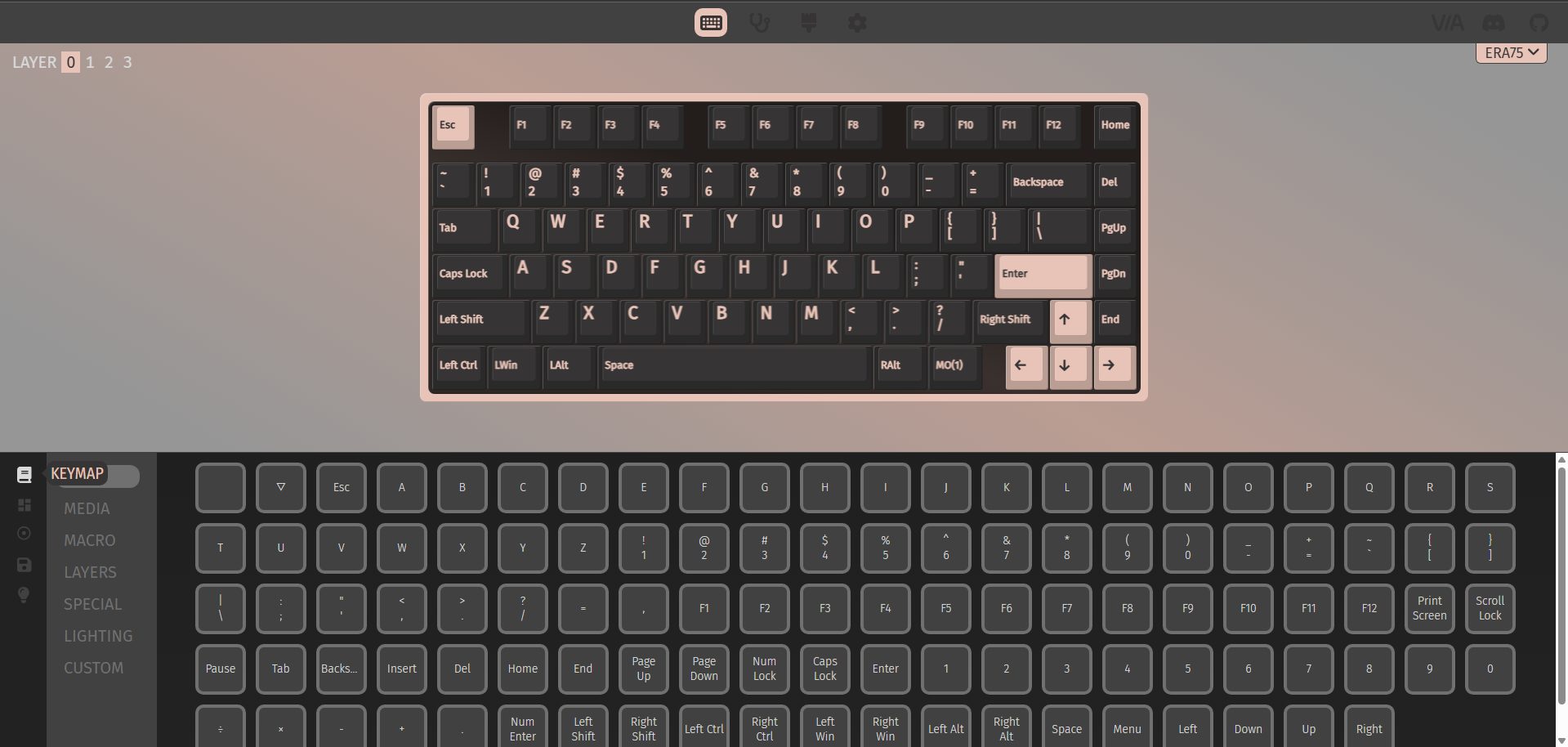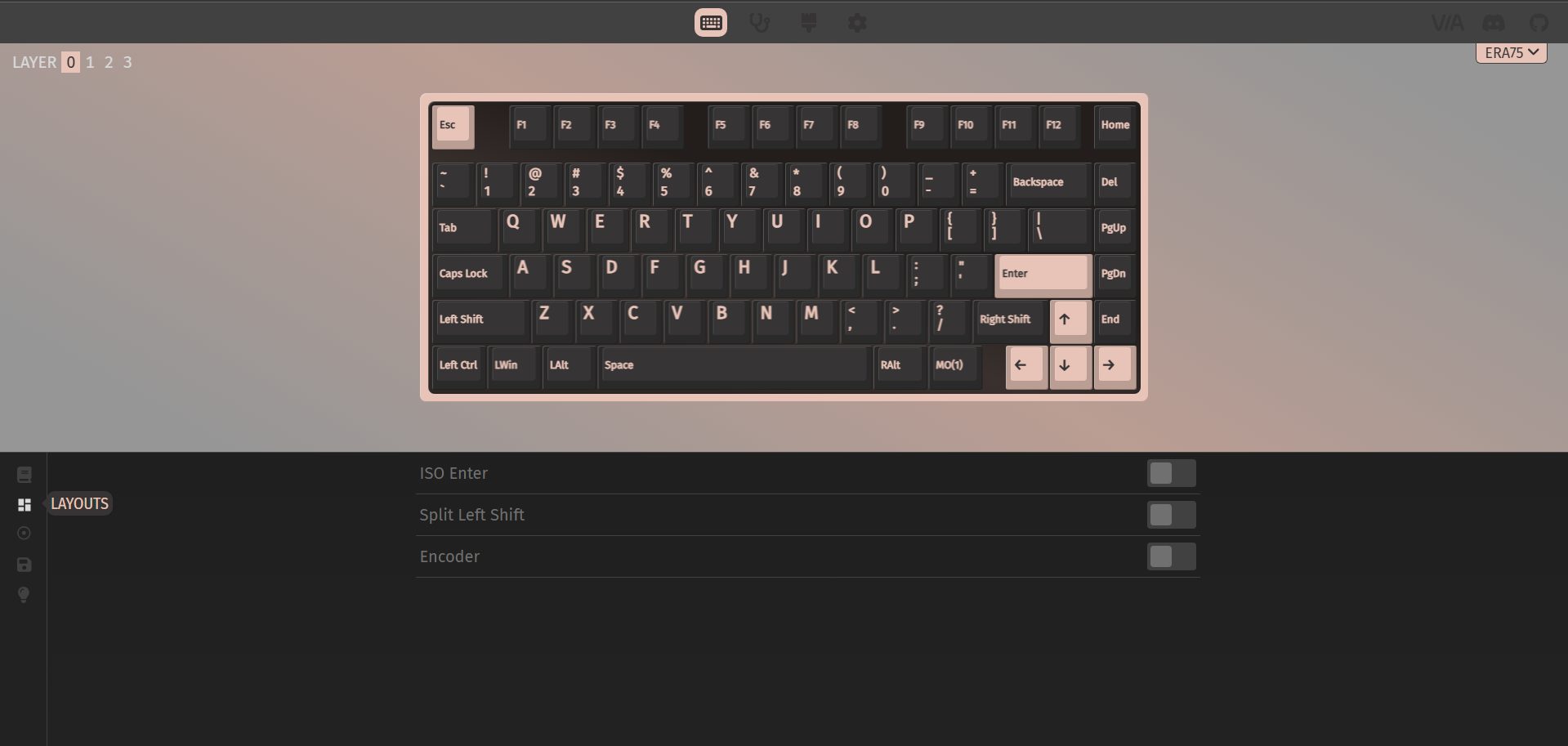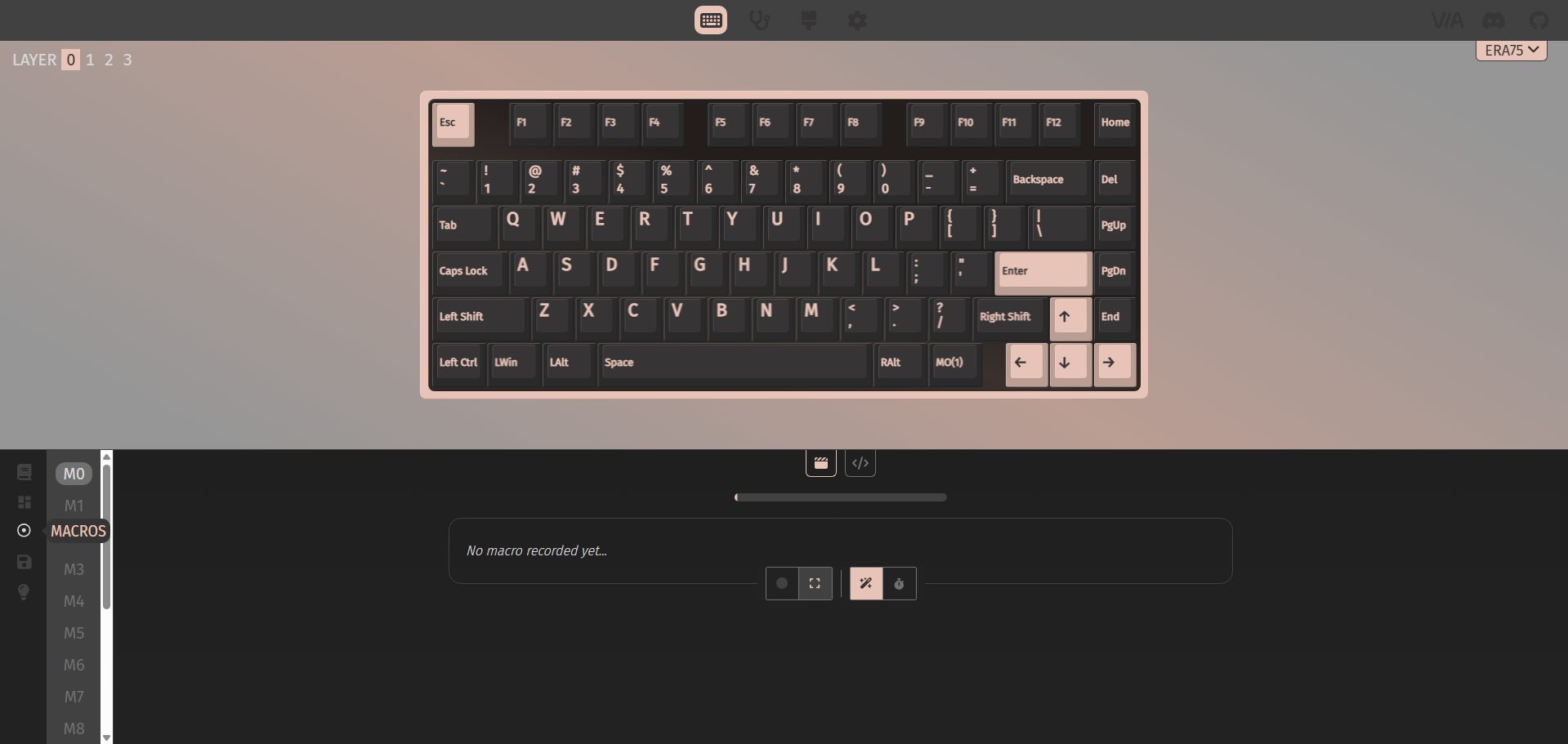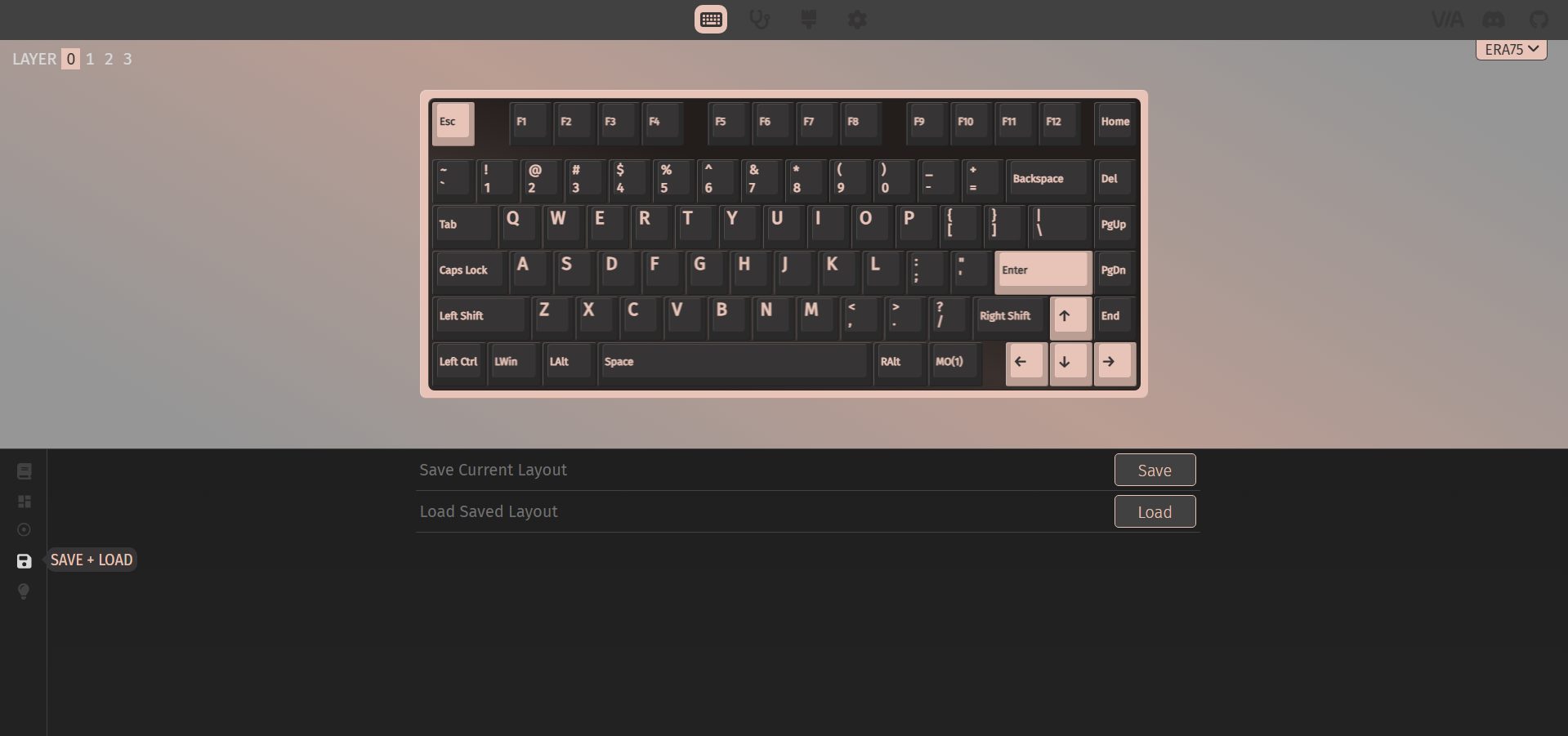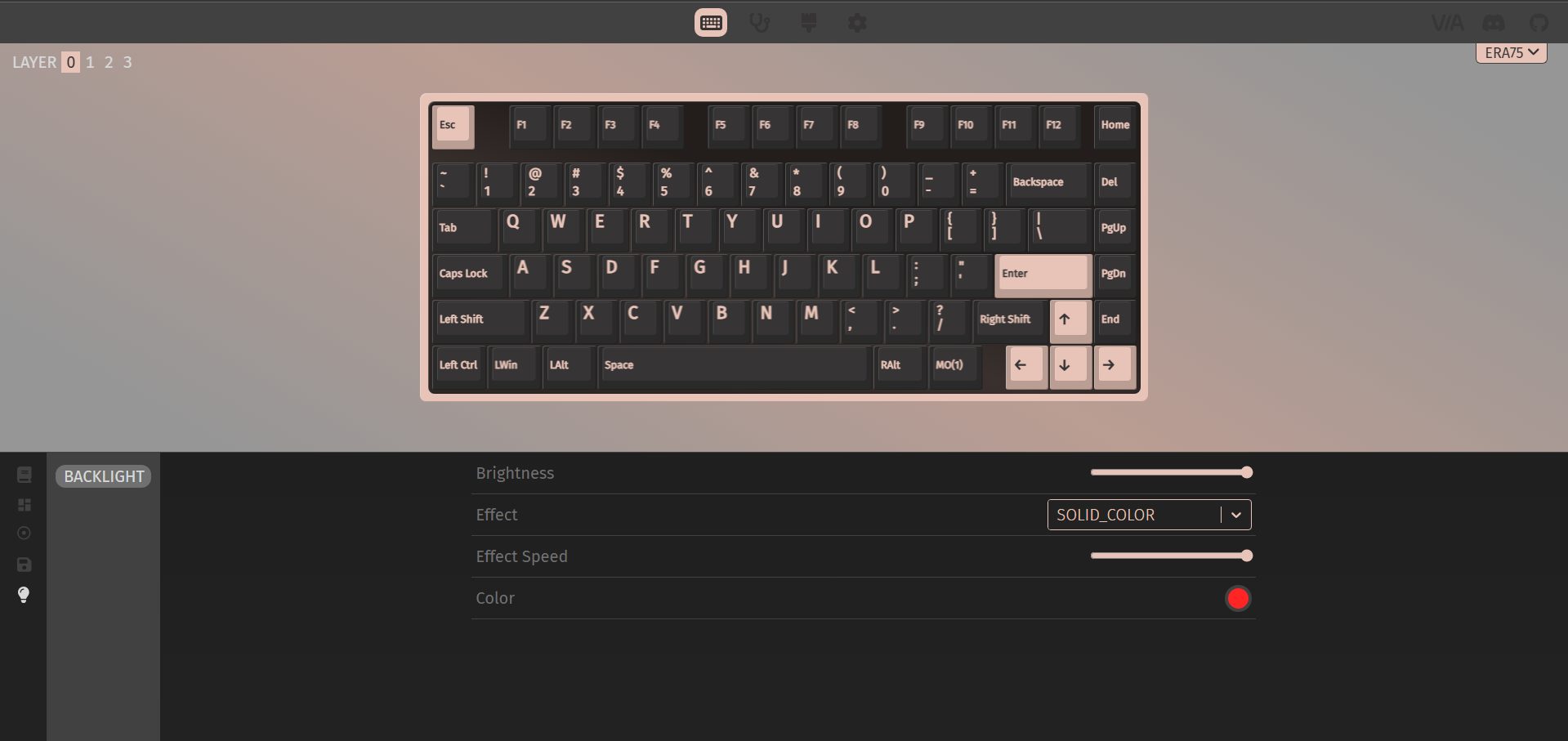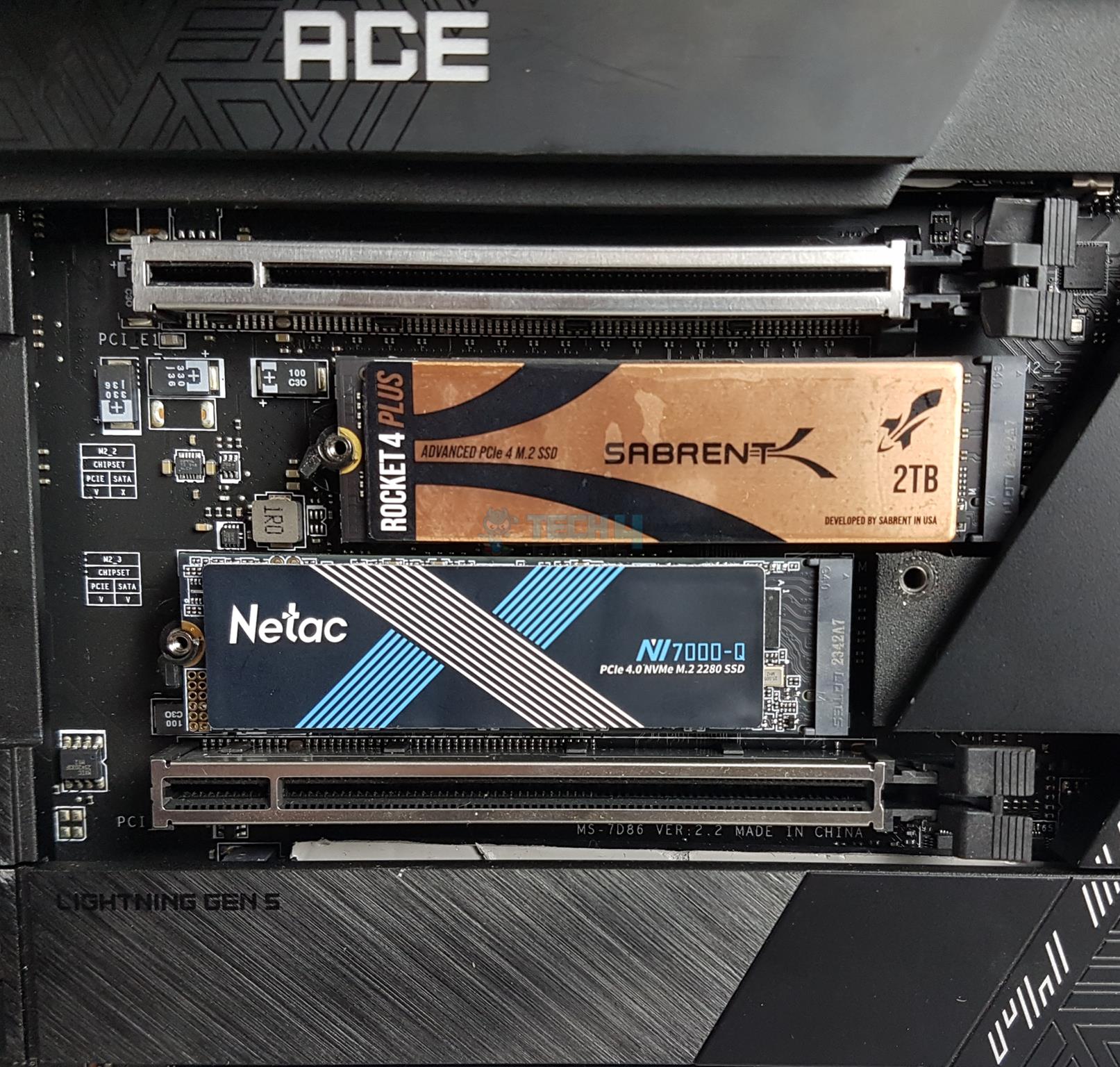Worth It?
Review Summary
The Womier ERA75 is a premium 75% keyboard that balances performance, aesthetics, and build quality without feeling overcomplicated. With a complete aluminum body, gasket-mounted typing, pre-lubed POM ASH switches, and south-facing RGB, it offers a smooth, quiet, and satisfying typing experience.
Hours Tested: 1 Week
Overall
-
Design - 9/10
9/10
-
Build Quality - 9.5/10
9.5/10
-
Typing Experience - 9.5/10
9.5/10
-
Performance - 9/10
9/10
Pros
- Premium Build Quality
- Hot-Swappable POM Switches
- Gasket-Mounted
- Customizable Keycaps
- Attention to Design Details
Cons
- Fixed Typing Angle
- Relatively Heavy
- RGB Non-Shine-Through Keycaps
I’ve been reviewing different types of keyboards from various manufacturers for several years now, and surprisingly, I never had the chance to get my hands on a Womier keyboard until now. It’s one of those brands I’ve always been curious about. Because their keyboards tend to stand out from the rest in the market. So, finally, when Womier sent over the ERA75 for review, I was genuinely excited to see what all the hype was about.
Key Takeaways
- The Womier ERA75 is a compact 75% keyboard with wired, 2.4GHz wireless, and Bluetooth connectivity, along with VIA software support for customization. It’s versatile, user-friendly, and DIY stickers add fun.
- You should buy the Womier ERA75 if you enjoy customizing your keyboard aesthetics, care about build quality, and premium typing sound.
- You should skip the Womier ERA75 if you want a lightweight, portable keyboard with adjustable typing angles and need shine‑through legends.
Here are the technical specifications:
| Total Keys | 80 Keys + 1 Knob |
| Layout | ANSI 75%/ISO 75% |
| Color Options | Ice/Bronze/Black Gold/Interstellar/Cyberpunk/Doomsday |
| Keycap | Cherry profile PBT keycaps |
| Case Material | Full Aluminum |
| Case Surface Processing | Powder Coating |
| Connection Types | Wired/2.4GHz Wireless/Bluetooth |
| Switches | Womier POM Series Switches |
| Backlight LEDs | South-facing |
| Plate | PC material with flex-cuts |
| Mounting Style | Gasket |
| PCB | 1.2mm, FR4 material, full RGB, hot-swap, non-flex-cut, 3/5 pin switches compatible |
| Firmware Compatibility | VIA |
| N-key Rollover | Yes |
| Battery Capacity | 8000 mAh |
| Polling Rate | 1000Hz (Wired) |
| Interface | USB Type-C |
| Operating System | Windows, Mac, Linux, iOS, Android |
| Keyboard Weight | 1900±20g |
| Dimensions | 323*150*20(34)mm |
| Typing Angle | 6° |
What Makes The Womier ERA75 Different?
The Womier ERA75 stands out by combining sturdy build quality, premium features, and thoughtful design in an accessible 75 % form‑factor. Unlike earlier models that leaned more toward entry‑level materials or simpler layouts, the ERA75 uses a full aluminum case with powder‑coated finish, gasket‑mounted structure, hot‑swappable POM Series switches, and south‑facing LEDs.
Packaging
The Womier ERA75 comes in an all-black box accented with gold. On the front, we have the keyboard’s model name and Womier branding printed in shiny gold, along with a sticker-style design that you’ll later see in the box. The same gold sticker motifs can be seen along the sides. Flipping it over, the back features a gold outline of the keyboard itself along with the usual details about Womier’s social handles and the manufacturer’s information.
Unboxing
After opening the box, you’ll first see the manual guides and a black envelope placed on top, with ‘DIY Stickers’ written across it in gold. As the name indicates, it includes three sets of themed stickers. Beneath that, we have the keyboard itself, wrapped in a plastic sleeve. On each side, there are two black foam inserts to keep it safe during shipping. Lastly, on top of the keyboard, there is a black cardboard box labelled Accessories. Here is the list of everything that you’ll find inside the box.
- Womier ERA75 Keyboard
- DIY Coloring Sticker
- USB-A to USB Type-C Cable
- 2-in-1 Keycap & Switch Puller
- 3 Extra Stock Switches
- User Manual
Design

The Womier ERA75 comes in several color options. You can choose from Cyberpunk, Black Gold, Doomsday, Bronze, Ice, and Interstella, each featuring its own unique theme and different matching extra keycaps. The one I have for this review is the Doomsday variant, which has an all-white body paired with black keycaps. Interestingly, all of the variants share these black keycaps, with the main difference only being in the color of the keyboard’s body.
Taking a closer look at the keyboard, you’ll notice that Womier has added engraved patterns on each side of the case. These are meant for the DIY stickers that come in the box. You can cover the entire keyboard with them or place a few stickers here and there. The corners are cut in a unique way that is kind of chamfered, but not in the usual sense. For a broader look at other top-tier boards, you can check out our best gaming keyboards roundup to see what else is available in the market.
Layout

The Womier ERA75 uses a 75% layout, available in both ANSI and ISO versions. It includes 80 keys, a single knob, and keeps the essentials close together. The arrow keys, function row, and navigation cluster are all included, and it doesn’t take too much desk space. For my day-to-day use, whether it’s typing or gaming, I found it to have a nice balance between full-sized and TKL. One thing I really like is that the volume knob isn’t fixed and can be hot-swapped.

You can choose to keep the knob for volume control by moving it left and right or mute it by pressing it down. In comparison, if you prefer a more traditional layout, you can swap it out for a Home key instead. The process is super simple as well. Using the included 2-in-1 keycap and switch puller, just take off the Home keycap and the switch underneath. Then line up the knob’s metal contact pins with the hot-swap socket and press it in until it’s fitted.
Underside
Flipping the Womier ERA75, I can say that Womier didn’t neglect the underside either. It has the same engraved patterns found on the sides and top for the included stickers, which you can place here. The overall surface has a smooth matte finish that complements the rest of the keyboard nicely. You’ll also find four rubber feet placed at each corner, which do a solid job of keeping the keyboard stable on the desk.
Instead of being a single flat piece like most keyboards, the back section is slightly carved out. It almost feels as if there’s a separate layer extending from the main body. Because of that, it naturally sits at a fixed 6° typing angle. There are no adjustable feet here, but I didn’t really miss them. The built-in angle feels just right for everyday use and is comfortable enough for long typing sessions without straining my wrists.
Build Quality

When it comes to build quality, the Womier ERA75 leaves a pretty solid impression. The case feels sturdy and well put together, with no creaks or flex when you pick it up or apply pressure. It’s built from a full aluminum case, and you can tell the moment you pick it up. The keyboard weighs around 1900 grams, which gives it a really satisfying heft. Of course, it can feel a bit overbearing to some, and it isn’t made with portability in mind. The only purpose of it is to be there on your desk.
The dimensions are 323 x 150 x 20(34) mm, making it relatively compact for a 75% layout but still substantial enough. I personally like this balance, as it’s not bulky for me and doesn’t feel flimsy or toy-like at the same time. The case surface uses a powder-coated finish. It gives the keyboard a smooth, matte texture that resists fingerprints really well and adds a slightly grippy feel when you grip it. The coating also helps the color stand out more vividly, especially on this Doomsday white variant.
Keycaps
Womier went with a nice set of PBT keycaps for the ERA75. They’ve got that slightly textured surface that feels grippy and resistant to shine. The legends are clean and crisp thanks to the double-shot molding process. Each color variant also includes three themed accent keys for the Escape, Enter, and Spacebar, and they’re dye-sublimated to match the keyboard’s aesthetic. For those who enjoy more personalization, our best custom gaming keyboards guide includes options that let you go all-in with unique keycap sets and mods.
If you like the look of those themed keys, Womier also sells the full matching keycap set as an optional add-on for around $20. Personally, I think that’s a pretty solid deal considering the quality and design consistency. I’m actually planning to grab the whole set myself for my Doomsday variant because I can already imagine how good it’ll look with the full set of themed keycaps instead of the default black ones, which would really tie the aesthetic together.
RGB Lighting
The RGB implementation on the Womier ERA 75 is fantastic. It’s the kind of RGB that doesn’t just look good in the dark, but also manages to stand out nicely even in a well-lit room. The lighting here is bright, vivid, and just the right mix between bold and minimal. Thanks to the south-facing LEDs, the RGB glow beautifully surrounds each keycap, creating a soft ambient light. Womier uses an LED diffuser design in the switches to help distribute light more evenly across the board.
Each key has per-key RGB illumination, and the diffusion through the keycaps is smooth with no harsh hotspots. You can really see the difference when cycling through effects. Out of the box, you get 17 different lighting effects, everything from subtle breathing and static glows to full-on rainbow waves and reactive animations. The presets cover just about every possibility, but if you’re the kind of person who loves customization, Womier gives you complete control through its software.
Switches
The Womier ERA75 uses Womier’s own POM Series switches, and the one I have in my Doomsday variant comes with POM ASH switches. Each keyboard color variant comes with its own matching switch color, which honestly shows how much attention to detail Womier has put into the board’s overall design and theme. These are linear switches with an actuation force of 50g, pre-travel of 1.8 ± 0.4 mm, and a total travel of 4 ± 0.2 mm.
They’re made from complete POM material, which gives them the signature deep, smooth sound profile POM is known for. The switches also come factory-lubed, and right out of the box, they feel incredibly soft, with no scratchiness or spring ping, providing a nice, consistent linear glide. There’s zero scratchiness, and the travel feels clean from top to bottom. It is hot-swappable and is compatible with both 3-pin and 5-pin switches.
Connectivity
The Womier ERA75 provides three connectivity options, which include wired, 2.4GHz wireless, and Bluetooth, so you can easily switch between them depending on how and where you’re using it. At the top of the keyboard, right in the center, there’s a USB Type-C port. On the left side of the port, you’ll find a toggle switch for Mac and Windows, since the keyboard is fully compatible with both operating systems, along with Linux, iOS, and Android.
On the right side, there’s another toggle that lets you switch between wired, 2.4GHz wireless, and Bluetooth modes. In wired mode, the keyboard works at a 1000Hz polling rate with around 8ms latency. What’s even more impressive is that 2.4GHz wireless maintains the same 1000Hz polling rate, with just 13ms of latency, which is barely noticeable even in competitive play. On the other hand, Bluetooth drops down to 125Hz, which is fine for casual typing or productivity use.
Battery Life
The Womier ERA75 comes with a pretty hefty 8000mAh battery, which is one of the largest I’ve seen in a keyboard of this size. Womier claims it can last up to 350 hours on a single charge with the backlighting turned off, and while that figure comes from lab testing, it gives you a good idea of how long-lasting this keyboard can be.
In my own testing, I didn’t quite hit those numbers since I keep the RGB on most of the time, but the battery life has still been very impressive. Using it mainly in 2.4GHz wireless mode with moderate brightness, I easily got over a week of use before needing to plug it in. If you use Bluetooth or turn off the lighting, it’ll last much longer.
Typing Experience
Typing on the Womier ERA75 is genuinely pleasant. One of the standout features here is its gasket-mounted structure. Instead of rigid screws holding the case down, the keyboard uses gaskets to support the frame. This adds a bit of flexibility to each keystroke, softens the bottom-out feel, and absorbs vibrations, all of which makes typing feel gentler. It also has a multi-layer damping system, including Poron plate foam, IXPE switch pads, PET acoustic pads, EPDM case foam, and PET insulation film.
Moreover, combined with the flexible PC plate, pre-lubed POM ASH switches, and fine-tuned stabilizers, it results in a typing experience that’s soft and remarkably quiet. There’s minimal internal wobble or hollowness, and every keypress feels deliberate and controlled. The combination of the aluminum case, damping layers, and pre-lubed switches produces a muted, thocky sound that feels premium rather than loud or harsh.
Performance

When it comes to performance, the Womier ERA75 really delivers across the board. Thanks to the POM ASH switches, gasket-mounted structure, and well-damped aluminum case, every keypress feels precise, smooth, and satisfying. The combination of these elements makes typing fast and accurate when I’m writing reviews like these. Gaming performance is equally impressive. During testing, I didn’t experience any drops or lag in wireless mode.
The 2.4GHz dongle connected instantly, and the range was solid even a few feet away from the PC. Bluetooth pairing was equally seamless, especially if you plan to use it with a laptop. Charging is done through the USB-C port at the top, and it charges up fairly quickly for such a large battery. I like that Womier didn’t just pack in a big battery but actually optimized its power management, and fortunately, it doesn’t disconnect randomly.
Software
The Womier ERA75 is fully compatible with VIA’s web-based configurator, making customization a breeze. Getting started with it is straightforward. First, you’ll have to download the ERA75 JSON file from the product’s official page. Then, head over to the VIA web app. Once there, open the Design tab in the settings and load the JSON file you downloaded. This imports the keyboard layout into VIA. Next, go to the Configure tab, click “Authorize device+”, and select your ERA75 from the list.
After connecting, VIA instantly recognizes the keyboard, and you can start remapping keys, creating macros, or customizing lighting. It is intuitive and easy to navigate, letting you customize in just a few clicks. For RGB lighting, it enables you to adjust brightness, speed, and patterns, or even create your own custom effects. On the macro side, you can assign sequences, shortcuts, or even complex commands to a single key.
Should You Buy it?
Buy it if
✅ You want a premium 75% keyboard: It combines a full aluminum case, gasket-mounted typing experience, and pre-lubed POM ASH switches to deliver a solid, high-quality feel.
✅ You need versatile connectivity: It supports wired, 2.4GHz wireless, and Bluetooth modes, all with low latency and reliable performance.
Don’t buy it if
❌ You prefer adjustable typing angles: It has a fixed 6° angle and lacks adjustable feet.
❌ You travel frequently: Weighing nearly 1.9kg and built from a heavy aluminum case, it is designed only for a desk setup.
Final Verdict
After spending time with the Womier ERA75, I can confidently say it’s a well-thought-out and highly enjoyable keyboard. From the moment you unbox it, you can notice the attention to detail. If I had to sum it up, the Womier ERA75 is a thoughtfully engineered, fun keyboard that can appeal to both enthusiasts and casual users. Personally, I’m pleased with it, and I can easily see it becoming my daily driver for both work and gaming.
Thank you! Please share your positive feedback. 🔋
How could we improve this post? Please Help us. 😔
[Hardware Reviewer & Editor]
After many years of exploiting various pieces of hardware, Abdul Hannan now serves as an editor at Tech4Gamers. He’s been in the PC hardware reviewing industry for almost a decade, and his staff of passionate geeks and reviewers is second to none.
Abdul Hannan is constantly seeking new methods, you will always see him running into New Computer Courses to improve the performance of his computer components since he is an ardent overclocker. He is well-known for providing the most extensive and unbiased analysis of the newest and greatest hardware for PC gaming, including everything from GPUs to PSUs.


 Threads
Threads