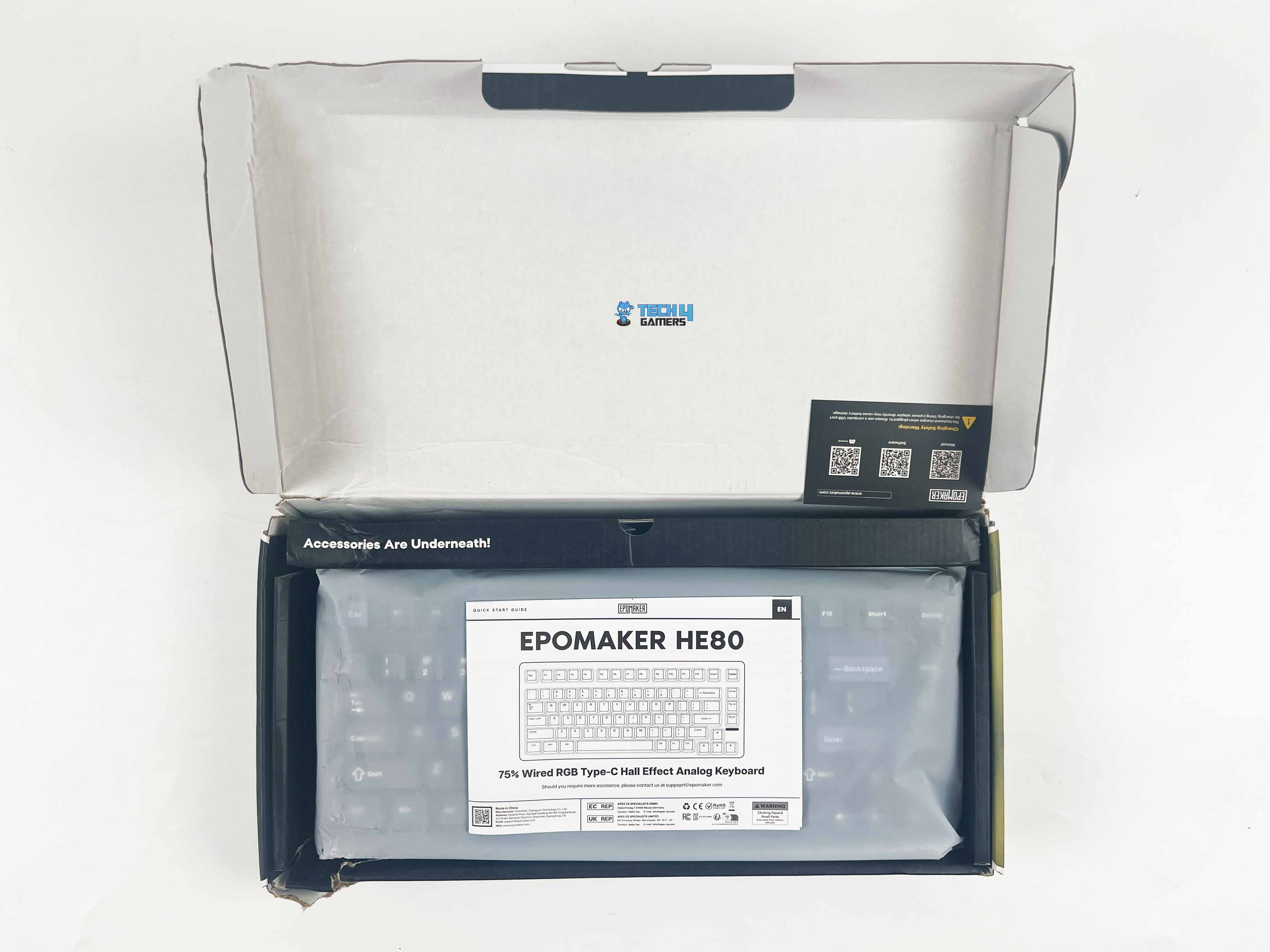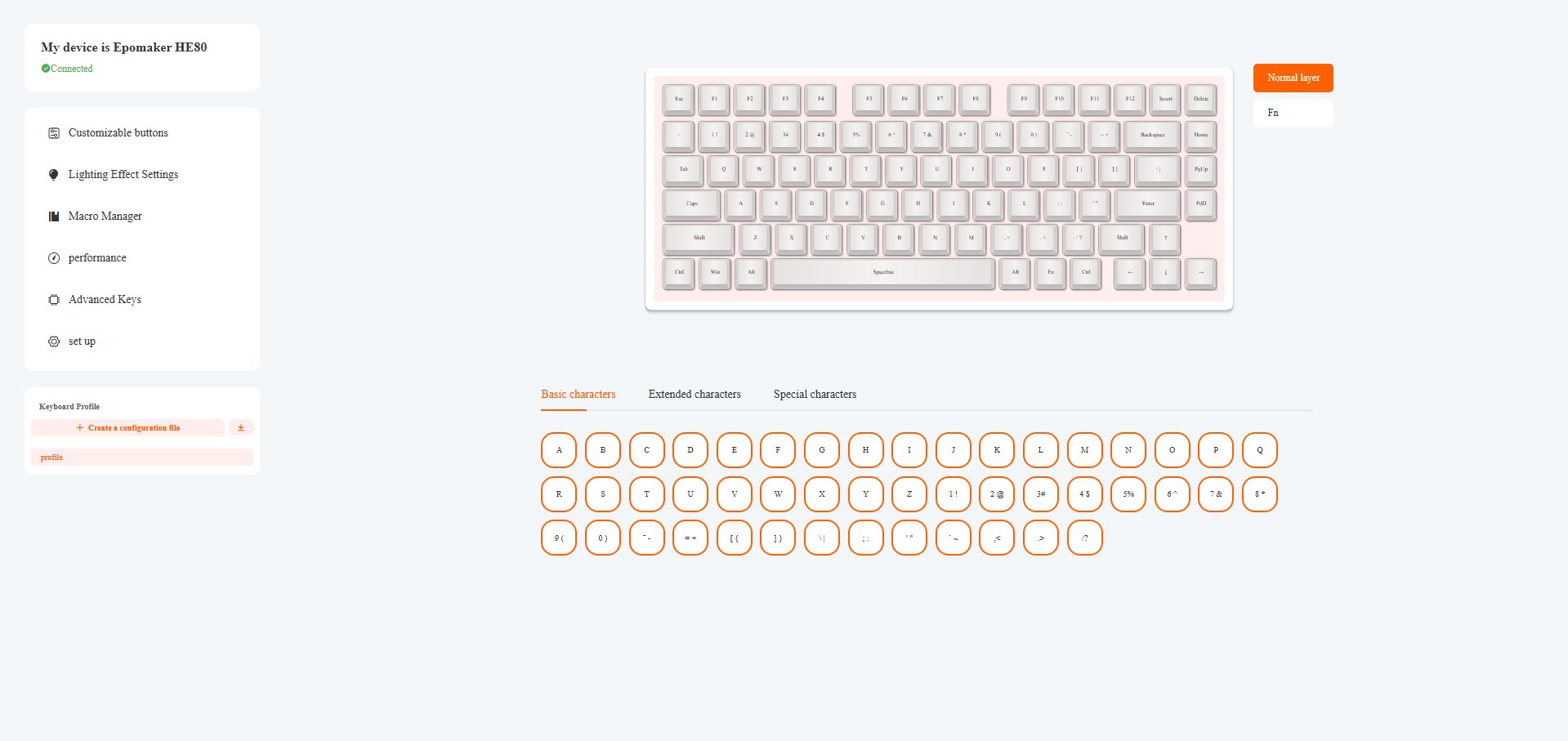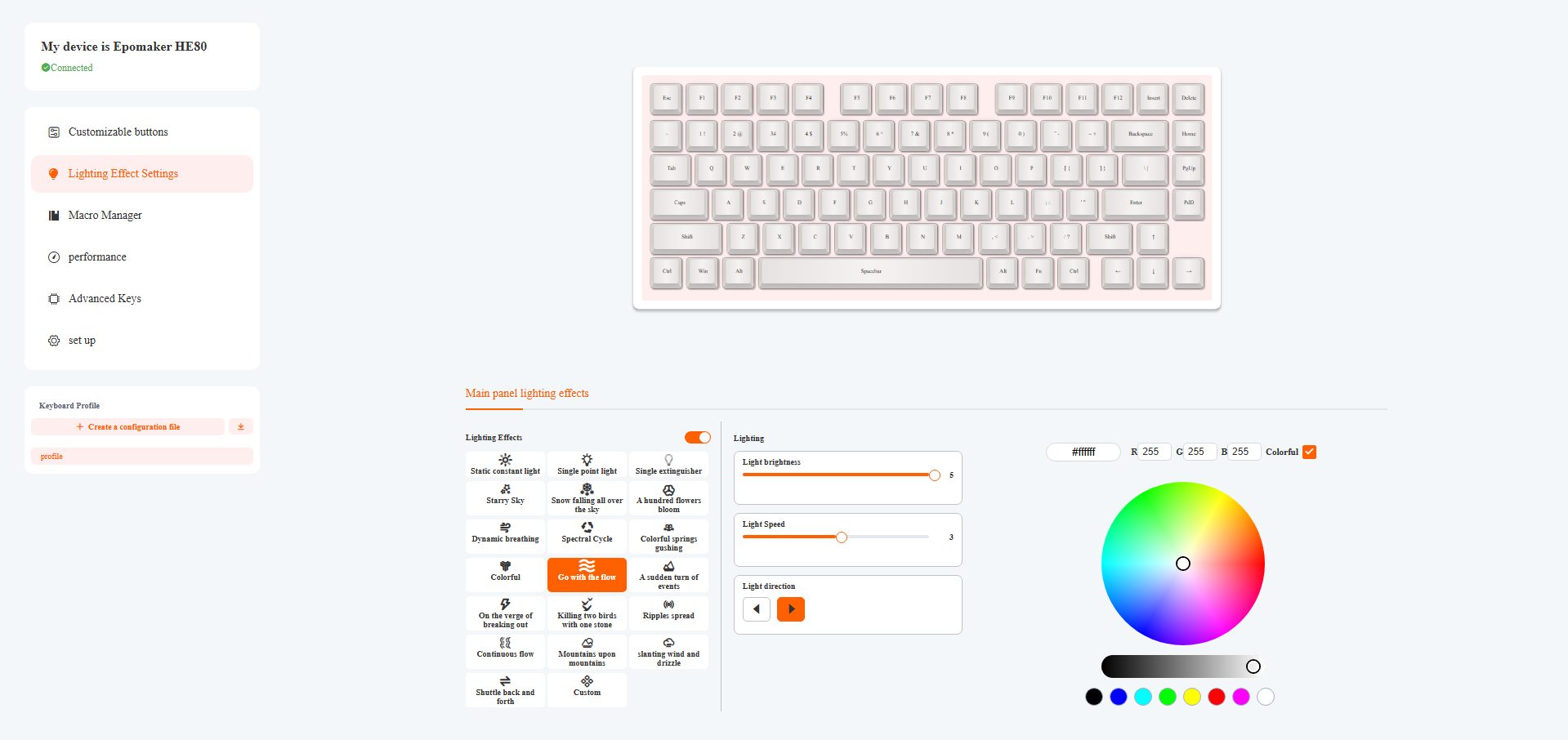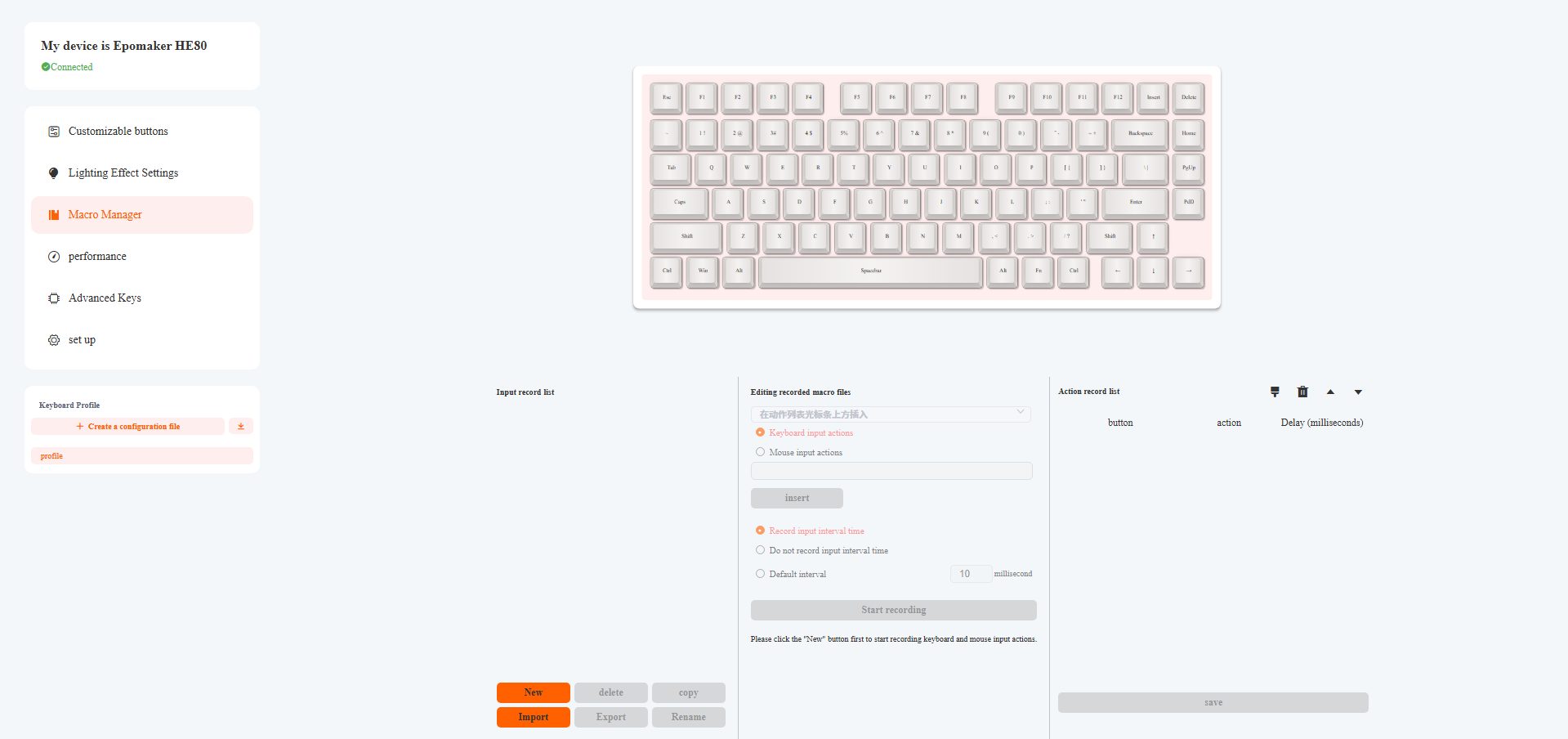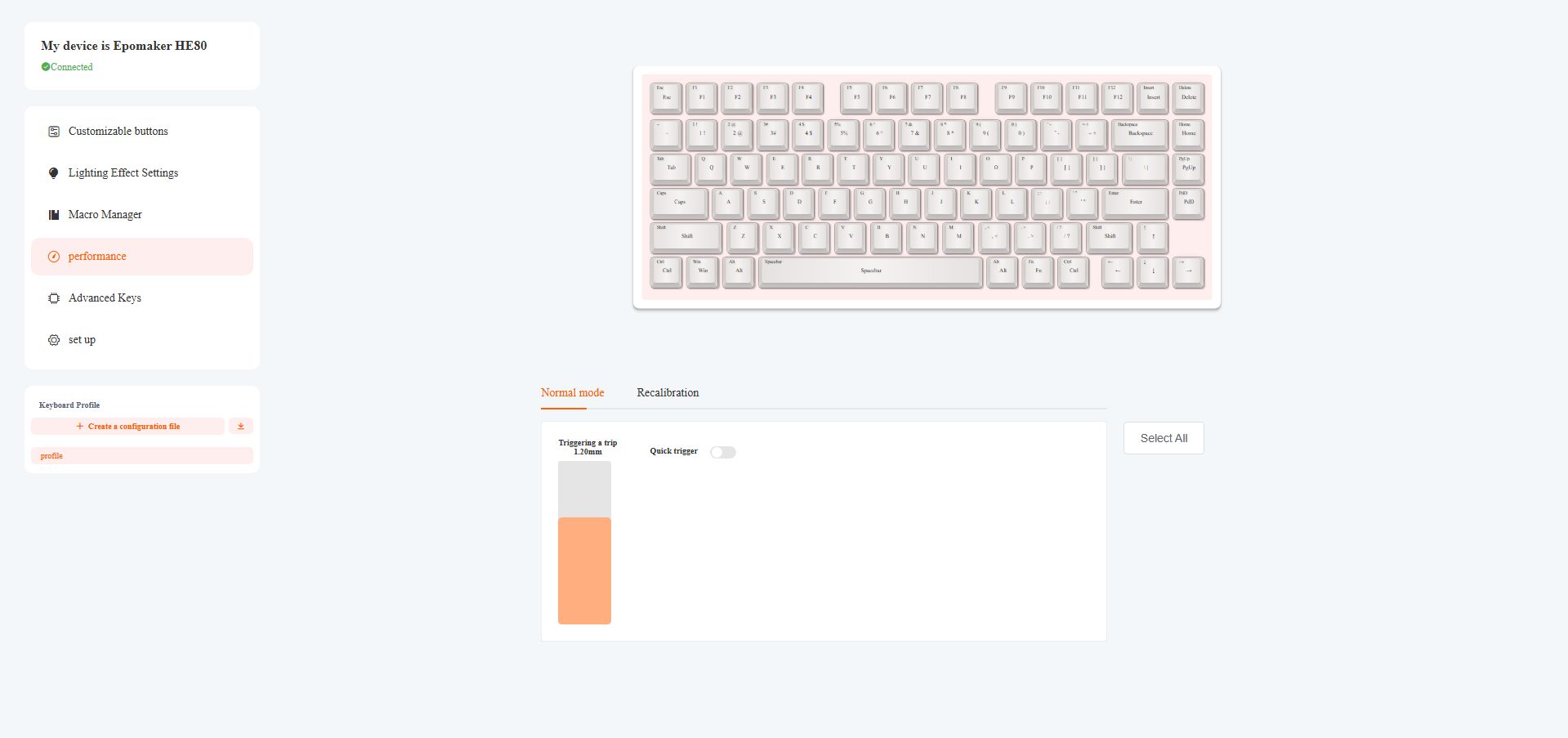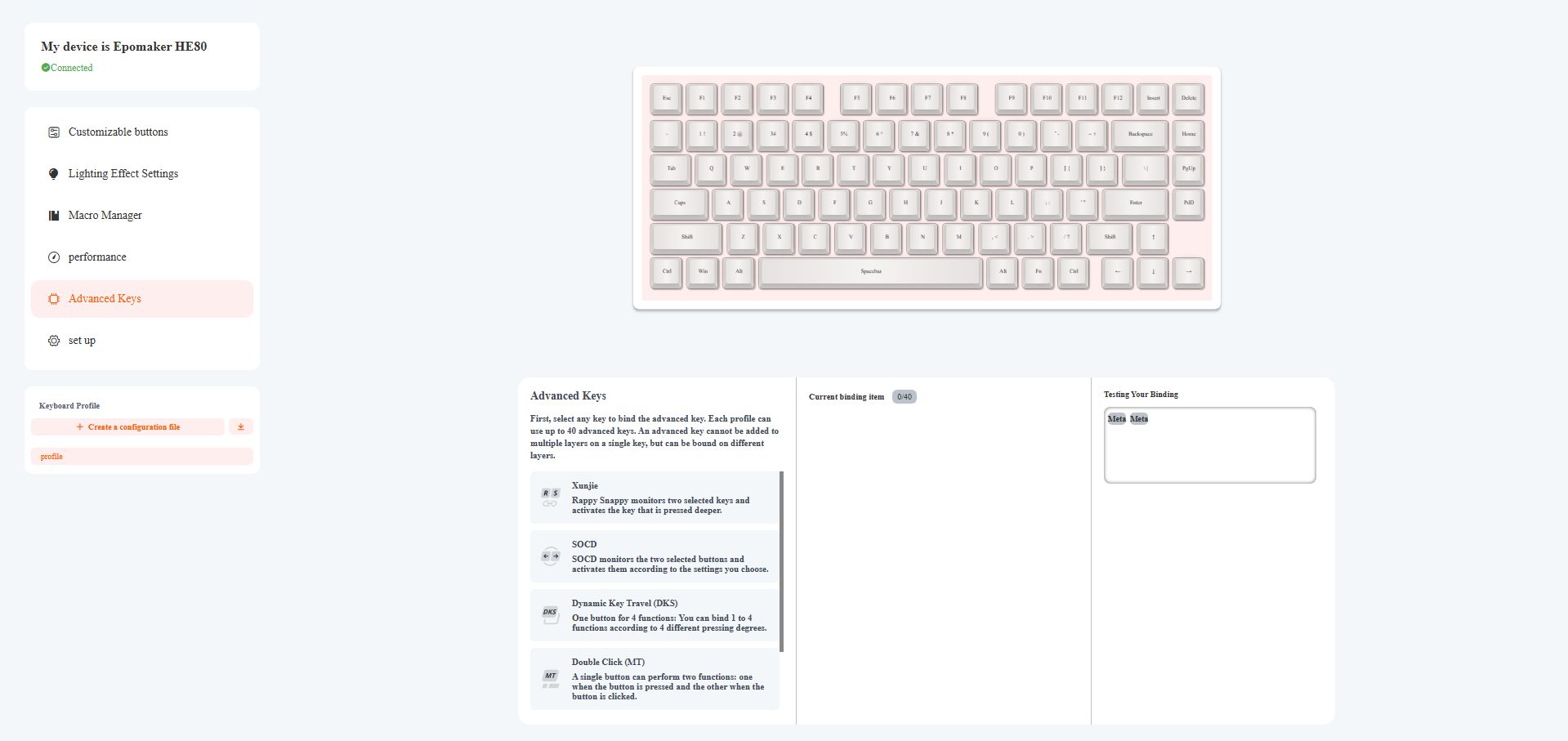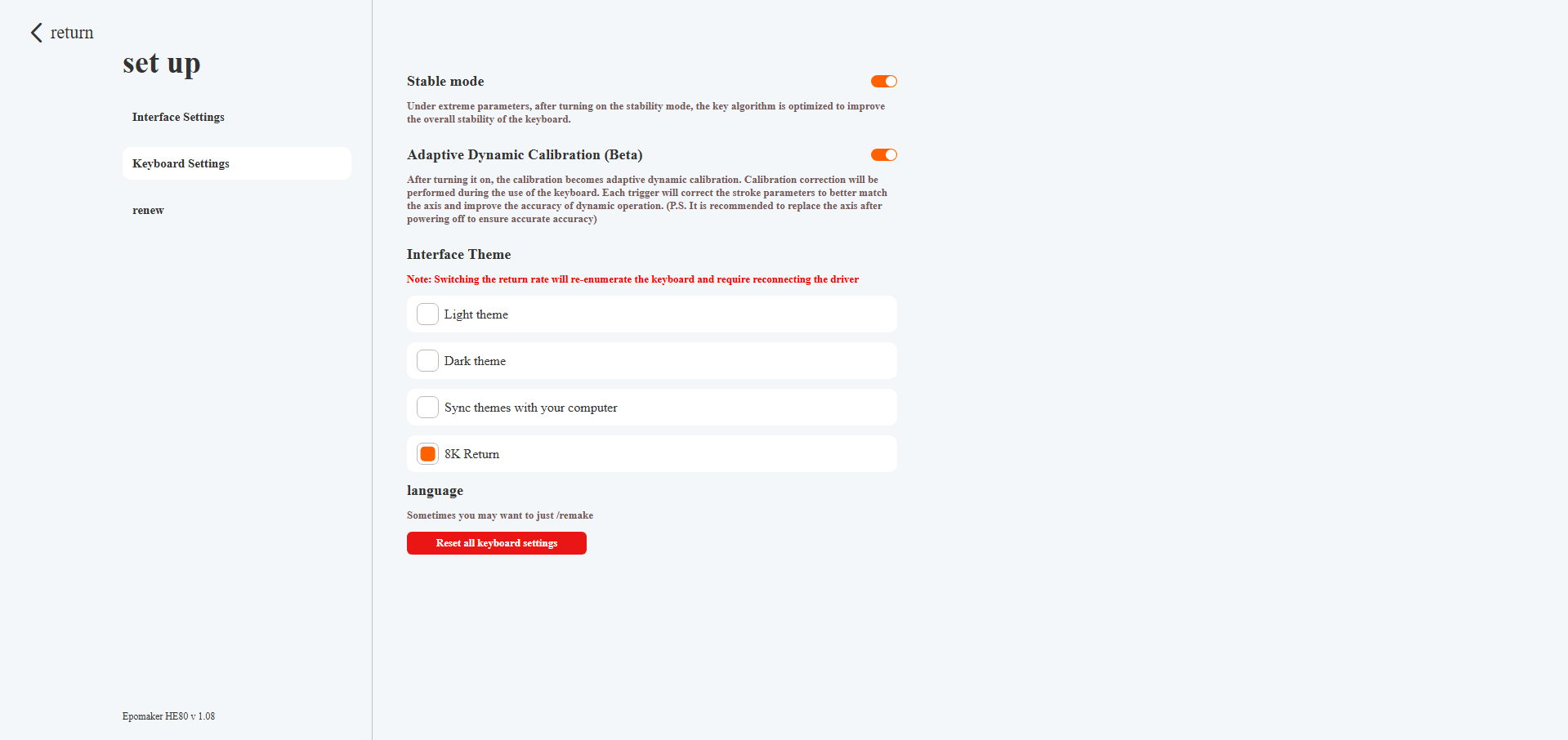Worth It?
Review Summary
The Epomaker HE80 is a budget-friendly Hall Effect keyboard that delivers features usually reserved for much pricier models. With adjustable MagneX switches, Rapid Trigger support, a gasket-mounted design, and per-key RGB, it performs well above its $70 price tag. While the plastic case, dim legends, and wired-only connection indicate that it’s a budget option, the smooth typing feel, light actuation, and remarkable gaming performance make it one of the best entry points into the Hall Effect keyboard space currently available.
Hours Tested: 1.5 Weeks
Overall
-
Design - 8/10
8/10
-
Typing Experience - 8.5/10
8.5/10
-
Performance - 9/10
9/10
-
Value - 8.5/10
8.5/10
Pros
- Adjustable actuation & rapid trigger
- Solid typing feel
- Per-key RGB lighting
- Simple browser-based software
- Affordable
Cons
- Plastic case
- USB-C port wiggle
- No wireless option
- RGB isn’t very bright
- Ultra-light switches
For me, this isn’t my first attempt at Epomaker’s Hall Effect lineup. I’ve already tested and reviewed the HE68 and the HE68 Lite, so I’ve had the opportunity to experience both the budget-friendly side and some of their higher-end offerings in the magnetic switch keyboard category. My extensive time with them made me even more curious about the positioning of the Epomaker HE80.
Because if Epomaker has already achieved impressive results with their other models, then this one might be an even bigger surprise, given the price tag. Fortunately, from the very first impressions, they did. I initially thought of it as more of a let’s see what $70 can get you type of keyboard, but instead, it turned out to be one of those keyboards that you don’t expect to enjoy as much as you actually do.
Key Takeaways
- The Epomaker HE80 is a budget-friendly Hall Effect keyboard that delivers solid performance and a satisfying typing experience at an affordable price point, featuring premium features typically found on pricier keyboards.
- You should consider the Epomaker HE80 if you want magnetic switches on a budget, a valuable typing feel, and need flexibility between gaming and typing.
- You should skip the Epomaker HE80 if you expect premium build materials, want bright RGB and shine-through legends, and require wireless connectivity.
Here are the technical specifications:
| Layout | 75% Layout, US QWERTY |
| Number of Keys | 82 Keys |
| Battery | No Battery |
| Connectivity | Wired Only (USB A to USB C) |
| Front Height | 2.2cm |
| Typing Angle | 6, 8.5, and 11.5 degrees |
| Case Material | Plastic |
| Plate Material | FR4 Plate |
| Flex-Cut | No Flex-Cut |
| Stabilizers | Plate-Mount Stabilizer |
| Mounting Structure | Gasket-Mount |
| Sound Dampening | 4 Layers of Paddings, including Latex Sandwich Foam, IXPE Switch Pad, Bottom Silicone, and Bottom Foam |
| Keycaps Profile | Cherry Profile |
| Keycaps Material | PBT Keycap and Extra PC Transparent Keycap |
| Keycaps Manufacturing Technique | Double-Shot |
| Hot swappable | Yes, with another south-facing magnetic switch |
| RGB | Yes, per-key south-facing RGB backlight |
| Polling Rate | 8000Hz polling in wired mode |
| Scan Rate | 32,000 scanning and 128,000 per-key scanning |
| Latency | 0.125ms |
| Anti-Ghosting | Yes, HE80 supports N-Key Rollover |
| Compatibility | Mac/WIN/Android/Linux/PS4/PS5/Switch |
| Keyboard Dimensions | 33.2*14.6*4.2cm |
| Keyboard Weight | 0.83kg |
What Makes the Epomaker HE80 Different?
The Epomaker HE80 doesn’t feel like just another upgrade over the HE68 or HE68 Lite, but it makes significant improvements in a few key areas. While its predecessors offered compact layout, the HE80 comes in at 75% and provides full per-key actuation adjustment and esports-grade polling/scan rates. According to my usage, this means that the HE68 and Lite variant felt like only budget magnetic boards.
In comparison, the Epomaker HE80 leans more towards features that generally belong to premium keyboards. Still, if you’re curious about how it compares to other options. We’ve also rounded up some of the best magnetic gaming keyboards that feature the same Hall Effect switch technology in various designs and price ranges.
Packaging & Unboxing
The Epomaker HE80 comes in a two-tone box, featuring a black and yellow design on both sides. The front side displays the Epomaker logo, the model name, and a big image of the keyboard itself. They’ve also listed some of the standout features right there. Off to the left, they’ve even placed a big 82 Keys write-up on the front. and labels it as a 75% Type-C Wired Hall Effect RGB Gaming Keyboard in bold text. The back of the box keeps things simple with another keyboard image, the Epomaker logo, and the exact text repeated.
Box Contents

Inside the box, the Epomaker HE80 was wrapped in a thin plastic sleeve, but I wished it came with a dust cover. It would’ve been a nice addition to have. Lastly, all the extra accessories are placed neatly into a separate compartment. Here is the list of everything that comes inside the box:
- Epomaker HE80 Wired Magnetic Hall Effect Gaming Keyboard
- Multilingual Manual (EN, ES, FR, IT, KR, JP, CN)
- Extra Magnetic Switches
- Additional PBT Keycaps
- 2-in-1 Keycap-and-Switch Puller
Design
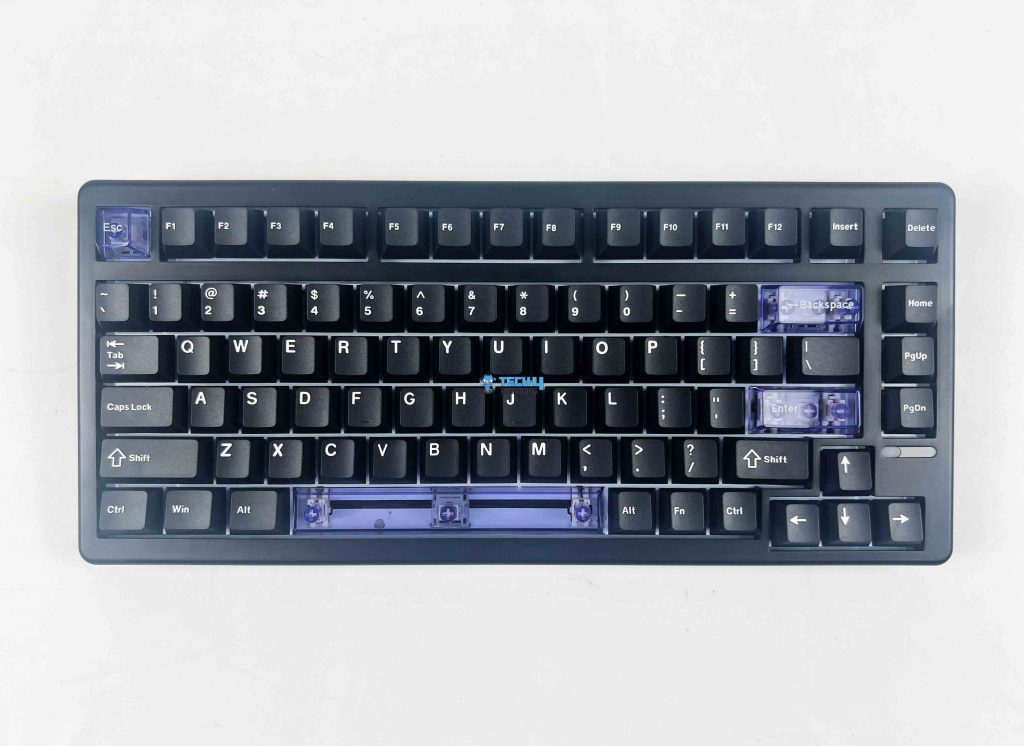
The Epomaker HE80 comes in all-black color. However, for some reason, Epomaker has included a couple of purple translucent caps. I get that they’re meant to display the RGB more clearly, but they didn’t look good to me. On a clean design like this, they felt a little random. Thankfully, the box includes a set of solid black caps, and once I swapped them in, the whole board looked way better.
Additionally, the top edges of the case feature a gentle curve. There’s also a small pill-shaped RGB strip tucked into the top right corner above the navigational keys. At first look, the Epomaker HE80 actually reminded me of a smaller sibling to Epomaker’s Magcore 87. It’s got that same clean, no-nonsense vibe, just in a smaller layout. Surely, it feels compact, but not so cluttered that it’s uncomfortable to use.
Layout
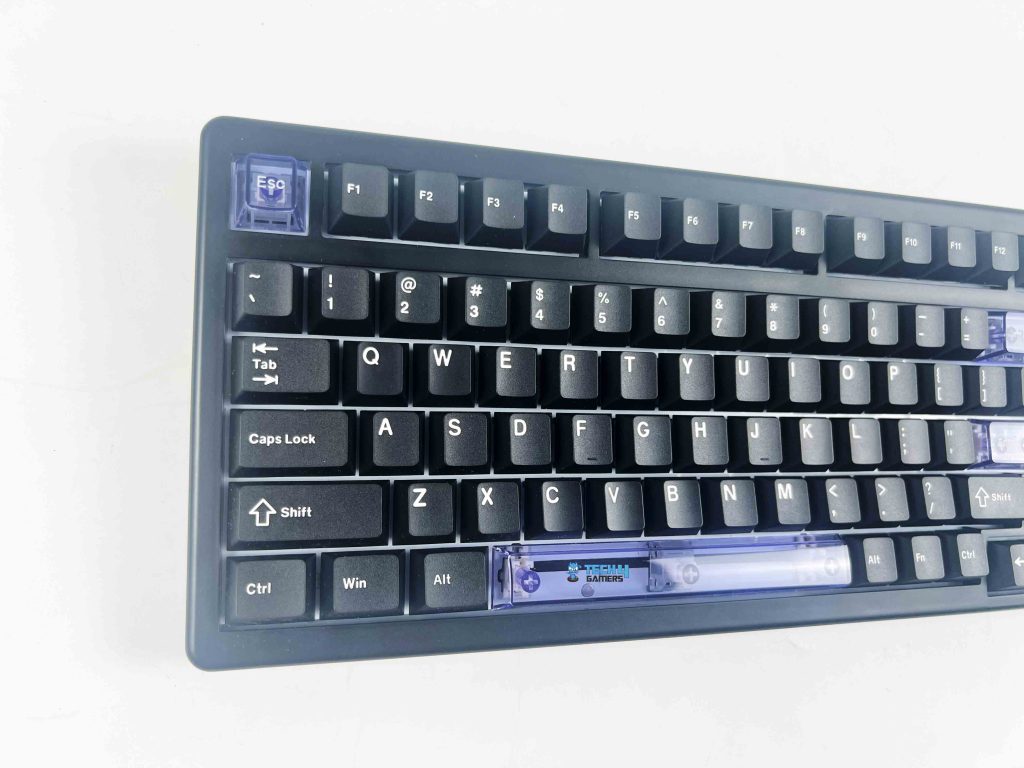
The layout for the Epomaker HE80 is well executed for a 75% keyboard with 82 keys, following the standard ANSI US setup. The arrow keys, which are usually the first to feel awkward or cramped on smaller layouts, are actually very comfortable to reach here. Obviously, you don’t get a numpad, that’s the trade-off with most compact layouts.
Still, most of the essential keys are all right there where you expect them, and the board never gives off that squished feeling some smaller keyboards tend to have. If you’re used to a TKL or full-size board like the Epomaker X Aula F108 Pro, the Epomaker HE80 might feel a bit on the small side at first. I got used to it pretty quickly, but I can see it being a little uncomfortable to use if you rely a lot on those extra keys.
Underside

Flipping the Epomaker HE80 over, you’ll find four rubber feet, two of which are wider for added stability, ensuring the board remains stationary during use. The two-stage adjustable kickstands offer flexibility in typing angles, a welcome feature at this price point, which was unfortunately not available on the Epomaker Carbon 60. This helps it stay solid once it’s placed on the desk.
Build Quality

The Epomaker HE80 stays within the budget category with its all-plastic case, which makes it lightweight but also introduces some flex when bent. Nevertheless, Epomaker has provided more here than I expected for the price. You receive a gasket-mount mounting structure paired with a quad-layer damping system, which includes foam layers and an FR4 plate.
This arrangement really pays off in the sound and feel department. The FR4 comes through soft and clean, giving the typing experience a surprisingly refined experience. Moreover, the stabilizers come factory-lubed, and they performed better than I anticipated. There was minimal rattling, and they were pretty smooth right out of the box.
Because there are no flex cuts in the plate, the keyboard leans toward a firmer feel, but that also makes it sturdier during use. Still, the plastic case gives off mixed impressions. Sometimes it feels solid enough for daily use, but at certain moments, it reminds me that this isn’t a premium aluminum build like the Epomaker P65.
Keycaps

The Epomaker HE80 comes with PBT double-shot keycaps for the main set and a few translucent polycarbonate keycaps as secondary options. Moreover, the Cherry profile feels pretty easy to get used to, whether I use it for typing or gaming. Generally, PBT tends to resist shine over time, and the double-shot molding means the legends won’t fade anytime soon.
As per my usage, the PBT surface features a slightly grippy finish that prevents my fingers from slipping, and the Cherry profile offers a low, comfortable hand position. I personally enjoyed the main set, though the included translucent caps are a bit of a love-it-or-hate-it situation. Some would find them cool because they let the RGB shine through, but I didn’t like them.
RGB Lighting

The Epomaker HE80 features per-key RGB lighting, allowing you to cycle through various effects easily. The translucent keycaps make the glow pop a bit more, which looks nice if you’re into a flashier keyboard. To me, the lighting appears subtle, as some might argue that the brightness could’ve been more enhanced. It’s softer, kind of gentle colors, which I actually like, that calmer tone. Although if you’re after eye-pleasing colors, this probably won’t hit the mark.
One drawback is that the keycaps aren’t shine-through, and since the LEDs are south-facing, the legends don’t light up. In a darker room, the letters are harder to see, so I mostly relied on muscle memory. Most of the time, it appears to be a standard keyboard on my desk. However, when I turn the RGB on, it feels like a completely different board. It goes from plain and simple to fun and flashy, which looks outstanding.
Switches
The Epomaker HE80 comes equipped with Epomaker’s MagneX Hall Effect switches. These are magnetic linear switches that come pre-lubricated, ensuring consistently smooth travel with no scratchiness from the beginning. They’re specced for 1 billion presses, far beyond traditional mechanical switches, which usually top out around 50–100 million.
Moreover, their actuation point is adjustable, allowing it to be fine-tuned anywhere between 0.1mm and 3.3mm. That’s quite granular, down to 0.02mm steps. Alongside that, you get advanced Hall Effect features like Rapid Trigger, DKS, Mod-Tap, Toggle key functions, and even SOCD cleaning for cleaner simultaneous inputs in competitive gameplay. Additionally, with zero debounce delay, keypresses are registered instantly.
As per my usage, the switches are remarkably light, weighing approximately 37g to actuate and 45g to bottom out. I can see how heavy typists might prefer more resistance, since these almost feel like you’re gliding over the keys. The ultra-light nature means you have to be a bit precise with your presses, but once you get used to them, they’re enjoyable to work with.
Connectivity
The Epomaker HE80 offers wired-only connectivity, using a detachable braided USB-C cable. It makes the board lighter, eliminates battery worries, and most importantly, ensures solid performance with no input lag. Speaking of performance, this keyboard is designed for esports-level responsiveness, featuring an 8000Hz polling rate and a 32kHz scan rate.
The USB-C port feels solid enough, but if you move the cable, there’s a tiny bit of wiggle. Of course, a wireless connection would’ve been better, but I don’t mind using it through a wired connection for the lower latency. Since this one is wired-only, users who prefer freedom from cables may be better off looking into the best wireless gaming keyboards we’ve tested.
Typing Experience
Typing experience on the HE80 is surprisingly delightful. The gasket mount, combined with the foams, gives the keys a slightly cushioned feel, which is enough to soften each press without making it mushy. I immediately noticed how smooth and consistent the keystrokes felt. The sound is slightly clacky, leaning more towards crisp and snappy. I enjoy it, though I can see it being too noisy if you’re in a quiet place.
The spacebar has this more resounding thud that I actually like. Typing on it for an extended period felt comfortable, thanks to the light switches, and I didn’t experience any significant finger fatigue. The only minor quirk I noticed was some uneven feel on a couple of modifier keys, but nothing major. All in all, for a budget Hall Effect board, it feels surprisingly solid to type on.
Performance
The rapid triggers and adjustable actuation make it excellent for FPS games and esports titles, providing the instant, responsive feel typically found only on high-end boards. You can customize the actuation specifically for typing or gaming, which I found helpful when switching between work and play. With the Epomaker HE80, I could easily pull off quick jump peeks in Valorant with almost zero delay.
I also spent some time testing the other advanced features. For instance, I used Rapid Trigger in DOTA 2 for repetitive actions, and it worked remarkably. Moreover, I set Dynamic Keystroke (DKS) on my movement keys to trigger almost instantly, allowing me to strafe, crouch, or peek around corners with ease. Throughout my usage, I didn’t encounter any lag, as it worked the way I wanted.
Software
The Epomaker HE80 uses browser-based software, removing the need for the Epomaker driver installation. I found this extremely convenient, as you only need to open it, adjust the actuation per key, remap buttons, set up macros, or customize the RGB settings. Everything loads quickly, and making changes feels pretty straightforward.
It also supports advanced Hall Effect features, which I was able to experiment with directly in the browser. Personally, I liked the simplicity. It does what I need without slowing things down. However, if you’re into heavy, in-depth software customizations, it might feel a little bare-bones. For me, though, the easy setup matches the HE80’s budget-friendly vibe.
Should You Buy it?
But it if
✅ You want magnetic switches on a budget: At under $70, the HE80 gives you adjustable magnetic switches, Rapid Trigger, and esports-grade polling rates, which are the features of much pricier boards.
✅ You care about typing feel and acoustics: The gasket mount, foam layers, and FR4 plate give it a softer, more refined sound and feel than most entry-level keyboards.
✅ You need flexibility for gaming and typing: With per-key actuation adjustments, you can make movement keys ultra-sensitive for esports titles while keeping standard working keys less touchy to avoid mistakes.
Don’t buy it if
❌ You expect premium build materials: The plastic case feels light and can bend when heavy pressure is put upon it, so if you’re after the sturdiness of an aluminum build, this isn’t it.
❌ You want bright RGB and shine-through legends: The south-facing LEDs don’t light up the legends well, and the overall lighting leans more towards soft and muted color rather than vivid.
❌ You require wireless connectivity: There’s no Bluetooth or 2.4GHz option, so if you want a wireless arrangement for your setup, this board won’t fulfill your requirements.
My thoughts
When I first got my hands on the HE80, I wasn’t expecting much beyond a budget Hall Effect keyboard, but it impressed me with its performance, as it performs well above its price point. Typing on it feels smooth and pleasant, and I appreciate being able to adjust the switches to have the preferred actuation. It’s responsive enough for gaming and still easy to type on for hours without being uncomfortable.
On the downside, the case is plastic, which keeps it light but doesn’t feel sturdy. As for the lighting, the colors appear fine in a dim room, but if you rely on backlit legends to type in the dark, this keyboard won’t be of much help, since the keycaps don’t let much light through. That is to say, the advanced features present here aren’t something you usually see in a keyboard under $70.
For the price, I think it’s incredibly worth it. It’s an entry-level Hall Effect keyboard that actually feels like a proper enthusiast board, and I genuinely enjoyed using it. If you want to explore the broader market, our list of the best gaming keyboards is a good starting point to see what else is available.
Thank you! Please share your positive feedback. 🔋
How could we improve this post? Please Help us. 😔
[Hardware Reviewer & Editor]
After many years of exploiting various pieces of hardware, Abdul Hannan now serves as an editor at Tech4Gamers. He’s been in the PC hardware reviewing industry for almost a decade, and his staff of passionate geeks and reviewers is second to none.
Abdul Hannan is constantly seeking new methods, you will always see him running into New Computer Courses to improve the performance of his computer components since he is an ardent overclocker. He is well-known for providing the most extensive and unbiased analysis of the newest and greatest hardware for PC gaming, including everything from GPUs to PSUs.


 Threads
Threads