Worth It?
Review Summary
The Epomaker P65 brings the brand’s well-known aluminum gasket-mount design, five layers of sound dampening, and hot-swappable VIA/QMK support to a compact 65% layout. It offers a deep, satisfying typing sound and supports USB-C, 2.4 GHz wireless, and Bluetooth connections. It’s a great choice for keyboard enthusiasts who care about sound and customization. However, its 1.3 kg weight and fixed typing angle might not be ideal if you need something more portable.
Hours Tested: 1.5 Weeks
Overall
-
Design - 8.5/10
8.5/10
-
Build Quality - 9.5/10
9.5/10
-
Typing Experience - 9/10
9/10
-
Software - 9.5/10
9.5/10
-
Value - 9/10
9/10
Pros
- Premium build quality
- Excellent acoustics
- Customizable via VIA/QMK
- Durable keycaps
- Hot-swappable PCB
- Versatile connectivity
Cons
- Not very portable
- Fixed typing angle
- Slightly thicker profile
There are a lot of great mechanical keyboards out there these days, with more options popping up in every price range. Epomaker has been part of that growth, offering solid, enthusiast-level keyboards without the high price tag. When they released the P75 and later the P87, many keyboard fans, including me, were impressed by how much quality they packed in for the price.
Now, Epomaker is back with the P65, a smaller 65% keyboard that keeps the same aluminum case in a more compact layout. In this review, I’ll take a close look at the P65 to see if it delivers the same value and experience as the earlier models, or maybe even something better.
Our team has also tested and reviewed the Epomaker P75, make sure to check it out as well.
Key Takeaways
- The Epomaker P65 is a compact 65% layout keyboard with a sleek CNC-machined aluminum frame, Cherry-profile PBT keycaps, and five layers of sound-dampening for a satisfying typing experience.
- You should consider the Epomaker P65 if you want a premium keyboard, sound quality matters to you, and you value customization.
- You should skip the Epomaker P65 if you want portability, adjustable ergonomics, built-in macro keys, or an extra function row.
Here are the technical specifications:
| Specification | Detail |
| Layout | 65% US ANSI Layout |
| Number of Keys | 66 keys and one knob |
| Battery | 4000mAh |
| Connectivity | Cable Wired, 2.4GHz, Bluetooth 5.0 |
| Front Height | 21.51mm |
| Back Height | 43.33mm |
| Typing Angle | About 6 degrees |
| Case Material | CNC Aluminum Alloy |
| Plate Material | PC Plate |
| Flex-Cut | No Flex-Cut |
| Stabilizers | Plate-mounted Stabilizer. (compatible with Screw-in Stabilizer) |
| Mounting Structure | Gasket-Mount |
| PCB Thickness | 1.2mm |
| Sound Dampening | 5 layers: Sandwich foam, IXPE switch film, PET sound pad, sound-absorbing foam, and EVA case foam |
| Keycaps Profile | Cherry |
| Keycaps Material | PBT |
| Keycaps Manufacturing Technique | Double-Shot |
| Hot-swappable | Yes, 3/5-pin mechanical switches |
| Polling Rate | 1000Hz (USB, 2.4Ghz), 125Hz (Bluetooth 5.0) |
| Latency | 3ms (USB), 5ms (2.4Ghz wireless), 15ms (Bluetooth 5.0) |
| Anti–Ghosting | N-Key Rollover |
| RGB | South-facing, per-key RGB |
| Compatibility | Mac/WIN/Linux (compatible with PS4/PS5/Switch/X-Box) |
| Keyboard Weight | 1.3kg |
| Keyboard Dimensions | 320*116*43.33mm |
What Makes The Epomaker P65 Different?
While Epomaker’s P75 and P87 established the P-series reputation, the P65 takes that same winning formula. It shrinks it into a 65% form factor that frees up desk space without sacrificing build quality. Unlike other budget 65% options, the P65 features a gasket-mount structure with five internal dampening layers. Moreover, the CNC-machined aluminum chassis delivers a more premium sound profile by focusing on the acoustic sides and offering VIA/QMK support for extensive customization.
Packaging & Unboxing
The Epomaker P65’s packaging is well-designed, making a good first impression. It is sturdy enough to ensure the keyboard’s protection while in transport. Its overall look is subtle with dominant typography and geometric design elements. On the front, we have a picture of the keyboard in the middle with highlighted key features such as a 65% anodized aluminum finish, a gasket-mounted design, and a metal rotary knob.
In comparison, we have a similar keyboard layout and prominent features displayed beneath it on the back. When I removed the outer sleeve, I immediately saw the keyboard and accessories placed adequately inside an inner box above it. The keyboard comes packed inside a protective cover, though I am disappointed it doesn’t come with a dust cover like other Epomaker keyboards. That said, everything has been laid out in a well-organized way.
Box Contents
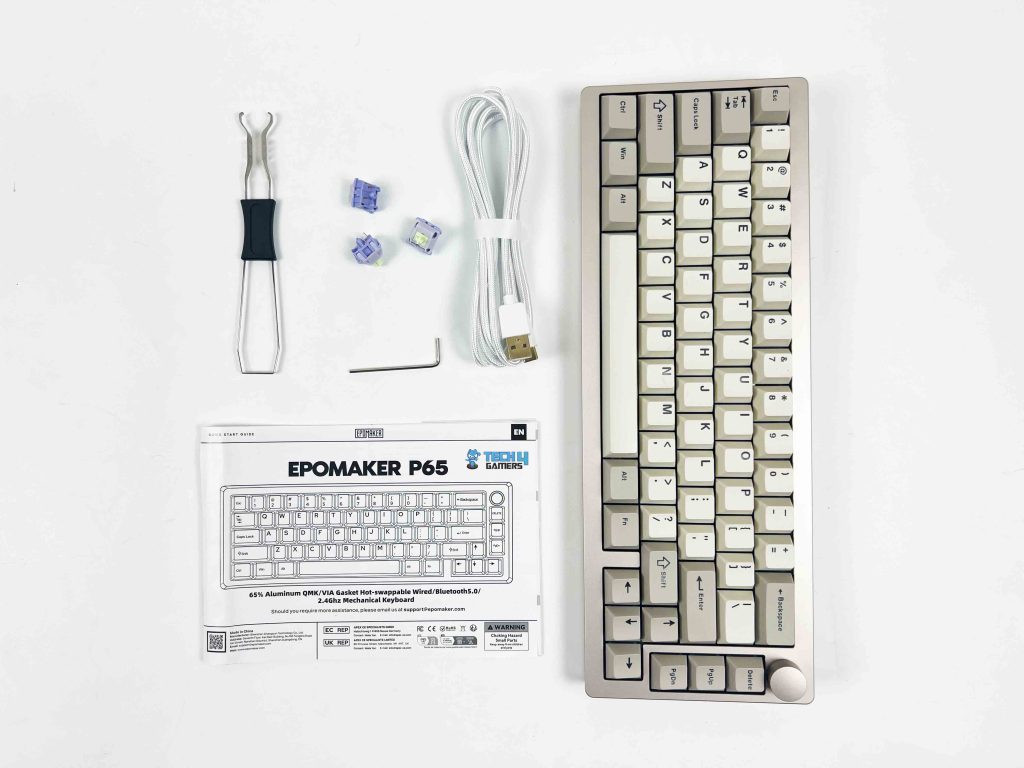
Here is the list of everything that you’ll find inside the box:
- Epomaker P65
- 2-in-1 Keycap-and-Switch Puller
- 2.4Ghz Wireless Receiver
- Multilingual Manual
- 3x Extra Switches
- USB A to USB C cable
Design

Due to its substantial 1.3 kg weight, the Epomaker P65 appears massive on the desk and feels high-end right out of the box. It has two color options: Khaki and Black. As a review unit, I received the former variant. While keeping a sleek appearance, the CNC-machined aluminum frame provides durability.
Moreover, its rounded edges and anodized finish improve its looks and deliver a nice touch. On the other hand, the top and bottom areas are somewhat thicker. Additionally, to prevent the Epomaker P65 from seeming overly typical, the bottom wedge features delicate curves across its side profile. Its small yet sturdy form factor, 357x136x45x23mm, maintains an ideal balance between functionality and a strong build.
While the P65 offers wireless connectivity, its weight makes it less suitable for on-the-go use. It’s not the keyboard you’d want to toss into your backpack. Instead, it feels more at home on your desk. If portability is your priority, this might not be the best pick. However, if you need something lighter, look at our guide to the best wireless gaming keyboards.
Layout
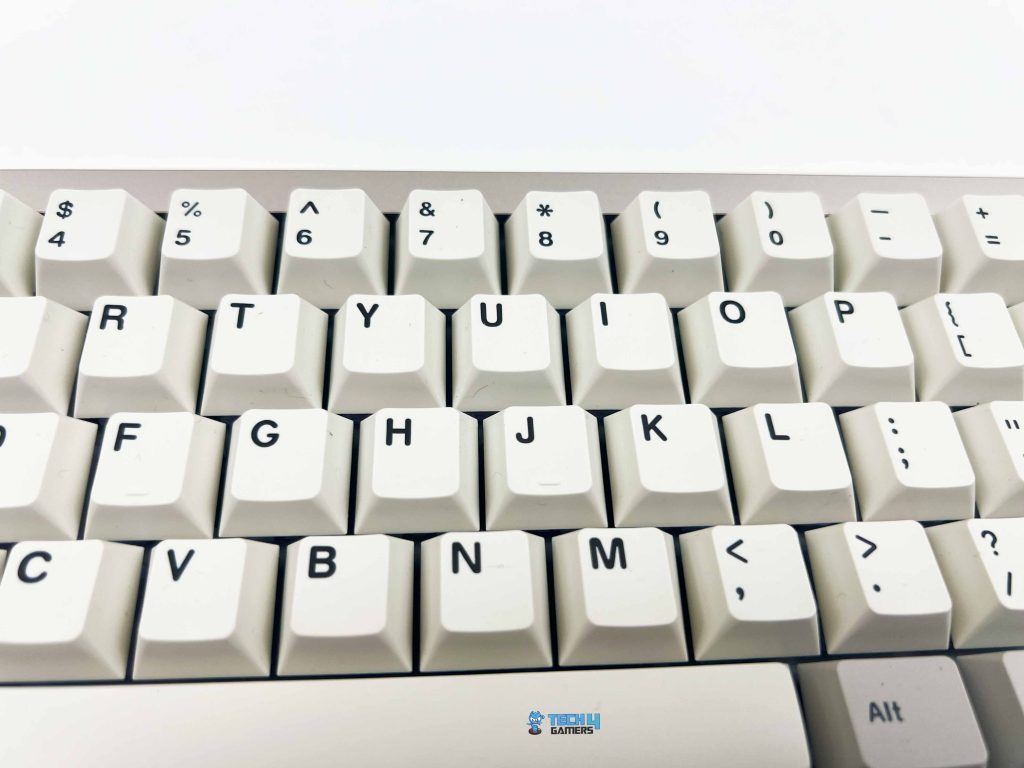
The Epomaker P65’s 65% US ANSI Layout emphasizes a form factor that requires less space while providing a compact yet functional layout. It excludes the function row and numpad to free up desk space while retaining necessary keys. On the upper-right corner of the keyboard is a metal rotary knob that clicks when pressed and rotates smoothly. It provides an additional level of utility and feels well-made. By default, it allows users to adjust the volume. Moreover, you can customize it to perform different tasks through the VIA software.
Underside

The Epomaker logo is positioned in the center of the one-piece metal covering the underside of the Epomaker P65. Thanks to its rubber feet on each of its four corners, it was pretty stable on my desk. Its pre-determined height and lack of adjustable feet make its typing angle unchangeable, which may be an issue for those looking for customizable ergonomics. Although its adjustability is limited, the slight elevation makes typing on it comfortable.
Build Quality

Regarding the build quality, the aluminum has a pleasant feel and no hollowness. The keyboard’s polycarbonate plate rests along the case’s grooves, and silicone gaskets are installed. Regarding mounting style, the Epomaker P65 feels consistent and has a standard gasket mount. Although it isn’t extremely soft or bouncy, it lessens harshness when a keystroke bottoms out.
Furthermore, the board has five sound-dampening layers to reduce resonance and ping. Three layers, including the IXPE switch, latex, and PET pad, are arranged between the plate and the PCB, with two layers of sponge and EVA foam at the bottom beneath the PCB. Because of its substantial weight and robust build, the board should be handled with both hands to avoid unintentional drops.
Keycaps

The Epomaker P65’s thick PBT keycaps, built with double-shot molding for a longer lifespan and a consistent feel, use my preferred keycap profile, Cherry. The case and keycaps share a matching palette, where you can choose between vintage beige keycaps for the Khaki color or jet-black keycaps for the black color. My review unit’s beige and gray color palette has a nostalgic, retro feel while still being elegant and high-end.
Unlike ABS keycaps, which have been known to shine over time, the matte texture of these PBT keycaps is enduring and feels fantastic beneath the fingertips. They are also resistant to wear and tear. The clear and distinct legends also contribute to the overall minimalist and clean aesthetic. With their recognizable sculpted shape and Cherry profile, the keycaps provide a comfortable typing experience.
RGB Lighting
The Epomaker P65’s RGB lighting is elegant and straightforward. The LEDs emit bright colors without being excessively overwhelming. The legends are apparent in various lighting settings since the south-facing per-key LED placement ensures they stay easily readable even in dark environments.
This orientation is an excellent option for users who enjoy customizing their keyboards because it improves compatibility with various custom keycap options. It gives off a gentle ambient glow, which makes the keyboard’s appearance on my desk sophisticated but attractive. Users can also customize RGB lighting by adjusting its patterns, colors, and brightness. Of course, you can disable RGB if you don’t like it.
Switches
| Switch Type | 5-pin Linear, Factory Lubed |
| Trigger Force | 45±3 gf |
| Bottom-out Force | 62±5 gf |
| Pre-Travel | 2.0±0.3mm |
| Total Travel | 3.6±0.3mm |
| Material | POM & PTFE (Stem), PC (Top Case), PA66 (Bottom Case) |
| Life spans | 5,000,000 |
The Epomaker P65 offers two switch options: Epomaker Zebra and Wisteria Linear Switch. My review unit has the Wisteria Linear switches installed. These switches have a pastel green and purple color scheme inspired by the wisteria flower. Notably, the PC top housing, POM+PTFE stem, and PA66 bottom housing are used in it.
This combination reduces friction and provides a smooth keystroke, eliminating the need for further lubrication. Since the already factory-lubricated design keeps them continuously smooth even after prolonged usage. Furthermore, the 20.4 mm extra-long spring provides a reasonable actuation force of about 45±3 gf, ensuring an enjoyable bump despite feeling too weighty.
They are in the mid-range category, with a pre-travel of 2.0±0.3mm and a total travel distance of 3.6±0.3mm. Having been tested to withstand more than 5,000,000 keystrokes, Epomaker ensures long-term durability and reliability. Additionally, the keyboard has a hot-swappable PCB, which enables users to replace switches without soldering, and it is compatible with both 3-pin and 5-pin switches.
Connectivity

The Epomaker P65 offers three connectivity options: Bluetooth 5.0, a 2.4GHz wireless connection with a USB wireless receiver, and a wired connection using a USB Type-C cable. The back panel includes all three options. Starting from the left, it features a USB-C port for charging and wired connection and a switch to toggle between different connection modes with clear labeling.
You can set up a Bluetooth connection by flipping the switch to the left or a wireless connection to the right. It also features a magnetic storage space for the 2.4GHz dongle when not in use. According to the claims, the wired USB-C connection has a latency of 3ms, the 2.4GHz connection 5ms, and Bluetooth around 15ms. Honestly, all three connections handled typing, gaming, and everyday tasks without pa roblem.
Battery Life
The Epomkaer P65 features a 4,000mAh battery. However, its battery life is not officially mentioned. As per my usage, its battery capacity is enough for a few days without frequent charging. When the RGB lighting was set to full brightness, it took around four to five days before recharging. Notably, turning it off substantially improved battery life to a week and a half of usage, and you should, too, if it is a top concern.
Typing Experience

The Epomaker P65 provides an outstanding typing experience thanks to its solid metal chassis and gasket-mount design, which improves acoustics. Notably, five layers of sound-dampening reduce unwanted noise and provide a solid, balanced typing experience with a pleasing sound profile. The Epomaker P65 has a fuller sound since the PCB has no flex cuts.
It produces a rich, low-mid focus and a deeply, rocky whole tone that never sounds lacking because of its metal chassis and PCB. The IXPE switch pad adds a rounded, somewhat resonant sound that I would describe as marbling, similar to the PE-foam mod. All in all, keypresses are smooth, scratchy, and rattling-free thanks to factory-lubricated switches and stabilizers.
Software
The Epomaker P65 is quite customizable and versatile because it is compatible with QMK/VIA. To get started, download the VIA file from GitHub and the Epomaker P65 JSON file from its official website and load the file. After connecting to VIA, you can create macros, change RGB lighting patterns, remap keys, and more.
The onboard memory saves the customized layout settings even when the software is not running in the background. VIA’s integration improves accessibility without requiring the need to download additional software. I’m happy Epomaker chose the VIA software over the specific Epomaker driver.
Should You Buy It?
Buy It If
✅ You want a premium keyboard: The CNC-machined aluminum chassis and 1.3 kg weight give the P65 a rock-solid feel that stays put during heavy typing or gaming.
✅ Sound quality matters to you: The gasket-mount design and five dampening layers deliver that deep, thocky, well-rounded tone enthusiasts love.
✅ You value customization: Hot-swappable PCB, VIA/QMK support, and a programmable metal knob mean you can tweak key assignments, macros, lighting, and much more.
Don’t Buy It If
❌ You’re looking for portability: The P65 isn’t made for tossing in a backpack at over a kilogram and with a thicker profile.
❌ You need adjustable ergonomics: The fixed 6° typing angle and absence of adjustable feet limit your positioning options.
My Thoughts
After several weeks of using the Epomaker P65, I’ve had enough time to test it rigorously in gaming and everyday tasks. I was immediately impressed by the build quality. It feels sturdy and high-end because of its aluminum chassis, and its weight keeps it in place even during raging gaming sessions. However, if you move your keyboard around a lot, it is not a good portable choice. Additionally, the five-layer sound-dampening and gasket-mount design makes typing steady, consistent, and smooth.
Thanks to the factory-lubricated Wisteria linear switches, which provided a distinct bump without being too resistant, long hours of typing were comfortable. The stabilizers were relatively quiet, eliminating any unnecessary rattling on larger keys, and there was no scratchiness. All things considered, the Epomaker P65 is an outstanding pre-built option if you value a straightforward, well-made keyboard. It isn’t extravagant and only comes in two colors, but the simplicity is impressive.
Thank you! Please share your positive feedback. 🔋
How could we improve this post? Please Help us. 😔
[Hardware Reviewer & Editor]
After many years of exploiting various pieces of hardware, Abdul Hannan now serves as an editor at Tech4Gamers. He’s been in the PC hardware reviewing industry for almost a decade, and his staff of passionate geeks and reviewers is second to none.
Abdul Hannan is constantly seeking new methods, you will always see him running into New Computer Courses to improve the performance of his computer components since he is an ardent overclocker. He is well-known for providing the most extensive and unbiased analysis of the newest and greatest hardware for PC gaming, including everything from GPUs to PSUs.


 Threads
Threads
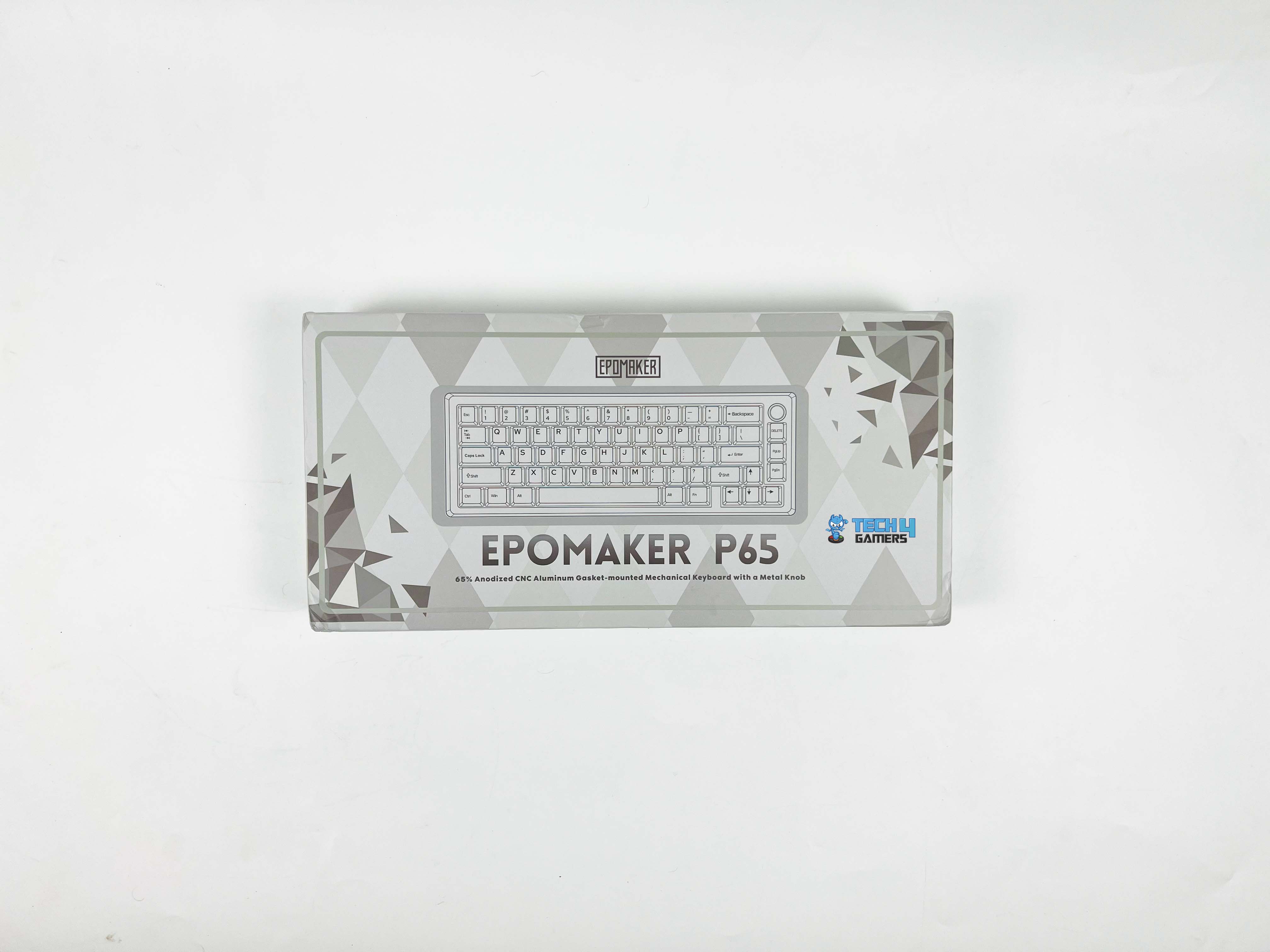
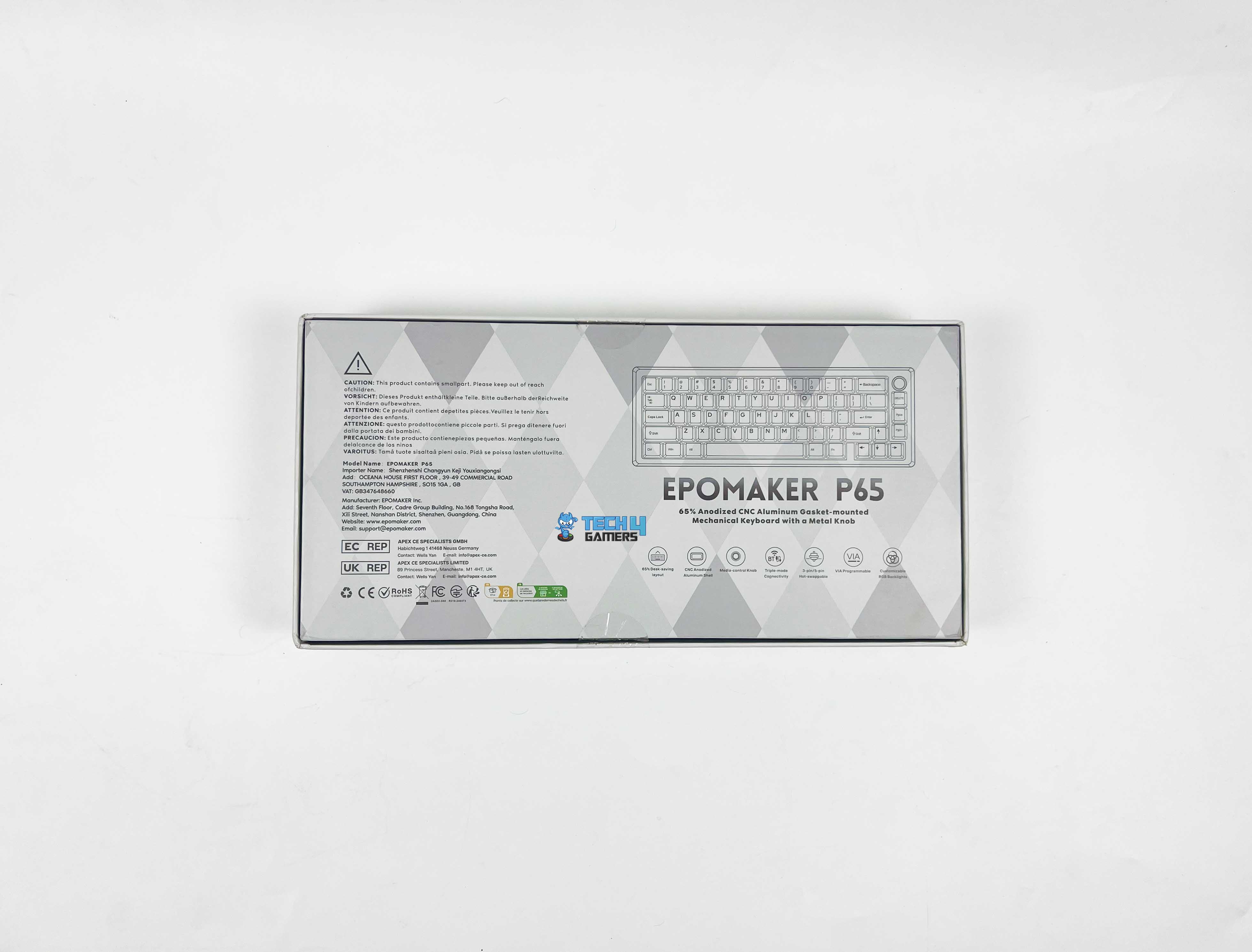
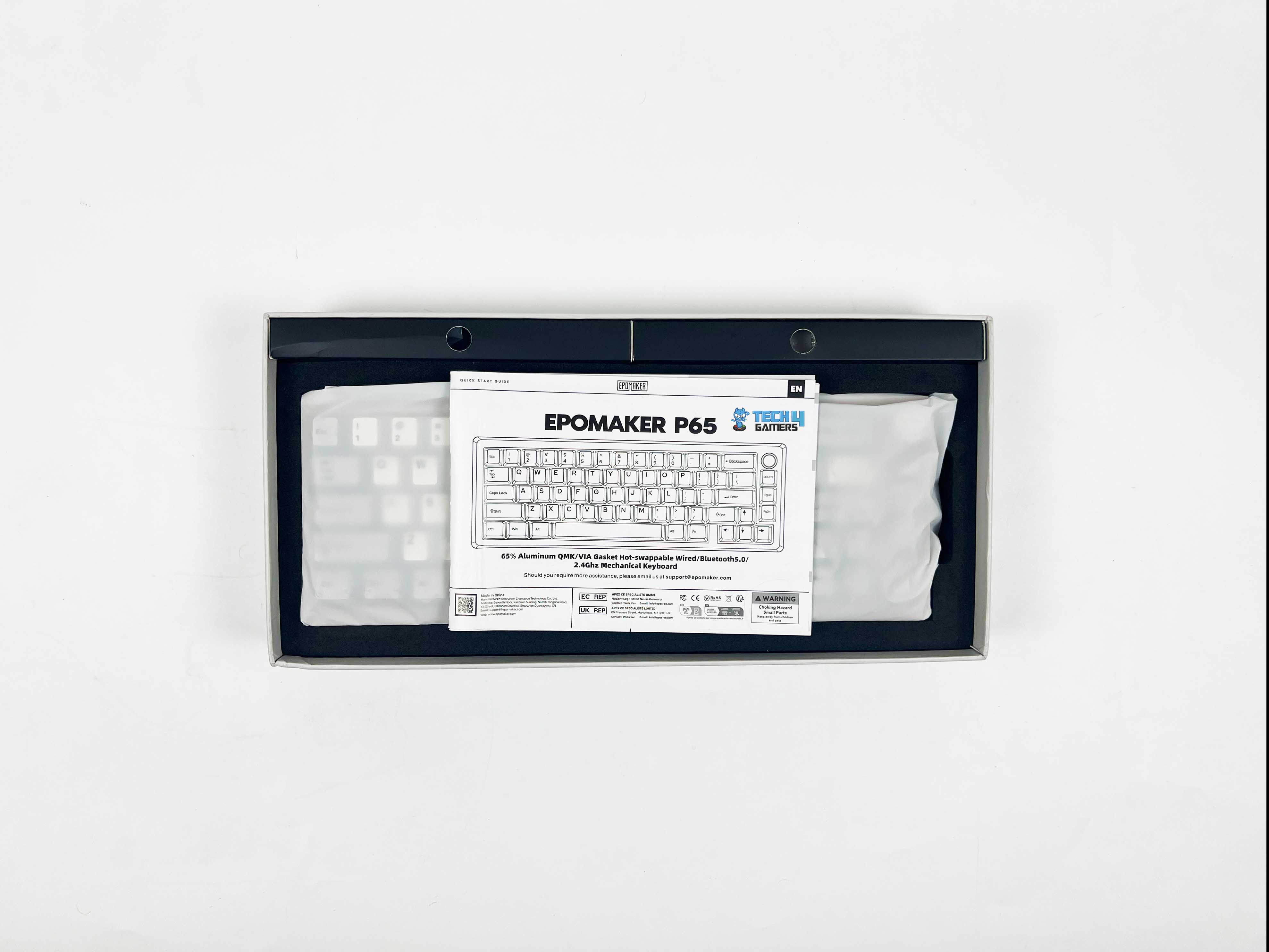





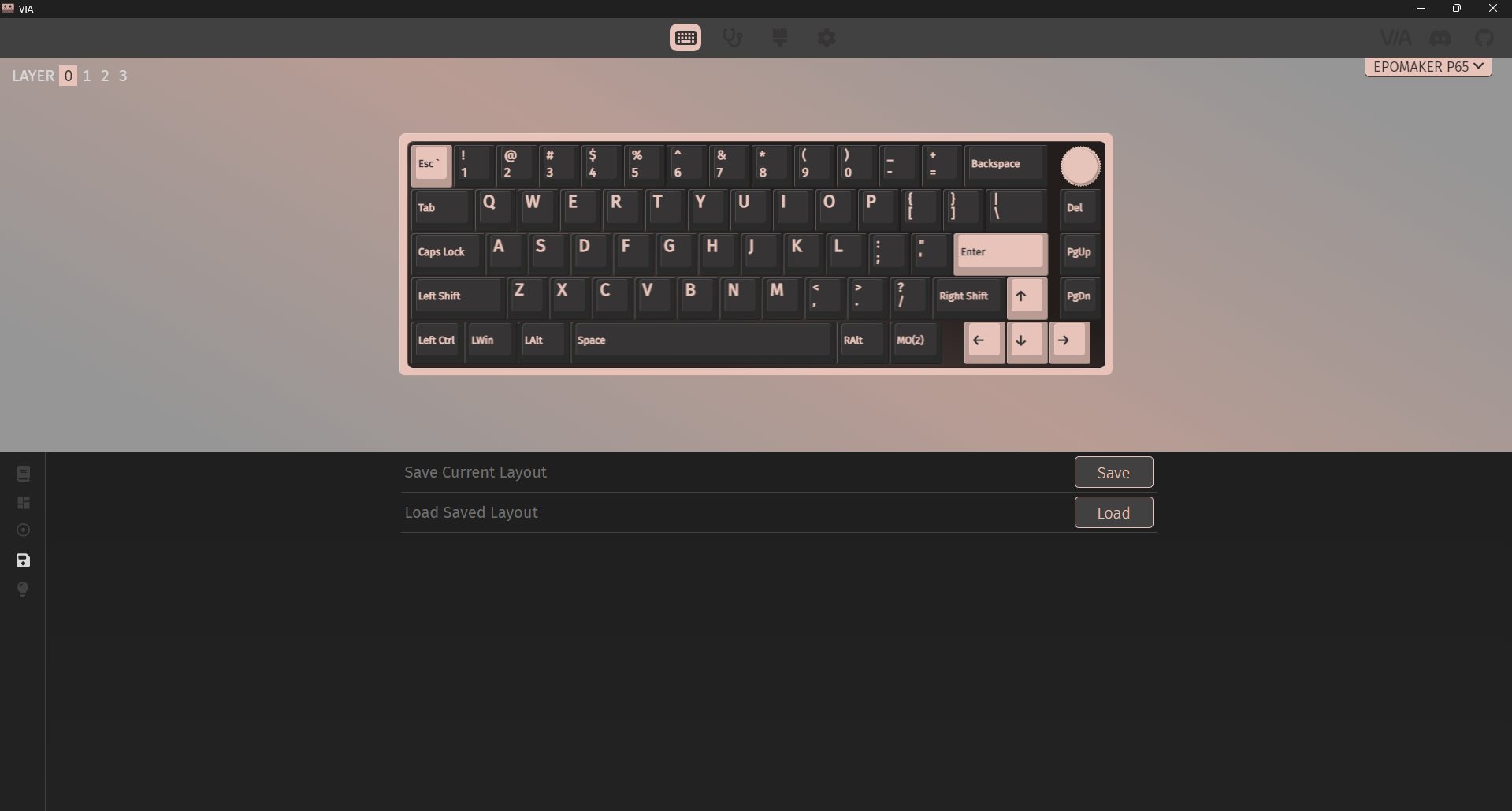
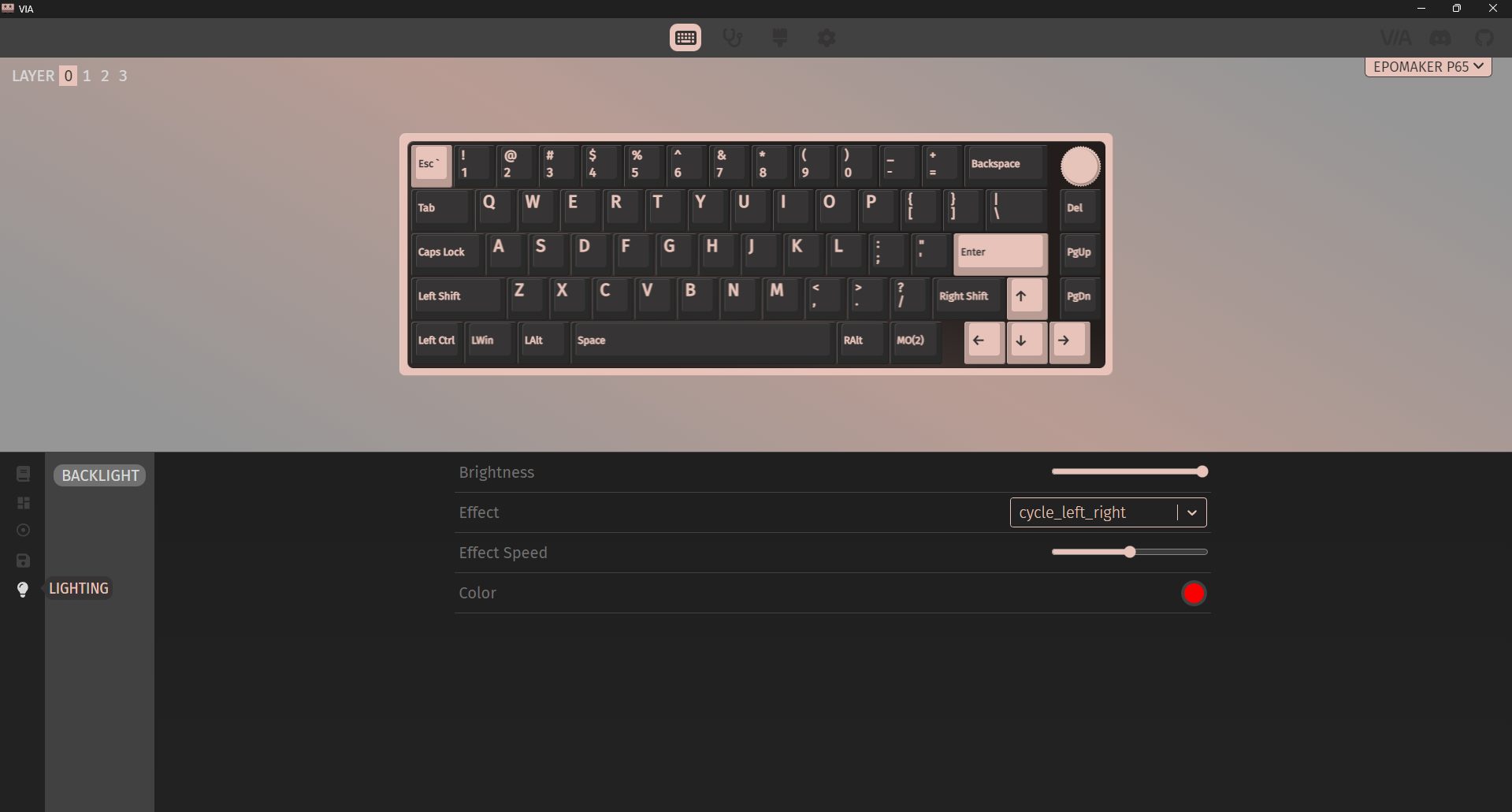
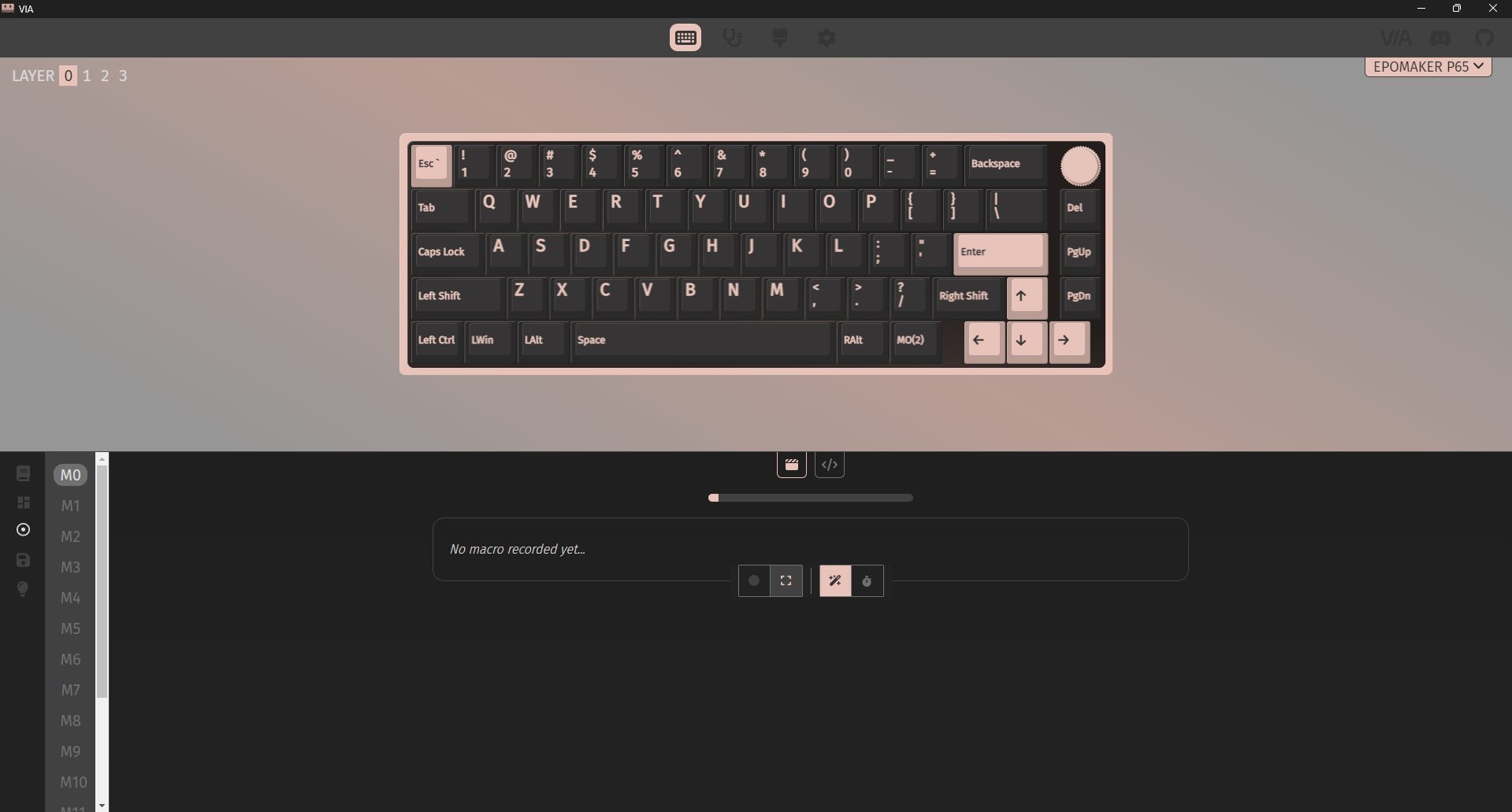
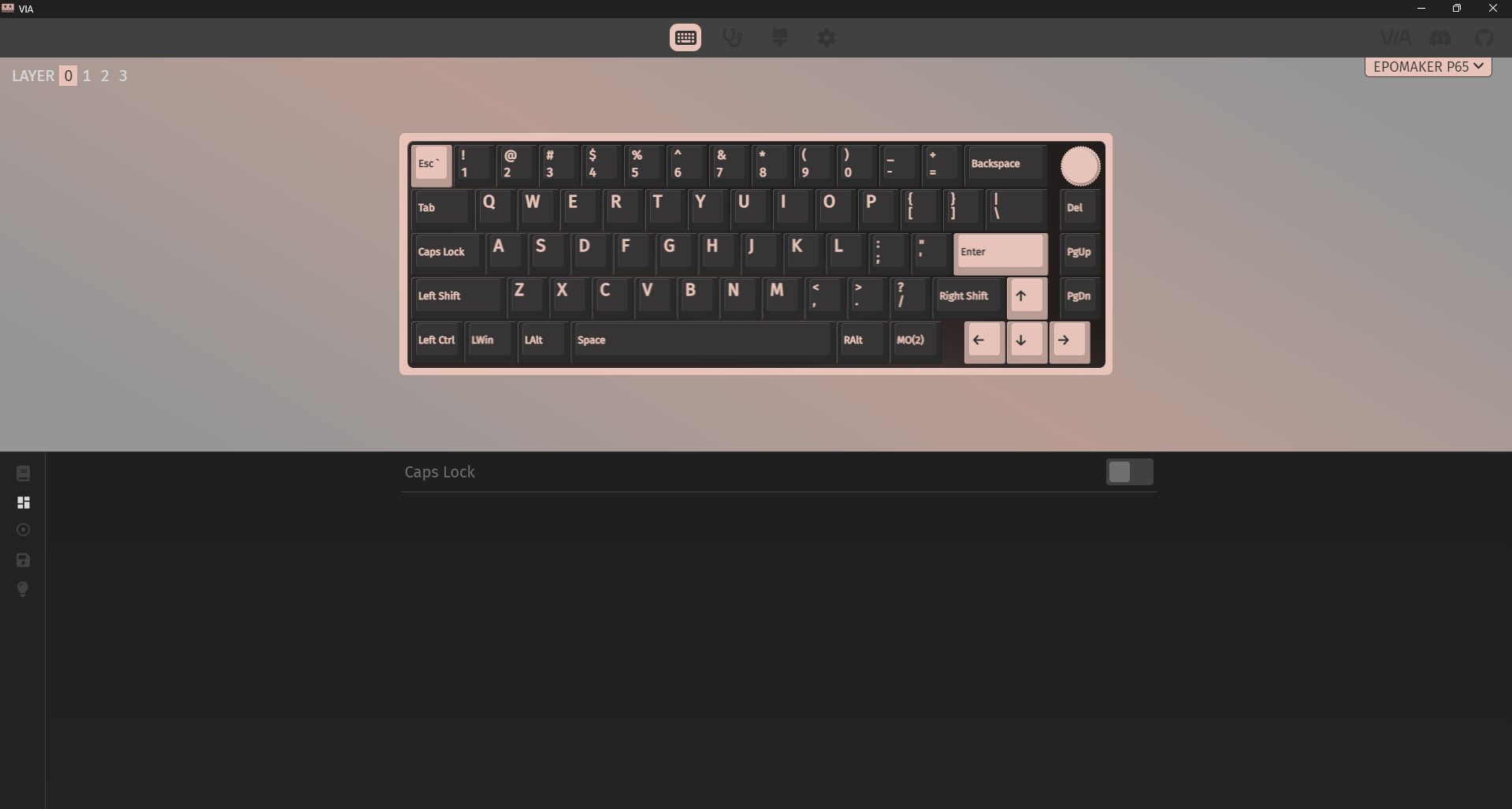

![5 BEST Fingertip Grip Mouse [Hands-On-Tested] Best Fingertip Grip Mouse](https://tech4gamers.com/wp-content/uploads/2023/05/Best-Fingertip-Grip-Mouse-218x150.jpg)


