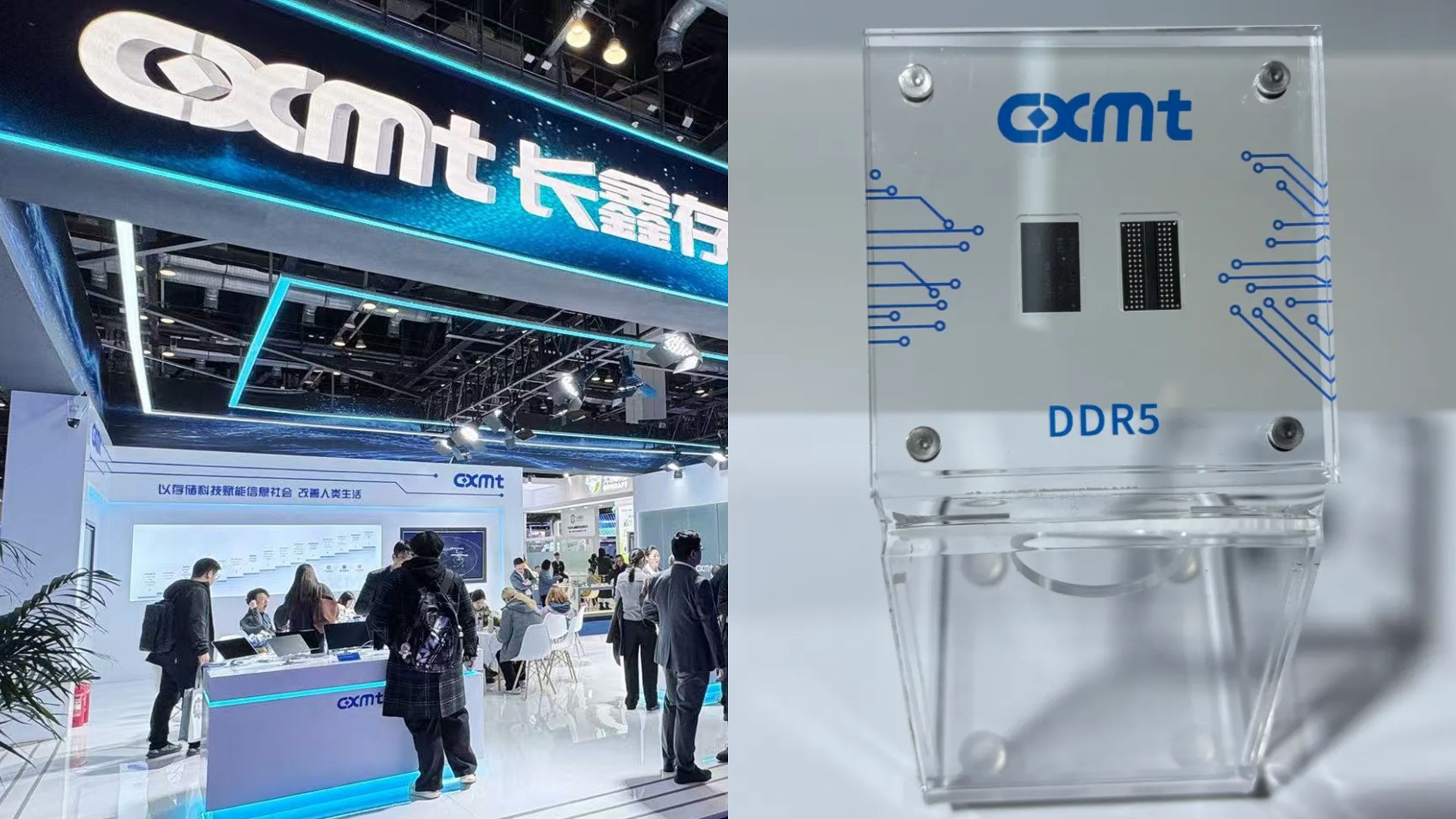- Use energy-efficient software, smart power management, and high-efficiency components to optimize desktop energy use.
- Keep your desktop cool with fans, proper ventilation, and regular maintenance for optimal airflow and cooling.
- Support sustainability using renewable energy, eco-friendly desktop designs, and energy-efficient, recycled-material devices.
As summer heat intensifies, maintaining an energy-efficient desktop is crucial for longevity and reducing environmental footprint. While using AC is an option, using one power-hungry device to cool another feels like a waste.
Here are practical tips to optimize your desktop for summer without relying on AC, balancing comfort and energy efficiency.
Optimize Software
Optimizing the software you use can significantly affect your desktop’s power consumption and heat output. Switching to more energy-efficient applications, such as using Microsoft Edge instead of Google Chrome, can make a noticeable difference.
Power-intensive applications like Microsoft Teams should be considered alongside alternatives such as Fliplet. Selecting less resource-demanding programs and avoiding unnecessary background processes can reduce power draw and keep your desktop cooler.
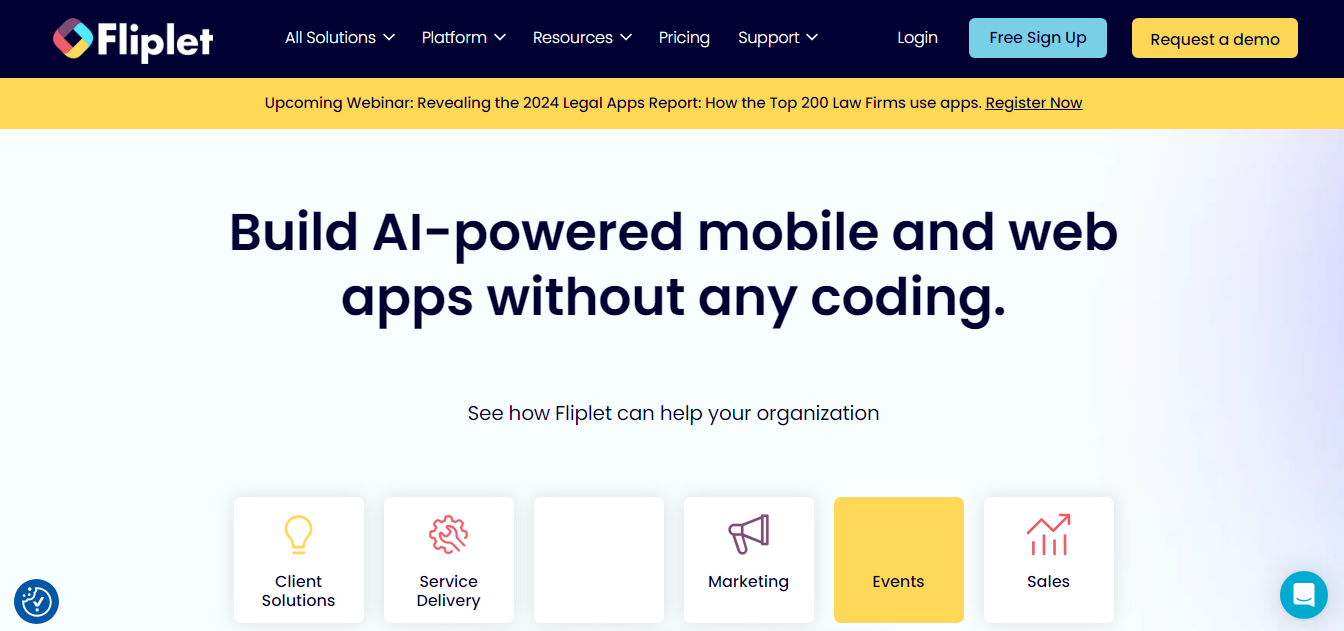
Smart Power Management
Implementing innovative power management strategies can further enhance your desktop’s energy efficiency. As per users, you can configure your OS power settings to minimize consumption by turning off the display after inactivity and setting the desktop PC to sleep when not in use.
Utilize built-in features such as Windows’ “Power Saver” plans to optimize energy use. Additionally, consider installing software like HWMonitor to monitor and manage power consumption in real time, helping you identify and address any inefficiencies.
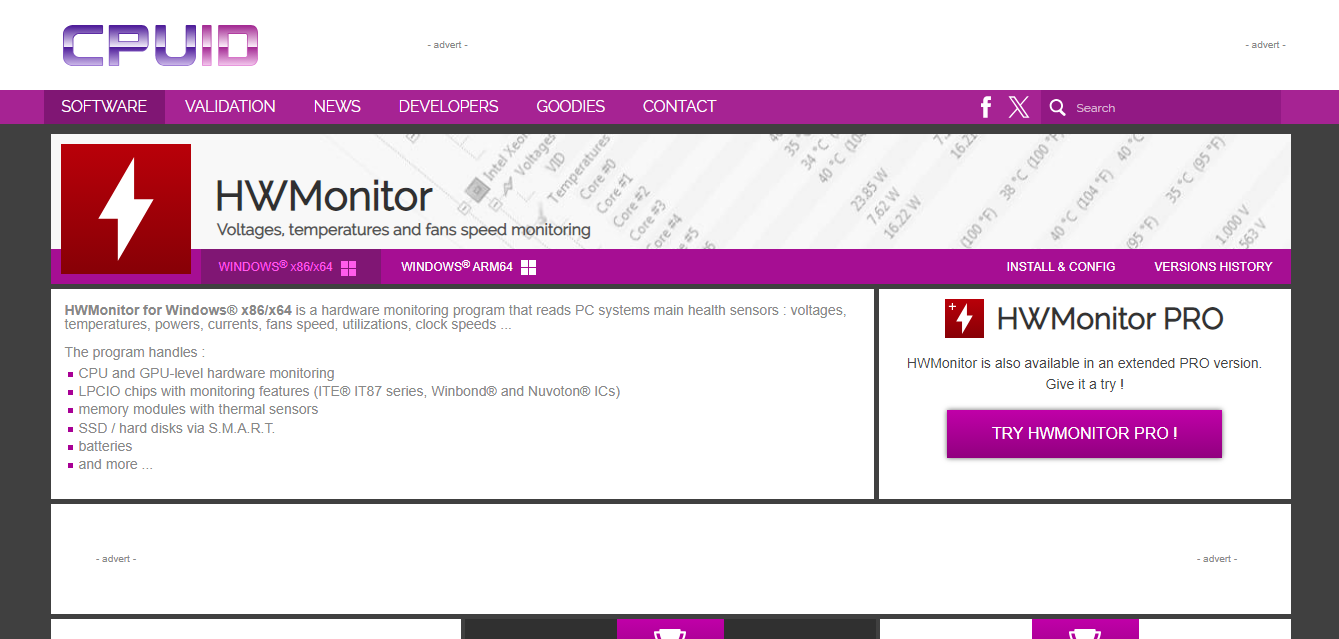
Cool Your Space
Reducing power usage is just one aspect of lowering temperatures; the room is crucial in managing heat. Simple actions like opening a window and using ceiling or portable fans can help manage heat effectively.

Fans consume less energy than ACs. Running the ceiling fan counterclockwise creates a cooling breeze, while portable fans near windows draw in cooler air.
Some of my practical tips include keeping windows and blinds closed during the day to block heat and opening them at night to cool.
Use Energy-Efficient Components
Choose power supplies with efficiency ratings like 80 Plus Bronze, Silver, Gold, or Titanium. Higher ratings mean less energy is wasted as heat, reducing cooling costs. For example, a 1,000W supply with 80% efficiency wastes more energy than heat.
Furthermore, Graphics card efficiency is vital. My experience with undervolting showed it reduces power consumption, but it’s less effective than using a lower-power GPU like AMD’s RX 6600. An efficient graphics card can keep your system more relaxed and maintain performance.

Efficient cooling solutions are also essential. Start by ensuring that your case has adequate airflow. Invest in high-quality fans and arrange them to create a balanced airflow: typically, front-to-back or bottom-to-top airflow is most effective.
If your current setup needs improvement, consider upgrading to aftermarket cooling solutions such as high-performance CPU coolers like Polar ST CPU or liquid cooling systems. Properly apply thermal paste between your CPU and cooler to enhance heat transfer.
Regular Maintenance
Cleaning your desktop’s interior regularly is crucial for maintaining its efficiency and minimizing heat generation. Dust buildup can obstruct airflow and cause components to overheat. Compressed air removes dust from fans, heat sinks, and vents.

Additionally, ensure that your cooling system is functioning properly; check that fans are running smoothly and that the thermal paste between your CPU and its cooler is in good condition.
Further, updating your system’s drivers and software can also help optimize performance and energy efficiency.
Utilize Renewable Energy
Utilizing renewable energy sources is a sustainable way to maximize benefits and support an eco-friendly computing setup. For example, installing solar panels at home lets you generate clean energy to power your desktop and other electronics.
Therefore, consider switching to a green energy provider that sources electricity from renewable sources such as wind, solar, or hydropower.
Sustainable Desktop Choices
The shift towards more eco-friendly PC is growing. Companies like Dell and Framework focus on modular designs that make repairing and upgrading PCs easier. Moreover, opting for laptops instead of desktop computers can also reduce energy consumption.

Many manufacturers, like Apple and HP, use recycled materials in their products. So, when buying new hardware, look for ENERGY STAR-certified devices that are energy-efficient and environmentally friendly.
Intel’s Green desktop grading standard promotes the use of recycled materials and the reduction of emissions. This initiative supports sustainability in desktop PC manufacturing and provides more apparent choices for eco-conscious consumers.
Thank you! Please share your positive feedback. 🔋
How could we improve this post? Please Help us. 😔
[Reviews Specialist]
Usman Saleem brings 8+ years of comprehensive PC hardware expertise to the table. His journey in the tech world has involved in-depth tech analysis and insightful PC hardware reviews, perfecting over 6+ years of dedicated work. Usman’s commitment to staying authentic and relevant in the field is underscored by many professional certifications, including a recent one in Google IT Support Specialization.
8+ years of specialized PC hardware coverage
6+ years of in-depth PC hardware analysis and reviews
Lead PC hardware expert across multiple tech journalism platforms
Certified in Google IT Support Specialization
Get In Touch: usman@tech4gamers.com


 Threads
Threads