Today, I am going to talk about my experience with the Razer Basilisk V2. I was on a mission to upgrade my peripherals in a step-by-step manner, and it was time to buy myself a mouse that fulfilled my needs.
The Logitech G402 was enough to get me by. At that time, I wasn’t into playing competitive games much. My focus was Story mode titles, with the occasional game of Valorant, Battlefield 5, and CS GO, with my friends.
Since I was playing Story mode games a lot those days, I was playing with a controller and didn’t need a mouse much. However, it was time to switch and I started looking at the available options, that would suit my right-handed palm grip.
The Logitech G502 was a good option at the time. But, Razer products had been on my radar as well. The Razer Basilisk V2 caught my eye, it is a much similar mouse to the G502, and I got it for myself.
Features And Design
The shape is similar to G502 and for a right-handed guy who only focused on Single player titles at the time, the grip feels just right. It’s a heavy mouse though, but that doesn’t bother me due to my preferred grip style; the palm grip.
The rubber grips on the side are quite comfortable and they’re one of the best grips that I have used so far.
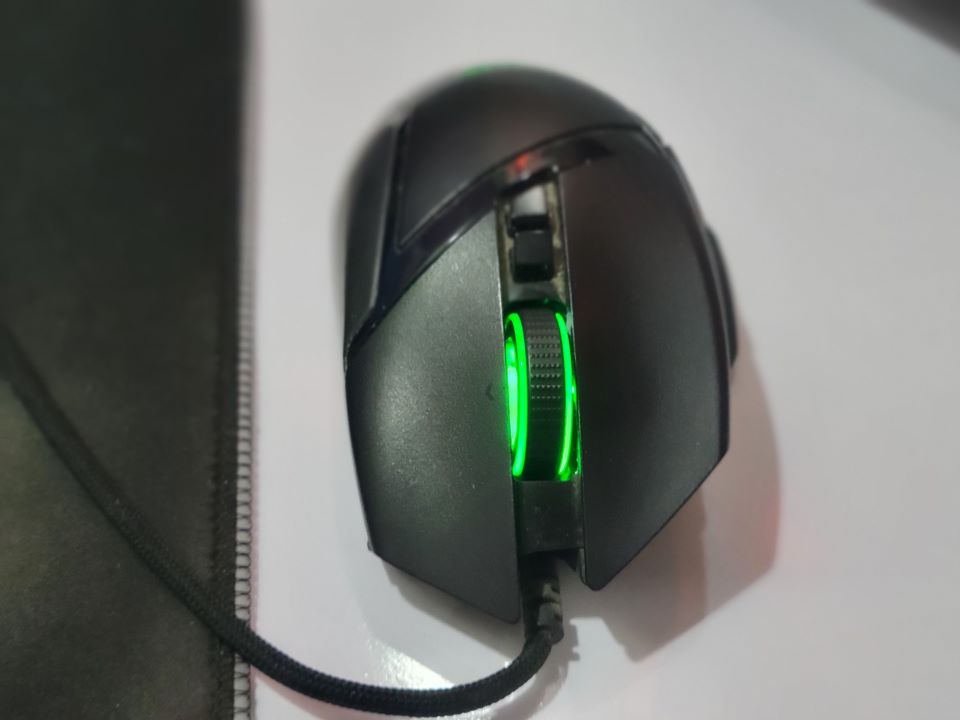
The 11 macro buttons feel very good to press, and they’re programmable by using Razer’s proprietary technology, the RAZER™ HYPERSHIFT, an advanced feature, that you can is available with Razer Synapse 3.
They’re tactile and the sensitivity shift button is metal and has a nice feel. The distance between the shift button and my thumb isn’t a lot, which doesn’t allow my hand to over-extend and that’s a good thing!
The Scroll wheel is my defining feature as it has higher tension from a tactile and feeling standpoint. Furthermore, you can increase or decrease the tension to your liking and I wish more mice companies gave this feature in their products.

The mouse comes with a speedflex cable and initially, the cable does need some unwinding due to it staying in the box. However, later on, it became weightless and I could use it freely without any hassle.
Gaming Performance
The mouse comes with a 20,000 DPI mouse sensor, but I didn’t need to go all the way up, and 1800 DPI is more than enough for me. Lately, I am using even less, around 800 DPI in competitive games such as Valorant, with 0.8 in-game sensitivity as it’s a heavy mouse.
At no point during the whole tenure since I got the mouse, did I feel like the mouse was holding me down. My dying in competitive matches was due to my noob skills, not the mouse. You just love seeing yourself die at 240 Hz.

The skates are pretty good as well. They’re made of polymers that are non-adhesive and wear-resistant. This ensures that the mouse glides smoothly on the mousepad and the wear-resistance of the material extends the lifespan of the skates. I want to give Razer props for the skate design.
Final Thoughts
Overall, the mouse is great! After using it for a couple of years, the rubber has gotten off of the thumb rest on the right side. The scroll wheel is still its most outstanding feature. If you are looking for a durable mouse, which has a palm grip design then do check this out.
If you want to customize the mouse to your personal preference, such as the lighting and the macro keys, install the Razer Synapse 3 and you are good to go. Just make sure you have big hands, otherwise, you might have trouble reaching the sniper button if you get this mouse.
Thank you! Please share your positive feedback. 🔋
How could we improve this post? Please Help us. 😔




