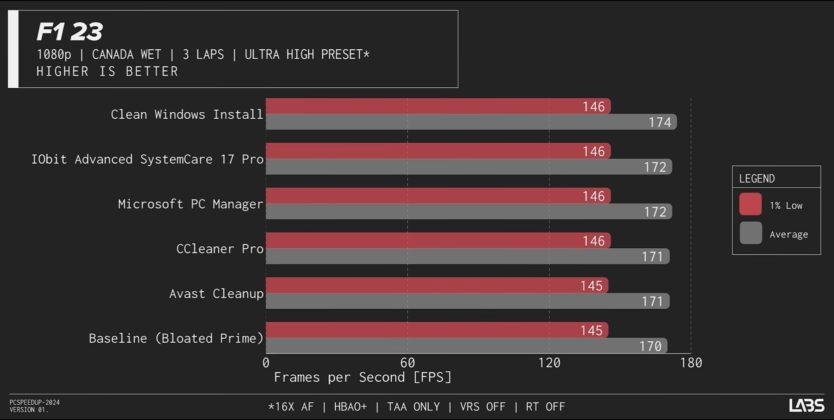- Speed-up tools can increase your performance, but the difference remains negligible in most real-world applications.
- Instead of relying on clean-up applications, you can also manually optimize your PC to get similar results.
- Considering the minimal advantages they offer, you don’t necessarily need to go out of your way to download a clean-up application.
Downloading “speed-up” tools sure does sound like an enticing offer for a lot of individuals. After all, they promise increased performance, lower boot times, and additional features while also remaining free of cost most of the time. However, do these PC optimizing tools even work in the first place?
A Negligible Performance Difference
If you had your hopes up for a substantial boost in performance after downloading any of these cleaners, you seem to be heavily mistaken. As shown by the graphs from Linus Tech Tips, the performance difference all of these cleaners make is pretty much negligible.
The difference further slims down when taking a look at gaming benchmarks, with most games performing more or less the same with or without the cleaners installed. What’s more interesting is that a clean Windows install provides the biggest performance uplift in most cases.
In fact, the biggest performance increase a cleaner got over a bloated Windows install was in compression tests; however, even that was only a 9% increase.
Are They Even Safe?
PC Optimization programs have been around for a while and have maintained a fairly decent reputation. That’s because they don’t necessarily act as viruses or malware in your system.
While there are a lot of fake copies for applications such as CCleaner that might infect your system, as long as you download from the correct source, you’ll most likely remain safe.
That said, programs such as CCleaner and Avast have had a previous track record of getting hacked and potentially distributing personal information as a result. So, while they don’t necessarily act as viruses, you should definitely double-check what you are downloading.
In my opinion, the case with PC Optimizers is best summarized by Enderman’s video, in which he goes in-depth about how each one of these optimizers essentially acts as a form of scareware, forcing you into downloading multiple apps, paying for unnecessary subscriptions, while also tricking you into thinking your PC won’t run optimally without the software.
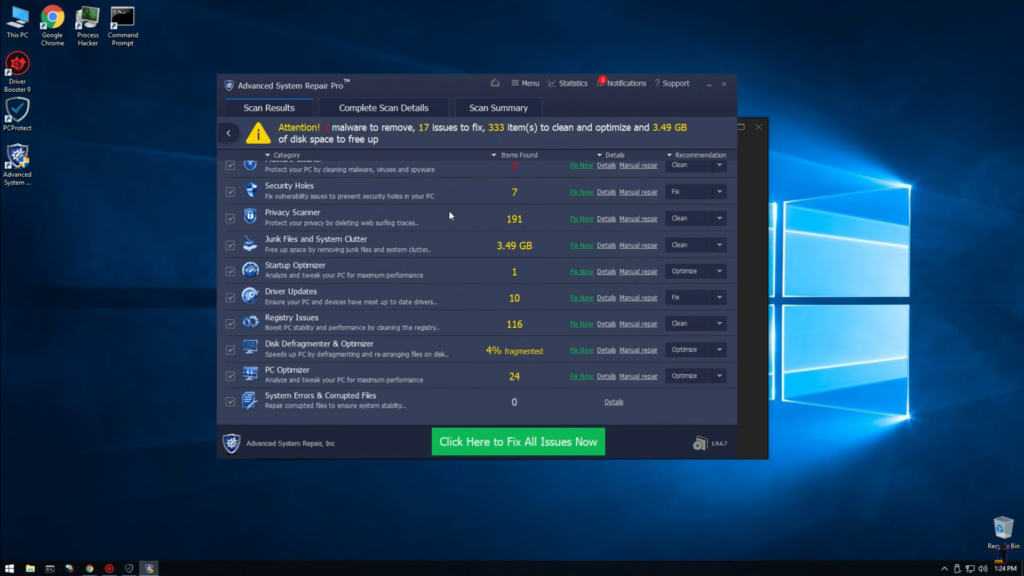
To put that into perspective, one of the said installers even managed to find issues on a fresh install of Windows, which goes to show why these applications aren’t even worth trusting in the first place.
Try Manual Alternatives Instead
Instead of relying on potentially paid clean-up software to optimize your PC for you, I would recommend applying all of the tweaks yourself. What’s interesting is that all of the “cleaning-up” these applications promise to do is something you can achieve in a matter of a couple of minutes.
- Get Rid Of Startup Applications: Disabling applications from running as soon as you open your PC is extremely simple. Simply navigate to your task manager and startup apps and select the ones that you’d like to disable.
- Defragment Your Drive: Defragmenting your drives is another nifty trick a lot of PC optimizing tools use; however, you can also do it manually in just a few steps. You can find the necessary steps to defragment your drive in this article.
- Uninstall unnecessary applications: Bloatware or older applications that you no longer use can actually make your PC slower so getting rid of them might be a good option.
- Reinstall Windows: If your PC has started feeling slow, getting a clean installation of Windows is probably the best way of getting a performance uplift. You might even want to consider upgrading to Windows 11 while you do that.
You Don’t Need A Speed-Up Tool
Unfortunately, you can’t just download additional performance through clean-up software, even if they are intended to be used for that purpose. The truth is, you will most likely not even notice a difference with the tools installed, which makes installing them pretty much unnecessary
Additionally, most of the “features” provided by these software companies can even be easily replicated manually without the need of any additional tools. Even if you do require a clean-up tool for whatever reason, I’d recommend opting for Microsoft’s very own PC manager since that is going to be the safest option out of all the other alternatives.
Thank you! Please share your positive feedback. 🔋
How could we improve this post? Please Help us. 😔
Moiz Banoori, with a decade of experience in gaming and tech journalism and a degree in journalism, is a notable figure in the industry. He has contributed to various esteemed platforms, showcasing his expertise in both reporting and opinion writing.