- Razer’s optical switches had low actuation force, actuation points and travel distance with no debounce delay.
- This made them extremely great for games, where they specifically made strafing and counter-strafing extremely easy.
- Even today, they’re very good for games when you compare them with other mechanical keyboards.
Many mechanical switches have entered the market, so many that you can’t even count. With so many colours and different responsiveness, Razer’s optical switches have still made their mark to this day. What makes them so special that they have stood the test of time? Let’s find out.

These Were Ahead Of Their Time
Long before magnetic switches were a thing, Razer came up with ultra-fast technology that was ahead of its time. Razer’s genius lies in how it designed the switch intended for fast response times.
Light-based Switches
Razer’s optical linear switches are light-based, unlike most traditional mechanical switches that rely on metallic contact points. The premise is that once you press the key, the light beam is intersected to produce a signal. This is made to speed up response time.
No Debounce Delay
It also completely eliminates debounce delay, which occurs when a mechanical switch makes the first contact at the actuation point. There’s a bouncing effect that sends multiple smaller signals before a signal is sent.

Variations For Different Preferences
Razer offers two variations of this kind of switch: clicky or linear. Clicky switches are more expensive because they are Razer’s premium custom-made switches. Even the linear ones come in two variations: V1 and V2.
One Of The Best Clicky Switches
First, they have their clicky switch, which is purple. This switch has an actuation point and travel distances of 1.5mm and 3.5mm, respectively. Since it already has an actuation force of 1.5mm, they didn’t need to develop another variant.
With these specifications, it is one of the only clicky switches you can comfortably game on because the actuation point is high and the switch is lighter. So, you can perform quick strafing without resetting the clicky point, which is sometimes an issue on other clicky switches.
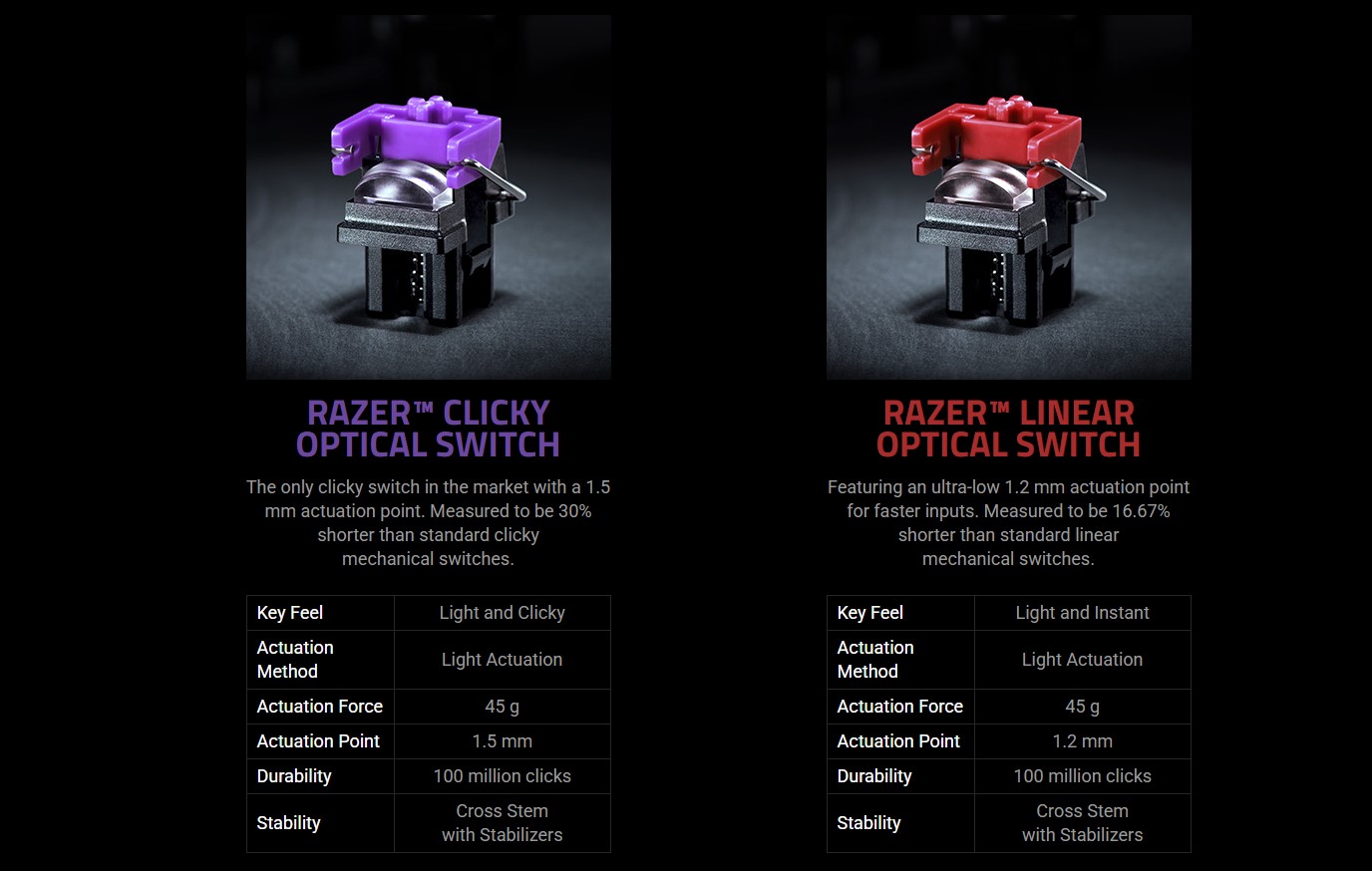
Linear Switches
Now, let’s take a look at their Linear V1 switches, which were red. These have the lowest actuation point of 1mm, an actuation force of only 40g, and a total travel distance of 3.5mm.
V1 = Best For Gamers
This means that you could barely touch the key, and it would still register; its actuation point and force are low. This made it highly efficient for gaming, especially regarding strafing.
In contrast, keyboards with other switches required you to press hard to strafe and counter-strafe, and most times, the counter-strafing resulted in a mismatch, which led to missed shots.

This was a big deal for gamers, especially the pro players who wanted the snappiest response from their keyboards. No wonder it was for Huntsman TKL, which was named Tournament Edition.
Way Too Responsive, Nerf Needed
However, the response was so quick that you had to train yourself not to accidentally touch the keys. Seeing how many people faced this problem, Razer decided to fix this issue with their Linear V2 switches.
V2 Switches: Best Of Both Worlds
These switches had the same travel distance and actuation point as the V1, but the actuation force was increased to 45g instead. Now, applying a little force would actuate the keys, which were loved by the community.

Pre-Lubed & Smooth
Razer also decided to pre-lube the switches and apply silicone dampers on their keyboards because the V1 was held by a metallic structure and felt scratchy upon pressing. Now, the keys were not only smoother but also sounded good.
Adjustable Actuation Point
Not only that, but the V2 also comes with customizable software that allows you to adjust the actuation point on the newer models. This doesn’t limit you to one actuation point; you can adjust according to your preference or game.
Not only that, but the newer models also support Snap Tap, where the last pressed key will be registered. This means that you won’t have to practise getting the timings right for counter-strafing as it will automatically be done for you.
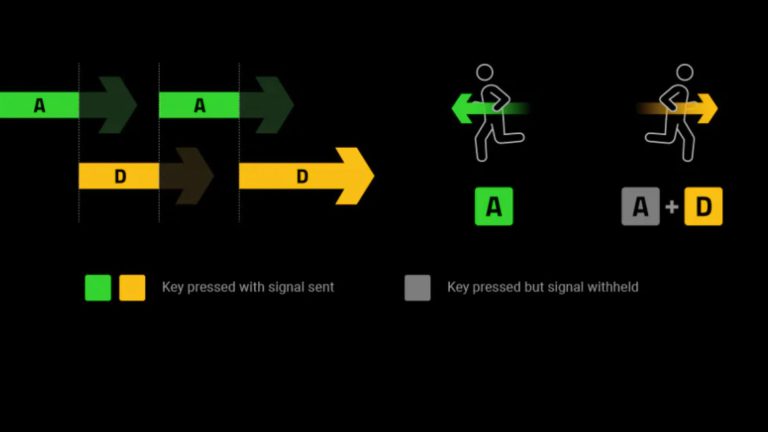
Highly Durable
Apart from that, all of these switches are extremely durable because there is no mechanical wear point, and they have a lifetime of 100 million clicks, which is one of the reasons why they still hold up great to this day (even for those who have the V1 keyboards).
Verdict
While these are great for gamers, they might not be ideal for typist because of their low actuation point and travel distance. Also, the next best thing to it is the Hall Effect keyboards. However, it’s still better to get this instead of a cheaper Hall Effect keyboard if you’re on a budget.
Thank you! Please share your positive feedback. 🔋
How could we improve this post? Please Help us. 😔
[Comparisons Expert]
Shehryar Khan, a seasoned PC hardware expert, brings over three years of extensive experience and a deep passion for the world of technology. With a love for building PCs and a genuine enthusiasm for exploring the latest advancements in components, his expertise shines through his work and dedication towards this field. Currently, Shehryar is rocking a custom loop setup for his built.
Get In Touch: shehryar@tech4gamers.com




