- With the same hardware, SteamOS performs better, consumes less power, and uses less battery than the Windows version.
- The SteamOS version also has a snappy & user-friendly GUI that boots up instantly, takes time to load the launchers, and feels peaceful.
- You can put it in sleep mode and resume from the same place even after days, unlike the Windows version, which sometimes operates even at idle.
While Windows handhelds were the go-to option because only the Steam Deck had SteamOS, official Steam Deck support is finally here from Valve, and the difference between these two operating systems is night and day.

While we believed that the future of gaming lies in handhelds, we would like to rephrase that slightly: We now believe that the future of gaming lies in SteamOS handhelds instead.
Why SteamOS Dominates Windows In Handhelds
To make this comparison equally, keeping every other hardware factor constant is best while only switching to the operating system. This is made possible thanks to Valve partnering with Lenovo to create the first third-party SteamOS handheld, Lenovo Legion Go S, which has all the same specs as the Windows version.
Same Specs Different OS
The only other thing that has changed is the color. The newer SteamOS version of the Legion Go S comes with a darker purple shade, which was likely intended to resemble Steam’s iconic dark theme.

Boot Time Difference
Firstly, the user experience is far better in the SteamOS version compared to the Windows one. Right from booting the two devices, you can see how long and tedious the Windows one is.
You get pop-ups, notifications, and all the Microsoft bloat that becomes an obstacle. In comparison, the SteamOS version allows you to boot right to the gaming library without the 10-15-minute delay that the Windows version comes with.
Peaceful Gaming Experience
If you’re wondering, this delay on the Windows variant is because it has to load a launcher and then it has to load up or even update other game launchers, such as Steam or Epic Games. And then you can finally play your game.

Even when you’re gaming, you won’t be at peace on the Windows variant because there will be unexpected Windows updates, or you’ll be hogged with background tasks that drain all the memory, similar to what we experience on a PC. Even with the gaming modes tweaked to perfection, you still aren’t safe from these headaches.
Compare this with SteamOS, where you launch right to your game library, you play peacefully, the UI is clean and purposeful, and you can finally enjoy the games from the get-go.
Sleep Mode As It Should Be
And if you want to put it into sleep mode, it’ll sleep and once you’re done you can get back into the same place where you left, even in between gaming session, with just a press of a button even after days without losing much of battery life.

Doing this is not only impossible on the Windows version, but also quite a hassle. In the Windows variant, once you put the device to sleep, and you want to resume, the device will pretend it’s sleeping, but will be consuming battery life.
Not only that, but you’ll no longer be in the game and have to start all over again, which is understandable for laptops to save battery life, but it defeats the purpose when it comes to a handheld.
Less Battery Consumption
Speaking of battery life, you’ll be surprised to hear how the SteamOS also improves on this aspect as well. Since there aren’t background tasks that are putting strain on the memory, the SteamOS version lasts way longer, comparatively.
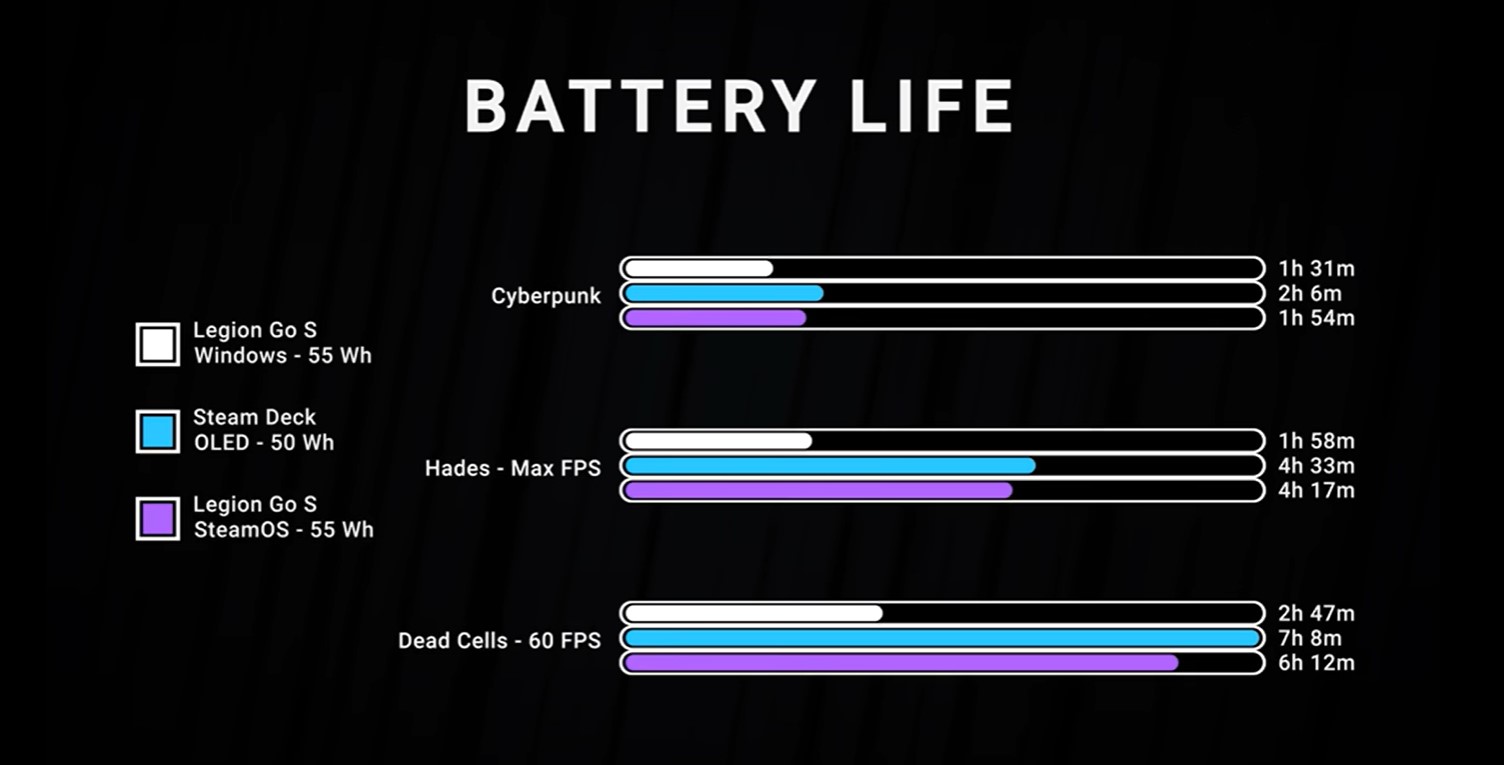
The Windows version, on the other hand, would sometimes use the fans even when the device is idle. God knows what computing it does when no one is even touching the device.
Better Performance
As for the performance, the SteamOS version shines with flying colors. On average, it has achieved over 12.64% FPS gain over the Windows version when tested across five titles. Not only that, but it has also consumed less power throughout as well.
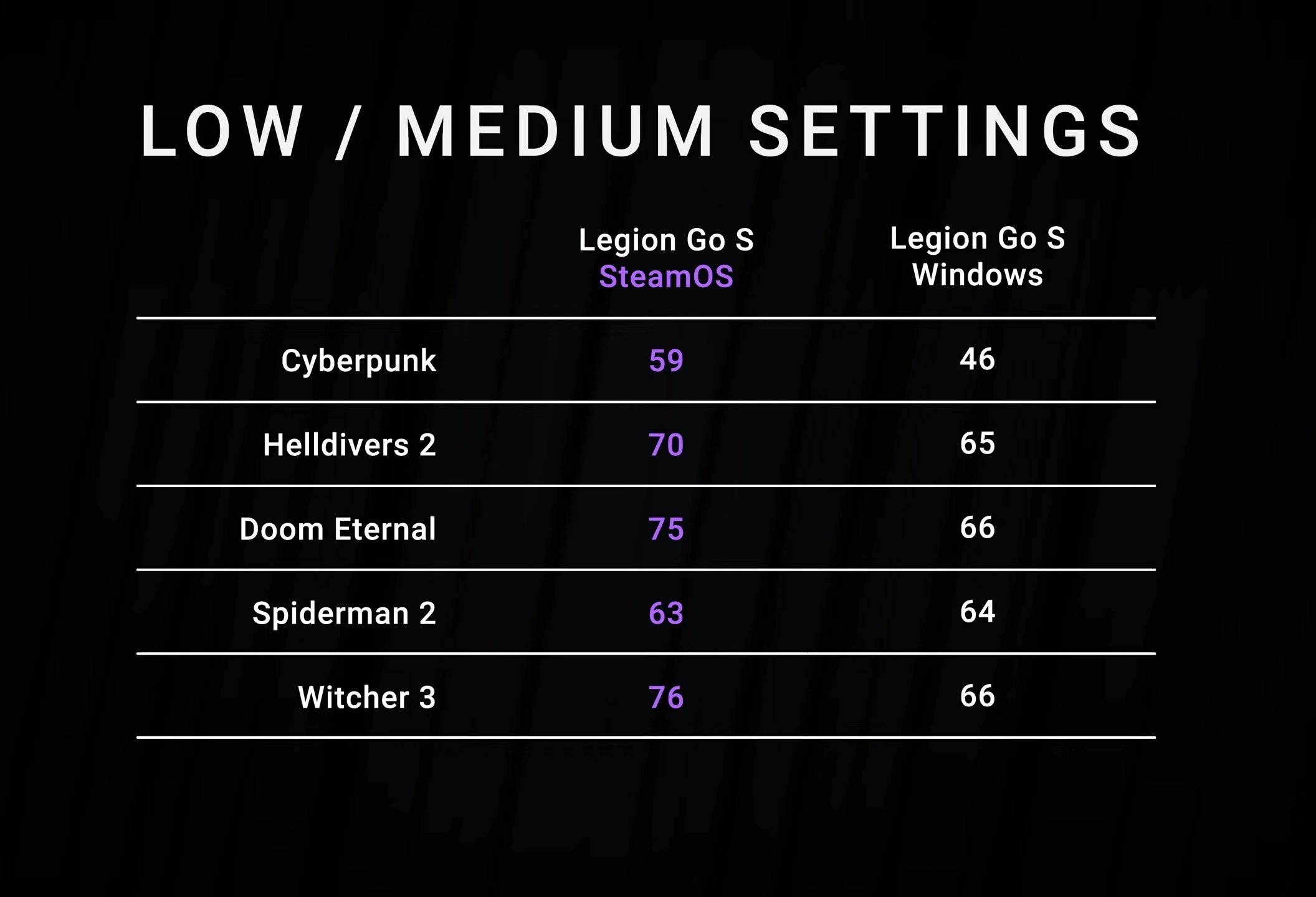
Future Of Handhelds
This is exactly how gaming handhelds should be: they should perform better in games, have better battery life, have lower power consumption, and have an overall quick, snappy UI.
This might also cause other reputable brands like Ayaneo and OneXPlayer to transition to SteamOS and offer even better gaming handhelds, and even cheaper ones, than the Lenovo Legion Go S.
So far, Windows handhelds have been disappointing, but Microsoft has delayed the Xbox handheld to focus on optimizing Windows 11 for handhelds, which seems like a positive sign. We might get better Windows handhelds after it.
Thank you! Please share your positive feedback. 🔋
How could we improve this post? Please Help us. 😔
Moiz Banoori, with a decade of experience in gaming and tech journalism and a degree in journalism, is a notable figure in the industry. He has contributed to various esteemed platforms, showcasing his expertise in both reporting and opinion writing.




