- OLED gaming monitors offer an infinite color contrast along with super fast response times.
- However, OLED gaming monitors suffer from burn-in issues and high pricing.
- I say go with OLED monitors if you play different games and not for extremely long hours. But avoid them if you usually have a really long gaming session of one particular game.
Back in late 2023, TrendForce, a tech analysis company, predicted the sales of OLED monitors to go over one million units in 2024. Well, as we all witnessed the unprecedented rise of OLED gaming monitors in 2023, this figure does not seem to be that off. Now, the main question is, why is everyone jumping on the OLED bandwagon? And should you consider upgrading to an OLED monitor in 2024?
Well, the answer is not as simple as you might think. OLED gaming monitors offer a ton of improvements over traditional IPS, LCD, and VA panels, but I won’t recommend them to every gamer out there. Of course, this doesn’t mean I’m against OLED gaming monitors – hey! I absolutely love them, and there are certain situations where I would totally recommend them. Let me explain.
HDR Gaming Is Finally Amazing
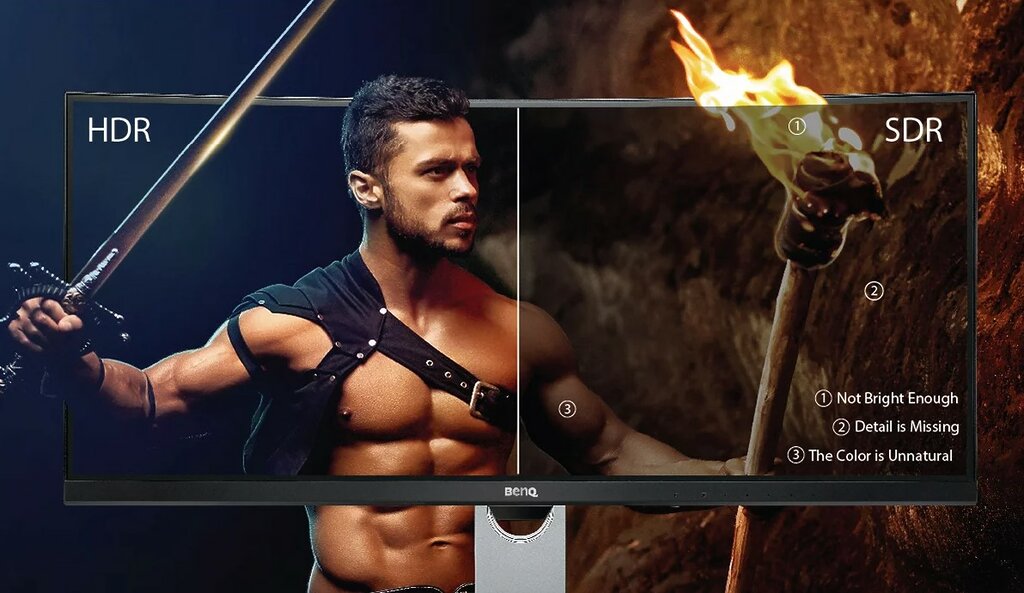
We all know each pixel in an OLED panel can illuminate independently; that’s what gives OLED monitors an infinite contrast ratio with the deepest blacks possible. This ability of every pixel to control its brightness makes OLED monitors the best choice for HDR gaming. The monitor does not need to raise its backlight’s brightness to maintain a great contrast. It comes naturally thanks to the self-illuminating technology.
Of course, HDR is not just about offering unmatched contrast, as it also depends a lot on the overall color accuracy. Well, that’s another department where OLED monitors take the crown. OLED monitors inherently support a wider color gamut than their LCD or IPS counterparts – this means you don’t have to worry about any color accuracy issues at all.
As a result, HDR options have finally made HDR gaming on Windows actually beautiful. So, if you are a fan of those crisp colors and want to take in the beauty of great cinematic shots, an OLED is the way to go.
Unmatched Response Times
Gaming monitors are all about high refresh rates, and we are at a point in time where even a 360Hz monitor does not seem out of the ordinary. But as we climb up the refresh rate ladder, we also need to climb down the response time stairs. Simply put, a 360Hz monitor can display 360 frames in a single second or display a single frame in ~2.7ms. This means the monitor must have a way lower response time than 2.7ms to keep up with the transition from one frame to another. Otherwise, you’ll see smearing/ghosting.
Okay, OLED gaming monitors are fast, and I mean freaky fast. Well, as you can guess, the ability of OLED monitors to have each pixel work individually allows them to achieve a level of response time that is simply unmatched by other IPS/LCD panels. The result? No more ghosting!
There Is Something For Everyone
Of course, it’s not just about speed, the remarkable color accuracy I talked about earlier makes everything just look drop dead gorgeous, and I don’t mean just games, I mean literally everything. Love watching movies? Enjoy colors better than ever. Edit photos and videos? Why did you not upgrade to an OLED before?
OLED gaming monitors are also better than IPS/LCD monitors in terms of viewing angles. As such, if you plan to have a 2-player games night like old times, you won’t have to worry about poor viewing angles.
The point is that OLED gaming monitors have evolved into the complete package over the years, and that’s the main reason behind their rise. However, they come with their own share of shortcomings, and that’s why I am still a bit hesitant about recommending them to every gamer.
The Dreaded Issue Of Burn-Ins & High Pricing
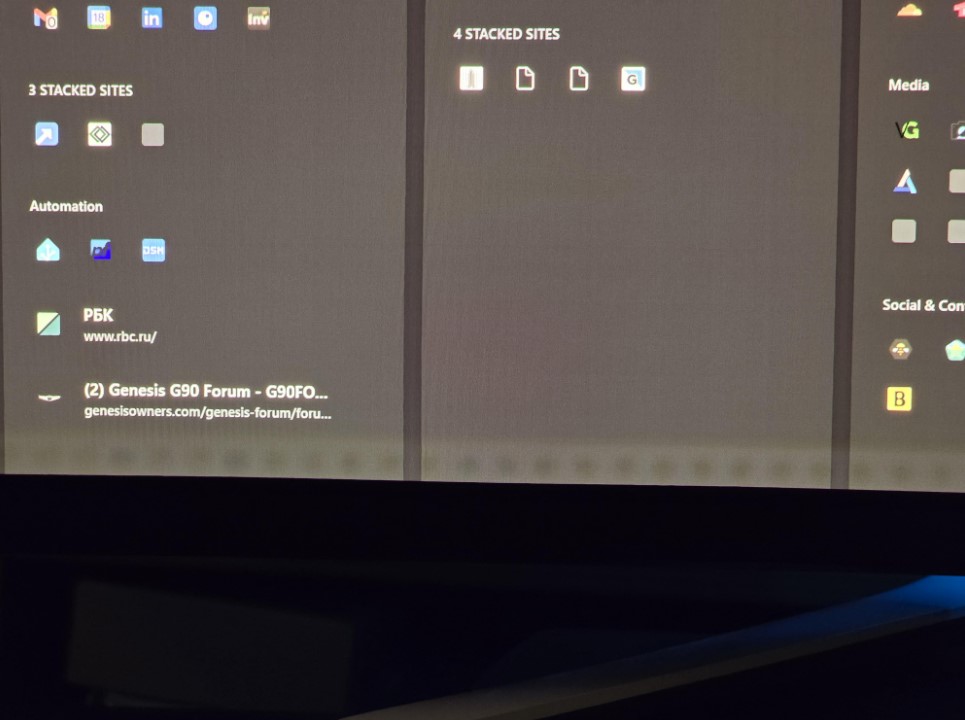
For as long as OLEDs and their unparalleled color contrast have existed, so has the burn-in issue. What happens is that if any pixel displays the same color for too long, that pixel will degrade and lose its brightness/colors. As a result, the pixel will have a burn-in effect of that particular color. For instance, if you watch the same TV channel on an OLED TV, the TV channel’s logo may burn into the panel.
As with gaming OLED monitors, the Windows taskbar is the prime candidate for a burn-in issue, along with other less changed screen elements like window buttons (close, maximize, and minimize buttons). Of course, pretty much all OLED gaming monitors offer a variety of features to reduce the chances of burn-ins as much as possible. These include screen savers, pixel cleaning, and pixel shifting.
While these methods work, they are not the solution, as having to constantly clean/shift your pixels can become annoying pretty soon, and the chances of a burn-in or image retention are only minimized – not eliminated.
Along with that, OLED gaming monitors are still some of the most expensive monitors you can get. While this makes sense because the performance and color accuracy are some of the best you can get, it means you should be ready to drop some big bucks if you really want to enjoy HDR gaming.
So, Should You Upgrade?
Well, that depends on your usage and the type of games you play. If you game for long hours without a break, and you mostly play just a single game with constant HUD elements, I reckon you’ll be searching for ways to fix an OLED burn-in within the first year or two. And given the high pricing, I don’t think you’ll be happy with your purchase.
However, if you enjoy some casual games and switch between multiple games from time to time, you’re going to absolutely love all the good things that an OLED gaming monitor has to offer.
Thank you! Please share your positive feedback. 🔋
How could we improve this post? Please Help us. 😔
[Hardware Expert]
With a major in Computer Science, Sameed is a tech enthusiast who puts his passion for gadgets into words and creates informative blogs. From comparing different hardware to reviewing the best RAMs, motherboards, and graphics cards for your next build, Sameed has covered a wide spectrum of topics that have given him a special insight into every nook and cranny of the tech world. Sameed is also a certified expert at Computer Hardware & Networking.
Get In Touch: sameed@tech4gamers.com




