- Igor’s Lab has uncovered an alarming hardware flaw that’s common in all RTX 50 Series GPUs that causes the power delivery subsections to overheat considerably.
- A lack of thermal conductivity in these critical areas means that your Blackwell GPUs are guaranteed to overheat, especially the lower-end variants like the RTX 5060 and 5070 GPUs which have fewer power phases.
- Alleviating this high-temperature risk is a fairly simple job, but it does require you to dismantle your GPU, and regardless, should already be taken care of by Nvidia before shipping the GPUs in question.
Igor Wallossek of Igor’s Lab has done it again—uncovering yet another hardware flaw that Nvidia would rather sweep under the rug. A critical power delivery hotspot issue threatens to compromise the longevity and stability of these next-gen graphics cards.
If left unaddressed, this could spell disaster for early adopters and tarnish Nvidia’s reputation for reliability.
Problematic Design Language
For starters, using thermal imaging and meticulous testing, Igor’s team identified localized temperature hotspots on the PCB, specifically around the voltage regulation modules (VRMs).
In simple words, the electrical components that make up the power delivery subsystem, such as the FETs (Field Effect Transistors), coils, and drivers that work in conjunction to deliver power to the GPU’s supply rails are grouped too close together to prioritize a compact PCB design by sacrificing heat dissipation.
Speaking of the PCB, it comprises several thin layers of copper sandwiched together, which in turn are connected to numerous power planes. Collectively, this architectural design increases the thermal density around the voltage converters, fortifying the thermal efficiency burden.
Resultantly, these power delivery hotspots reach dangerously high temperatures—far beyond what’s considered safe for long-term operation.
RTX 5070 & RTX 5080: Actual Observations
To put this dilemma into perspective, Igor’s Lab pitted a PNY RTX 5070 against a Palit RTX 5080 Gaming Pro OC with the help of a thermal camera to accurately gauge temperatures where the primary NVVDDs (Nvidia Variable Video Data Decoders) are located in between the rear display outputs and the GPU die.
The RTX 5080 measured 80.5°C in this specific area whereas the GPU core itself remained stagnant at a cool 70°C.
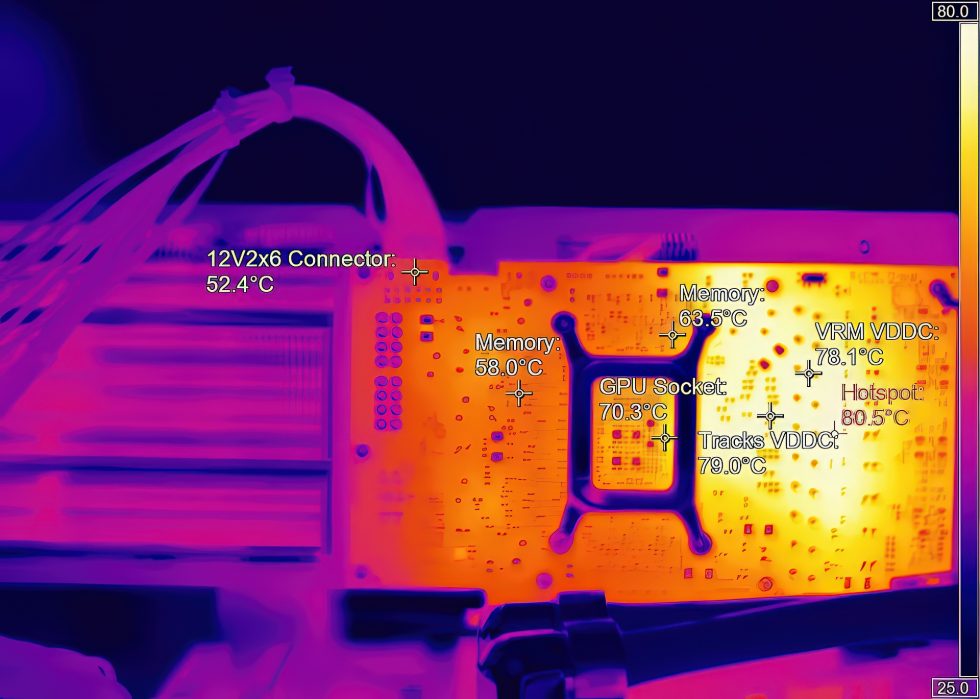
Unfortunately, the RTX 5070 fared much worse with the NVVDDs’ temperature reaching a scalding 107.3°C due to the GPU having a sizeably shorter PCB in comparison to the RTX 5080.
What’s worse for the RTX 5070 is that all of its power delivery components are situated between the display outputs and the GPU itself as opposed to the RTX 5080 which has some of its PD components distributed throughout the right, left, and top sections of the GPU’s PCB.
Understandably, a shorter PCB means that the RTX 5070 will have fewer power phases to regulate the current through, which will obviously increase the overall current density that corresponds to higher temperatures.
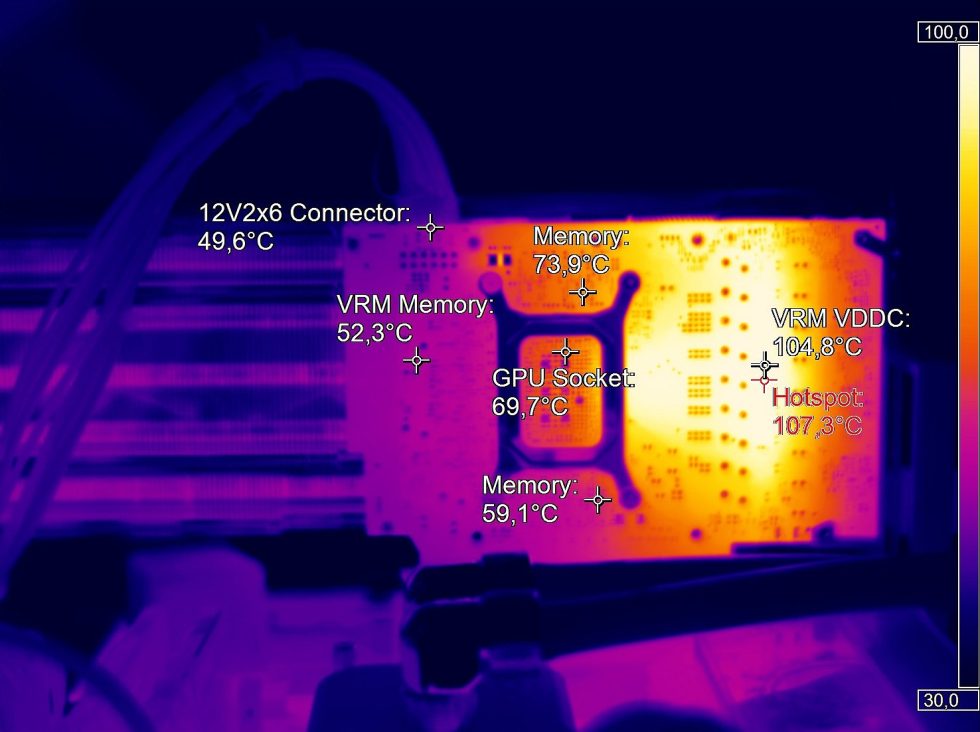
Also, it’s worth mentioning that Igor’s Lab recorded a consistent pattern here as the RTX 5070’s GPU core also sat at a cool 69.7°C, effectively isolating the problem with regards to the power delivery hotspot.
Nvidia’s AIB Guidelines: Adding Insult To Injury
What’s worse? This isn’t an isolated flaw. The problem appears to affect all RTX 50-series GPUs based on current board designs.
Thanks to Igor’s Lab’s insightful research, we can conclude that that’s because Nvidia messed up its Thermal Design Guide which serves as a central document that’s exclusively made available to the company’s AIBs (Add-In Board partners).
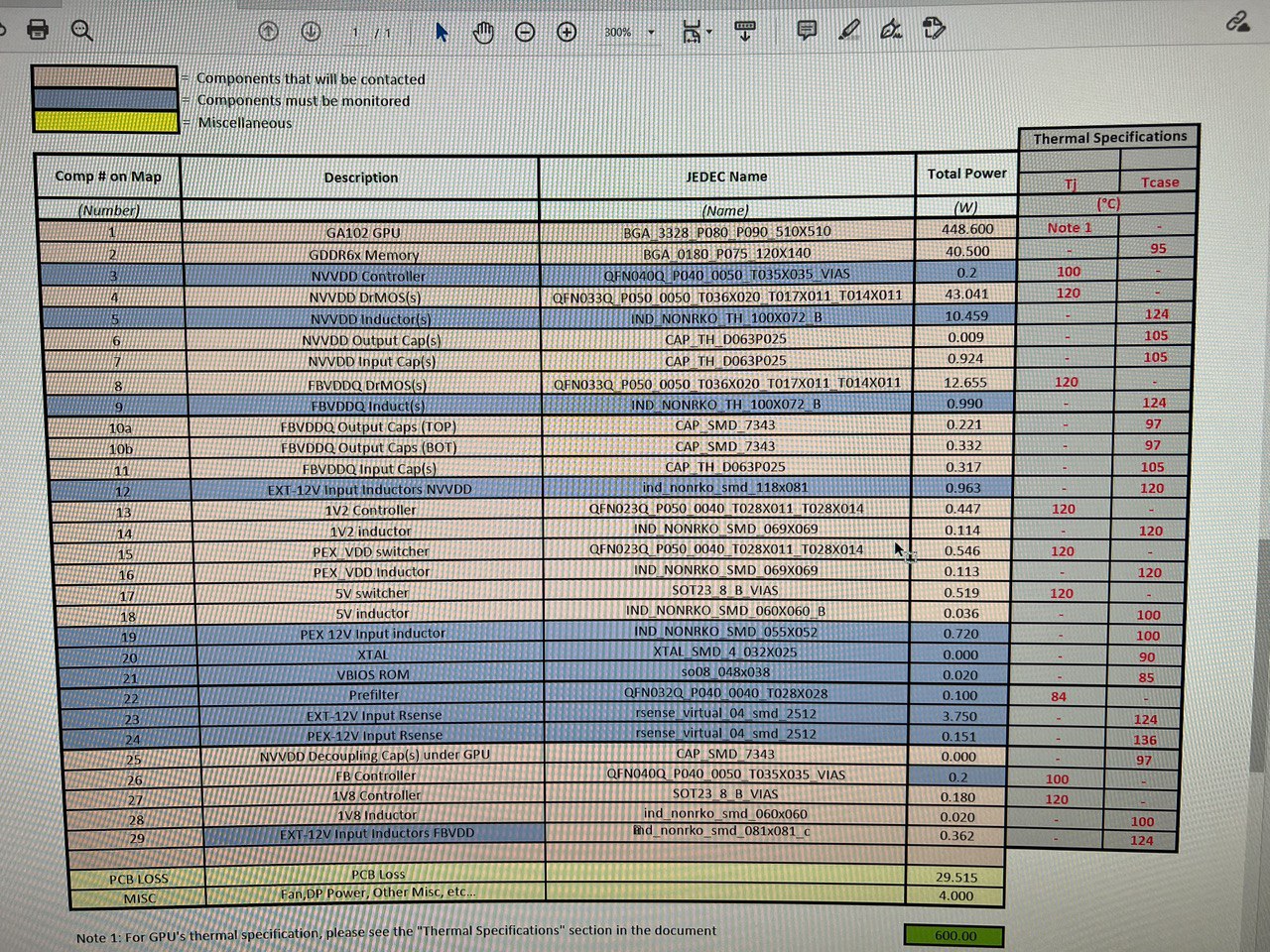
Assumptions of ideal thermal circumstances, the narrow-minded vision of PCB power losses, anomalous temperature-dependent behavior of components like MOSFETs, and a lack of long-term thermal aging consideration are just some of Nvidia’s oversights.
That means unless Nvidia or its board partners intervene, everyone buying these cards could be sitting on a time bomb.
Why This Matters: The Risks Of Ignoring The Issue
Excessive heat in power delivery components doesn’t just throttle performance—it kills hardware prematurely. Capacitors, MOSFETs, and PCB traces degrade faster under sustained high temperatures. Over time, this can lead to:
- Voltage instability (crashes, black screens)
- Solder joint degradation (cracked connections, GPU failure)
- Reduced lifespan (a card that dies just outside warranty)
Nvidia has built its reputation on reliability, but if these hotspots go unaddressed, we could see a wave of early GPU deaths, reminiscent of the RTX 4090 melting power connector fiasco—only this time, the problem is embedded in the PCB itself.
What This Means For Gamers & Enthusiasts
If you’re planning to buy an RTX 50-series GPU at launch, beware. Until Nvidia or its partners revise the cooling design, you might be gambling with your card’s lifespan. Here’s what you can do:
- Wait for revised models—Early adopters often pay the price for rushed designs.
- Monitor hotspot temps—Tools like HWiNFO64 can track VRM and PCB temperatures.
- Consider aftermarket cooling—If the issue persists, third-party solutions (like high-performance thermal pads/paste like Arctic MX4) might be necessary.
Thank you! Please share your positive feedback. 🔋
How could we improve this post? Please Help us. 😔
[Wiki Editor]
Ali Rashid Khan is an avid gamer, hardware enthusiast, photographer, and devoted litterateur with a period of experience spanning more than 14 years. Sporting a specialization with regards to the latest tech in flagship phones, gaming laptops, and top-of-the-line PCs, Ali is known for consistently presenting the most detailed objective perspective on all types of gaming products, ranging from the Best Motherboards, CPU Coolers, RAM kits, GPUs, and PSUs amongst numerous other peripherals. When he’s not busy writing, you’ll find Ali meddling with mechanical keyboards, indulging in vehicular racing, or professionally competing worldwide with fellow mind-sport athletes in Scrabble. Currently speaking, Ali’s about to complete his Bachelor’s in Business Administration from Bahria University Karachi Campus.
Get In Touch: alirashid@tech4gamers.com




