Not Recommended!
Review Summary
Unlike its more expensive older sibling, the Phantom+ fares even worse across all our tests. It has an okay-ish typing experience for a modern prebuilt and skips on features, like wireless support, that would have been great to have, especially considering the price. The design is only for those who prefer the aggressive gamer aesthetic, as the build quality around it is not the best either.
Hours Tested: 3 Days
Overall
-
Build Quality - 6.5/10
6.5/10
-
Design - 6.5/10
6.5/10
-
Features - 6.3/10
6.3/10
-
Typing Experience - 6.2/10
6.2/10
-
Performance - 6.4/10
6.4/10
-
Value - 6.5/10
6.5/10
Pros
- RGB looks nice with shine-through keycaps
- Decent build; the case has some heft to it
Cons
- Underwhelming typing experience
- Rattly stock stabilizers with a lot of ticking
- No wireless support
- Stiff-feeling tray mount assembly
- Molding marks all over the case
- Keycaps are not the highest quality
- Sharp edges at the corners
- Software lacks features
- Much better offerings on the market for a similar price
Budget mechanical keyboards with the traditional “gaming” aesthetic have become a rare breed these days. The overnight revolution of the semi-custom prebuilts led by Akko, Epomaker and Aula have terraformed the market into appreciating more sober designs. Tecware seems to oppose that.
The Phantom+ and Phantom+ Elite are the company’s latest entries in the market, and they come in two sizes: an 87-key TKL version and a full-size 104-key version. The former is the cheaper wired model and that’s the one we’ll be taking a look at in this review.
I will be referring to the Elite variant in this review, so make sure to read my Tecware Phantom+ Elite review as well.
Key Takeaways
- The Tecware Phantom+ is a subpar keyboard that lacks depth in any department other than RGB and its gamer’d-out look.
- Buy the Phantom+ if you’re looking for something that will get the job done while looking inoffensive and well-built.
- Avoid the Phantom+ if your goal is to buy a well-rounded keyboard that has a solid sound, feel, design, and features like wireless support.
| Feature | Details |
| Layout | 87-key Tenkeyless (TKL) or 104-key (Full Size) |
| Switch Options | Pre-installed Tecware Wraith switches (Orange, Brown, Pink, Red) |
| Keycaps | Double-shot ABS keycaps in OEM profile |
| Build Quality | Carbon steel plate with ABS case; sound-dampening foam and fillers |
| RGB Lighting | 16.8 million colors per-key RGB illumination with 18 pre-set lighting modes |
| Connectivity | Wired only (USB-C) |
| Hot-Swappable Sockets | 3-pin switch sockets, limited compatibility |
| Stabilizers | Tecware-branded prelubed V3 stabilizers, plate mount |
| Dimensions | TKL: L361 x W132 x H42mm (H51mm w/ feet) | Full-Size: L443 x W132 x H42mm |
| Weight | 0.93kg (TKL) or 1.1kg (Full Size) |
| Additional Features | Multi-layered foam padding, silicone spacebar filler, dual-layer fiberglass PCB |
What Makes It Different?
The Tecware Phantom+ is not different from what’s already on the market in any way. In fact, everything about it feels outdated like all the competitors have already moved on from this level of performance. So, in that weird sort of ironic way, it’s different because it’s trying to sell an older formula that doesn’t work anymore.
Unboxing Experience
The Phantom+ comes in a sturdy, well-designed cardboard box with the keyboard’s picture and name on the front indicating whether you have the TKL or full-size variant. There are tabs on the sides to open it up, and it’s one of the few keyboards that actually comes with a seal. You’ll also find a sticker in the corner showing which switch is inside.

Inside the box, you’ll find the keyboard wrapped in foam, along with a dust cover which is surprising considering the more premium Elite version doesn’t include one. Unlike the Elite, however, this version skips the fancy coiled cable. Similarly, there’s no manual inside but the bottom of the box has a nice graphic showing an exploded view of the board’s internals.
Here’s everything you get in the box:
- 1x Phantom+
- 1x USB-C Cable
- 1x Keycap/Switch Puller
- 4x Extra Switches

Design & Build
The Tecware Phantom lineup sticks to its gamer-centric design, which feels a little outdated now, especially as many budget keyboards have transitioned to cleaner, more modern aesthetics. This model carries over the “case-less” design seen in the Elite version, where the plate sits exposed at the surface.
However, unlike the Elite, it doesn’t come with a magnetic top cover included, though the one from the Elite is fully compatible. On paper, this should mean identical build quality, but the experience tells a different story. I noticed random streaks and molding marks across the plastic body that were not present in the more premium model.

Without the top cover, the keyboard’s sharp, angled corners are fully exposed, and they can feel uncomfortable if your palm brushes against them. Interestingly, the seam running across the edges of the board where the plate and bottom case join is not as egregious here and, to be honest matches the aesthetic quite well.
At the back, you’ll find two flip-out feet for height adjustments, along with a Tecware sticker in the center providing some info. The side profile is very basic, but I actually prefer the raw, angular look without the cover—it gives the keyboard more character. This also leads to a very short front height of only 10mm.
The Phantom is sporting a plastic construction, but it has a surprising weight to it; there’s only about a 200g reduction due to the lack of batteries in this model. Like its older brother, this board has a rough texture on the back but smooth sides with a glossy trim angling inward toward the bottom. The metal plate is also smooth but looks gritty.
Up top, the USB-C port sits on the left side, but unlike the Elite, there’s no connection mode switch here since this version doesn’t support wireless. Strangely, the carvings of the cutout for the switch are still there, which further confirms both models share the same body mold.

Layout & Features
The Phantom+ is a wired keyboard with a TKL or tenkeyless layout which means it lacks a numpad. It uses a tray mount which is not uncommon for gamery-looking budget boards of this caliber. There are two indicator LEDs right below the nav cluster for Caps Lock and Win key lock, the latter of which is different from the power LED on the Elite mode.

The board features a hotswap PCB with 3-pin sockets and north-facing RGB. However, these are the mill-max looking cheapo sockets that only play nice with Outemu switches. I tried a KTT Rose and a Gateron Pro Yellow, the only two 3-pin switches I had, and the KTT fit without a problem, but the Gateron just wouldn’t go in.
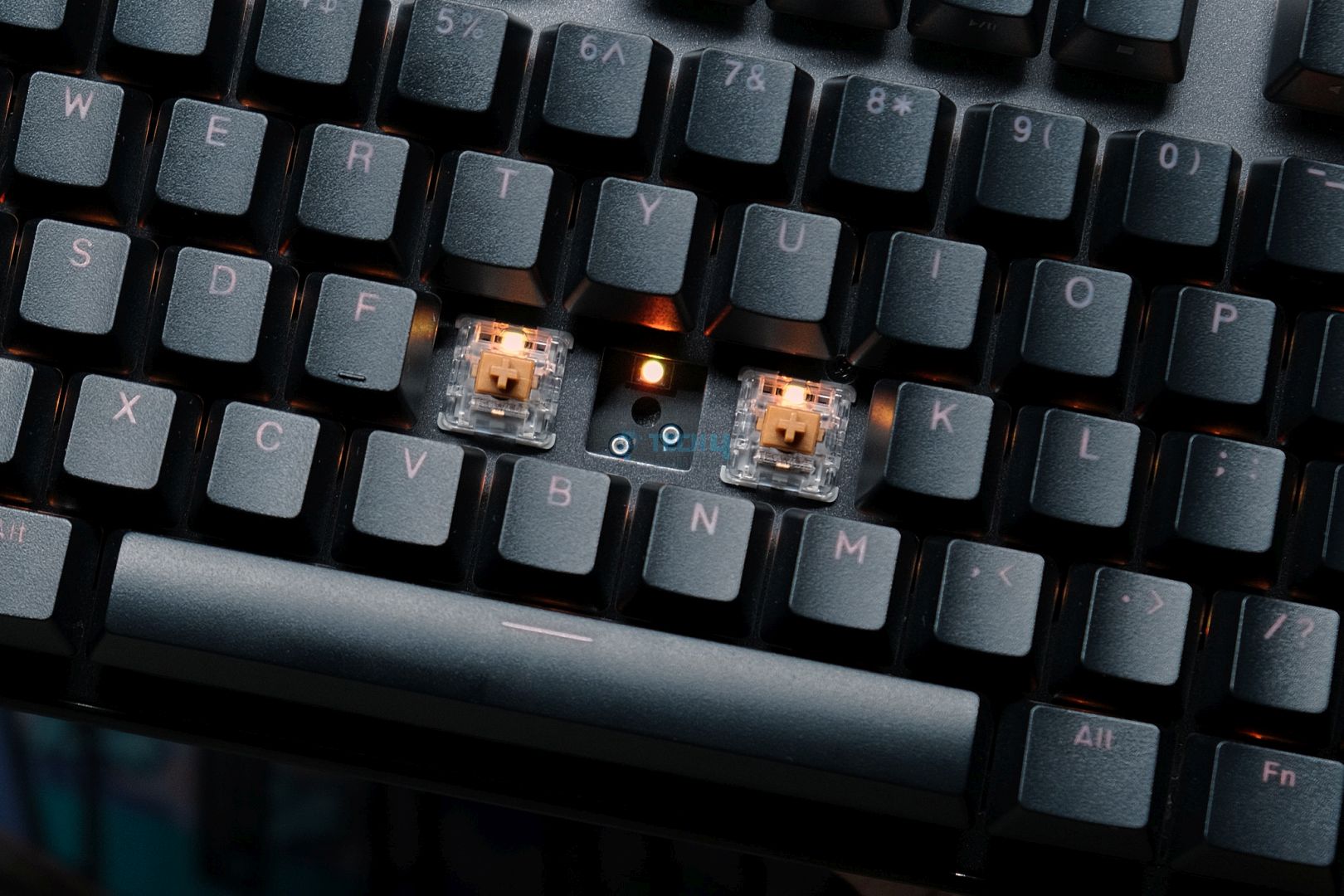
Today, every single new switch that comes out is 5-pin, which means you’ll have to individually chop off the plastic legs of each switch before you can put them in here. Mix that with the shoddy support of whether the switch will actually fit or not, and this is just an unacceptable experience in 2024.
Anyhow, the PCB has a standard 1.6mm thickness and both the plate and PCB have no flex cuts. There are also no extra layout options. Tecware has put ample foam inside to help dampen the sound. You have your standard affair of plate foam, IXPE sheet, PCB foam and bottom case foam.

The Fundamentals
The Phantom+ has looked anything but impressive up till this point, and unfortunately, its internals only continue the same theme.
Switches
The Phantom keyboards come with Tecware’s own Wraith switches, and I’ve got the Browns in my config. These are a 50g factory-lubed tactile with a 63g bottom out. There is no pre-travel, as the tactile bump is right at the start of the actuation.
Unlike their linears, there is no spring crunch here and even less stem wobble. They sound decent but tactiles are mainly about the feel. There is a nice, rounded-off tactility here which felt pretty light. Upon opening up the switch I saw that the stem had the slightest bit of lube on it, including the legs. The spring was also glistening.
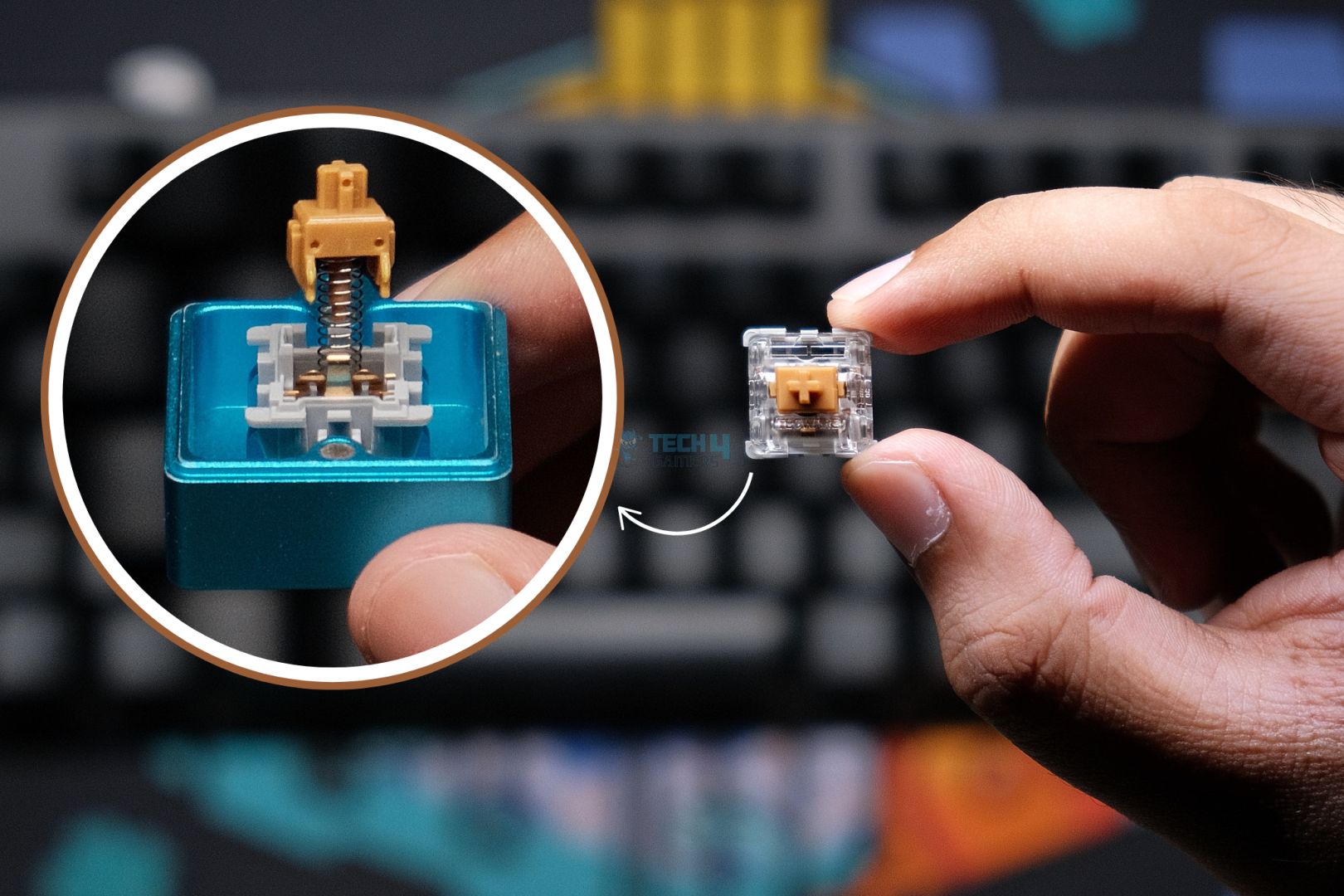
The tactile bump helps mask the minor rattle produced by the somewhat loose keycap stems. The sound is otherwise not very creamy or loud. These are certainly a downgrade from something like the MMD Princess, but at least I found the sound to be very consistent across all the keys.
Keycaps
The key caps on the Phantom+ are doubleshot PBT with shine through legends and come in the standard OEM profile. Compared to the Elite version, these keycaps feature a different font, with centered legends that work better for RGB lighting. Since the LED sits right behind the translucent element, the RGB is more vibrant and consistent.
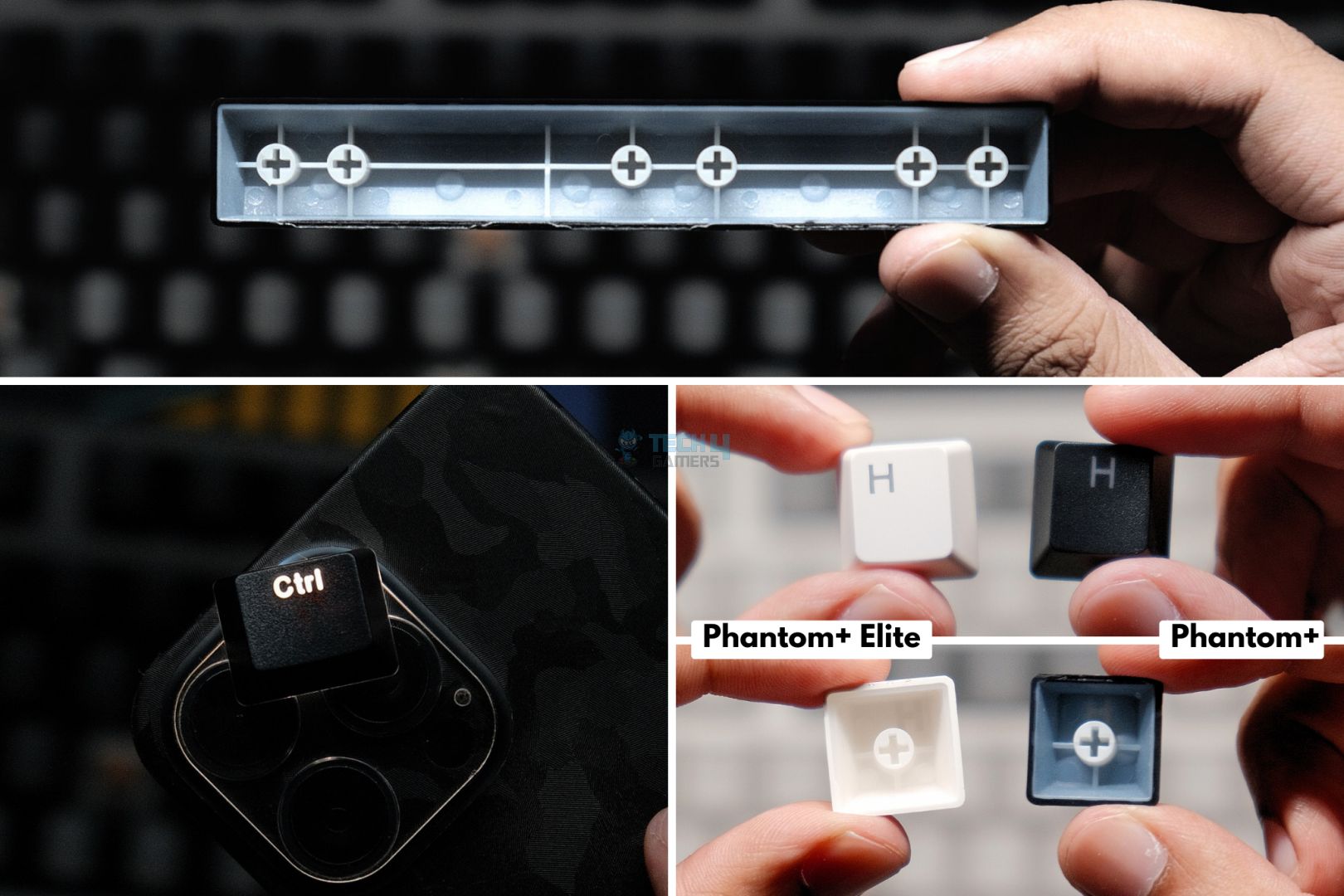
The legends are crisp but thinner than usual; the Elite model benefits from thicker characters that accentuate the RGB (especially in animated effects). The texture looks gritty but is smooth and catches a lot of finger oils. Once again, this is better hidden in the white version that we had with the Elite model.
The keycaps, compared to other budget PBT offerings, are not as thick, and you can see molding marks on the edges. There is also a decent bit of wobble as the stems are not tight enough. Putting the stabilizer keycaps on a better board like the Lucky65 instantly gives this away to the point where you can just lift it up without applying much pressure.
Stabilizers
Like the more premium Phantom+ Elite, the standard Phantom+ has Tecware’s “V3” plate-mounted stabs that come pre-lubed from the factory. These are really bad and cannot be used stock, which is a shame considering how other prebuilts are packing perfect stabilizers in the same budget.

All the stabilized keys rattle, and there is significant ticking. You can take off the keycaps to visibly see the lube they put on the stabs but it’s not doing much. This is only made worse by the loose keycap sitting and the muted sound of the switches. In normal typing, the sound of the spacebar will take you out every single time.
Connectivity & Performance
The Phantom+ is not wireless, so there’s no battery inside. You can only connect it through the USB-C port. While plugged in, I didn’t notice any lag or weird issues in both gaming and typing. The latency is average, so it is not recommended for competitive gaming, but it should be fine otherwise.
Typing Experience
The typing experience is disappointing with poor stabilizers and mediocre keycaps combining to make sure you hear every bit of rattle. The tactile switches feel nice but don’t help add any positive to the sound because they simply don’t have enough character to stand out. There is the slightest hint—nay, idea—of thock but nothing solid.
The board also feels very stiff to type on due to its tray-mount structure.
The Software
You can easily download the Phantom+ software from Tecware’s site, and if you haven’t guessed so far, this board is not VIA or QMK compatible. Anyway, the software is actually not bad at all and looks quite a bit better than the one supplied with the Elite model. The UI is still gamer-ish, don’t get me wrong, but it’s a huge improvement.
You have options for the RGB controls, which include 18 built-in effects, but for some reason, the speed is slower than on the Elite model, even if I max it out. One big advantage of this software is a real-time overlay which displays whatever RGB settings you’ve got going on as you configure it. However, there are no reactive music modes like on the Elite.
There are sections for custom keymapping and macros too. The interesting bit is in the “Others” tab where you can customize the polling rate<span style=”font-weight: 400;”>, choosing between 125, 250, 500 and 1000hz (default). There are also toggles for Win key lock, N-key rollover and swapping WASD for the arrow keys. Clicking the keyboard button in the middle opens the Windows Keyboard Properties panel if you want to configure that for some reason.
Should You Buy It?
Buy It If:
✅ You’re a fan of RGB. The gamery look mixed with the shinethrough keycaps provide a nice disco show that’s pretty to look at.
✅ You’re not picky about how a board sounds or feels and just want a decent overall experience without thinking about it.
Don’t Buy It If:
❌ You’re after the best value. At its price point, competing keyboards offer far superior build quality, features, and overall performance.
❌ You value sound and feel as the Tecware Phantom+ struggles in both areas, with underwhelming acoustics, inconsistent typing feel, and an uninspired design.
❌ You need good stabilizers. The pre-lubed stabilizers are poorly implemented, with excessive rattle and ticking that detracts heavily from the typing experience.

My Thoughts
For its $58 MSRP, the Tecware Phantom+ faces tough competition from companies like Aula, Epomaker, and even Royal Kludge, all of which are offering stronger options in the same price range. Sure, it’s got the design and the looks, but the remaining features are far from impressive.
For instance, if you care about the stabilizers, keycaps, switches, and even build quality, there are more choices to consider. I like the RGB, but you can get that on any modern keyboard and often with much better software. For casual users, the Phantom+ might get the job done, but in a crowded market, it struggles to truly stand out.
What Others Are Using?
Thank you! Please share your positive feedback. 🔋
How could we improve this post? Please Help us. 😔
Born and raised around computers, Huzaifa is an avid gamer and a keyboard enthusiast. When he’s not solving the mysteries of technology, you can find him obsessing over semiconductors, striving to inform the curious.
He’s been modding tech since forever and knows a thing or two about what makes a great typing experience, making him the perfect expert to rely on for your keyboard recommendations! With his IT certification from Google, you can trust him to advise you with deliberation and integrity.
- Favorite Prebuilt: Epomaker P75
- Favorite Budget Option: Tecware Spectre 75
- Favorite Custom Keyboard: TKD Cycle7 / Lucky65 V2


 Threads
Threads




![THE 6 BEST Mouse For Fortnite [Expert Recommendations] BEST Mouse For Fortnite](https://tech4gamers.com/wp-content/uploads/2023/05/BEST-Mouse-For-Fortnite-218x150.jpg)


![6 BEST Palm Grip Gaming Mouse [All Tested] Best Palm Grip Gaming Mouse](https://tech4gamers.com/wp-content/uploads/2023/03/Best-Palm-Grip-Gaming-Mouse-218x150.jpg)