- Google Password Manager stores the passwords to different websites and apps you visit and automatically enters them on the next visit.
- A downside could be that it lets anyone on your PC access the saved usernames and passwords.
- Third-party Password Managers offer 2-Factor Authentication and separate vaults for better security.
Times have changed, and you do not have to manually write down all your passwords on paper or the phone’s Notes app to remember them. Instead, Google and other browsers let you save them in the built-in Password Manager. But is it really safe to store passwords in Google Password Manager?
What Is Google Password Manager
If you use Google Chrome as your default manager, the browser is linked to your Gmail account for better data synchronisation and targeted browsing. The Google Password Manager is a free tool that stores all your passwords in your linked Google account, along with the username. Hence, you don’t have to manually type in the credentials the next time you visit the same website or app.
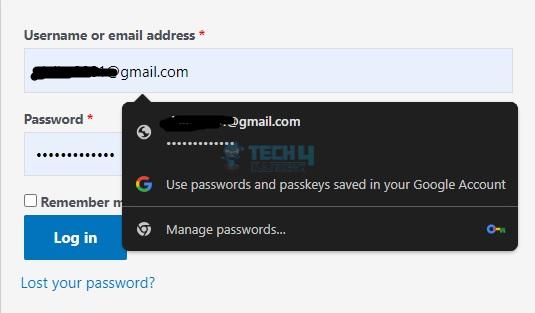
If saved, the details will be entered automatically in the designated boxes, and you can log in instantly. Additionally, it also suggests strong and unique passwords for better security.
Is It Safe For Storing Passwords?
Google Password Manager is definitely useful as it eliminates the need to remember passwords to hundreds of different accounts. But is the safety element up to the standards?
Google uses advanced security systems with multiple layers of security, such as HTTPS and Transport Layer Security. Google encrypts all the passwords stored in its data servers, ensuring user privacy by preventing anyone, including Google, from viewing them.
Apart from this, it notifies your connected Gmail about malicious logins or suspected data breaches. You can review these security alerts and immediately change the compromised passwords.
The Password Checkup feature scans your saved passwords and reports if any were found in data breaches, reused, or are weak. You can then take relevant actions to make them more secure.
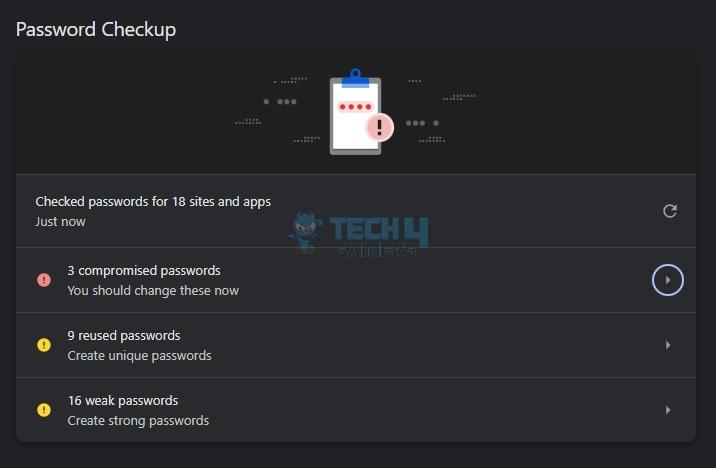
Also, it remembers passwords across multiple devices. Once you sign into the Google account, it will fetch your saved passwords. Therefore, I use the same account on my laptop and phone to sync credentials.
However, one downside of storing passwords in Google Password Manager is that it automatically enters the saved credentials on the website/app without requiring a security PIN or user approval. Consequently, anyone who uses your PC can log in to your accounts and access the data, compromising personal information, like bank account details.
Furthermore, anyone with access can go to the Google Passwords Manager and view your saved username and passwords. It can become real trouble if your PC is lost, stolen, or hacked.
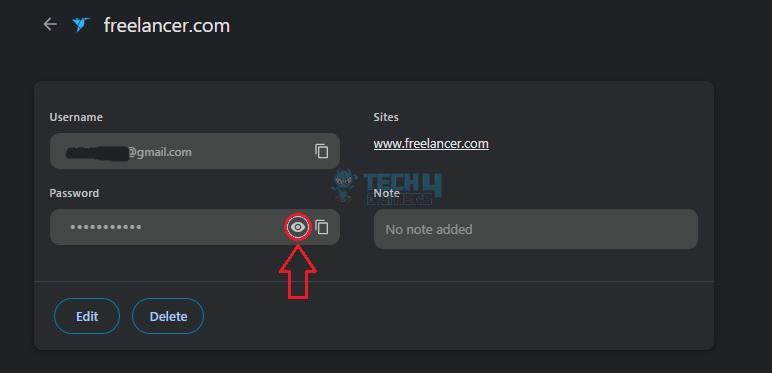
Tomas Smalakys, CTO of NordPass, told Mashable, “Despite cybersecurity experts’ continuous warnings about the vulnerabilities of browser password managers, internet users continue to fall into the ‘But it’s convenient!’ trap.”
Are Other Password Managers Safer?
Google Password Manager limits your passwords to a single Google account. If Google deletes your account for any reason, you will also lose all your passwords. Proton Pass and 1Password are alternate third-party Password Managers that can store passwords without the risk of such loss.
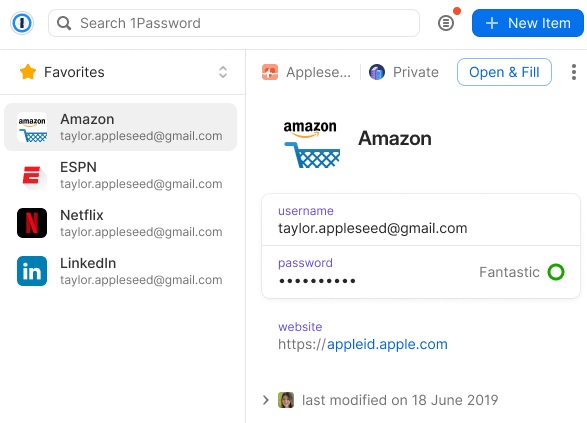
Other Password Managers offer 2-Factor Authentication and encrypted vaults for added protection. So, even if someone gets access to your PC, they won’t be able to view the saved passwords.
Should You Stick To Google Password Manager?
Lastly, the choice is, of course, yours. But I suggest you not to save passwords to personal apps, like bank apps, crypto accounts, and other wallets. It is better to manually type in the credentials when accessing sensitive details instead of taking such risks.
Latest Updates
Thank you! Please share your positive feedback. 🔋
How could we improve this post? Please Help us. 😔


 Threads
Threads


