- Choosing the right keyboard with the right sound, feel, and switches makes you want to work more, where work feels less of a chore.
- Lower actuation force reduces stress & fatigue while typing, and you can go for longer sessions quite easily.
- The sound & feel of a keyboard is also a big factor that improves productivity. Some prefer clicky and some prefer creamy, which improves their workflow.
The keyboard is one of the most overlooked tools when it comes to productivity. When we think of increasing our productivity, people tend to change everything, including their desk, chair, and cable management, but still choose to ignore one peripheral: the keyboard.

Chose Your Keyboard
However, once you switch to the right keyboard, meaning get a keyboard with a specific layout and use particular switches, you unlock efficiency that you never knew you had. Let me explain.
Mechanical Keyboards For The Win
Mechanical keyboards particularly stand out when compared to low-profile, mushy or membrane keyboards. Every keystroke feels deliberate, unlike most keyboards, where you’re more likely to mistype.
This deliberate feel provides a satisfying experience, as you receive active feedback with each key press. In mechanical keyboards, there are two options to choose from depending on your taste: linear or tactile.

Linear switches offer a faster click experience and are also more suitable for quick strafing in games. At the same time, the tactile switches are popular because of their tactile bump, which acts as a bump of feedback; they are best for coders, editors, and writers.
Actuation Force Isn’t Only For Gamers
In modern keyboards, we also get the actuation force of a switch, which also impacts our productivity without us realizing it. A switch with a larger actuation force might feel heavy and slow down your typing experience.
While a lightweight switch with minimal actuation force feels like you’re gliding your fingers across the keys seamlessly, which in turn reduces fatigue and improves your typing speed by a mile.

People usually associate a lightweight switch exclusively with gaming, but after doing so, they’re robbing themselves of a better typing experience, which enhances their productivity.
I personally use the Razer Huntsman TKL Tournament Edition for writing articles like these because of its low actuation point (1.0mm). All I have to do is press the key ever so slightly without exerting any force, and the key is registered. This has eliminated the stress my fingers had to face on a tactile blue-switched keyboard.
Layout Matters
Layout also plays an important role in productivity, and this is something most people are aware of (thankfully). Most users swear by the numpad, so the 100% layout is for them.

While others like me love to have a compact keyboard but still have access to keys like DEL, END, and HOME, which is why the TKL (Tenkeyless) layout is the best for users like me, many also go for the 75% because it strikes the perfect balance.
This way, you still have more desk space, and you have a natural hand position to use the keyboard. Less wasted movement results in faster response times and a reduction in stress over longer sessions.
Sound & Feel
Then there’s the satisfying sound and feel of a keyboard. Some people prefer clicky keyboards, while the majority lean towards keyboards with a creamy sound. Many users have reported increased productivity simply by using a keyboard that feels and sounds good to them.
The reason why it enhances your productivity is that when you feel good about typing on a keyboard, it makes you work even more. If you want a creamy keyboard, I recommend getting the Akko MU01.
And the best part is that work stops feeling like a chore because you’re now looking forward to typing more since the keyboard sounds so good, and it becomes a feedback loop of positivity that works in your favour.
Customization
Customisation is also one of the best features that aids in your productivity, but sadly, some people don’t take full advantage of it. You should always opt for hot-swappable boards, as this allows you to add experience with any switch you prefer.
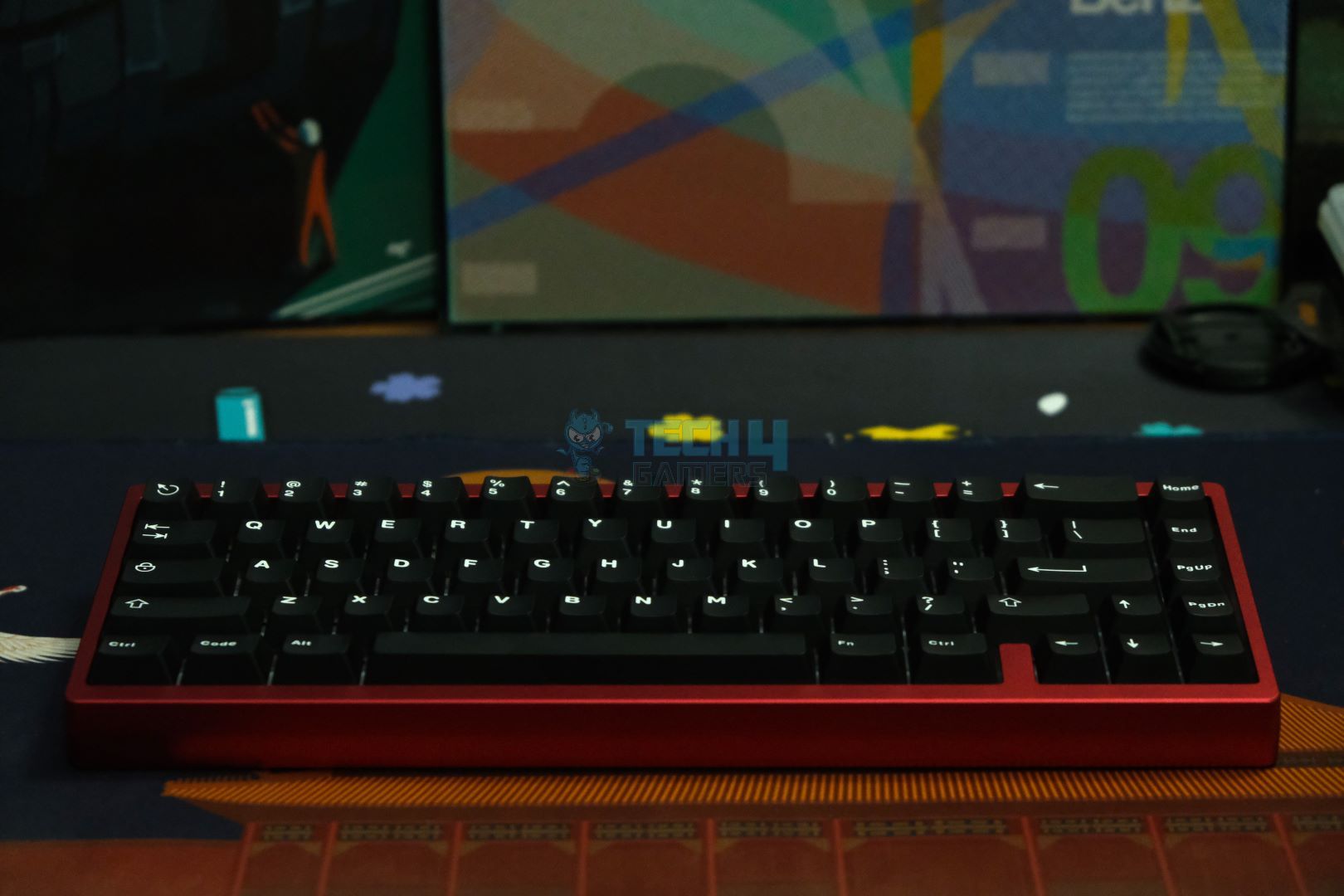
This resolves the issues I’ve mentioned above that you’re experiencing with your current keyboard (unless it’s not a hot-swappable one). You can replace the switches with ones that you love and that help you type more efficiently.
You can also go the custom keyboard route and even replace the stabilisers, foams, and the board itself to get the best sound and feel that suits your taste and increases your productivity as a result.
Verdict
You should try out a few keyboards to see which one suits you best. Once you’ve locked down a few specifics, then you can either get that keyboard or build one on your own, and you’ll thank me later after you drastically improve your productivity.
Thank you! Please share your positive feedback. 🔋
How could we improve this post? Please Help us. 😔
[Comparisons Expert]
Shehryar Khan, a seasoned PC hardware expert, brings over three years of extensive experience and a deep passion for the world of technology. With a love for building PCs and a genuine enthusiasm for exploring the latest advancements in components, his expertise shines through his work and dedication towards this field. Currently, Shehryar is rocking a custom loop setup for his built.
Get In Touch: shehryar@tech4gamers.com




