- G-Assist seems like a great tool for anyone getting into PC gaming, and it might change the way we play games.
- It essentially replaces the need to browse through game guides, wikis, and walkthroughs by providing every bit of information through an overlay.
- Hardware awareness allows the chatbot also tweak in-game settings while also having the ability to overclock/undervolt your system.
Nvidia has just released a tech demo for Project G-Assist, and it seems to be the most interesting of all AI assistants I’ve seen yet. While it is just a tech demo as of right now, if Nvidia actually releases it as a downloadable application, it might actually change the way we play games.
Complex Game Mechanics Made Easier
Picture this: you’ve just started playing Elden Ring, and you have no idea what you need to do after beating your first boss. Well, G-Assist can guide you throughout the entire map while also providing insight on how to reach the ideal stats for your particular build.
As someone who actually does struggle with navigating expansive in-game worlds and extensive progression systems such as that of Elden Ring, G-Assist does sound like something that I would be interested in using.
Sure, one can argue that the idea of a chatbot such as this one might take away a lot from your gaming experience; however, if you think of it as a Google replacement, things start looking a lot better. I mean, instead of going through various guides or videos, you can simply utilize G-Assist to get all the information in one place.
The point is that everything you’ll normally have to look for through manual research will simply be available to you through the press of a hotkey. Combine that with its context awareness, and the AI assistant might just be able to guide you through any on-screen event.
Game Optimization In Seconds
Unsurprisingly, there’s a lot more to G-assist than simply guiding you through games. Between overclocking your GPU, graphing out hardware statistics, to even tweaking in-game settings, Project G-Assist seems to be on a completely different level when it comes to game optimization.

What I found the most interesting about all of this, is how swiftly the chatbot manages to overclock/underclock your GPU. Of course, one-click overclocking has been a thing for a while now; however, an AI-based implementation of this feature is something I have not seen before.
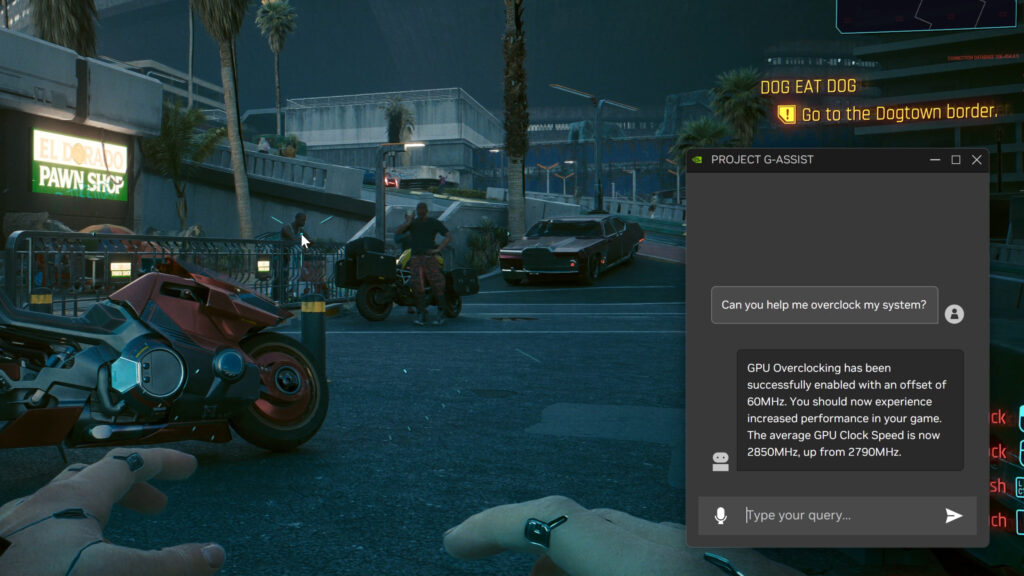
The demo also showcased the software’s ability to meet certain frame rate targets by tweaking in-game settings and even going as far as to undervolt your GPU to ensure lower power consumption.
Manually achieving all of the above tweaks is not only time-consuming but can be fairly complex for newer players, and G-Assist addresses exactly that, making everything a lot more accessible for anyone new to PC gaming.
I think It’s clear Nvidia is making strides toward making PC gaming as accessible as possible to everyone and doing that in the form of G-Assist seems like a step in the right direction.
An Incredibly Practical Chatbot
While all of the chatbot releases from multi-billion dollar companies have started to become repetitive, Nvidia’s G-assist actually stands out as a practical option that even I would consider utilizing in everyday gaming scenarios.
Considering its ease of use and accessibility, the chatbot might just eliminate the need to browse through wikis, forums, and walkthroughs. While everything Nvidia has revealed up to this point looks promising, it is still only a tech demo, and it’s hard to determine its actual use-case without hands-on testing.
Thank you! Please share your positive feedback. 🔋
How could we improve this post? Please Help us. 😔
[CPU Coolers & RAM Expert]
Hayyan Serwer is a tech enthusiast, with a love for PC building and article writing. Hayyan specializes in writing about CPU coolers and RAM kits. Hayyan has been familiar with the tech industry for over half a decade now, and has now stepped into providing quality reviews for the latest and greatest tech.
Get In Touch: hayyan@tech4gamers.com




