- AI PCs have a dedicated processor called NPU that accelerates AI tasks and enables local AI processing.
- Local AI processing on AI PCs enhances your data security and offers energy efficiency, increasing battery time.
- Major manufacturers are producing AI PCs, but current AI features are still in their early days and are primarily cloud-based.
When I say AI, most of you will instantly think of robots but in reality the story doesn’t end here. Today, we see a world where artificial intelligence is gradually taking over most of the modern technologies we use in our daily lives including social media apps and our means of transportation. If this was not enough, artificial intelligence is now being introduced into PCs as well. I am not talking about the AI chatbots you use on your computer but, in fact, a complete AI-based PC.
Can you imagine a computer that learns your habits, anticipates your needs, and adapts to your workflow? Welcome to the era of AI PCs—personal computers integrated with artificial intelligence.
What Exactly Is An AI PC?
An AI PC is a computer that integrates a neural processing unit (NPU), a dedicated AI processor designed to accelerate tasks efficiently. Essentially, an AI PC comes with a specialized chip that works alongside the CPU, GPU, and RAM.

Now the question is what value does an NPU add to a regular PC which already has a reasonably powerful CPU and GPU. Well the fact of the matter is that an NPU is specially designed to handle AI tasks more efficiently and locally. Handling AI tasks locally means that it can operate them without requiring an internet connection which is pretty cool, right?
They are also highly efficient at running pre-trained AI models, such as GPT-4 or Gemini. These processors are typically very energy efficient, which is pretty impressive given the amount of processing they handle. This also means that you get to experience long battery life.
TOPS (Tera Operations Per Second) is a parameter used to measure NPU performance. A higher TOPS figure means better performance. For instance, Intel’s AI-enabled Meteor Lake chips, launched in December 2023, offer 10 TOPS. By June 2024, Intel’s new Lunar Lake chips had pushed this capability beyond 40 TOPS.
The Shift From Cloud-Based To Local AI Processing
Almost all AI tools we use today require an internet connection. When you use ChatGPT, Copilot, or any of the generative AI chatbots, you’re communicating online. You input your request, hit send, and the data is sent to the cloud-based AI’s server, which processes the request and sends back the response. While this is convenient, it requires a stable internet connection.
AI PCs, however, allow you to process AI tasks without sending data over the internet which means you can run any AI tool locally. Windows 11 users have already experienced a glimpse of these integrations with Copilot for Windows 11. While the current desktop version requires an internet connection, it can still perform basic tasks like opening a program.
Who Is Making AI PCs?
Most major laptop manufacturers are producing AI PCs, including Dell, HP, Lenovo, Asus, Acer, Samsung, and Microsoft. These laptops feature processors from Intel (Core Ultra “Meteor Lake”), AMD (Ryzen AI 300), or Qualcomm (Snapdragon X Elite or Plus).
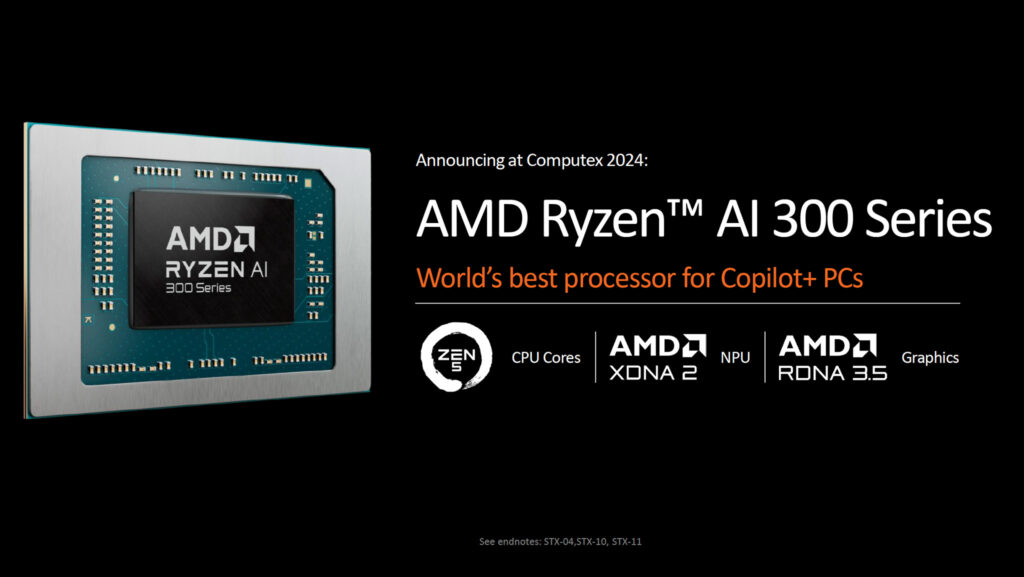
Currently, AI PCs are primarily laptops or mobile devices. However, desktop PCs are also jumping in with both feet. For instance, AMD’s Ryzen 7 8700G and Ryzen 5 8600G desktop processors. Desktop systems often have discrete GPUs, like the Nvidia GeForce RTX 4090, which are highly efficient at performing certain AI tasks.
The Security Aspect
One of the biggest advantages of an AI PC is its enhanced security. Running AI workloads on an NPU locally means you don’t have to send your data to the cloud. This means you no longer need to worry about your data security being breached or anything like that. I mean who doesn’t want the satisfaction of knowing that your data is secure in this modern world where cyber security is elementary for everyone.
Apple’s Take On AI PCs

Apple is introducing AI capabilities to its Mac laptops and desktops this fall. With the release of macOS Sequoia, Apple will introduce Apple Intelligence, offering features like generative writing, image creation, custom emoji, and an enhanced Siri assistant. Apple’s Neural Engines will power these capabilities, embedded in their M1, M2, M3, and M4 processors.
Do You Need An AI PC?
At this stage, “need” might be a strong word. AI features are still in their early days. While the AI hype is real, it’s worth considering whether the features currently available meet your needs. If your current PC is still performing well and receiving updates, you might want to wait for more maturity and see what you need accordingly.
Thank you! Please share your positive feedback. 🔋
How could we improve this post? Please Help us. 😔
Moiz Banoori, with a decade of experience in gaming and tech journalism and a degree in journalism, is a notable figure in the industry. He has contributed to various esteemed platforms, showcasing his expertise in both reporting and opinion writing.


 Threads
Threads

