- The evolution of USB standards has significantly improved speed, efficiency, and functionality, from USB 1.0 to USB4.
- Favored for its versatility, USB-C offers a reversible design and supports various technologies.
- Supporting ultra-fast data transfers up to 40 Gbps, USB4 also enables high-resolution displays and ensures backward compatibility.
A USB (Universal Serial Bus) standard refers to a set of specifications created to establish consistent communication protocols and physical connectors for peripheral devices and computers. Over the years, USB standards have evolved, improving speed, efficiency, and functionality.
It’s worth mentioning that these standards are defined by the USB Implementers Forum (USBIF), an organization that oversees the development and promotion of USB technology. I will take you through all the different USB standards and their meanings.
Connector Types

USB-A
From my observations, USB-A is the most used USB connector type. It’s that rectangular connector we see at the end of almost every USB cable these days. It fits in one way and is mainly found in host devices like televisions, laptops, computers, and media players.
USB-B
USB-B is an older type of USB connector with a square shape. You don’t see them much anymore, but it’s usually connected to printers or similar devices.
Mini-USB
As the name suggests, Mini-USB is a smaller port type that is suitable for mobile devices like cameras and MP3 players. However, it’s rarely used these days and has been replaced by micro-USBs.
Micro-USB
Micro-USBs are popular nowadays and mostly found in Android phones, Bluetooth headsets, smartwatches, and similar devices. They’ve largely replaced mini-USBs and come in micro-USB A and B types.
USB-C
USB-C, or USB Type-C, is my favorite because it aligns well with modern USB standards. It has a reversible design, which eliminates the frustration of incorrectly plugging in the connector. USB-C supports various USB standards, from USB 2.0 to USB4, and facilitates other technologies like Thunderbolt 3 and 4, DisplayPort, and Power Delivery (PD).
In addition to the types of USB connectors I talked about, each USB cable and port has a speed standard, which I will explain in detail below.
| USB Type | Name | Bandwidth | Speed |
|---|---|---|---|
| USB 1.0 | Full Speed USB | 12 Mbps | 1.5 MB/s |
| USB 1.1 | Full Speed USB | 12 Mbps | 1.5 MB/s |
| USB 2.0 | Hi-Speed USB | 480 Mbps | 60 MB/s |
| USB 3.0 | SuperSpeed USB | 5 Gbps | 625 MB/s |
| USB 3.1 Gen 1 | SuperSpeed USB | 5 Gbps | 625 MB/s |
| USB 3.1 Gen 2 | SuperSpeed+ USB | 10 Gbps | 1.25 GB/s |
| USB 3.2 Gen 1×1 | SuperSpeed USB | 5 Gbps | 625 MB/s |
| USB 3.2 Gen 1×2 | SuperSpeed USB | 10 Gbps | 1.25 GB/s |
| USB 3.2 Gen 2×1 | SuperSpeed+ USB | 10 Gbps | 1.25 GB/s |
| USB 3.2 Gen 2×2 | SuperSpeed+ USB | 20 Gbps | 2.5 GB/s |
| USB4 | USB4 | 40 Gbps | 5 GB/s |
| USB4 Version 2.0 | USB4 Version 2.0 | 80 Gbps | 10 GB/s |
| USB Type-C | USB Type-C | Up to 40 Gbps | Up to 5 GB/s (depending on version) |
| USB Power Delivery | USB Power Delivery | – | – |
USB 1.0 and 1.1: The Beginnings
The USB standard was introduced in 1996 with USB 1.0. Its goal was to simplify connections between computers and peripheral devices by replacing many connectors with a single interface. USB 1.0 supported data transfer rates of 1.5 Mbps (Low Speed) and 12 Mbps (Full Speed), which were adequate for keyboards, mice, and printers at the time.
In 1998, USB 1.1 was released to address bugs and improve compatibility, but it maintained the same speed ratings. It could only use USB A and B-type connectors similar to USB 1.0.
USB 2.0: A Leap Forward
When USB 2.0 came out in 2000, it felt like a huge leap forward. This version could transfer data at 480 Mbps, making it fast enough for external hard drives and flash drives. Its backward compatibility with older USB ports made the transition easy and encouraged widespread adoption.
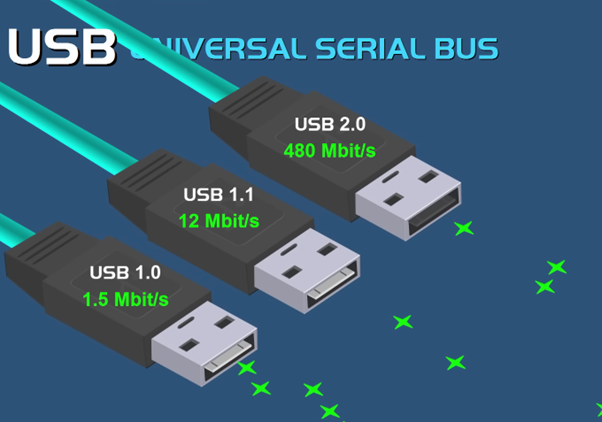
USB 3.0 and 3.1: SuperSpeed and Beyond
Introduced in 2008, USB 3.0 had data transfer speeds of 5 Gbps, which was perfect for handling HD video, large backups, and quick data access. Plus, it made charging devices faster and more efficient.
Then in 2013, USB 3.1 came along and doubled the speed to 10 Gbps. The fact that it was still backward compatible with USB 3.0 and 2.0 versions made upgrading hardware a seamless experience. It could support all types of USB connectors, which was a great convenience.
USB 3.2: Consolidation and Speed
In 2017, when USB 3.2 was introduced, I was grateful for the attempt to streamline the USB 3. x environment. USB 3.2 consolidated previous versions (USB 3.0 and 3.1) under the new branding and introduced clear naming conventions: USB 3.2 Gen 1 (5 Gbps), USB 3.2 Gen 2 (10 Gbps), and USB 3.2 Gen 2×2 (20 Gbps).
The standout feature for me was the 2×2 configuration, which used two lanes of 10 Gbps each to achieve a total of 20 Gbps. This standard, primarily used in USB-C connectors, allowed for simultaneous charging, data transfer, and video streaming, something I found incredibly useful.
The Next Generation
Based on the Thunderbolt 3 specification, USB4 supports data transfer rates of up to 40 Gbps, enabling ultra-fast data transfers, high-resolution displays, and more robust power delivery.
Designed to be highly versatile, the standard supports multiple data and display protocols simultaneously. Additionally, it retains backward compatibility with USB 3.x and USB 2.0, ensuring broad device compatibility. It also enables content to be displayed at 8K 60 fps resolution and even at 16K 60 fps.
Thank you! Please share your positive feedback. 🔋
How could we improve this post? Please Help us. 😔
[Wiki Editor]
Ali Rashid Khan is an avid gamer, hardware enthusiast, photographer, and devoted litterateur with a period of experience spanning more than 14 years. Sporting a specialization with regards to the latest tech in flagship phones, gaming laptops, and top-of-the-line PCs, Ali is known for consistently presenting the most detailed objective perspective on all types of gaming products, ranging from the Best Motherboards, CPU Coolers, RAM kits, GPUs, and PSUs amongst numerous other peripherals. When he’s not busy writing, you’ll find Ali meddling with mechanical keyboards, indulging in vehicular racing, or professionally competing worldwide with fellow mind-sport athletes in Scrabble. Currently speaking, Ali’s about to complete his Bachelor’s in Business Administration from Bahria University Karachi Campus.
Get In Touch: alirashid@tech4gamers.com




