I have taken the time to extensively test and review some of the most exciting custom boards and list the best ones available on the market. This list is relevant to those who love to tweak every detail of their keyboard, from switches to feel and sound. Many of you would agree that finding the right custom keyboard can completely elevate your experience regarding using keyboards.
Therefore, each keyboard on this list has been chosen based on its build quality, design, customization potential, and overall performance. In short, every keyboard nails down its fundamentals.
Here is a comparison table to give you a quick overview of all the best custom gaming keyboards I recommend:
If you want to check more gaming-focused keyboards, we have also rounded up:
Best Custom Gaming Keyboards
This is the list of the custom keyboards that I have chosen as the best options. These recommendations are centered around my personal experience with them and the customization features they offer.
- Best Overall: Lucky65 V2
- Best Ergonomic: Record Alice V2
- Best Magnetic: Keychron K2 HE
- Best Value: Epomaker Shadow-X
- Best Stock: Epomaker P75
- Best Aesthetics: Akko MU01
Lucky65 V2
Best Overall Custom Gaming Keyboard
Case Material: CNC 6063 Aluminum | Surface Finish: Anodized or electrophoresis | Mounting Style: PCB gasket mount with silicone beans | Layout: ANSI, ISO | Switch Compatibility: Hot-swappable 5-pin sockets | Stabilizers | Plate-mounted stabilizers | Plate Material: FR4 with no flex cuts | Connectivity: Tri-mode | Battery Capacity: 3750mAh | PCB Features: 1.2mm thickness with flex cuts
Pros
- Superb build
- Attractive aesthetics
- Rich sound signature
- Advanced ball-catch mechanism
- Equipped with calibrated stabilizers
Cons
- Wireless latency inadequate for competitive gaming
- No individualized control over RGB lighting
Read Our Lucky65 V2 Custom Review
The Lucky65 V2 is built around the solid foundation of its predecessor. This board combines excellent build quality, a deep, creamy sound, and perfectly tuned stabilizers, all at an incredibly affordable price point. The design is familiar yet refined, with smooth anodized surfaces, a hefty feel, upgrades like the textured ice crystal finish on the back, and a magnetic badge providing space for keeping the 2.4GHz dongle. Furthermore, the new ball-catch assembly makes customizing the keyboard effortless, as its design allows for endless customization possibilities.
You can try out different configurations with foam, switches, and keycaps without separating everything. Also, you can easily customize key remapping and macro tweaking, which is possible thanks to QMK/VIA support. As this keyboard comes with no switches and keycaps, I have tried different builds on it, which I also recommend you experiment with. I have tried a stock build, using top-notch linears like Gateron Lunar Probes with XDA Honeymilk keycaps and a more modded configuration by using premium GMK keycaps and SWK Neon switches
Here’s what I said about the Lucky65 V2 in my hands-on review:
Lucky65 V2 is the best budget custom keyboard out there, bar none. It does 99% of what even its higher-priced competitors, like the ND75, do for less. With the same great build quality, sound, stabs, and performance as its predecessor, the Lucky65 V2 is yet another home run for Weikav. Now, with the ball-catch assembly and VIA support, there are no real complaints left anymore.
What Makes it the Best Overall Custom Gaming Keyboard?
Due to its unique ball-catch assembly, the Lucky65 V2 is simple to customize into many configurations. From changing switches to trying out different foam mods to tweak the sound profile, the keyboard is easy to disassemble. Because of this, it is my number one pick for the best overall custom gaming keyboard.
| Performance: 8.5/10 | Build Quality: 10/10 |
| Design: 9/10 | Typing Experience: 9.5/10 |
Record Alice V2
Best Ergonomic Custom Gaming Keyboard
Case Material: 6063 Aluminum | Surfacing: Electrophoresis or Anodizing | Connectivity: Wired, 2.4G, BT5.0 | Acoustic: Poron Foam, IXPE Pad, PET Noise Cancellation Pad, EPDM Dampening Pad, PET Insulation Pad | Weight: approx. 1300g | Size: 347 x 131 x 42 mm | Polling Rate: 1000Hz (wired & 2.4G); 125Hz (Bluetooth) | Battery: 3000mAh | RGB: 16 million RGB Colors | Software: VIA
Pros
- Stunning Design
- Exceptional Build Quality
- Crisp and balanced acoustics
- Distinctive Leafmm-spring mounting system
- Support for screw-in stabilizers
Cons
- Stabilizers may not perform optimally
- The layout requires some time to adapt
- Occasional quality control issues
Read Our Record Alice V2 Review
The Record Alice V2 has a unique clack sound because it is leaf spring mounted. Together with its polycarbonate plate and 1.2mm PCB, it provides a satisfying typing experience. It’s designed in the popular Alice layout, which includes split and angled keys that follow the natural curve of your hands, making long typing sessions much more comfortable.
Moreover, it comes with south-facing hot-swap sockets, standard plate-mount stabilizers (with support for screw-in stabs if you want to modify further), and VIA compatibility that lets you rebind keys, set macros, and tweak layers. Lastly, it comes with thoughtful details like per-key RGB (albeit with fixed effects) and a host of foam layers to deliver a deep, satisfying thock.
This is how I summed up his review of the Record Alice V2:
The Record Alice is a great custom keyboard that opts for a clacky sound signature in the world of thock. The leaf-spring mounting, mixed with the 1.2mm PCB and polycarb plate, allows for a bouncy typing experience. Whether you’re an enthusiast looking for extras like PCB-mount stabs and VIA support or just a competitive gamer wanting to type better, this keyboard has you covered at an affordable price.
What Makes it the Best Ergonomic Custom Gaming Keyboard?
Its ergonomic design and customization capabilities make the Record Alice V2 the best ergonomic custom gaming keyboard. Every keypress feels bouncy and tactile, relieving fatigue and conforming to your hand’s natural position. In addition, the board’s modular design allows for the use of various switch types, keycaps, and foams that can customize the tactile and sound experience to your specific preference.
| Performance: 9/10 | Build Quality: 9/10 |
| Design: 8/10 | Typing Experience: 9.5/10 |
Keychron K2 HE
Best Magnetic Custom Gaming Keyboard
Weight: 965g | Keycaps: OSA Double-shot keycaps | Frame Material: Aluminum + Wood | Stabilizer: Screw-in PCB stabilizer | Switch: Gateron double-rail magnetic switch | Angle: 5° / 9.34° / 12.43° | Backlight: North-facing RGB LED | Adjustable Actuation Points: 0.2 – 3.8 mm | Connectivity: 2.4 GHz / Bluetooth / Type-C wired | Polling Rate: 1000 Hz / 90Hz | Battery: 4000 mAh
Pros
- Exceptional gaming responsiveness
- Brilliant RGB lighting
- Factory-calibrated stabilizers
- Premium doubleshot keycaps
- Analog features for control
Cons
- The USB port is awkwardly positioned
- Doesn’t support alternative magnetic switches
Read Our Keychron K2 HE Review
The Keychron K2 HE is an outstanding custom keyboard that combines hall-effect technology with a magnetic switching experience. This board provides a sleek and professional design with a clean, understated aesthetic accented with subtle wooden details. It is built with a sturdy aluminum frame and designed to feel premium while remaining strong enough.
Because of VIA compatibility, remapping and customizing your keys and macros and fine-tuning your keys to your heart’s content is super easy. Moreover, its dynamic actuation points, which can be adjusted via software, and features like Rapid Trigger and SOCD clearing offer plenty of scope for customization that allows you to tweak the performance to suit your playing style.
I summarized the Keychron K2 HE this way in his review:
The K2 HE strikes a balance between enthusiast-grade features and a mainstream-friendly approach, all at a reasonable price. Its striking design complements a robust build, creating a versatile keyboard that caters equally to gamers and professionals.
What Makes it the Best Magnetic Custom Gaming Keyboard?
The Keychron K2 HE earned the best magnetic custom gaming keyboard title due to its innovative Hall effect switching mechanism. Its Magnetic switches offer adjustable dynamic actuation points that can be easily adjusted to your preference, unlike mechanical keyboards, which have set ones. This makes it ideal for gaming and a smooth typing experience.
I’ve experimented with several builds on this keyboard because it lacks switches and keycaps, and I recommend you do the same. I’ve tested with a stock build that used high-quality linears like Gateron Lunar Probes with MT3 Susuwatari keycaps and a more modified configuration that used HMX Xinhai switches and premium GMK Modern Dolch keycaps.
– Huzaifa Haroon
Want to check more magnetic options? Here is our another tested comparison:
| Performance: 10/10 | Build Quality: 8.5/10 |
| Design: 8.5/10 | Typing Experience: 8.5/10 |
Epomaker Shadow-X
Best Value Custom Gaming Keyboard
Number of keys: 70 keys + 1 knob | Connectivity: Wireless and wired | Battery: 3000mAh | Structure: Gasket-mounted | LED Direction: South-facing LED | Keycap Profile: SA-like profile / Cherry profile | Keycaps: Double-shot PBT material | Plate material: PC | Hot-swappable: Yes | Bottom layer: Silicon pad | Dimension: 370.4 x 129.8 x 47.8 mm | Weight: Around 0.8kg
Pros
- Remarkable build quality
- Built-in screen is practical
- Premium keycaps
- High-performing stock switches
- Stabilizers are perfectly set up
Cons
- The overall layout could be more streamlined
- A dedicated volume knob would offer better control
- Accent keys
Read Our Epomaker Shadow-X Review
Even before taking a closer look, the Epomaker Shadow X gives a premium feel from the top, which is finished in what resembles anodized aluminum. This is paired with a black plastic bottom, giving it a two-tone appearance. It’s heavy, robust, and feels like a quality product. It has a 70% layout that ditches the traditional function row in favor of a more modern FRL TKL design.
Moreover, this board is fully hot-swapped and comes with 5-pin south-facing sockets, making it easy to swap out switches. The screen on the device isn’t just for looks; it displays information such as the battery level and connection status. Users can personalize their screens with self-uploaded GIFs too. Moreover, the knob on the top right corner gives you the option to change connection modes which is cool.
After thorough testing, I came to this conclusion on the Epomaker Shadow-X:
The Epomaker Shadow X is one of the best budget keyboards out there that nails all the fundamentals with its own unique take on the genre. While the knob switch might be gimmicky, the screen serves as a useful tool on top of being a great aesthetic piece. The switches, keycaps and stabilizers are all best in class, but it’s the build quality that impresses the most.
What Makes it the Best Value Custom Gaming Keyboard?
The Epomaker Shadow X is the best-value custom gaming keyboard because it comes with features typically found in much more expensive boards. It has a premium build and extras like the built-in screen and connection mode knob. Furthermore, the board’s hot-swap capability and comprehensive software support enable you to customize it exactly how you like it.
| Performance: 8.5/10 | Build Quality: 8.5/10 |
| Design: 8/10 | Typing Experience: 9/10 |
Epomaker P75
Best Stock Custom Gaming Keyboard
Layout: 75% | Number of Keys: 81 keys + 1 knob | Case Material: CNC Aluminum with Anodized finish | Plate Material: PC | Stabilizers: Pre-lubed Plate-mounted | Mounting Structure: Gasket Mount | Battery: 4000mAh | Polling Rate: 1000Hz for wired and 2.4G, 125Hz for Bluetooth | Keyboard Dimensions: 324.2 x 135.6 x 45.3mm
Pros
- Outstanding build quality
- The integrated screen is genuinely practical
- High-quality stock switches
- Dedicated knob switch
- Factory-calibrated stabilizers
- Premium keycaps and accent keys
Cons
- The software interface could be more intuitive
- Lacks support for QMK/VIA customization
The Epomaker P75’s fully CNC machined aluminum body feels like a tank from the moment you pick it up. Its minimalistic design, featuring a matte finish with evenly chamfered edges and rounded corners, delivers a clean aesthetic. It’s hot-swap friendly with south-facing RGB, and the entire board is gasket-mounted using silicone beans for that extra cushioned feel.
It uses a polycarbonate plate and a 1.2mm PCB, both with no flex cuts. The P75 offers a deep, creamy sound and a wonderful typing experience. Additionally, the P75 comes with high-quality doubleshot PBT Cherry profile keycaps that feel superb to type on. Moreover, many switch-type options give you ample room to experiment and find the ideal typing profile.
Here are the thoughts on this keyboard from its review:
Epomaker P75 is an excellent keyboard with best-in-class build quality that speaks to its premium nature. The acoustics are heavenly, the typing experience is refined, and the design is mature enough to look good on any desk. With a decent software experience and solid wireless performance, there is nothing this keyboard can’t do. For the price, it doesn’t get any better.
You appreciate sleek, minimalist designs: With a sleek, understated design, the P75 blends well with any space.[/su_spoiler
What Makes it the Best Stock Custom Gaming Keyboard?
What sets the Epomaker P75 apart as the best stock custom gaming keyboard is the balance of its build quality and performance. It is made of solid aluminum, has refined acoustics, and provides a great typing experience, all at a fair price. It provides that satisfying, classic thump while also being mod-friendly, so if you want to customize the sound, you can swap out the switches or foam or do whatever else you want.
| Performance: 9/10 | Build Quality: 9.5/10 |
| Design: 9/10 | Typing Experience: 9.5/10 |
Akko MU01
Best Looking Custom Gaming Keyboard
Switch Options: Akko Rosewood | Connection Modes: Wired (USB-C), Bluetooth 5.0, and Wireless (2.4GHz) | Hot-Swappable: Yes, 5-pin south-facing sockets | Key Rollover: N-Key Rollover supported | Macro Support: Akko Macro V1.0 | Case Material: Walnut wood | Keycaps: PBT material, MOA profile, dye-sub legends | Dimensions: 327 x 125.3 x 36.7 mm | Weight: ~850g
Pros
- Proper gasket mount with a fully wooden case
- Stellar design
- Gorgeous high-quality keycaps
- Deep and creamy Rosewood switches
- Excellent typing experience with thocky sound
Cons
- No QMK/VIA support
- RGB can be brighter
- There is no dedicated place for the USB dongle
The Akko MU01 is one of those eye-popping keyboards. It has a bold design choice, but it is also aesthetically pleasing. Unlike other typical plastic keyboards, this keyboard is made of walnut wood, which gives it an unmatched finish. Additionally, it has a remarkable gentle fragrance. Beyond its stunning aesthetic, the MU01 offers an incredible typing experience.
Moreover, it is accompanied by impressive, thocky sound and amazingly tuned stabilizers. The board features a 65% fully hot-swap layout, allowing you to experiment with different switch configurations. The MU01 is truly stunning to look at due to its unique design, and the gasket mount, along with several layers of foam to reduce sound, lets it combine performance with unreal aesthetics.
Here's how I concluded the Akko MU01 after reviewing it:
The Akko MU01 is a fantastic prebuilt that hits the nail on all of the important things while having the novelty of being made out of wood. It looks—and weirdly, smells—beautiful but the typing experience is what seals the deal.
What Makes it the Best Aesthetics Custom Gaming Keyboard?
The design elements of Akko MU01 make it the best aesthetic custom keyboard. Compared to the thousands of plastic and generic keyboards available in the market, this one stands out thanks to its walnut wood, which gives this a whole new touch. This intricate detailing and crafting makes it look as if it is a piece of art in itself.
| Performance: 9/10 | Build Quality: 9/10 |
| Design: 9.5/10 | Typing Experience: 9/10 |
Important Keyboard Terms
It's often said that learning the technical terms of different tech is always good. The same holds true for modifying keyboards. Therefore, I will share some important keyboard terms with you.
- Hot-Swap Capability: This refers to the ability to customize the keyboard's feel by replacing switches with other types without soldering.
- Keycaps and Profiles: Each key is covered with keycaps, which may be made of ABS or PBT. Their material and the profile, which can be Cherry, OEM, or SA, determine their appearance and feel.
- Layout: The design or layout of a keyboard defines how much space it will take up on your desk and how it will function. The layout ranges from full size to TKL to even more compact sizes of 75%, 65%, and 60%.
- Mounting Styles: The mounting style can greatly affect a keyboard's overall feel and sound. Various methods, such as gasket, plate, or tray mount, make a difference.
How We Tested These Keyboards
Since everyone’s preferences differ, we don’t simply hand out scores. Rather, we present our thorough verdicts, and then you can choose which keyboard best fits your style.
- Sound Profile: Sound is an essential part of the typing experience. We recorded each keyboard’s sound to assess noise levels, capturing everything from the deep thock of a heavy key press to the crisp click of more responsive switches. Every detail, from the keycap's design to the switch and even the materials used in the build, contributes to the production of a unique sound.
- Input Lag/Latency: For every gamer, responsiveness is paramount. Therefore, we tested each keyboard, measuring how fast it registers the keystroke and communicates that to your computer. By optimizing polling rates and testing latency-reduction modes, we made sure that every key press, in addition to being fast, was also well registered.
- Switches: Every switch was evaluated for tactile feedback, noise, and overall performance. For several days, we gamed and worked on the keyboards, which helped us understand in a practical manner the pre-travel, operating force, total travel distance, and actuation force of every switch type and the complex details of its features.
FAQs
Definitely! With hot-swappable keyboards, switches can be effortlessly replaced without any soldering, which means users can play around with various feels and sounds. This feature is perfect for custom enthusiasts.
75% of keyboards usually strike the right balance between compactness and functionality. They have a separate navigation cluster, which helps to include the most essential keys while saving space when compared to full-sized boards. This makes this type of keyboard the best one for gamers and working people who prefer keyboards with little compromise on features.
Keychron has become a favorite brand because of the combination of good style, quality, and low prices. Their keyboards come with sleek looks and are compatible with Mac and Windows, which adds to the value. This strong selling point makes Keychron a popular brand among casual users and even keyboard enthusiasts.
Thank you! Please share your positive feedback. 🔋
How could we improve this post? Please Help us. 😔
Born and raised around computers, Huzaifa is an avid gamer and a keyboard enthusiast. When he’s not solving the mysteries of technology, you can find him obsessing over semiconductors, striving to inform the curious.
He’s been modding tech since forever and knows a thing or two about what makes a great typing experience, making him the perfect expert to rely on for your keyboard recommendations! With his IT certification from Google, you can trust him to advise you with deliberation and integrity.
- Favorite Prebuilt: Epomaker P75
- Favorite Budget Option: Tecware Spectre 75
- Favorite Custom Keyboard: TKD Cycle7 / Lucky65 V2


 Threads
Threads










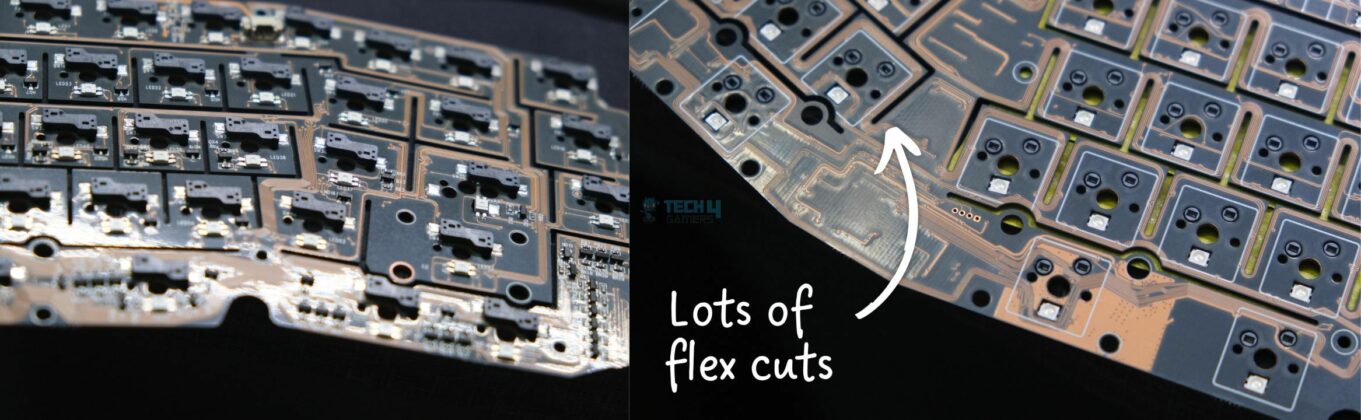
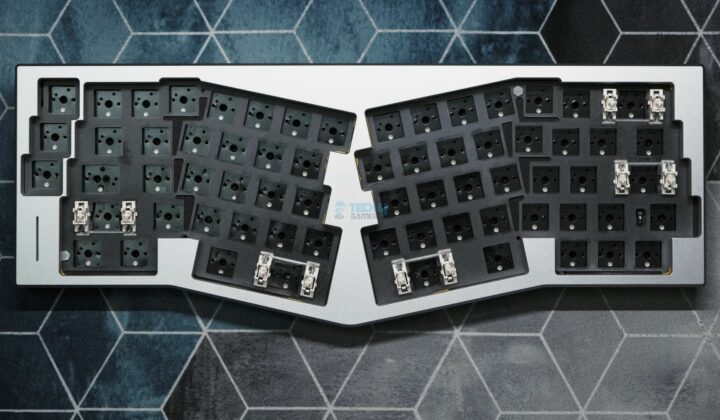
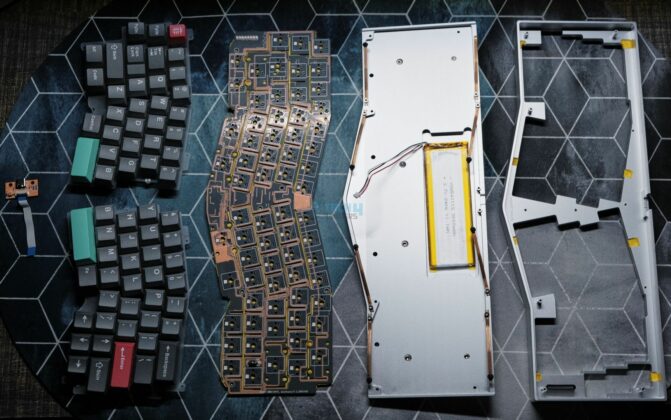

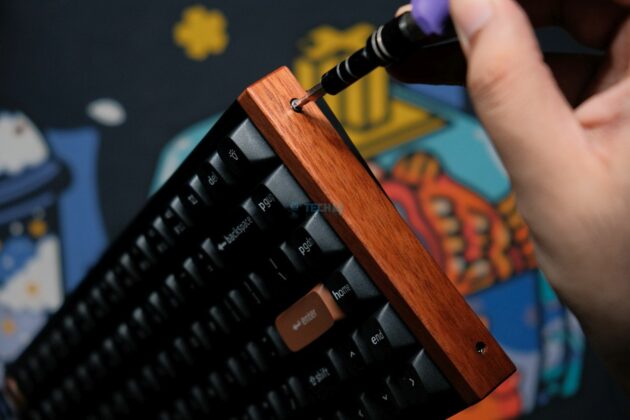

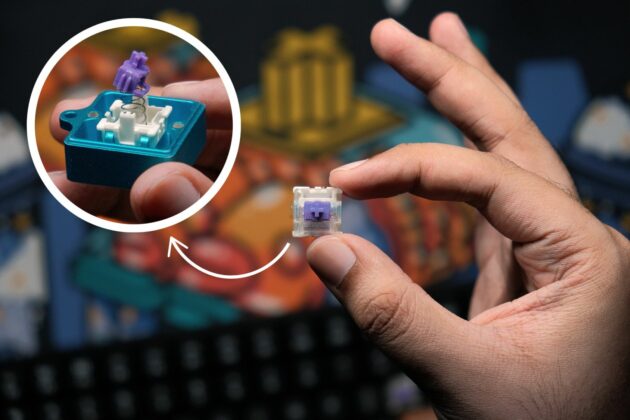
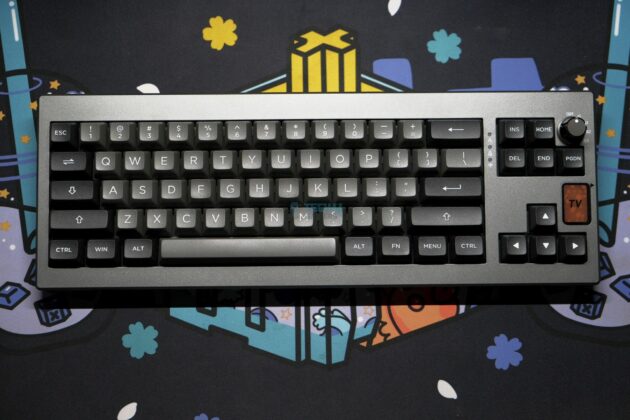






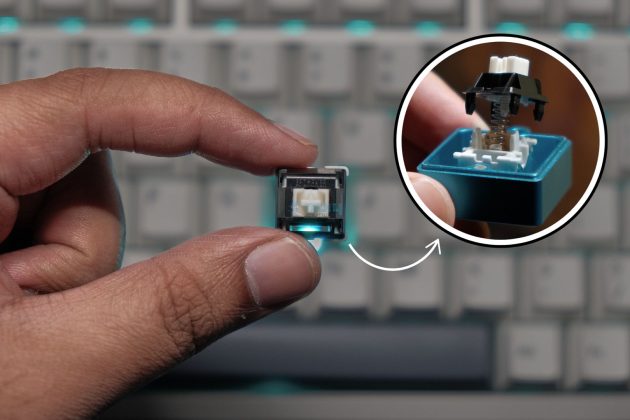
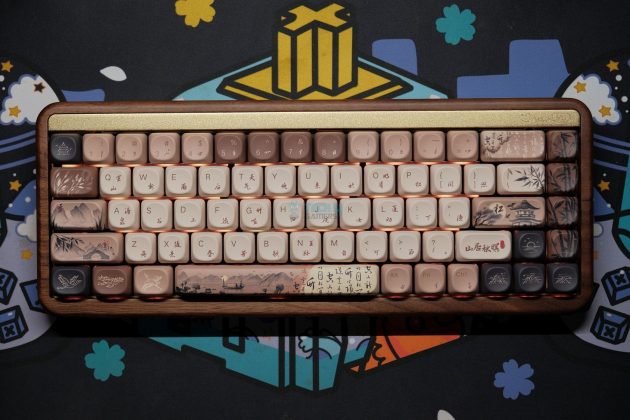
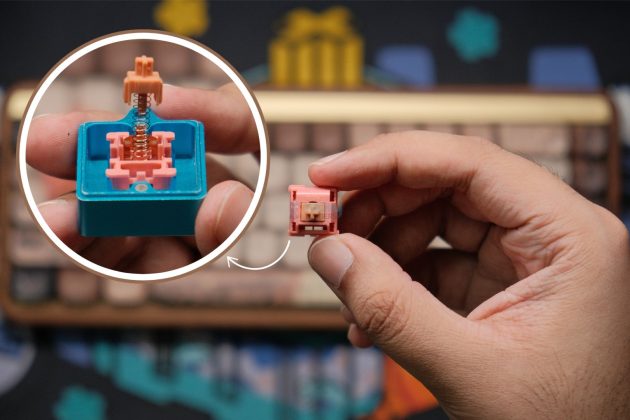



![Corsair Ironclaw RGB Wireless Review [Benchmarks] Corsair Ironclaw RGB Wireless](https://tech4gamers.com/wp-content/uploads/2023/04/Corsair-Ironclaw-RGB-Wireless-Connectivity.jpg)


