Worth It?
Review Summary
The Aula WIN68 HE Max features Hall Effect magnetic switches in a compact 65% layout, offering outstanding performance and everyday usability. Moreover, features like Rapid Trigger, 8,000Hz polling, and adjustable actuation deliver a responsive experience ideal for gamers. Additionally, its side-engraved PBT keycaps, clean design, and acoustics give it a unique edge in the market. Overall, for its price, it is one of the most complete magnetic keyboards in its category.
Hours Tested: 1.5 Weeks
Overall
-
Design - 8.5/10
8.5/10
-
Performance - 9/10
9/10
-
Typing - 8.5/10
8.5/10
-
Value - 9/10
9/10
Pros
- Responsive Hall Effect switches
- 8,000Hz polling rate with 0.2ms latency
- Compact 65% layout
- Hot-swappable
- Advanced performance features
Cons
- No wireless connectivity option
- Cable quality feels basic
- No adjustable kickstands
- Side legends could be hard to read
- Needs reconnection after profile switch
I recently reviewed Aula’s collaboration with Epomaker, the Epomaker x AULA F108 Pro, which left me curious to see what Aula could deliver completely on its own. They seem to be expanding their offerings by trying to bridge the gap between budget and entry-level enthusiast peripherals. So, let’s take a closer look at what it brings to the table from its design and switches to how it actually performs in day-to-day use.
Key Takeaways
- The Aula WIN68 HE Max is a compact 65% magnetic keyboard that provides a modern design with cutting-edge Hall Effect switches.
- You should consider the Aula WIN68 HE Max if you want responsiveness, accuracy, compact layout, and a feature-packed Hall Effect Keyboard.
- You should skip the Aula WIN68 HE Max if you need wireless connectivity, ergonomic adjustability, and rely on top-printed legends.
Here are the technical specifications:
| Polling Rate | 8000 Hz |
| Actuation Precision | 0.02mm |
| Keycaps Profile | OEM, Cherry |
| Switch Type | Magnetic Hall Effect Switch |
| Layout | 65% |
| Number of Keys | 68 keys |
| Case Material | ABS Plastic |
| Case Structure | Tray-Mount |
| Keyboard Connectivity | Cable Wired |
| Anti-Ghosting | NKRO |
| Battery Size | No Battery |
| RGB Backlight | South-facing |
| Weight | 0.7kg |
| Size | 321x109x37.6mm |
What Makes the WIN68 HE Max Different?
Compared to the adjustable actuation of 0.02 mm for the simpler Aula WIN68 HE, this Max version brings Hall Effect magnetic switch actuation precision down to even 0.01 mm in Beast Mode. In terms of layout, the 65% size with 68 keys keeps the compact footprint without compromising usability with dedicated arrow keys, which many 60% or 65% keyboards exclude.
Packaging & Unboxing
The Aula WIN68 HE Max comes in a minimalist all-black box. The front side is kept simple, featuring only a small Aula logo in the top left corner, along with its name printed in white, with a soft cyan background that adds contrast against the dark background. Other than this, there’s not much else written on the front or the sides. Turning over the box, you’ll find a few technical specifications printed in several languages.
Box Contents

When you open the box, you’ll find a manual and a quick action guide placed on top of the keyboard, which is positioned underneath them, wrapped in a thin plastic sleeve and covered by a plastic cover. It is a nice accessory to have and is what I look for in an unboxing, as it keeps it safe from dust. Right above it, the included box contents are divided into two small compartments, each coming in a tearable or reclosable plastic pouch. Here is the list of everything that you’ll find inside the box:
- WIN68 HE Max
- Dust Cover
- USB Type-C Cable
- Multilingual User Manual
- Keycap Puller
- Replacement Switches
- Wrist Strap
- Installation Screws
Design

The Aula WIN68 HE Max is available in three colour schemes, including grey-yellow, white-blue, and black-red. I received the black-red variant for the review, which I think looks better than the rest. The red and black color combo gives off this look that reminds me of PewDiePie’s signature wavy red-and-black pattern. What’s really fascinating is the detailing, where the keyboard is black, you’ll see thin red abstract lines.
In contrast, where it’s red, you’ll find black lines running through it. It creates this almost mirrored pattern that looks interesting from every angle. Another small detail I appreciate is that Aula made most of the bottom part of it red, which balances the entire color scheme well, especially since the top section is entirely black, providing enough contrast.
Layout

The Aula WIN68 HE Max has a 65% layout and includes a total of 68 keys, which I believe could be one of the best middle-ground designs available for many. With it, you don’t need to deal with the size of a full keyboard, but you still get most of the essentials, including dedicated arrow keys and a compact navigation cluster. Everything looks well-positioned, and for most people, it would feel comfortable.
That said, this would come down to personal preference. In my case, I’ve got slightly larger hands, and smaller layouts like this one take me a bit of time to adjust to. It’s not a dealbreaker, but it is a bit difficult to transition, as I type a lot and work with spreadsheets daily. For instance, the arrow keys are placed fine, but I do find myself having to move my hand a bit further toward the right edge whenever I want to use them.
Portability
The Aula WIN68 HE Max has dimensions of 321 x 109 x 37.6 mm, which are small enough to fit inside most backpacks without occupying much space. This compact footprint makes it helpful for gamers who frequently attend LAN events or tournaments. Due to its smaller size, it’s easy to move around for its intended purpose, and it doesn’t feel like you’re carrying anything heavy.
One additional convenience is the wrist strap attachment point located on the left side of the keyboard, which is a pretty thoughtful one. The strap itself doesn’t come pre-installed, so you’ll have to attach it manually. However, once it’s attached, it makes carrying it a lot easier. It’s made from a mix of cloth and pleather, which you can loop around your wrist.
Underside

On the underside of the Aula WIN68 HE Max, you’ll find four pill-shaped rubberised feet on each corner that do a solid job of keeping it stable on the desk. It didn’t slip around during my entire usage. On the downside, one thing that some users might notice immediately is the absence of adjustable kickstands. Many, especially those who type for longer hours, prefer to adjust the angle for better comfort.
Without those kickstands, you’re stuck only with the default typing angle. However, it’s not inconvenient for me. Even with my larger hands and the compact size, I got familiar with its ergonomics after a short period of use. Having said that, I can definitely see this being a minor inconvenience for someone who prefers a more tilted position, as it somewhat limits flexibility options.
Build Quality

The first thing I noticed when I picked it up was the well-balanced weight distribution. It weighs around 0.7 kilograms, so it’s got enough heft to make it feel sturdy. There’s little to no flex when you press or try to twist the frame, which gives off a good impression of how well this keyboard is put together. This is thanks to its case structure, which follows a tray-mount design and is executed adequately.
The case material is made from ABS plastic, a relatively common material used by many manufacturers. However, it still doesn’t have that thin, creaky feel due to its metal positioning plate at the top. Lastly, the material used on the underside is what Aula refers to as a thick rubber bottom shell, and it feels pretty nice in the hands.
Keycaps

The Aula WIN68 HE Max has included PBT keycaps. They use two different manufacturing techniques for these, namely PBT two-color injection molding and PBT five-sided thermal sublimation. The former ensures that the legends are molded from a second layer of plastic. This makes them far more durable, as they won’t fade or scratch off even after heavy usage.
Whereas the latter adds extra depth and consistency of color to each keycap, giving them a more detailed finish compared to simple one-sided printing. Moreover, Aula also opted for side-engraved sublimation legends. Instead of being printed on the top surface, they’re engraved on the sides. If you’re someone who likes looking down at your keyboard while using it, this design might feel awkward.
RGB Lighting
The RGB lighting on the Aula WIN68 HE Max is evenly diffused, complementing the keyboard’s design, especially with the black-and-red variant. It features south-facing RGB LEDs, which help the light shine more evenly towards you and minimize interference with specific keycap profiles, such as Cherry-style ones. Now, because this variant features side-engraved keycaps, the legends allow the light to flow through them from the sides.
Fortunately, the legends remain clearly visible in dark environments, with a subtle glow that does not overwhelm brightness. Similarly, the visibility doesn’t decrease much in bright conditions either. Moreover, it supports 16 million colors, so you’ve got endless customization options to play with. Lastly, you can also toggle through a bunch of preset effects directly from the keyboard using different key combos.
Switches
The Aula WIN68 HE Max is equipped with Wing Chun Magnetic Switches. They feature an actuation force of 36gf and a bottom-out force of 49gf, giving them a light and snappy feel that’s suitable for fast typing and gaming alike. With a total travel distance of 3.4 ± 0.1mm, they provide enough depth to feel satisfying and respond instantly to even the lightest touches. It supports an accuracy of up to 0.02mm, which can be fine-tuned to 0.01mm in Beast Mode.
It also features full-key hot-swappability, meaning every single switch can be swapped out. This gives you the option to customize your typing experience by trying different switch types, whether you prefer something lighter or heavier. Lastly, Aula has also included plate-mounted stabilizers, which come factory-lubed right out of the box. For those who want extensive customization, you might also be interested in our guide to the best custom gaming keyboards.
Connectivity

The Aula WIN68 HE Max provides a wired-only connection using a detachable USB Type-C cable. While many enthusiast brands provide wireless connectivity along with wired, Aula only focused on one. From a performance standpoint, the wired connectivity makes sense. It ensures no input lag, which is great for competitive gaming, as you won’t have to worry about battery life or signal drops.
That said, I do wish Aula had also included a wireless option here. The compact layout and lightweight build make this keyboard ideal for portability, so having Bluetooth and wireless connectivity would’ve made it even more travel-friendly. If your priority is a cable-free keyboard, you may want to explore our roundup of the best wireless gaming keyboards. Lastly, the USB-C port is located on the left side of the keyboard.
Typing Experience
Typing on the Aula WIN68 HE Max feels outstanding. The switches provide every keystroke with a buttery-smooth feel, as there’s no scratchiness. The motion is consistent throughout. They’re light enough to type on for hours without fatigue, but not so light that you end up with accidental presses. Sound-wise, the board produces a more clicky, clacky tone with a slightly hollow character, rather than a deep thock.
Aula paid attention to acoustics here by adding the PO sandwich cotton and PO bottom cotton layers inside the case, which do help dampen some vibrations, but don’t completely remove that hollow resonance. They smooth out some parts of the overall sound profile and reduce the worst of the ping you sometimes hear in plastic-bodied keyboards. Nevertheless, the tone still leans toward a sharper click. It has a sound that some users might like, while others might find it a bit loud compared to a muted thock.
Performance

The Aula WIN68 HE Max comes with NKRO and anti-ghosting, which means every single keypress registers independently, even if you press several keys at once. During testing, I didn’t run into any missed or stuck inputs. It also features an 8,000Hz polling rate, a 4,000Hz key scanning rate, and latency as low as 0.2ms, which provides a near-instantaneous response. The keypresses felt immediate, with no perceptible delay between pressing a key and seeing the result on-screen.
It also supports a variety of advanced features, including RS (Rapid Switch), DKS (Dual Key Switching), MT (Multi-Tap), TGL (Toggle), MPT (Multi-Press Timing), and SOCD (Simultaneous Opposite Key Detection). Each of these functions customizes how your keys behave, giving you faster actuation, smoother combos, and more control over every press. All of them come together to make it feel incredibly responsive during gameplay, whether it’s fast movements in FPS titles or accurate input timing in fighting games.
Software
Unlike most gaming keyboards that rely on downloadable software, the Aula WIN68 HE Max takes a different approach, with its software being entirely web-based. That means you don’t have to install anything on your PC, as you only need to open Aula’s site. Through the web interface, you can access all the customization options. Once you’re in, the software interface is divided into different menus. Here, you can create up to four profiles.
However, one minor inconvenience is that the keyboard needs to be reconnected after switching configurations, which slightly interrupts the flow. The various menus allow you to adjust their respective settings, including lighting, performance, custom key, advanced key, macro management, and firmware updates. They are well-structured, and once you get familiar with their UI, it’s easy to navigate between them. However, I did notice some rough English translations here and there, but functionally, everything works as expected.
Should You Buy it?
Buy it if
✅ You prioritize responsiveness and accuracy: With its 8,000Hz polling rate, 4,000Hz scanning rate, and ultra-low 0.2ms latency, every keystroke feels instant.
✅ You prefer a compact layout: The 65% design offers a compact footprint without sacrificing arrow keys, which provides a nice balance between form and practicality.
✅ You want a feature-packed Hall Effect Keyboard: It provides magnetic switches, rapid trigger functionality, and zero dead zones with outstanding performance.
Don’t buy it if
❌ You need wireless connectivity: It only offers a wired connection, so if you need wireless support, you’ll need to look elsewhere.
❌ You want ergonomic adjustability: It lacks adjustable kickstands, so if you prefer adjusting your typing angle, this might feel a bit restrictive.
❌ You rely on top-printed legends: The side-engraved PBT keycaps can be difficult to read, especially for those not used to blank-style layouts.
Final Verdict
After spending enough time with the Aula WIN68 HE Max, I can confidently say that the brand has made a genuine effort to provide a keyboard in a more serious enthusiast space, and it has done a lot right here. It gives off a more premium vibe than you’d expect at its price range. The black-and-red colorway looks bold, the build feels sturdy, and the Wing Chun Magnetic Switches deliver a satisfying, clicky-clacky experience that feels responsive.
Moreover, impressive features such as adjustable actuation, rapid trigger, and zero dead zone make it suitable for competitive gaming, especially in FPS titles. Typing is a mixed bag depending on what you prefer. The sound profile leans more toward a crisp, hollow click than a deep thock, but it’s consistent and doesn’t feel cheap. Aula has definitely leveled up their game with it, and if this is the direction they’re heading for, I’m genuinely excited to see what comes next.
Thank you! Please share your positive feedback. 🔋
How could we improve this post? Please Help us. 😔
[Hardware Reviewer & Editor]
After many years of exploiting various pieces of hardware, Abdul Hannan now serves as an editor at Tech4Gamers. He’s been in the PC hardware reviewing industry for almost a decade, and his staff of passionate geeks and reviewers is second to none.
Abdul Hannan is constantly seeking new methods, you will always see him running into New Computer Courses to improve the performance of his computer components since he is an ardent overclocker. He is well-known for providing the most extensive and unbiased analysis of the newest and greatest hardware for PC gaming, including everything from GPUs to PSUs.


 Threads
Threads

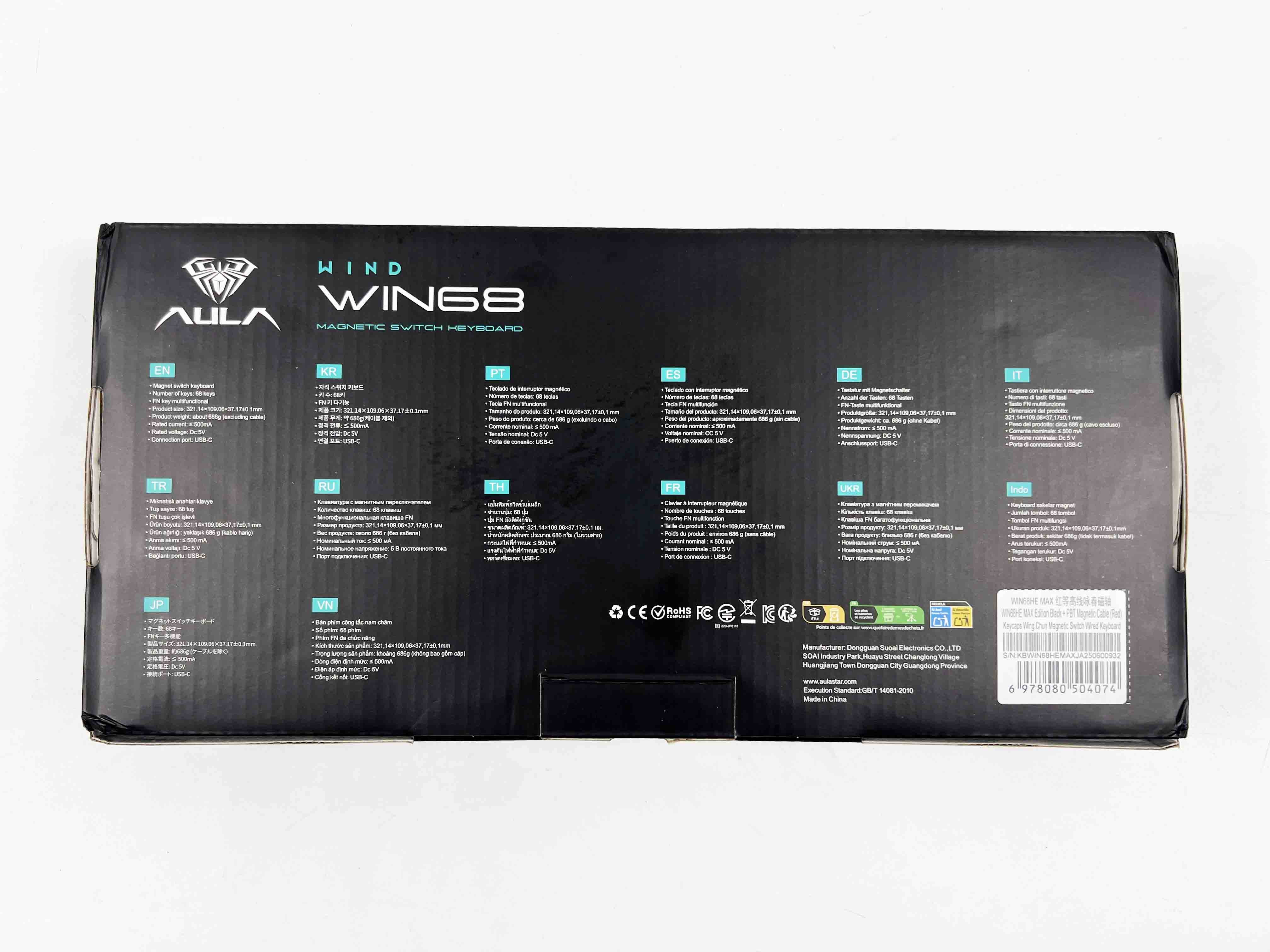








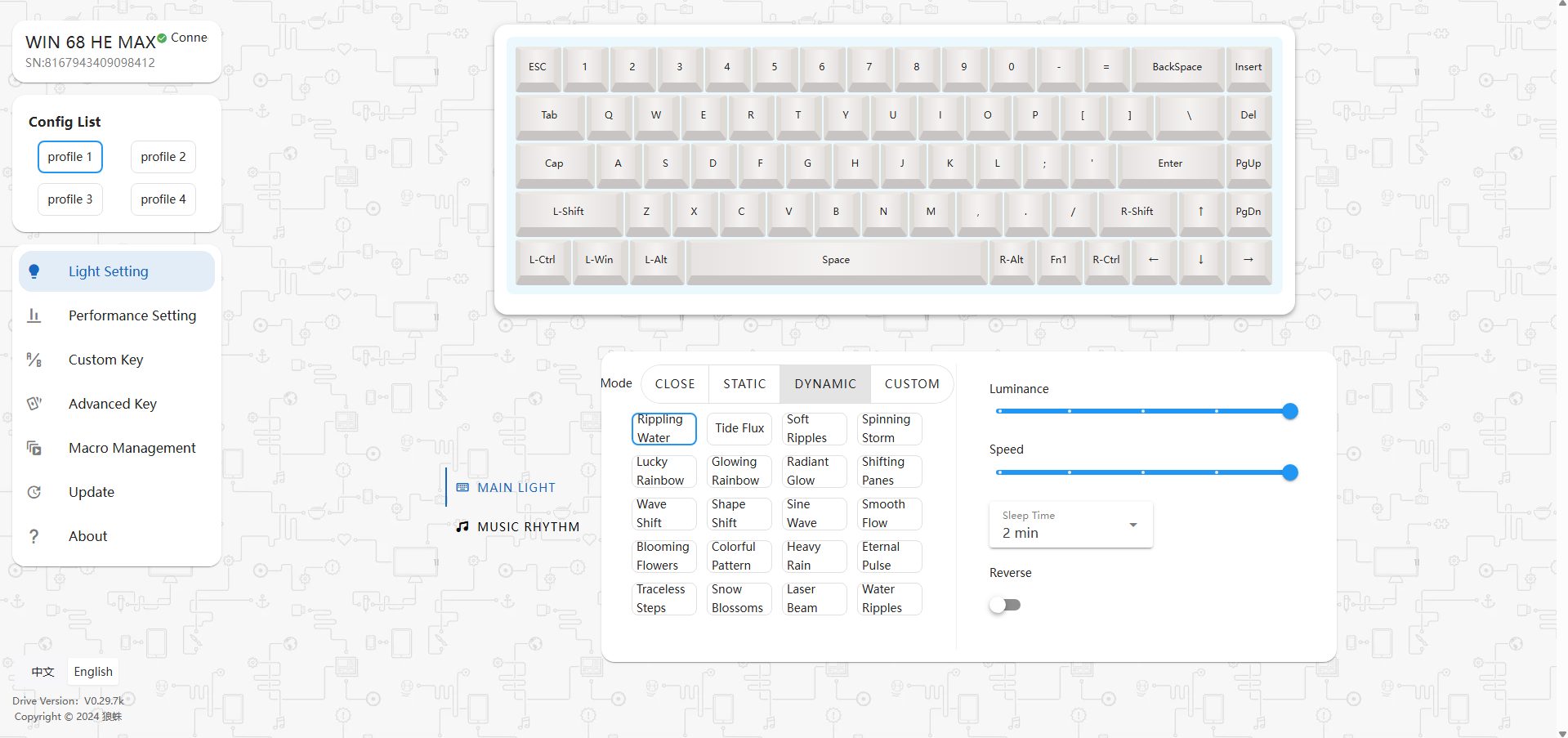
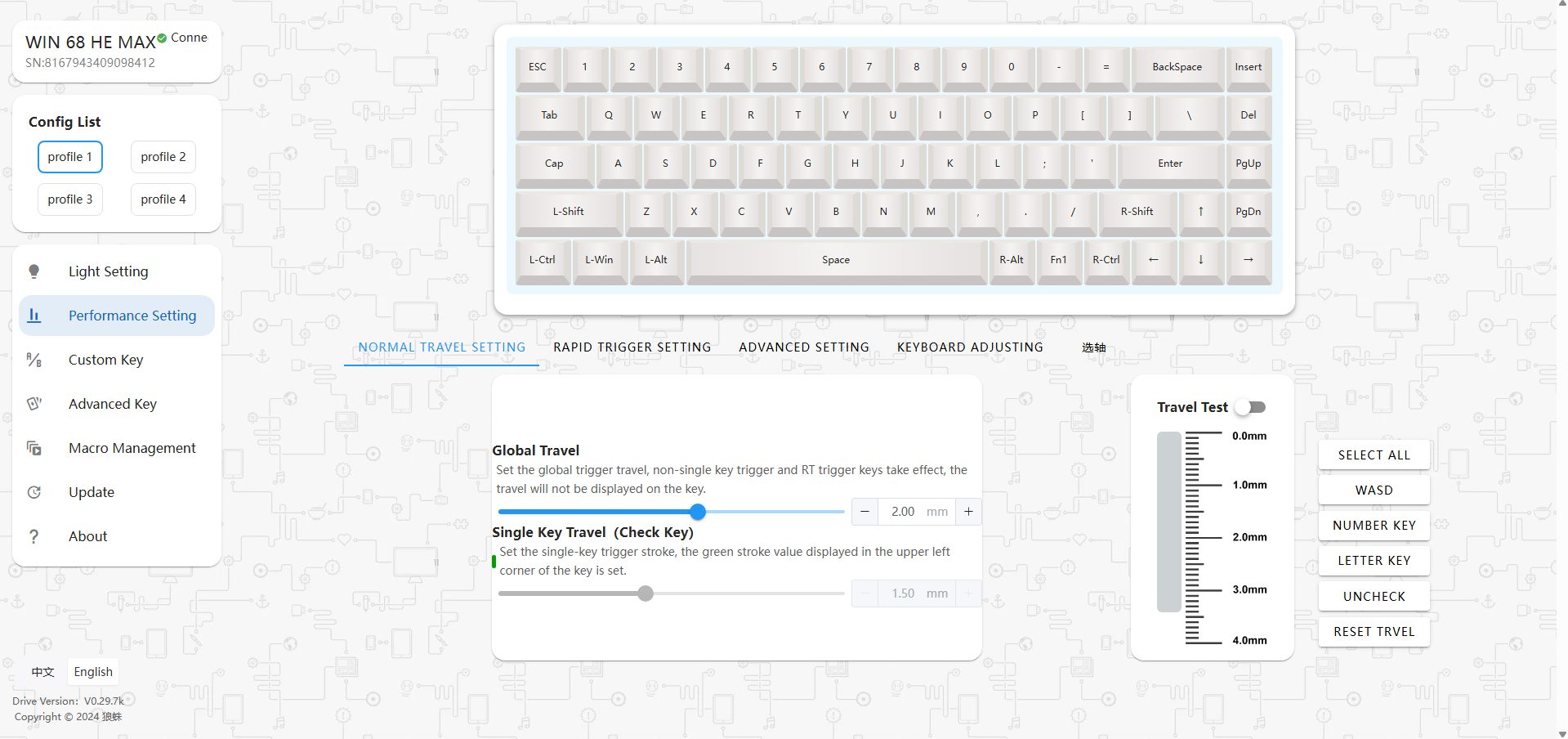
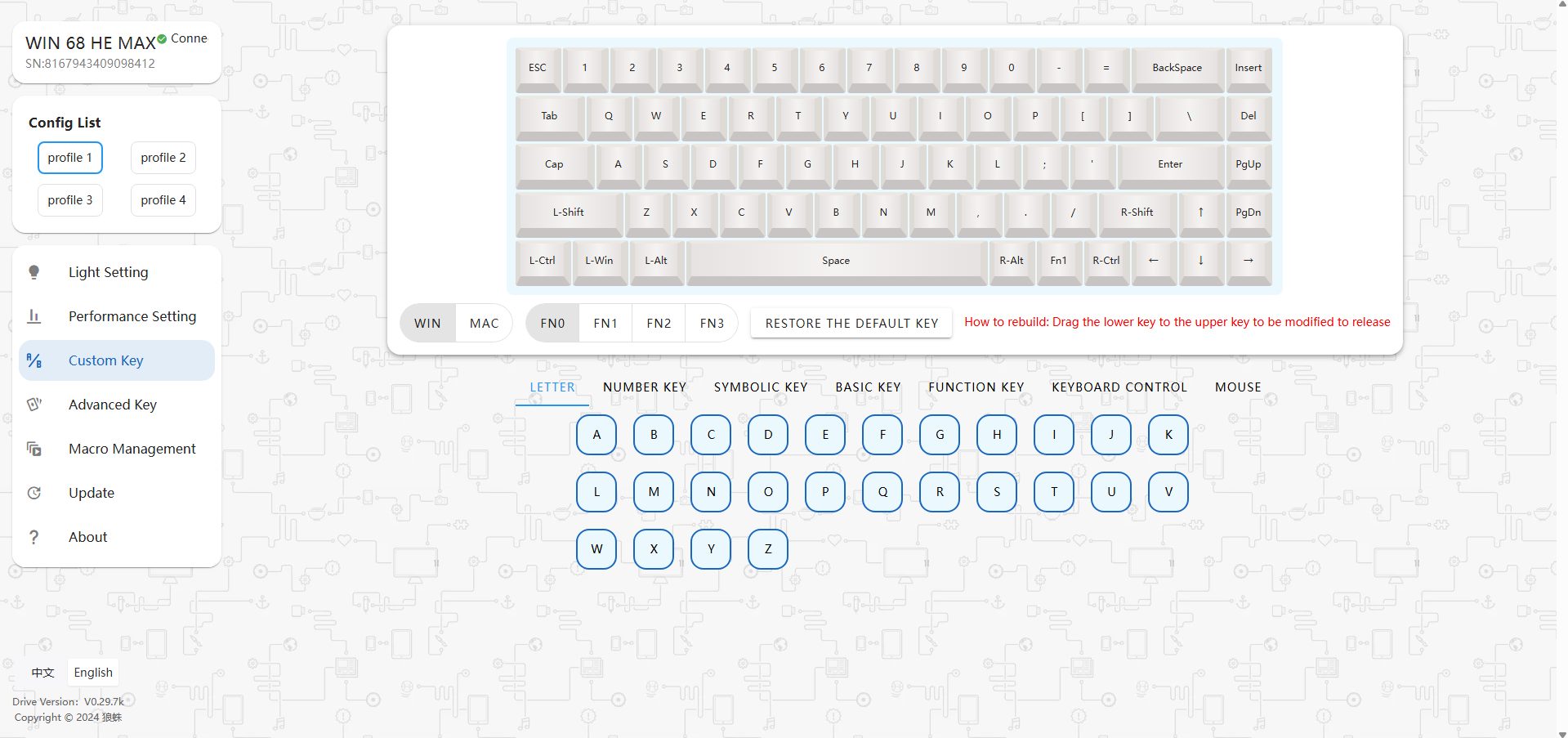
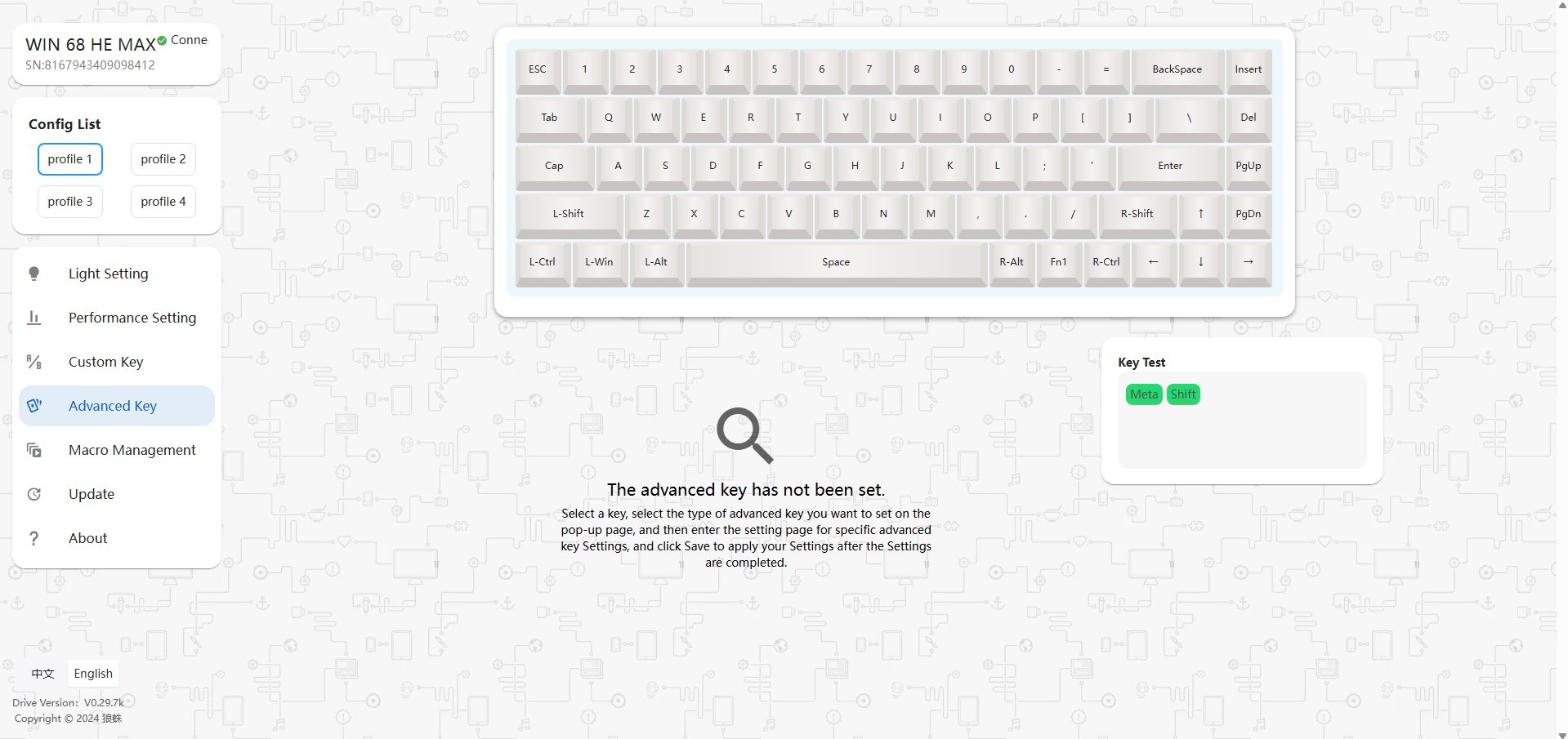
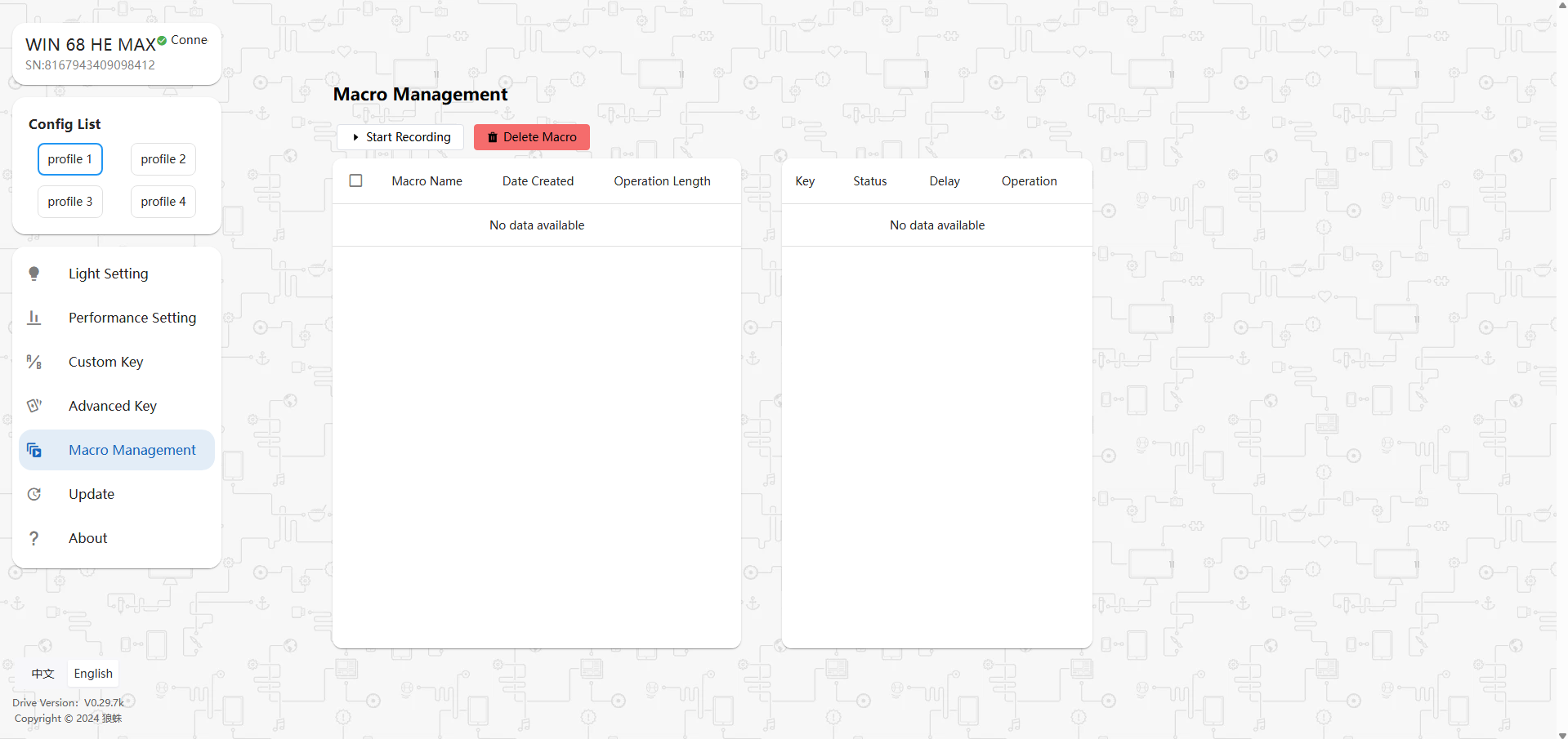
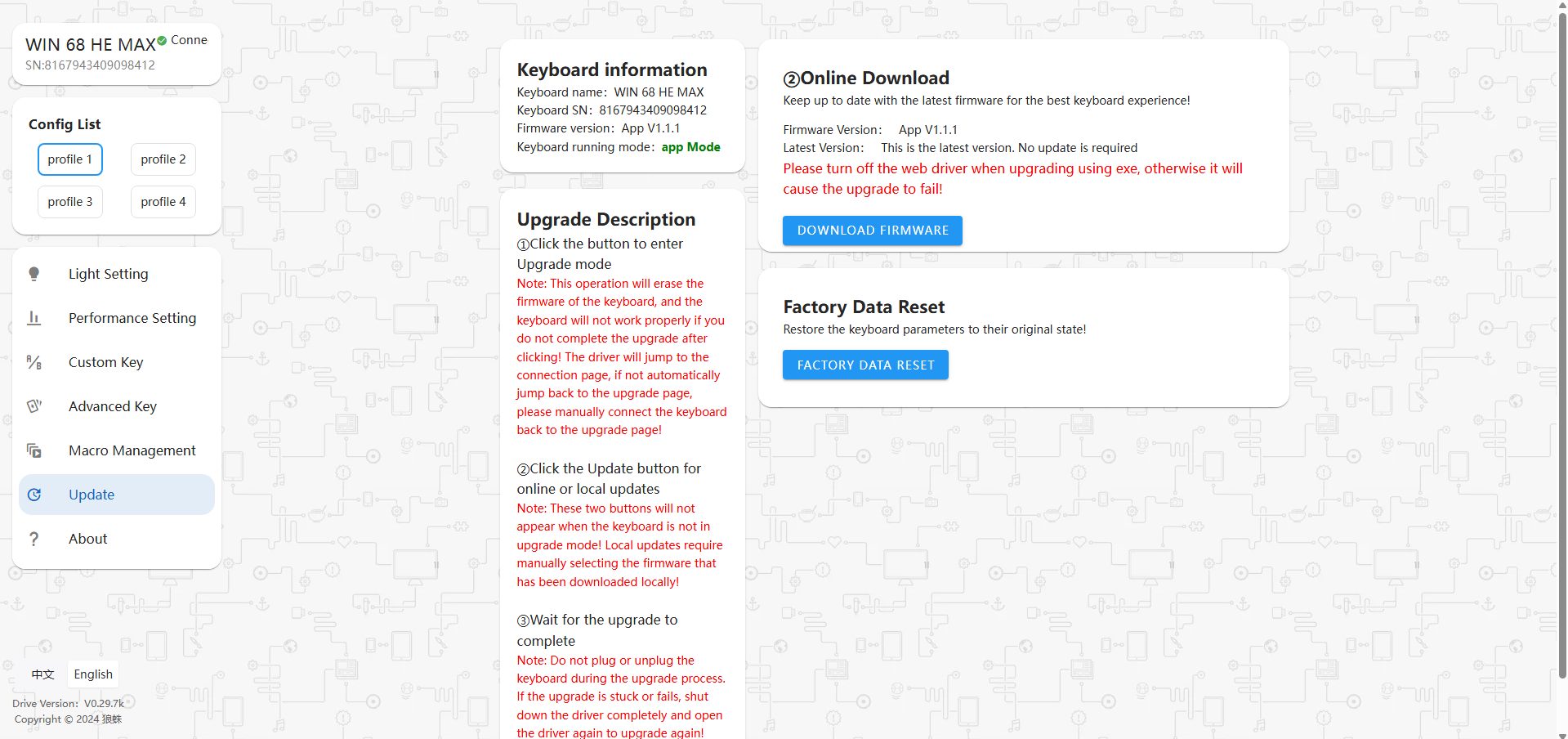
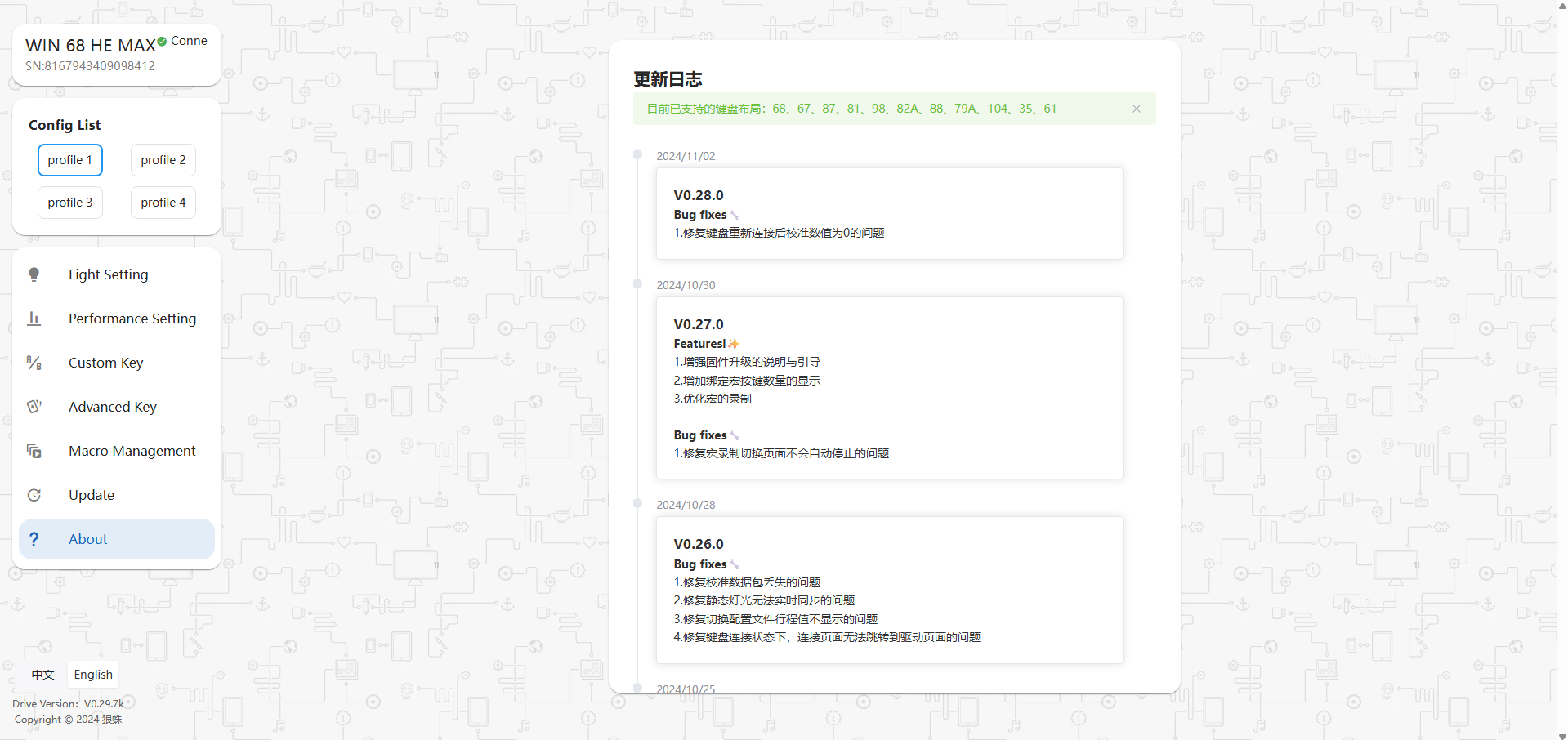
![Thermal Grizzly Phase Sheet PTM Review [Tested On RTX 5080] Thermal-Grizzly-PhaseSheet-PTM-Packaging-Front](https://tech4gamers.com/wp-content/uploads/2025/07/Thermal-Grizzly-PhaseSheet-PTM-Packaging-Front.jpg)
![Best White Gaming Mouse [Hands-On-Tested] Best White Gaming Mouse](https://tech4gamers.com/wp-content/uploads/2023/06/Best-White-Gaming-Mouse-.jpg)


