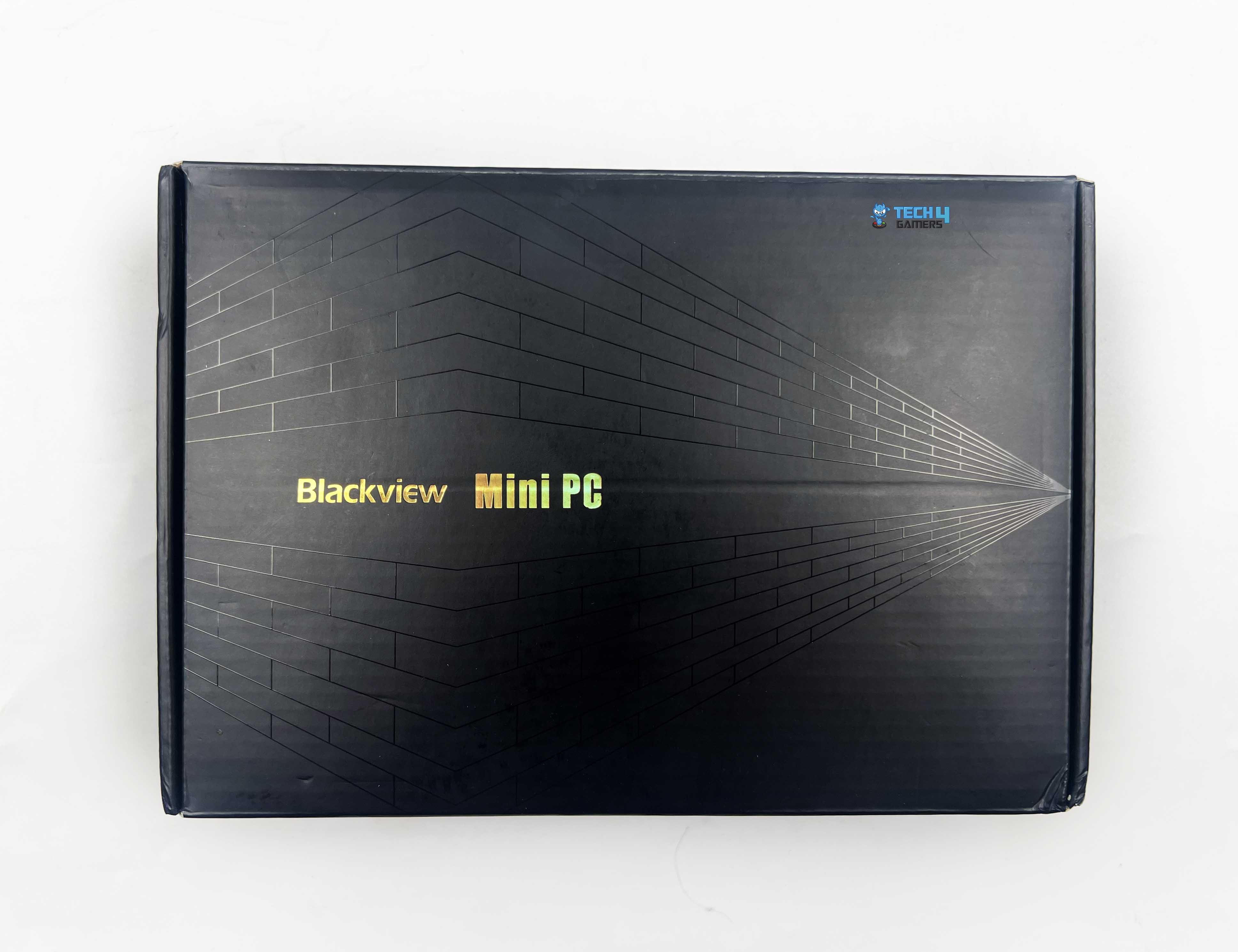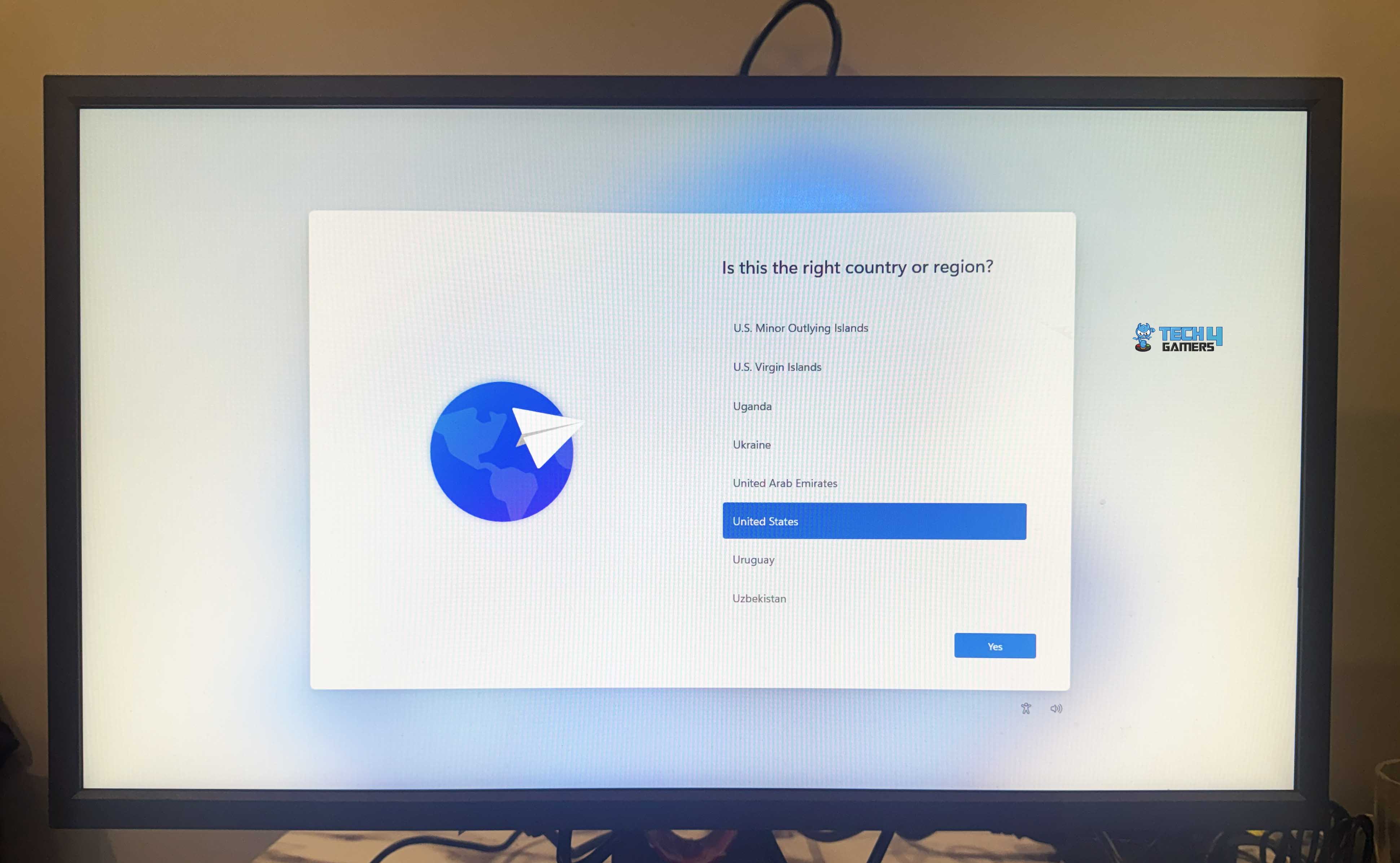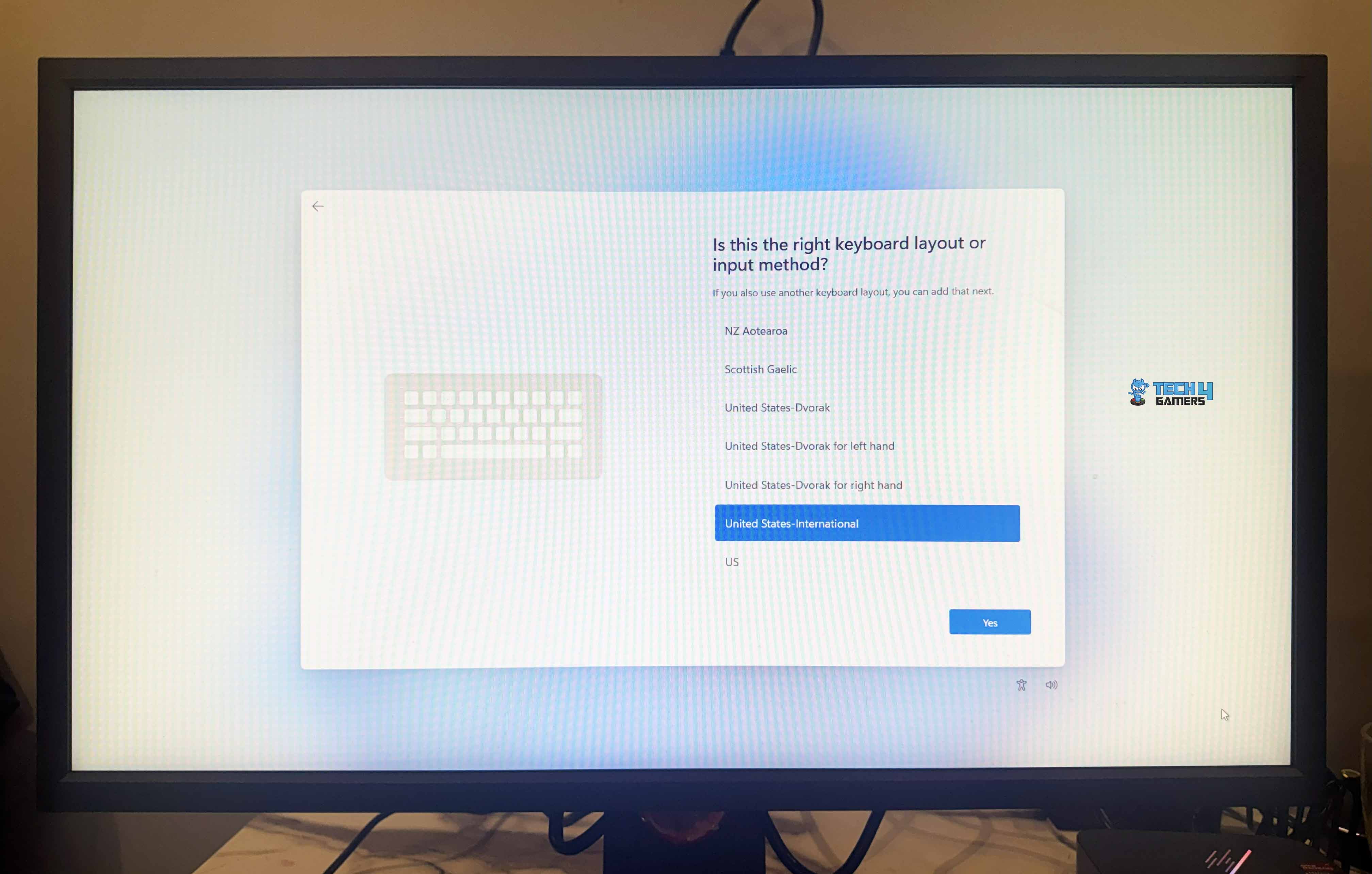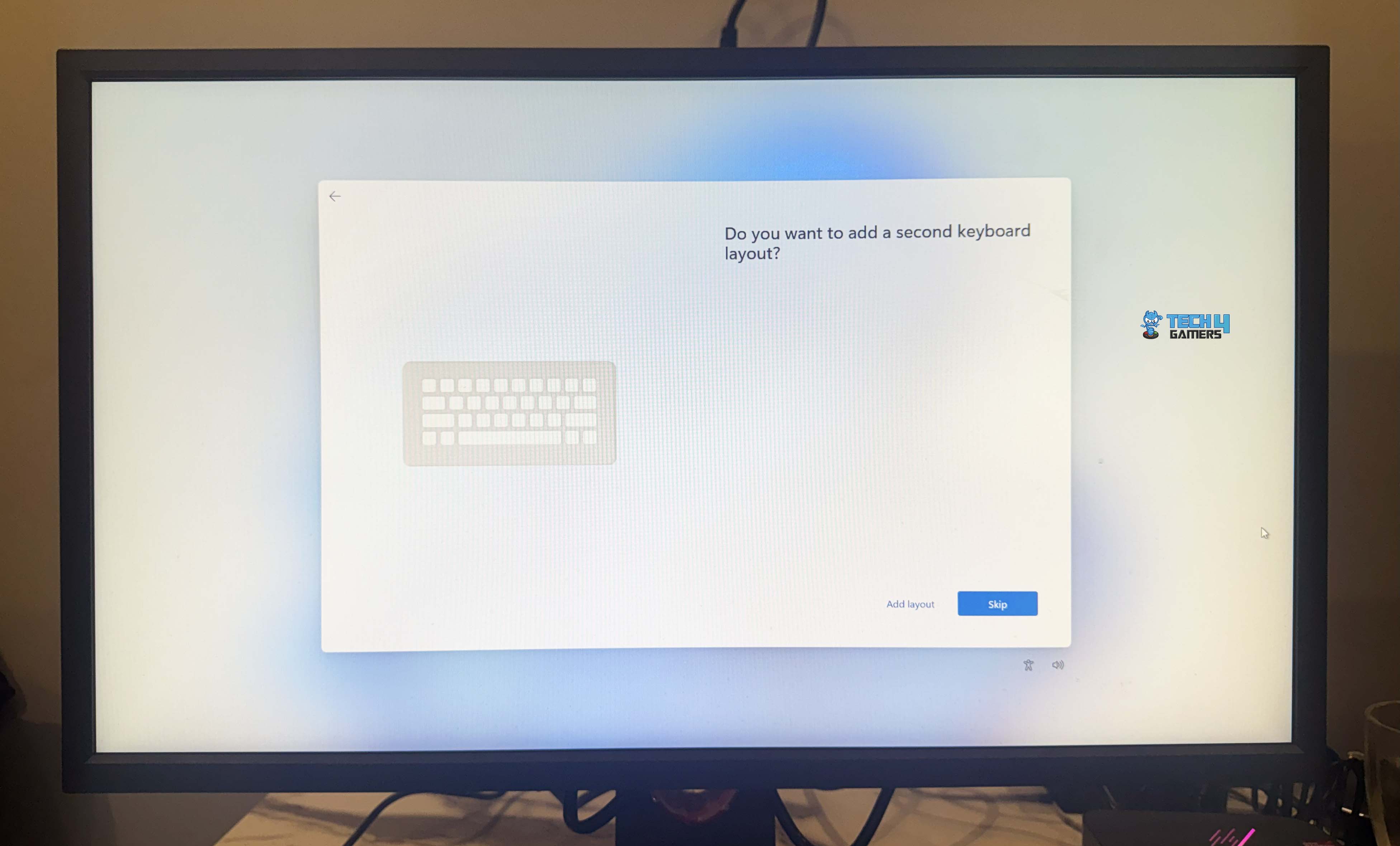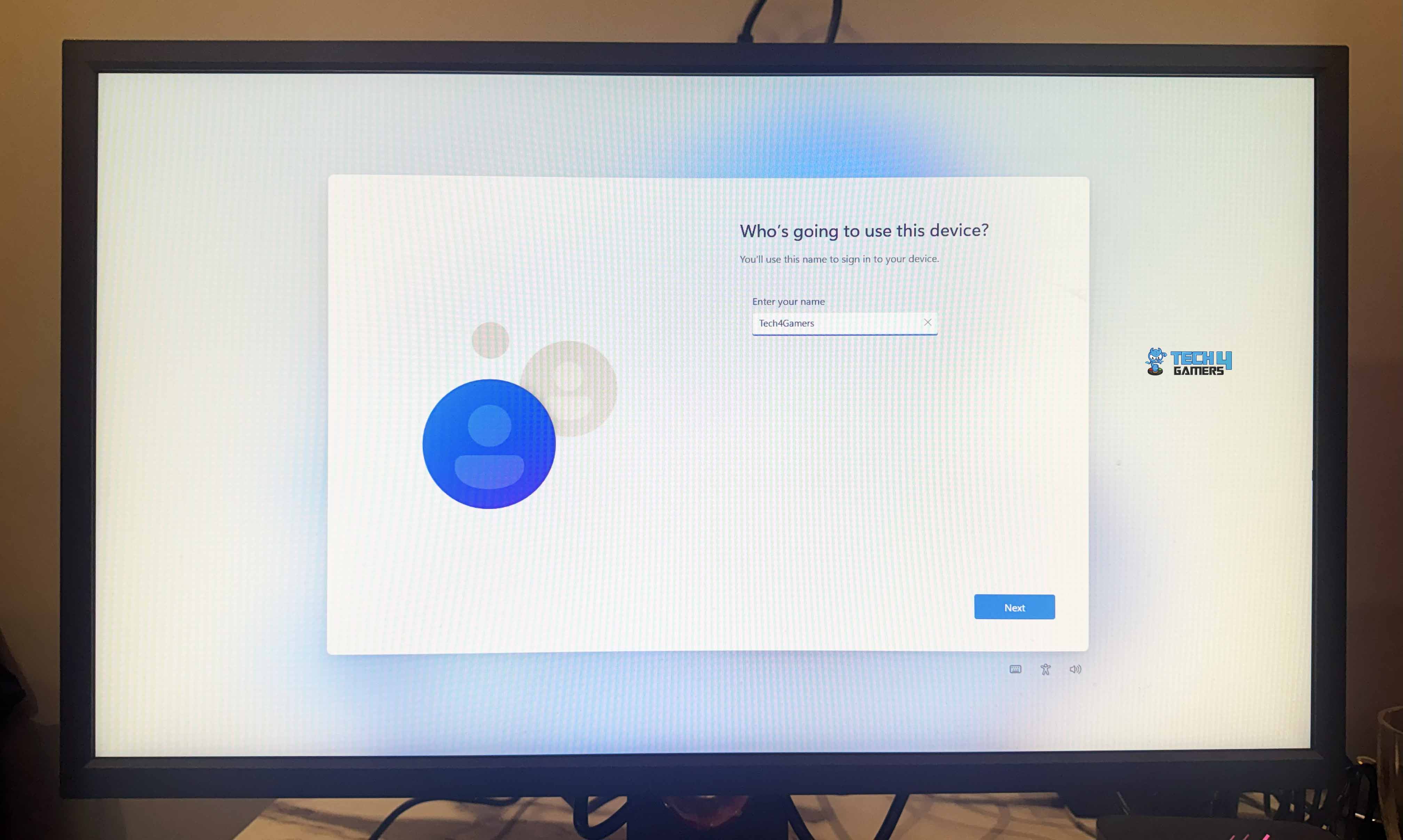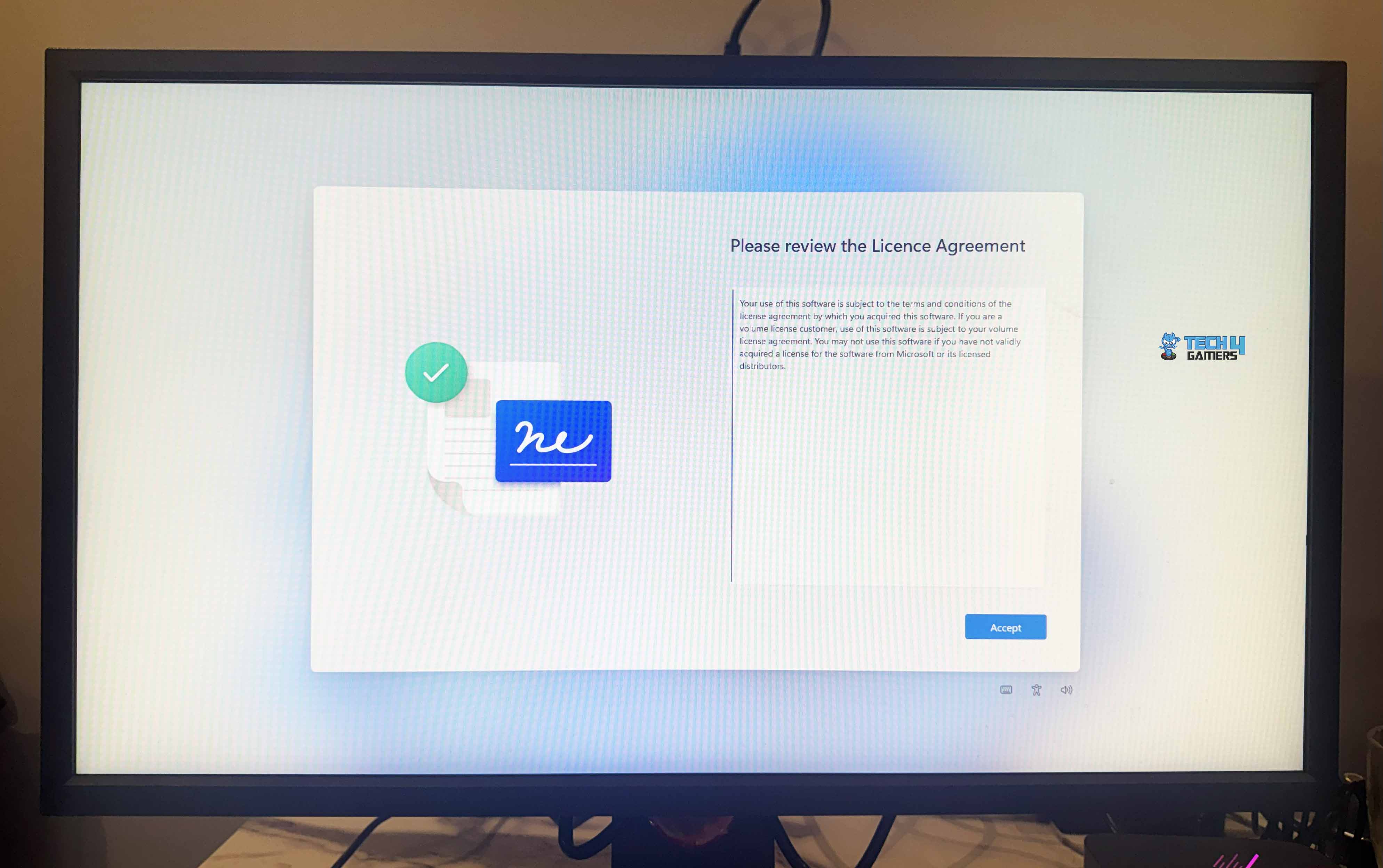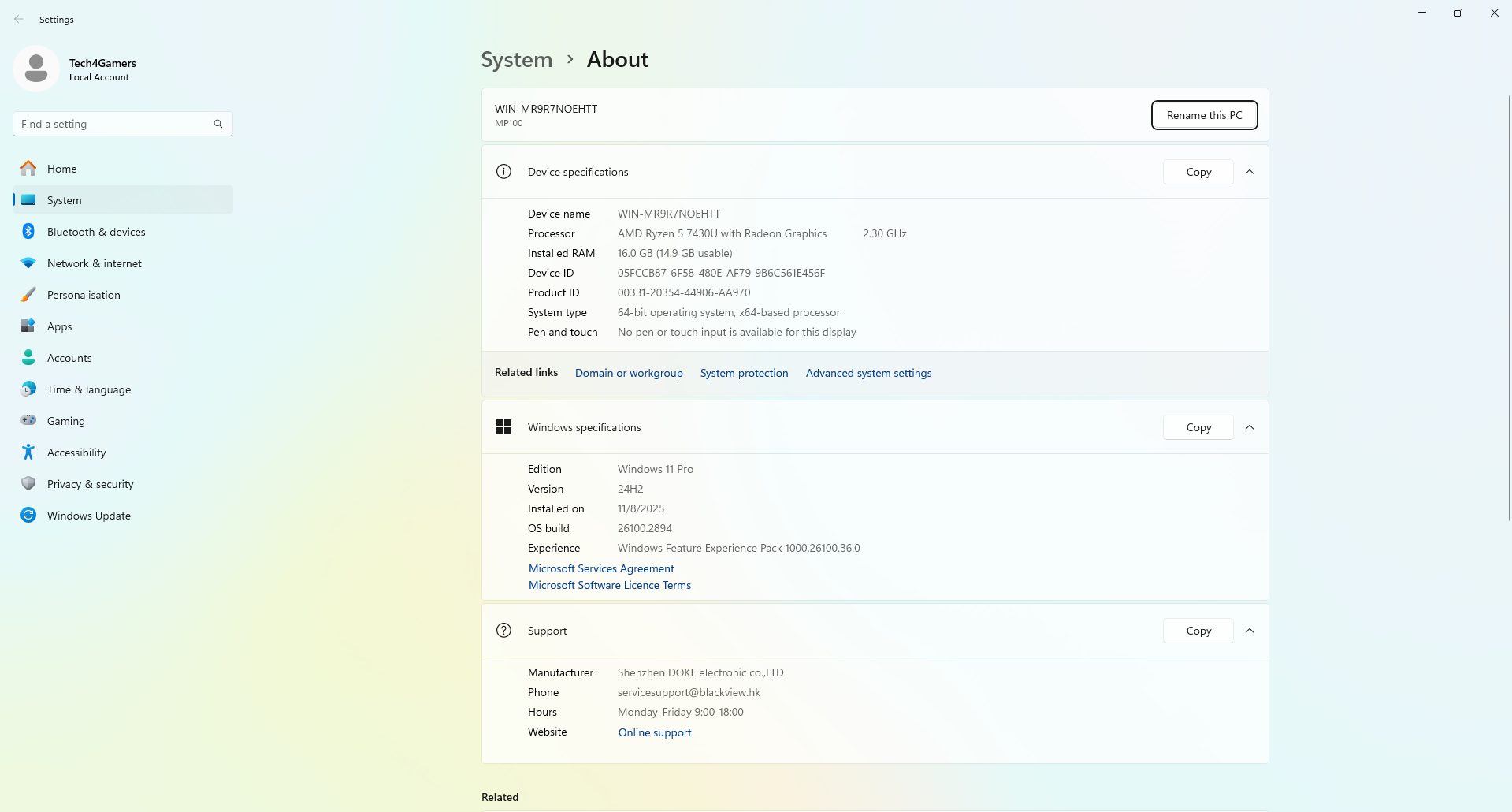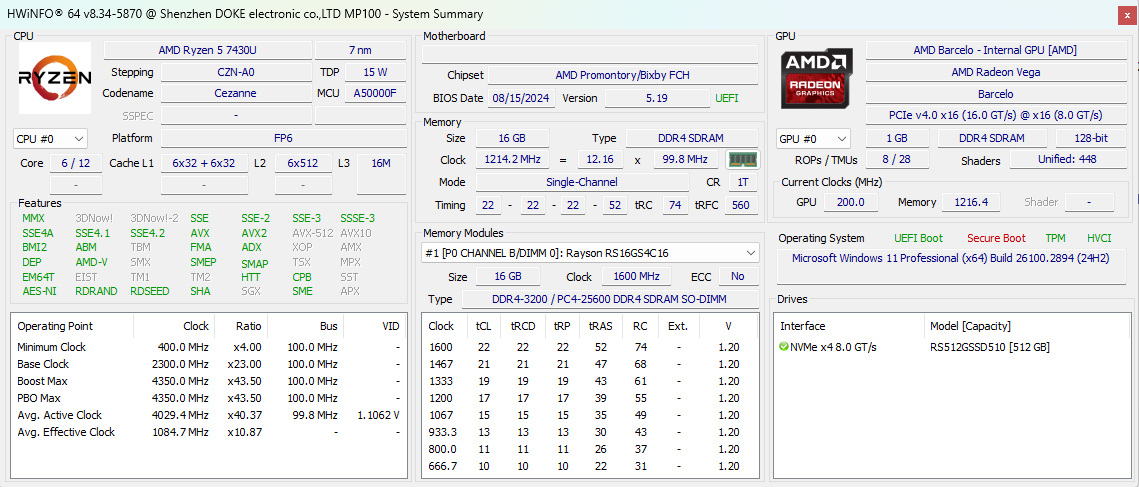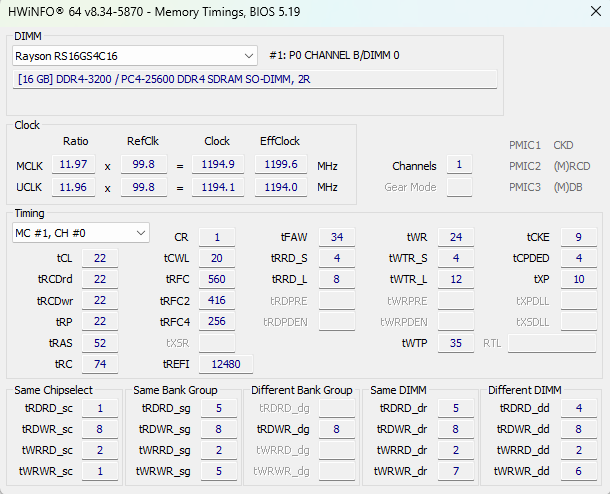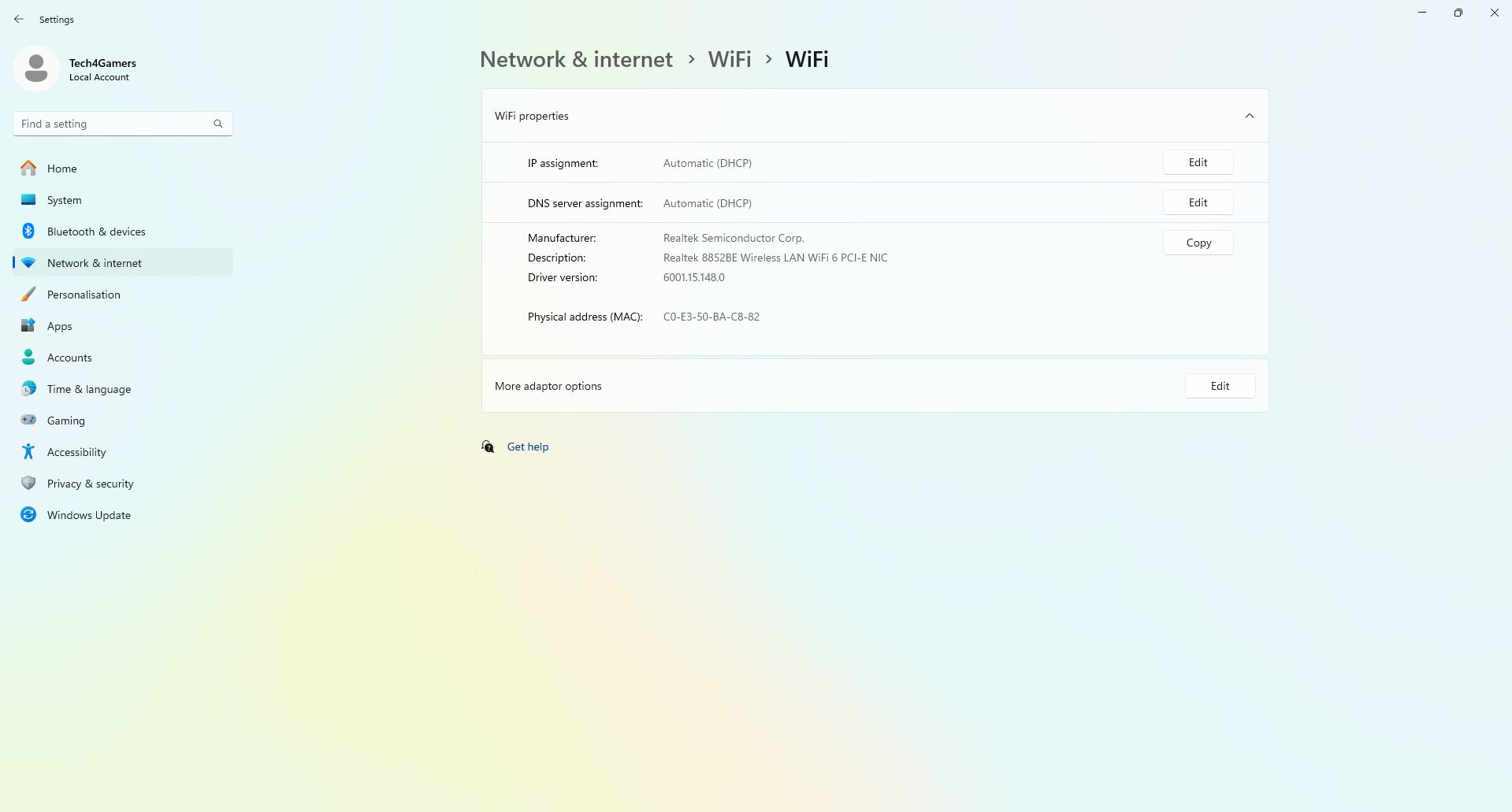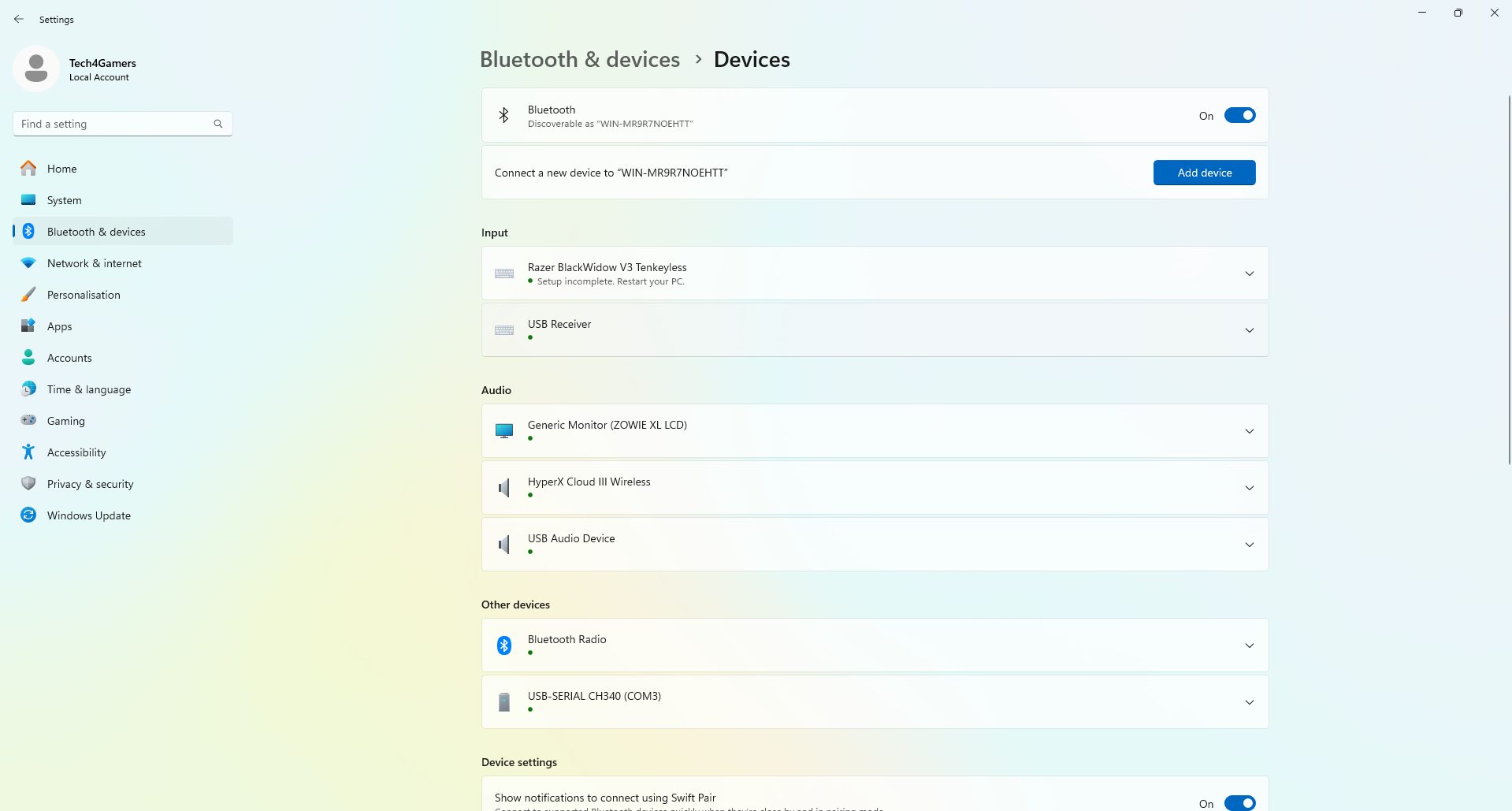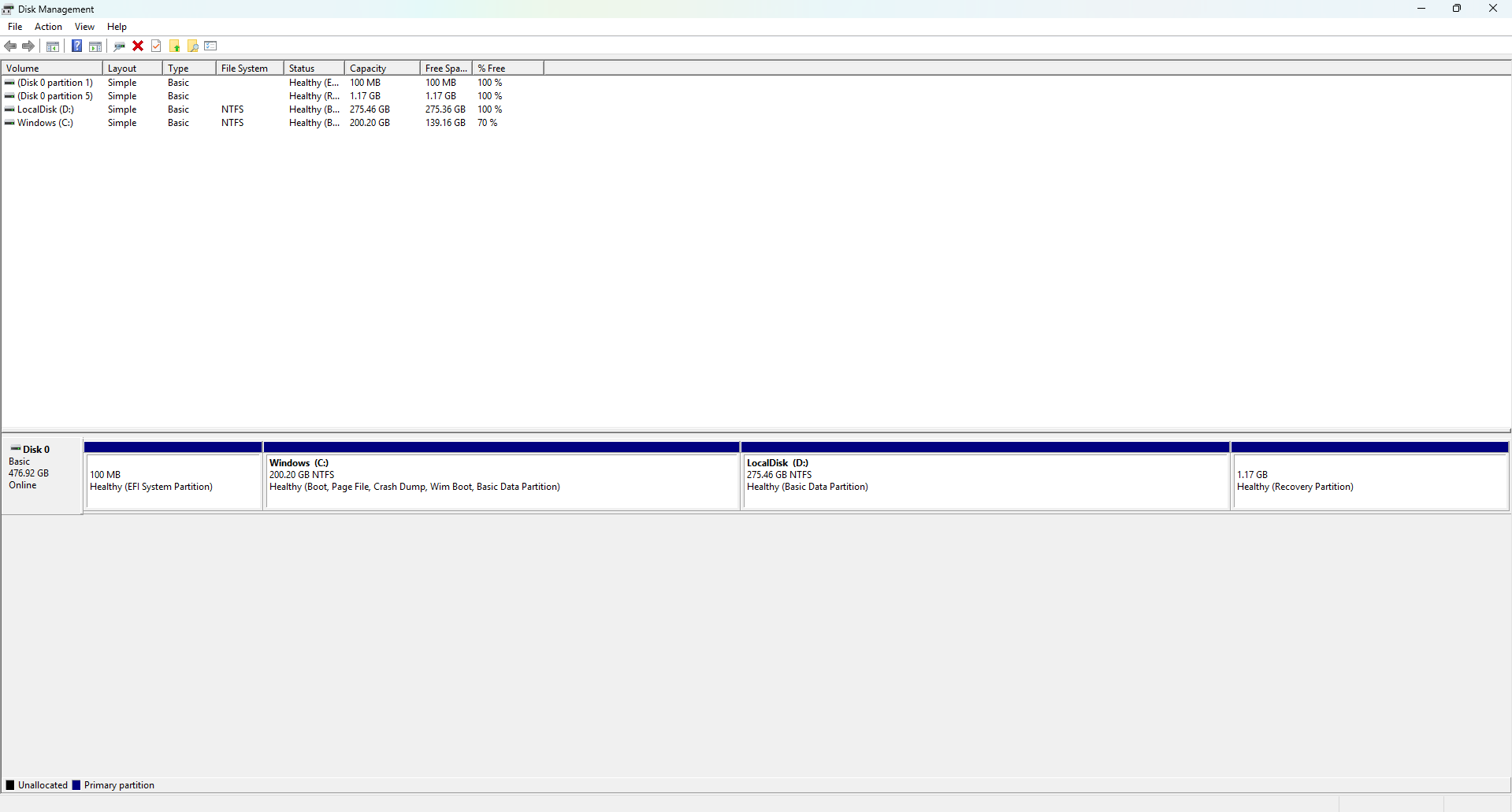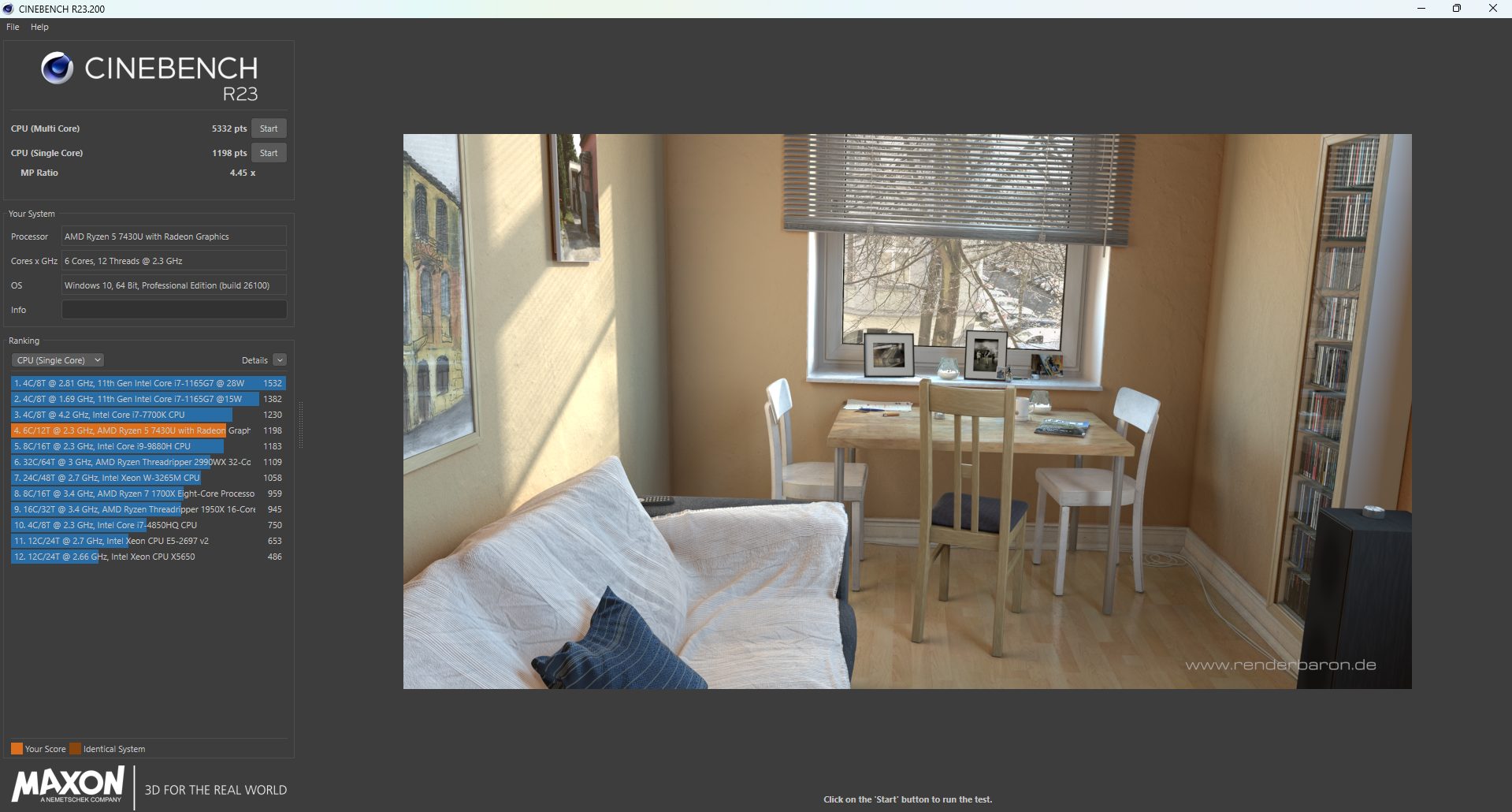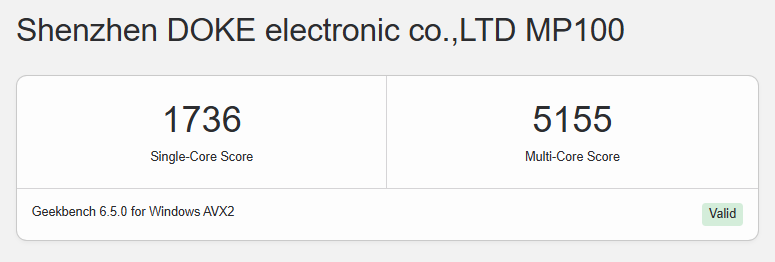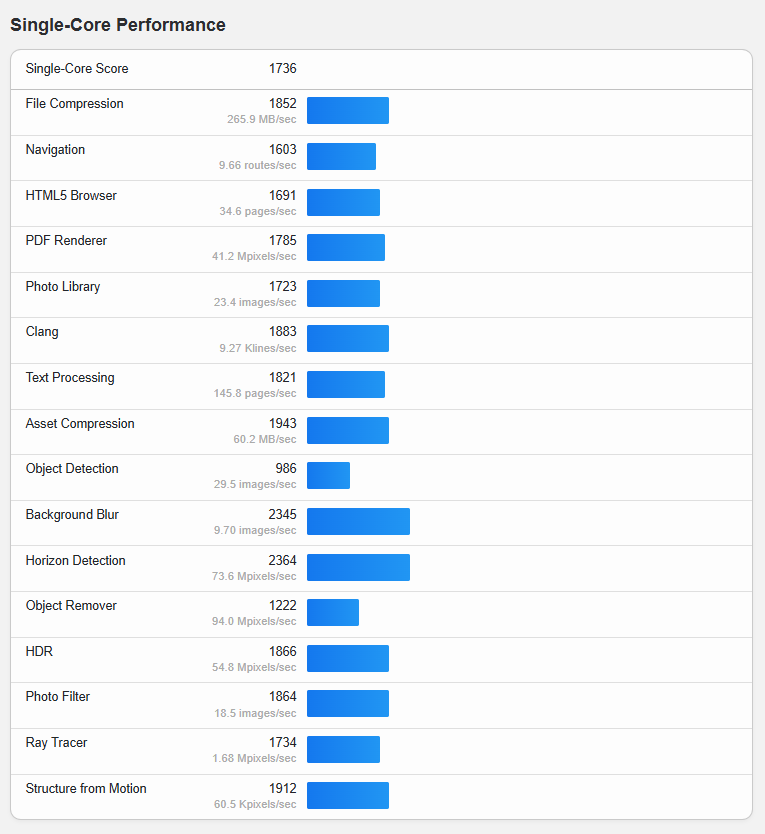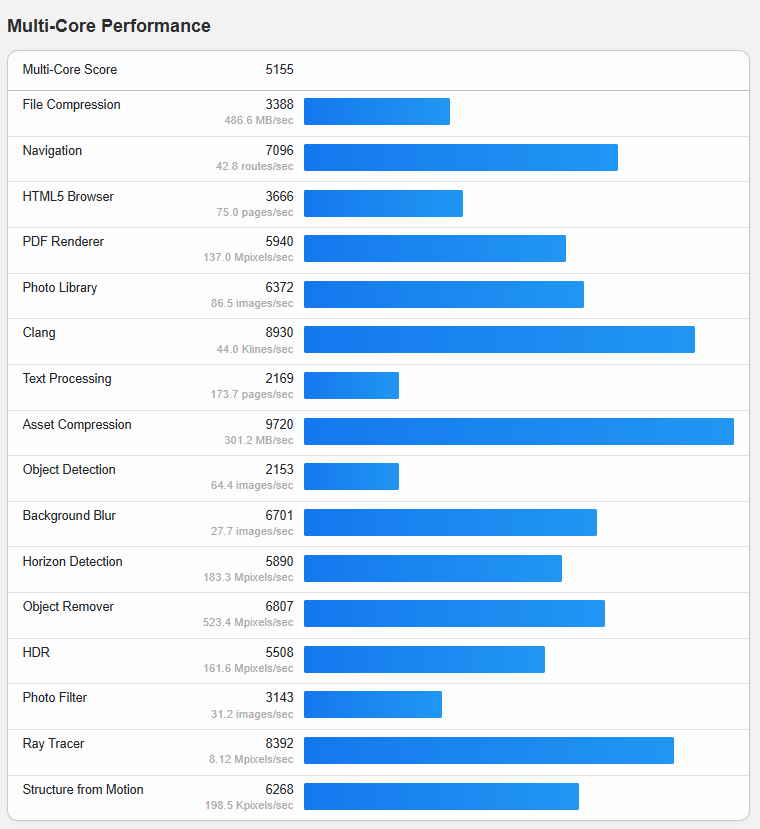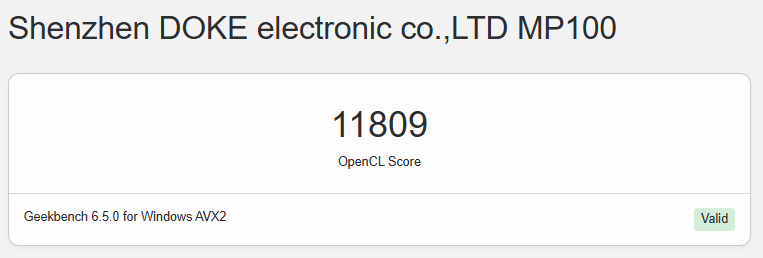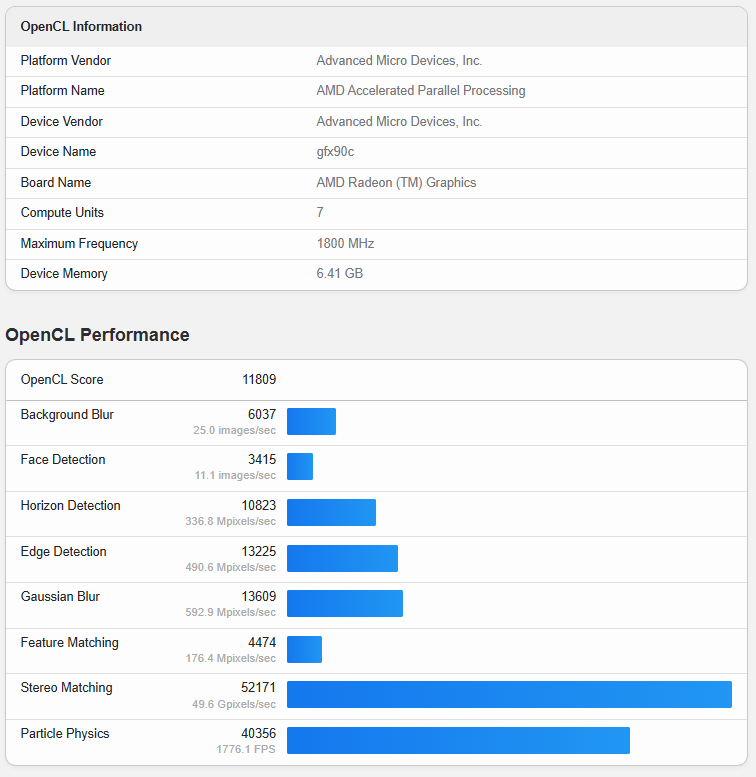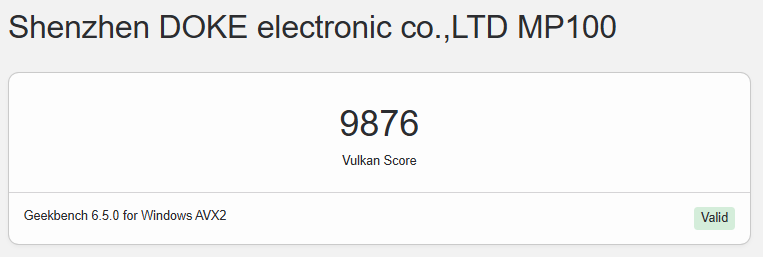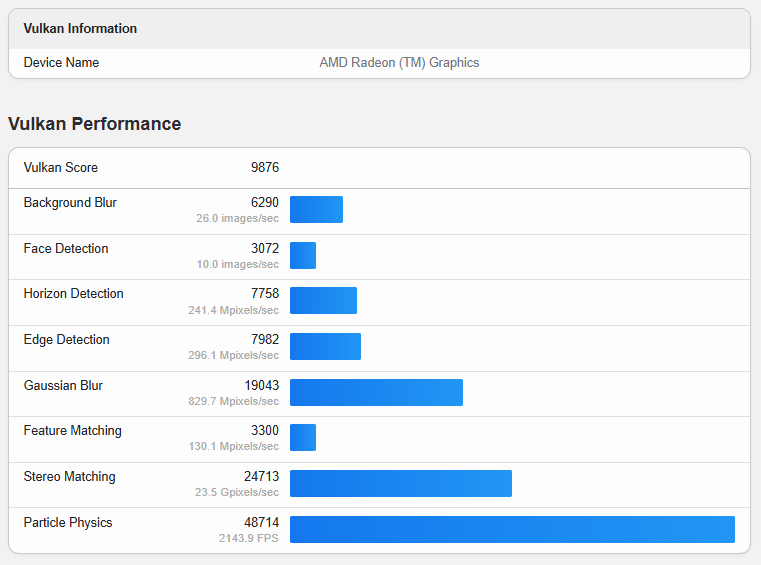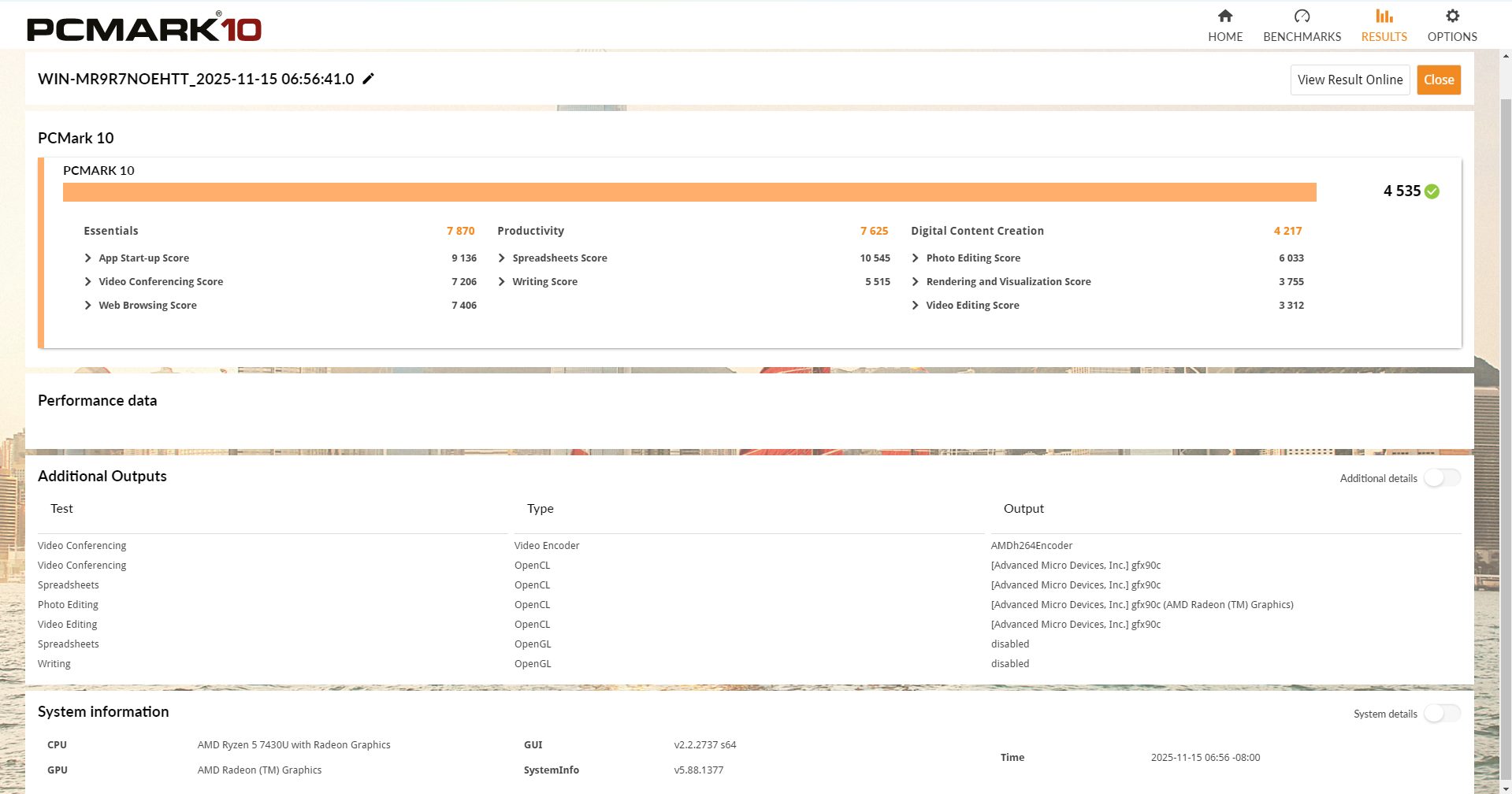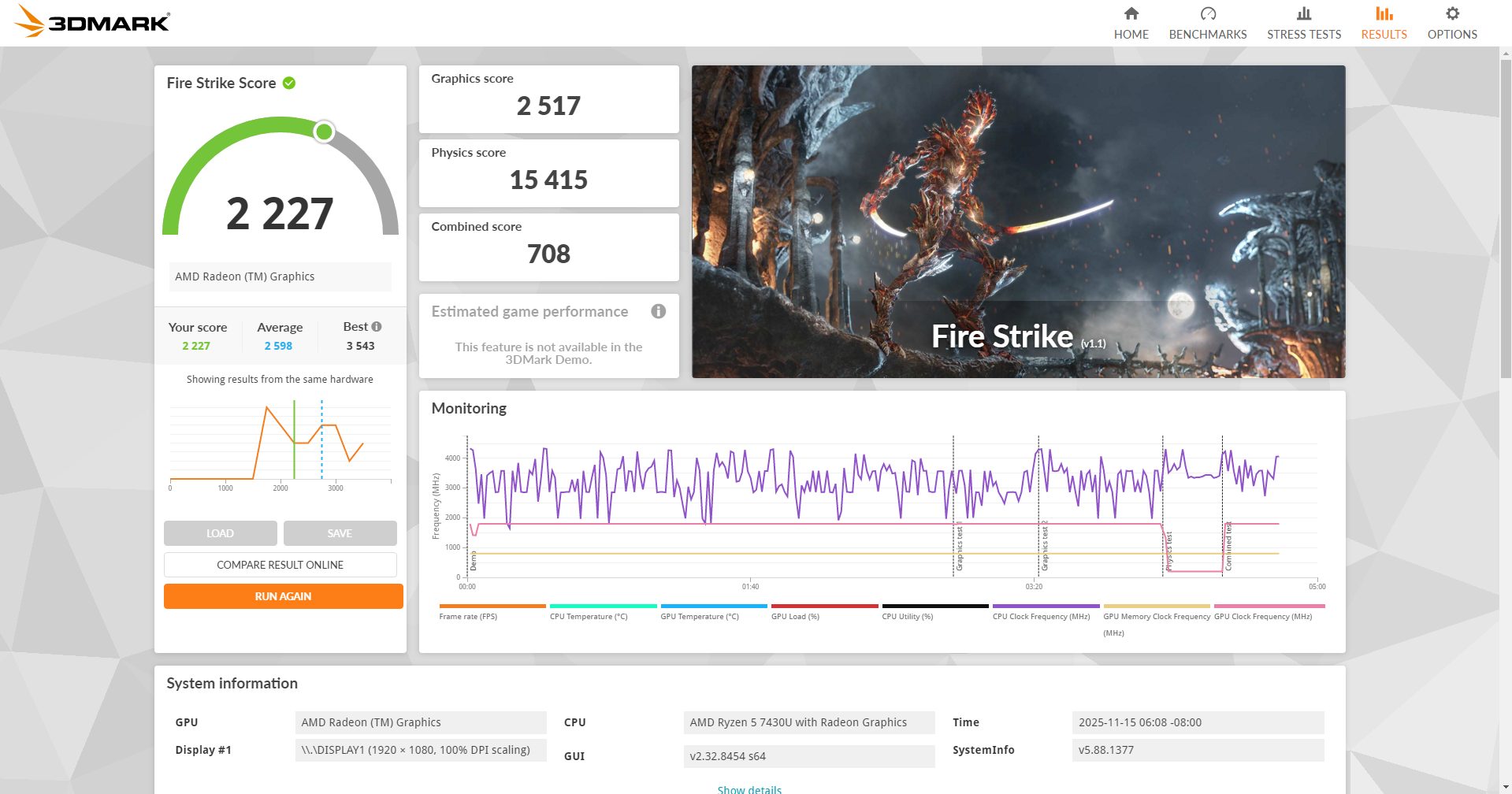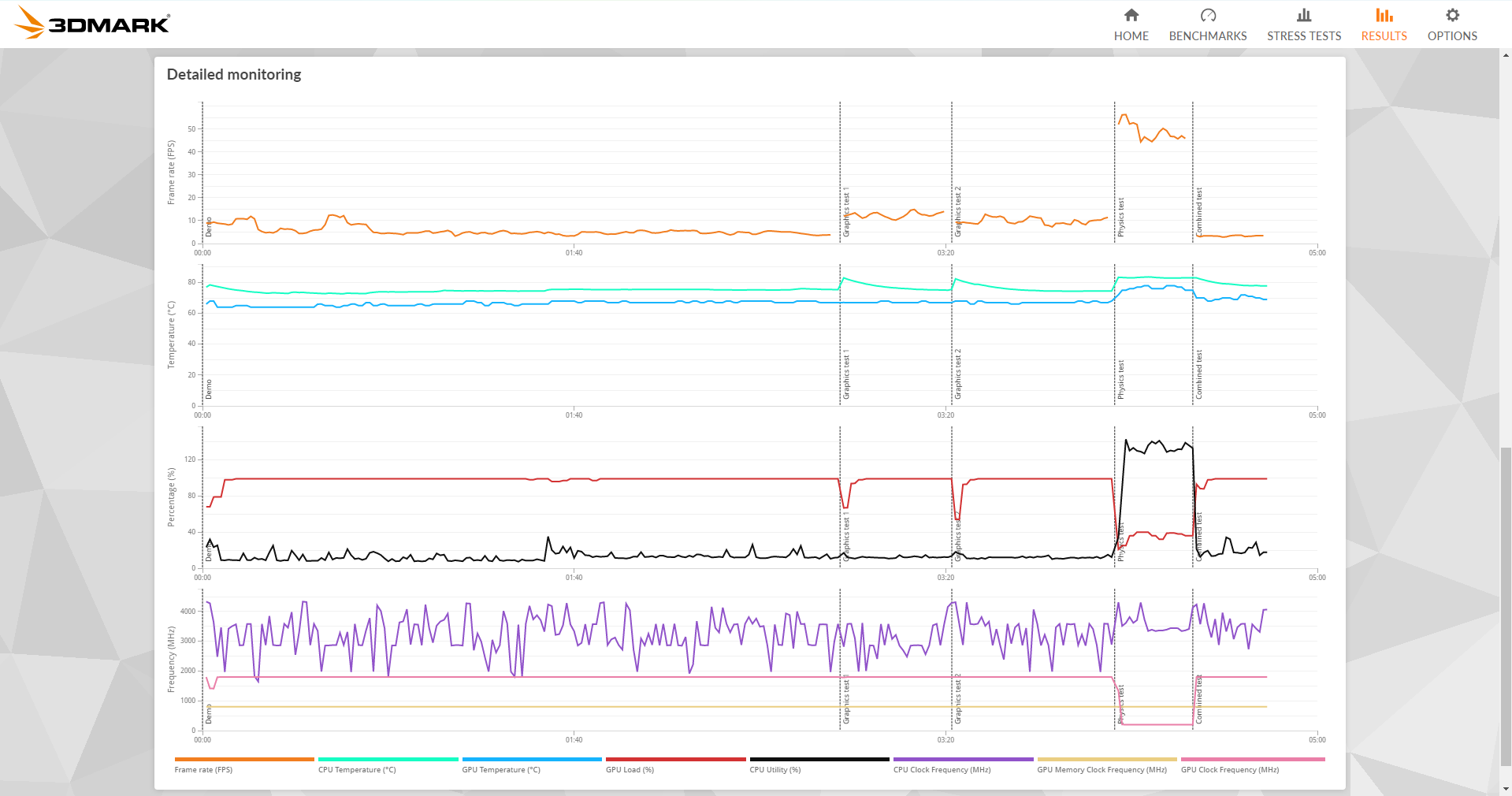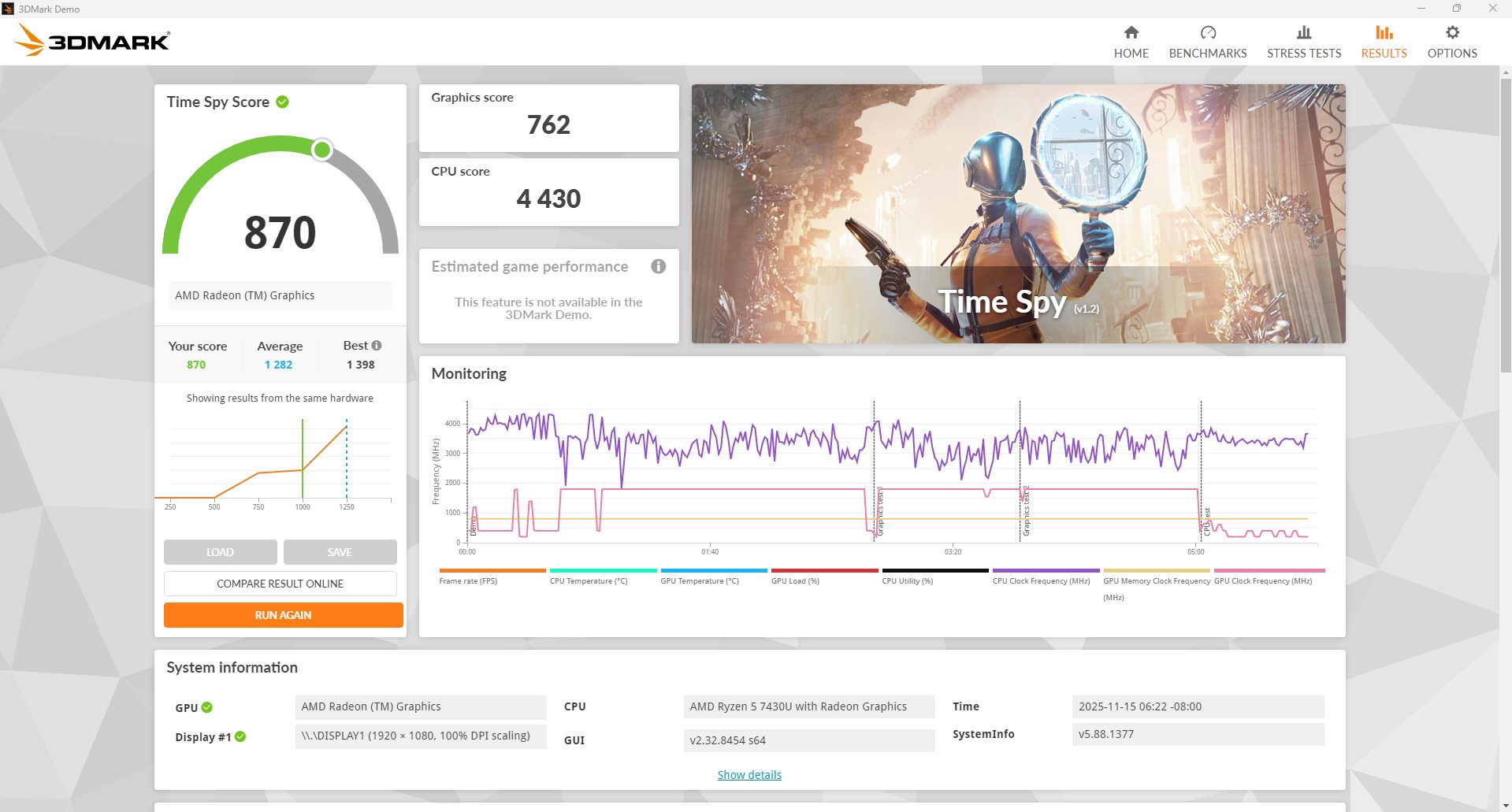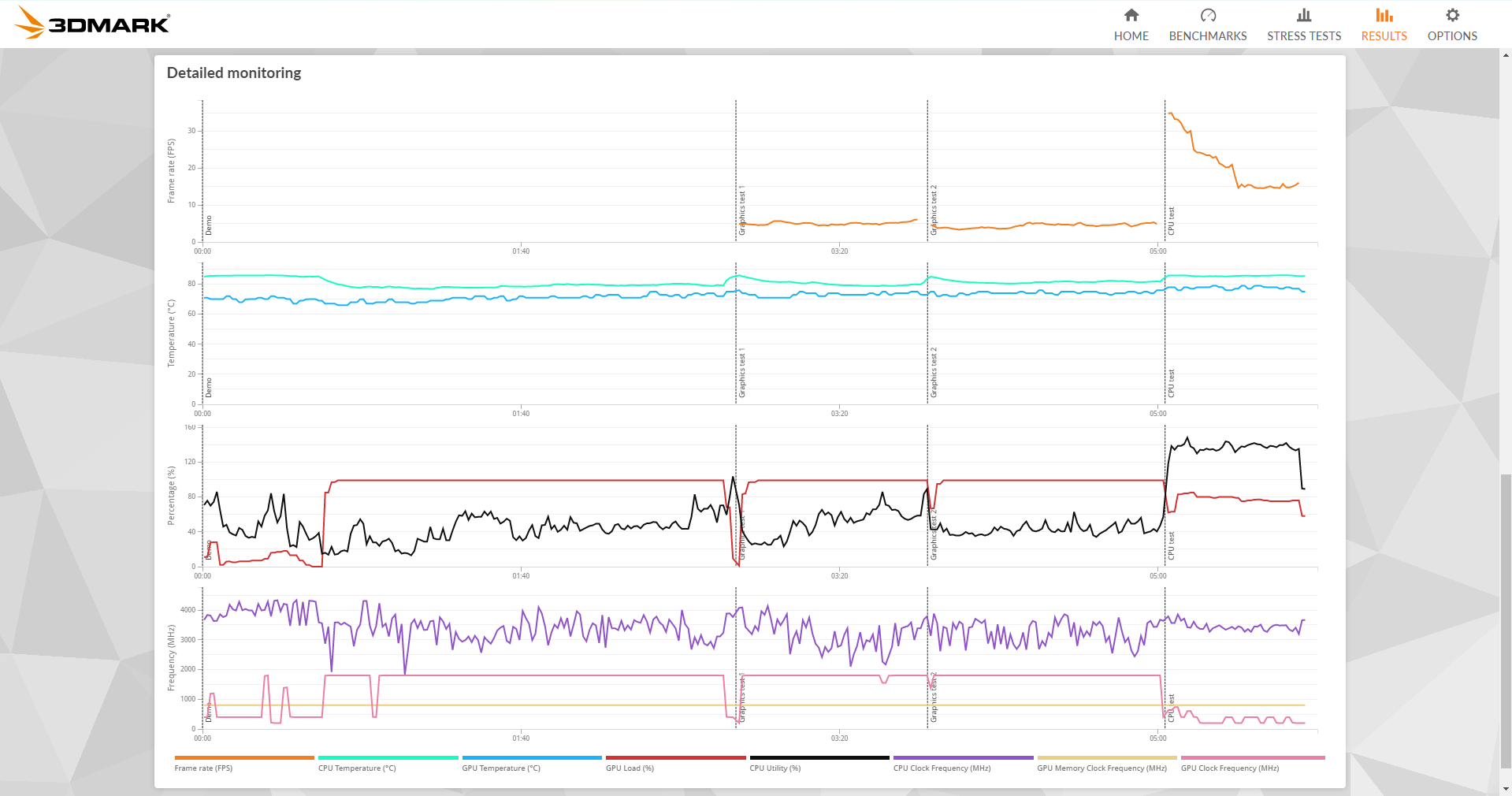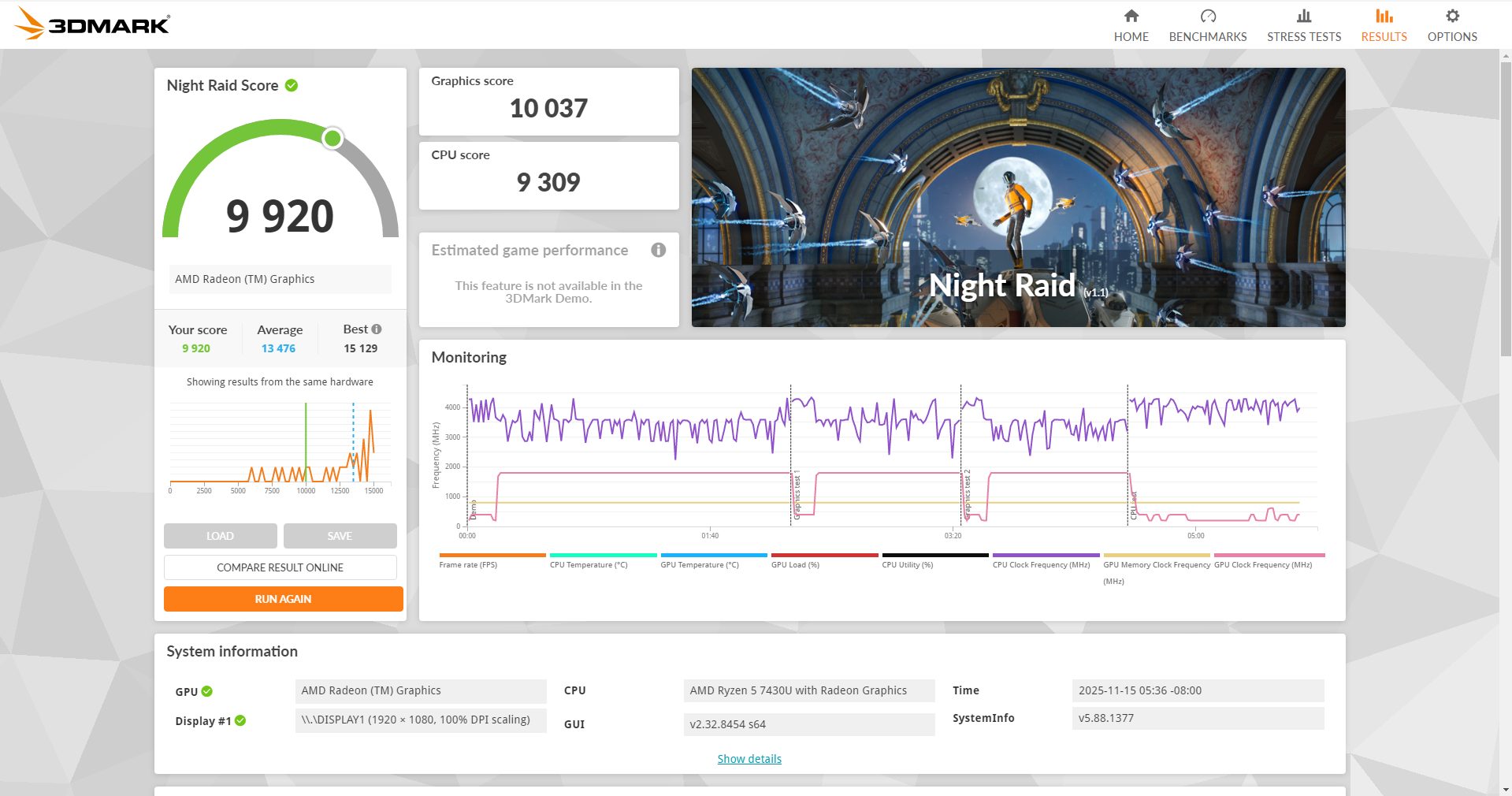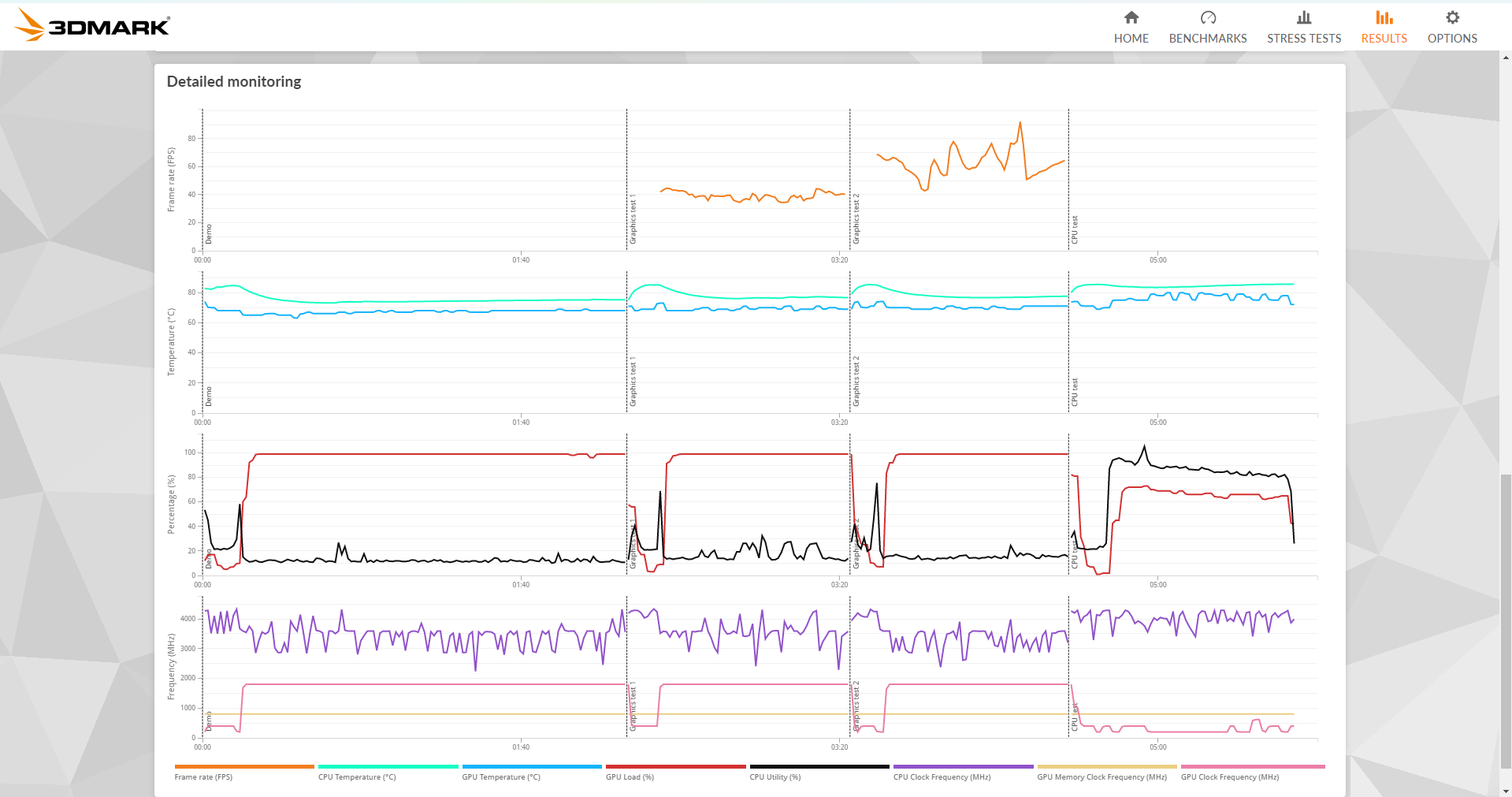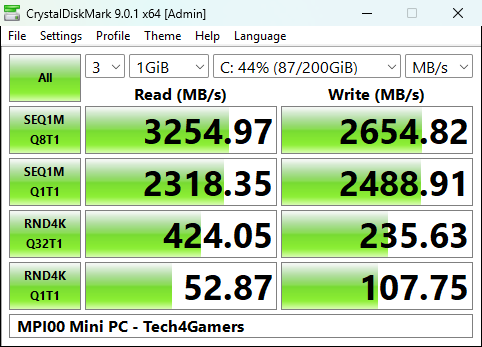A Good Choice?
Review Summary
The Blackview MP100 is a compact, upgradeable mini PC built around the Ryzen 5 7430U and integrated Radeon graphics. It handles everyday productivity, multitasking, and light creative work smoothly, with fast boot times. Moreover, its dual M.2 NVMe slots, 2.5-inch SATA support, and up to 64GB DDR4 memory make upgrades easy. For office tasks, studies, and media consumption, the MP100 delivers a solid performance in a pocket-sized footprint.
Hours Tested: 8
Overall
-
Design & Build Quality - 8/10
8/10
-
Ports & Connectivity - 8.5/10
8.5/10
-
Upgradeability - 9/10
9/10
-
Performance - 9/10
9/10
-
Value - 8.5/10
8.5/10
Pros
- Compact and lightweight design
- Sturdy build quality
- Excellent Port selection
- Handles multitasking well
- Fast SSD performance
Cons
- Single-channel RAM in the 16GB base model
- Not suitable for gaming
- Thermals warm up under heavy load
- Only 1GbE LAN
Mini PCs have come a long way in the last few years. Honestly, it still surprises me how much performance brands are squeezing into these tiny boxes. They have quietly been taking over the space once occupied by bulky desktops. For me, it makes sense since most people don’t need a giant tower taking up half their desk anymore. A while ago, I reviewed a similar mini PC before: the Blackview MP80. That’s why I am genuinely excited to review the new MP100 and see what Blackview has in store this time around.
Key Takeaways
- The Blackview MP100 is a pocket-sized mini PC offering smooth everyday performance, reliable multitasking, and flexible upgrade options for storage and memory.
- You should buy the Blackview MP100 if you want a quick and easy setup, versatile connectivity, and appreciate a compact design for space-saving workspaces.
- You should skip the Blackview MP100 if you’re looking for a gaming mini PC, need maximum GPU power, and require high-speed LAN.
Here are the technical specifications:
| Color | Grey, Blue |
| Dimension | 127*127*45mm |
| Weight | 492g |
| CPU | AMD Ryzen™ 5 7430U, 6 Cores, 12 Threads |
| GPU | AMD Radeon™ Graphics |
| Display | 4K UHD, Max 144Hz Refresh Rate |
| Cache | L2 + L3, 4M + 16M |
| Burst Frequency | 4.3GHz |
| Base Frequency | 2.3GHz |
| RAM | 16GB/32GB DDR4, 3200MHz Dual Channel, Max 64GB Expansion Support |
| SSD | 512GB/1TB M.2 2280 PCIe 3.0 SSD Expandable via dual NVMe SSDs up to 4TB total (2TB per drive) |
| OS | Windows 11 Pro |
| Wi-Fi | Wi-Fi 6 |
| Wireless BT | 5.2 |
| LAN | Support 10/100/1000Mbps |
| I/O |
|
What Makes Blackview MP100 Different?
The Blackview MP100 takes a noticeable step up from earlier models like the MP60 and MP80, thanks to its Ryzen 5 7430U chip. This gives outstanding multitasking and productivity capabilities, especially when paired with its dual‑slot NVMe storage support. It supports two M.2 drives and a 2.5‑inch HDD or SSD, giving you a much more flexible upgrade path.
Packaging
The Blackview MP100 arrives in a clean, all-black box. On the front, you’ll see the Blackview Mini PC branding in gold, with subtle line patterns running across the surface. The same gold Blackview text appears on both the top and bottom sides of the box. Flip the box over, and the back side lists the key specs along with the usual manufacturer information.
Unboxing
Lifting off the lid, everything inside is neatly organized. The Blackview MP100 is the first thing you’ll notice, wrapped in a protective plastic sleeve. The box is split into two sections: the device on the left, and all the accessories tucked under a cardboard cover on the right. Here’s everything you’ll find inside the box:
- Blackview MP100
- Power Adapter & Cable
- HDMI Cable
- VESA Mounting Bracket
- VESA Mounting Bracket Screws*2
- Mini PC Copper Fixing Screws*2
- User Manual
Design & Build Quality
The Blackview MP100 chassis is made of plastic, but it doesn’t feel flimsy at all. There’s no flex when you pick it up or press on the sides, which is always reassuring for a device this small. The finish on it is a mix of glossy and matte textures. The top has a shiny surface, while the sides and bottom are matte, helping reduce fingerprints and keeping it clean. On top, there’s also an RGB strip that acts as a subtle LED indicator.
It’s not over-the-top, just enough to let you know the device is powered on, and it adds a tiny bit of flair if you like that kind of thing. Moreover, you’ll find air vents on the underside and both the front and back, which help with passive intake and exhaust. The heat vents are well-positioned, allowing hot air to escape. Cleaning dust won’t be a chore either, as the vents are easily accessible, and since it’s a mostly plastic shell, wiping it down or using a can of compressed air is easy.
Aesthetically, the MP100 leans more toward office-friendly than gamer-like. It appears clean and minimal, suitable for workspaces, classrooms, or even media setups in the living room. Even with the RGB Strip, in most use cases it’s hardly distracting, and if you choose to mount it behind a monitor, the lighting is barely visible anyway. In terms of options, it comes in grey and blue colors. It’s also incredibly compact, measuring 127 × 127 × 45mm and weighing 492 grams, making it easy to fit into tight spaces and move around.
Underside

On the underside, the Blackview MP100 has four rubber feet, one at each corner. They keep the mini PC firmly in place so that it won’t slide around on your desk. If you want an even cleaner setup, you can use the VESA bracket to mount it to the back of a monitor, making it easy to attach the device without taking up any desk space. There are two screw holes on the underside for installation. The process is simple and once mounted, you get a very compact setup with almost invisible footprint, which is ideal for crowded workspaces.
Ports & Connectivity

The Blackview MP100 comes well-equipped with ports, covering pretty much everything most users will need. On the front, you’ll find a power button, a 3.5mm audio-in/out jack, a USB 3.2 Gen 2 port (10Gbps), and two USB-C ports that support 10Gbps data transfer and up to 4K at 60Hz of display. These front-facing ports are super convenient for plugging in peripherals or connecting external drives without having to reach behind the unit.

Moving to the back, there’s an RJ45 LAN port for 1Gbps wired networking, a USB 3.2 Gen 2 port (10Gbps), a USB 2.0 port (480Mbps), a DisplayPort supporting up to 4K at 144Hz, an HDMI 2.0 port for 4K at 60Hz, and a 5.5/2.1mm DC power jack. This makes it easy to connect up to three displays simultaneously. All ports are spaced well, so you don’t have to deal with crowded connections or blocked ports when using larger USB drives.
Under the hood, it has 12 PCIe 3.0 lanes, which is plenty for a device of this scale. Notably, PCIe lanes are mostly allocated to the dual four-lane M.2 NVMe slots, leaving only four lanes to handle all USB and LAN ports. This explains why the LAN port is limited to a gigabit speed. While 1GbE may feel a bit restricted, the presence of four 10Gbps USB ports means you could easily use one to add a 2.5GbE LAN adapter if needed.
Internal Layout
Opening up the Blackview MP100 is surprisingly straightforward. The underside is held in place by four screws that aren’t hidden under rubber feet, so getting in is relatively easy. A small rubber tab helps lift the bottom once the screws are out. Underneath it, you’ll find a SATA terminal where you can install a 2.5-inch SATA drive or SSD by simply sliding it onto the connector. Removing the tray itself requires a few more screws, and you do need to be careful.
There’s a delicate ribbon cable connecting it to the device. Breaking that would leave you in trouble. With the tray removed, you can access the RAM and M.2 storage. It comes with two 2280 M.2 NVMe slots, which is excellent if you want to expand storage down the line. One minor drawback is that the drives don’t have dedicated heatsinks, and airflow around this section is a bit limited, so temperatures can climb under heavy load.
Setup & Software
Getting started with the Blackview MP100 is pretty beginner-friendly. You only need to connect your display via HDMI, DisplayPort, or USB-C, then plug in the power adapter and attach your keyboard and mouse. For internet access, you can use a wired network connection or Wi-Fi, though Wi-Fi needs to be configured after turning on the PC.
When you power it up for the first time, Windows guides you through the initial setup. One thing I appreciate is that it comes with Windows 11 Pro pre-installed, so you don’t have to deal with any installation hurdles. You’ll select your language and region, choose your keyboard input method, accept the license agreement, create a user account with a password, and the desktop will be ready to use.
For those who want to go in-depth, the BIOS can be accessed by pressing Del or ESC during boot. In most cases, the default settings would be sufficient for most users and ensure reliable performance. You generally won’t need to change anything unless you’re adding new hardware. If so, any BIOS adjustments should be made carefully, since incorrect changes could affect its stability.
System Specifications
Before getting into benchmarks and real-world tests, it’s worth taking a closer look at what the Blackview MP100 offers. My review unit is built around AMD’s Ryzen 5 7430U, a 6-core, 12-thread processor based on AMD’s 7nm process. It can boost up to 4.3GHz, which, in simple terms, means it has enough headroom for normal day-to-day usage and creative work when needed. It’s the same chip type you usually see in thin-and-light laptops.
Therefore, getting it in a desktop form factor gives it a bit more thermal breathing room. Speaking of thermals, Blackview made bold claims about its cooling system. The chassis uses a larger-than-usual fan, copper heat pipes, and a dense fin stack. They rate the fan at around 3.8 CFM, paired with a heat sink that supposedly helps the chip maintain stable temperatures even under heavy workloads.
Moreover, Blackview states that the fan stays under 20dB during light tasks and only ramps up to mid-30dB under full load. Of course, these are all manufacturer numbers, and I’ll test their accuracy in the performance section later. On the graphics side, it relies on integrated AMD Radeon graphics. If your workload leans more toward office tasks and regular productivity, the iGPU is more than capable.
Furthermore, Blackview offers the MP100 in several configurations. I have the base variant with 16GB of RAM and a 512GB NVMe SSD that comes in at around $428.99. If you want a bit more memory and storage for heavier tasks, you can go for the 32GB RAM and 1TB SSD variant, priced at $506.99. Considering the increase in specifications, the price difference isn’t unreasonable, especially if you prefer buying a fully maxed-out system rather than upgrading later.
Productivity & Workflow

One of the first things I noticed was how responsive multitasking feels. Even with multiple browser tabs open alongside Office apps and Spotify, the system remained responsive with no issues. Beyond general usage, I pushed it a bit harder to see where it stands. Starting with a Chrome stress test, running 20 tabs at once didn’t faze the system much. However, around the 30 tab mark, you can tell the iGPU is working a little harder when scrolling through heavier pages.
On the productivity side, applications like Excel performed as they should. Notably, spreadsheets with multiple pivot tables or formulas load quickly, and navigating them doesn’t feel sluggish. Moreover, Lightroom and Photoshop both run fine for basic editing. For instance, cropping, adjusting exposure, and editing a batch of photos is smooth. Surely, heavy RAW processing or multi-layer PSDs will push it beyond its boundaries, but that’s normal for an iGPU-powered mini PC.
Thermals & Sound
The Blackview MP100 performed adequately in terms of heat and noise handling, since mini PCs can get surprisingly hot in a compact chassis. At idle, the device stays comfortably cool. Surface temperatures hover in a range where it feels just slightly warm to the touch, and the fan is essentially silent with just a faint hum if you’re really paying attention. On the other hand, under heavy CPU stress, temperatures rise predictably.
The fan ramps up gradually, spinning faster as the CPU and GPU workloads increase, but it never feels abrupt or annoying. Even at peak load, the fan produces a noticeable but reasonable sound. At the same time, the chassis slightly increases its warm temperatures. I also paid attention to fan curve behavior during longer sessions. The ramp-up is consistent, and once the device hits a sustained load, the RPM stabilizes rather than constantly hunting up and down.
Gaming
I spent some time testing a few esports titles to see how far the integrated Radeon graphics could be pushed. Starting with Valorant at 1080p on the lowest possible settings, the game gave around 60–70 FPS, but you can tell the iGPU is pushing its limits to keep things playable. Frame times weren’t terrible, but there were dips in busier gunfights, and the overall experience didn’t feel as smooth as you’d want for competitive play.
The results were pretty similar to other esports titles, such as League of Legends and Rocket League. One thing worth noting is that the 16GB variant comes with a single memory stick rather than a dual-channel setup, and this actually has a noticeable impact on performance, especially in games. Since the iGPU relies on system memory, running everything through a single channel reduces available bandwidth, slowing graphics workloads.
Benchmarks
To get a clearer picture of how the Blackview MP100 performs beyond everyday use, I ran a series of industry-standard benchmarks. These tests help quantify things that aren’t always obvious during casual use. Starting with CPU workloads, it scored 1198 in single-core and 5332 in multi-core on Cinebench R23. Similarly, Geekbench had scores of 1736 (single) and 5155 (multi). Whereas, GPU-accelerated workloads gave 11809 in OpenCL and 9876 in Vulkan.
PCMark 10, which simulates real-world office use, scored 4535. For graphics performance, 3DMark provides a much clearer picture of what the integrated GPU can and cannot do, with entry-level scores of 2227 in Fire Strike, 870 in Time Spy, and 870 in Night Raid. Lastly, I ran CrystalDiskMark, which gave read and write speeds of 3254 MB/s and 2654 MB/s, respectively.
Should You Buy it?
Buy it if
✅ You want a compact, everyday workstation: It handles office tasks, studies, and media smoothly in a small, quiet footprint.
✅ You need reliable productivity: The Ryzen 5 7430U and integrated Radeon graphics manage multitasking, spreadsheets, browsing, and light work without issues.
Don’t buy it if
❌ You’re looking for a gaming mini PC: Only basic esports titles run at low settings; not suitable for demanding games.
❌ You need maximum GPU power: Integrated graphics struggle with heavy video editing or creative workloads.
Final Verdict
The Blackview MP100 isn’t trying to be a powerhouse mini PC. Once you approach it with the right expectations, it turns out to be a pretty solid compact device, as its expertise lies in everyday usability. It is for those needs a small, efficient desktop for studies, office work, browsing, and multimedia with minimal interference. If your workload matches the MP100’s capabilities, it’s easy to recommend. It’s not made for benchmark chasers or gamers, but for everyday computing; it gets the job done.
Thank you! Please share your positive feedback. 🔋
How could we improve this post? Please Help us. 😔
[Hardware Reviewer]
After many years of exploiting various pieces of hardware, Abdul Hannan now serves as an editor at Tech4Gamers. He’s been in the PC hardware reviewing industry for almost a decade, and his staff of passionate geeks and reviewers is second to none.
Abdul Hannan is constantly seeking new methods, you will always see him running into New Computer Courses to improve the performance of his computer components since he is an ardent overclocker. He is well-known for providing the most extensive and unbiased analysis of the newest and greatest hardware for PC gaming, including everything from GPUs to PSUs.


 Threads
Threads