- Device drivers act as a communication bridge between the system’s OS and the hardware component.
- Updating drivers brings wider compatibility, enhanced hardware performance, prevents errors and glitches, and other benefits.
- Sometimes, a driver update may be faulty, causing system or hardware functioning issues. Roll back the update to undo the changes.
What Are PC Drivers?
PC device drivers are a group of files that act as a bridge between your hardware device and the operating system. Every hardware component, from internally connected components like RAM and graphics cards to external devices such as printers and keyboards, comes with a dedicated device driver needed for its operation.
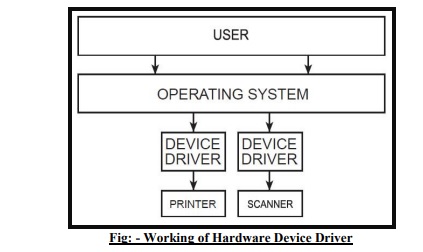
Whenever you connect a new device to your PC, its specific driver must be present on the computer for the hardware to function.
The driver allows the hardware to communicate with the OS, enabling its seamless operation on the PC. Therefore, updating device drivers maintains the proper running of these hardware.
Why Update The Drivers?
Updating device drivers is crucial for many reasons. From avoiding errors to having an exceptional gameplay experience, I will discuss some of the main pointers why you should not be lazy when it comes to driver updates.
Maintain Optimal Performance
If you are a PC gamer like our team, chances are you have several hardware devices connected to your setup that aid gameplay, including a dedicated graphics card. NVIDIA, AMD, and Intel, the giants in the graphics card domain, are constantly releasing newer driver updates on their official websites.
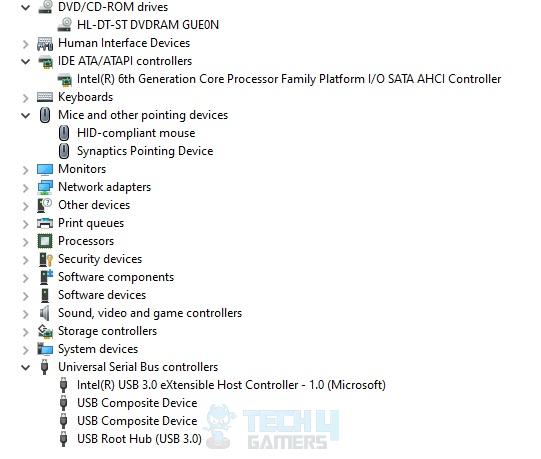
It is necessary to keep the relevant drivers up-to-date with the latest version. Otherwise, there may be technical difficulties during the game. For instance, you may encounter random crashes, lags, freezes, or even incompatibility of the game on your PC. Updating the GPU drivers can solve these nuisances, as also mentioned by the Activision Support team.
Security Reasons
In addition, there have been numerous instances of PC drivers being used to infect users’ systems with malware and ransomware. As reported by The Verge, Outdated Microsoft drivers became vulnerable to the BYOVD malware attack in 2022.
Similarly, BlackByte ransomware affected the video driver used by the famous graphics card overclocking utility MSI Afterburner 4.6.2.15658. You should perform driver updates on time to avoid such threats, as the developers tackle such issues in newer versions.
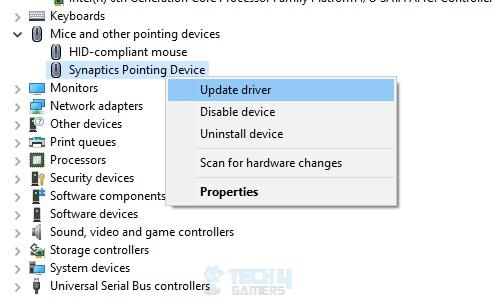
Wider Compatibility
Updating the relevant drivers makes the hardware compatible with the latest operating system versions. After the official release of Windows 11, NVIDIA rolled out Game Ready Drivers to support the NVIDIA GeForce Graphics Card on the new OS. Thanks to the update, users could use their existing GPUs on the latest Windows.
Similarly, hardware driver updates also support compatibility with newer games and updates to the existing ones.
Avoiding BSODs
If you are a Windows user like me, I know you dread the Blue Screen of Death (BSOD) in the OS just as much as I do. BSODs are system errors that occur when a problem in the Windows OS cannot be fixed without the risk of losing data or damaging hardware.
Outdated device drivers can create conflicts between the hardware and the OS, thus triggering BSODs (Macieira et al., 2017). Hence, ensure you do not delay the critical driver updates for long periods.
Faulty Updates
In rare cases, the driver update may contain bugs or glitches. If you install these updates, your system might experience lags, crashes, or hardware malfunctions. In such cases, you can always roll back the driver update and wait a few days before reinstalling it.
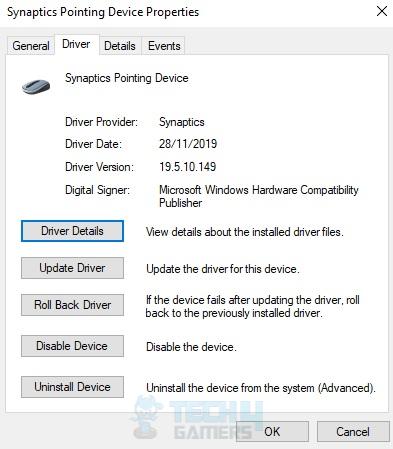
However, remember that the Roll Back Driver option is only available when you recently performed a driver update. At other times, the button is greyed out.
Latest Updates
- The Gaming Industry Has Shortage of Decent Spy Epsionage Games
- Sparking Zero Is Easily One of The Best Dragon Ball Games
- Following RDR 1, Rockstar Needs To Port Red Dead Revolver Next
- Restricted Local Co-Op In Dragon Ball: Sparking Zero Is A Blunder
- In These Stormy Times, FromSoftware Is Still Striving For Grandeur
Thank you! Please share your positive feedback. 🔋
How could we improve this post? Please Help us. 😔





