- According to Steam’s latest hardware survey, most gamers are using a 1080p 60Hz monitor with the RTX 3060 GPU.
- Instead of upgrading the graphics card, purchasing a better monitor may improve your gaming experience, thanks to the higher refresh rate.
- Mid-range 1440p panels will help future-proof your monitor for your next GPU purchase.
Over time, I have noticed that many people, when upgrading their PCs, only consider upgrading their graphics cards or processors and sleep on their monitors. While the former components provide a raw performance boost, what use does it have if you can’t view it on your monitor? According to the latest July Steam hardware survey, most gamers utilize a 1080p 60Hz monitor with the RTX 3060. This mismatch is limiting their PC’s potential. Therefore, upgrade your monitor today if you want to enhance your setup. Here’s why.
The Current State Of GPU Prices
Let’s face it: GPU prices are still absurd, with midrange components costing over $500. Sure, the pricing has gotten much better, but it still needs to improve. Even mid-range graphics cards like the RTX 3070 can cost a pretty penny, going well over $450 on Amazon. So, gamers owning the RTX 3060, according to the Steam survey, makes a lot of sense due to its performance and pricing. Of course, you can always purchase a second-hand GPU, but its lifespan is questionable, and you must thoroughly check the product before buying it.
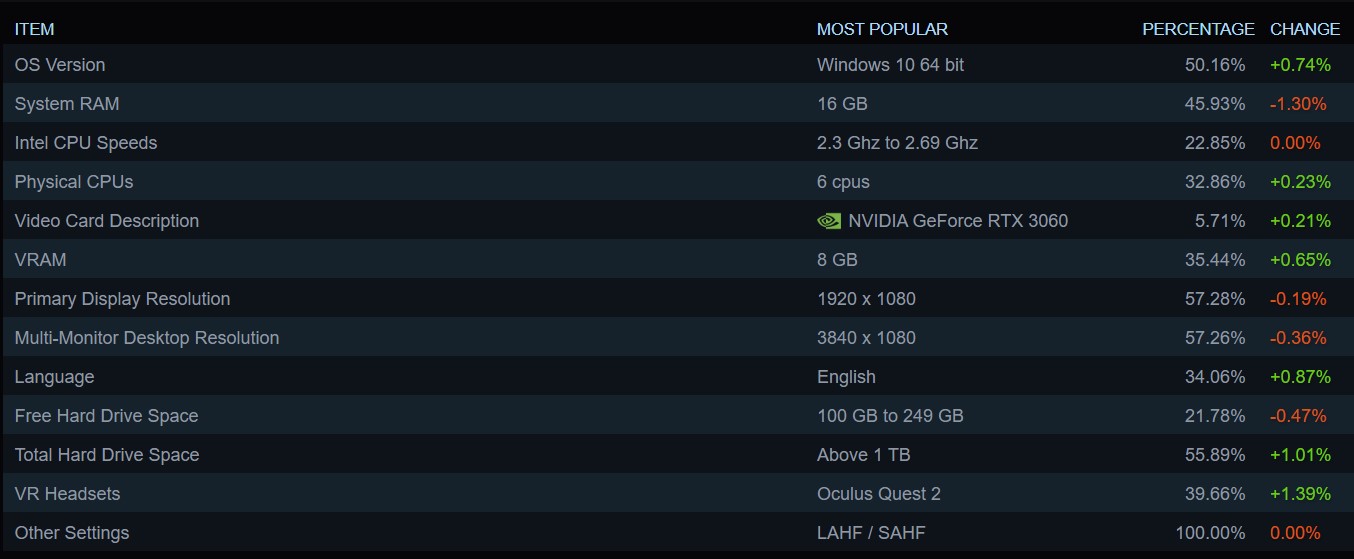
Comparing the price and performance boost of most midrange GPUs, it’s easy to denote that upgrading your GPU is not the best course of action. For example, if you currently own an RTX 3060 and upgrade to the RTX 4070, while you’ll get almost double the FPS, you’ll have to sacrifice nearly $600. Also, if you’re using a 1080p 60Hz monitor, you won’t be able to enjoy the jump in FPS.
Get More From Your GPU: Upgrade Your Monitor
If you’re currently pairing a decent graphics card that can provide over 60 FPS on average with a 1080p 60Hz monitor, you’re leaving lots of performance on the table. Upgrading your GPU in such conditions won’t reap any benefits. Therefore, I recommend buying a decent monitor. It won’t cost much, provides smoother visuals, reduces screen tearing, and improves input lag.
You don’t have to purchase a high-end 4K monitor. A simple 1080p 120Hz or 144Hz monitor should suffice with the RTX 3060. Consider a 1440p panel, such as the Gigabyte M27Q-P 165Hz monitor, if you’re utilizing an RTX 3070 or above. A decent 1080p monitor, such as the ViewSonic VX2716A 27-inch 120Hz monitor, only costs $140. On the other hand, purchasing a 1440p 144Hz panel will be more beneficial if you plan to upgrade your GPU soon.
Benefits Of A Higher Refresh Rate
Throughout this opinion piece, I have repeatedly stated that you should upgrade to a higher refresh rate monitor, but what benefits do you get? Well, recently, I upgraded to a 120Hz monitor from a 60Hz, and the difference is between night and day. The 120Hz monitor enabled me to see my GPU’s maximum potential without wasting any frames.
Secondly, the gameplay was buttery-smooth, and I also noticed reduced screen tearing. Moreover, while I was video editing, the frames were smoother than when viewing the videos from my 60Hz monitor, making my work easier. It’s safe to say I can’t go back to a 60Hz monitor after such an immersive experience.
If you’re still skeptical about purchasing a new monitor, visit the TestUFO website and see the FPS breakdown in motion. Once you notice the difference, you may be inclined to change your opinion. Here’s an example of what 60Hz looks like captured from my old monitor:
Why Now Is The Perfect Time To Upgrade Your Monitor
Lastly, with GPU prices sky-high, upgrading your monitor is one of the most cost-effective ways to enhance your gaming setup. You’ll be able to fully utilize your graphics card’s potential, get smoother visuals, and future-proof your monitor for your next GPU purchase.
Therefore, looking into 120Hz 1440p monitors may also be a smart decision. However, you should know that you’ll need a stronger GPU to get more FPS in high-end games with a higher resolution. On the other hand, if you’re playing competitively, staying at 1080p will be more beneficial to you. Of course, refresh rate isn’t the only thing that matters in monitors, but it’s high time we move on from 60Hz panels and go to 100Hz or above.
Thank you! Please share your positive feedback. 🔋
How could we improve this post? Please Help us. 😔
Moiz Banoori, with a decade of experience in gaming and tech journalism and a degree in journalism, is a notable figure in the industry. He has contributed to various esteemed platforms, showcasing his expertise in both reporting and opinion writing.







