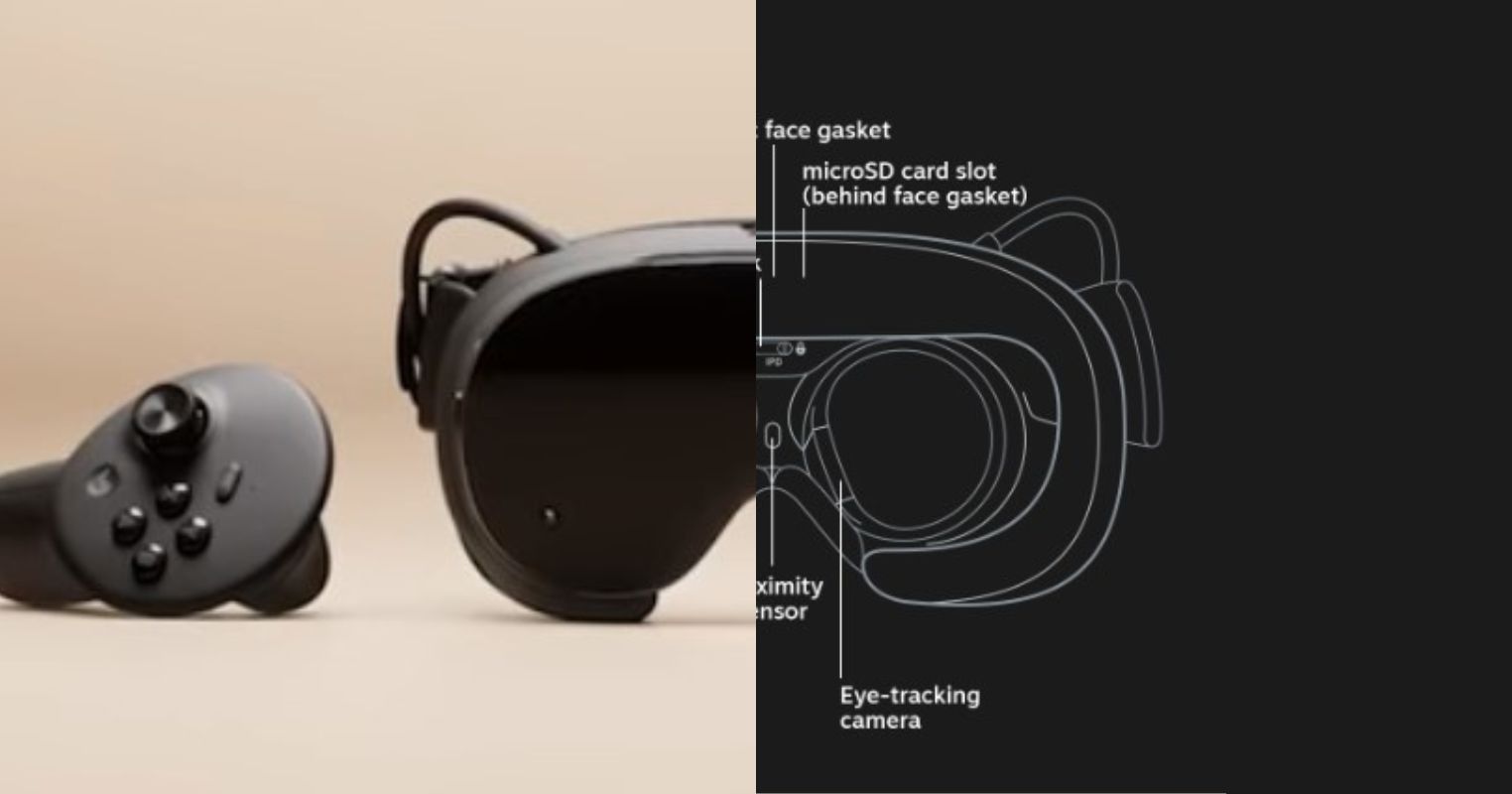- The ASUS TUF VG27AQ3A has a strong build and sleek design, but unlike other ASUS TUF models, it lacks height adjustment and portrait pivot options.
- The monitor’s relatively low brightness (250 nits) can limit the effectiveness of features like ELMB sync.
- With a native 180Hz refresh rate and 1ms GTG response time, this monitor delivers smooth gameplay. However, the ELMB feature significantly reduces brightness, affecting the overall experience.
A good monitor can significantly elevate your gaming experience with immersive visuals and fast response time. So, choosing your monitor wisely is a crucial aspect of your PC setup. Recently, I got my hands on the ASUS TUF VG27AQ3A gaming monitor. Here are my thoughts.
Design And Build Quality
Like its predecessor, VG27AQ1A, it shares the same design for the support bar and stand, which pales compared to some other ASUS TUF variants. For instance, the OG VG27AQ has better adjustment options, as it provides tilt, swivel, pivot, and height adjustments, which enable you to find your ideal viewing position. So, I guess that’s one downside.
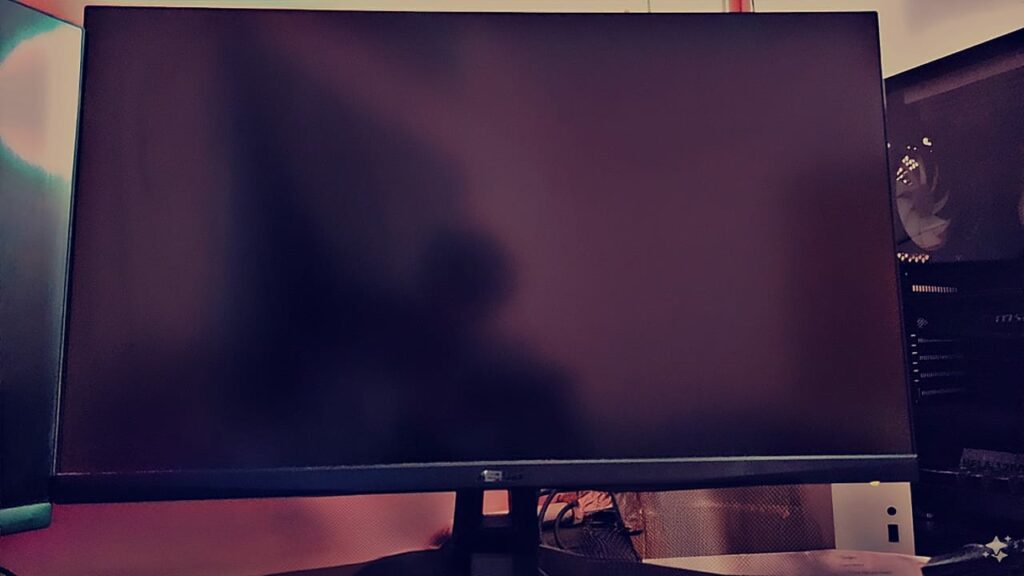
You can tilt it down to 5 degrees and up to 20 degrees, and you can swivel it side to side up to 20 degrees on both sides. Unfortunately, this monitor has no portrait pivot or height adjustment options. However, the stand features an excellent cable management hole, which helps to keep your desk tidy.
Overall, the build quality is good. It features a robust stand and a durable chassis, which ensure reliability in construction, something ASUS is well known for. The design is sleek and functional, with a matte black finish that gives it a professional yet aggressive look.
Display Quality
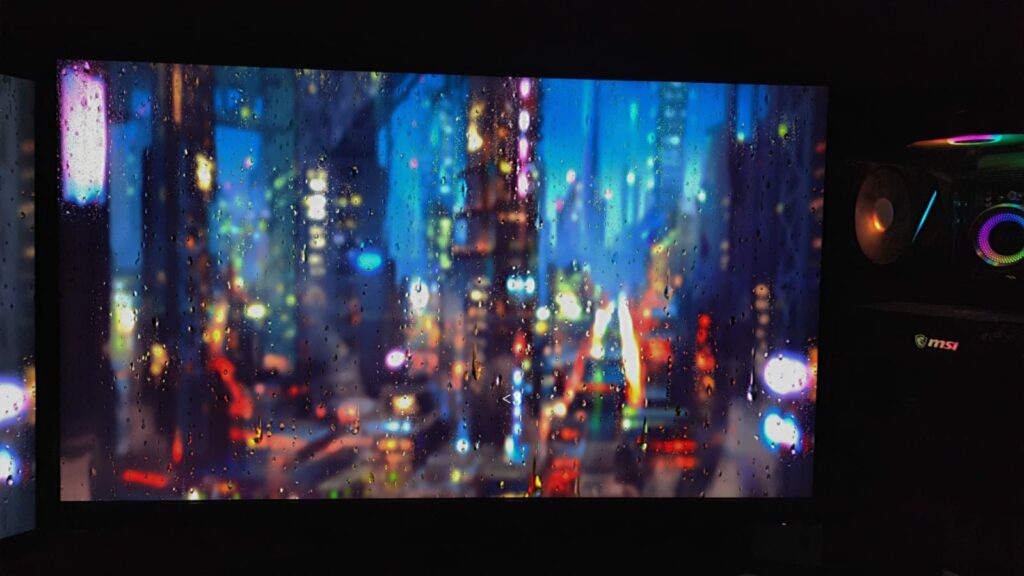
Now, let’s talk a bit about the display quality. As per the specifications, it covers up to 130 percent of the sRGB color space, which is more than enough for most social media and web applications. The only downside in terms of display quality is its relatively low brightness, at around 250 nits, which makes one of its key features almost unusable. I will explain more about that later.
This monitor’s image quality is excellent, especially in a dimmer environment. The colors are vibrant, the contrast and details are good, and the reflections are almost minimal. It features a 27-inch WQHD (2560×1440) IPS panel, so viewing angles are outstanding.

Aside from the lower peak brightness, the display quality is good, especially considering its price. If you need a version of this monitor with a higher peak brightness, check out the ASUS TUF VG27AQL3A, which has the same features but a higher peak brightness rating of 400nits.
Gaming Capabilities
Unlike older TUF gaming monitors, which use overclocking to achieve higher frame rates, it features 180Hz natively, which also means that you can avoid any potential drawbacks of overclocking, like overheating and frame skipping. To be fair to ASUS, this has not been an issue with their monitors even in the past, but still having a higher refresh rate natively is always appreciated.
By default, the color depth at 180Hz is 8 bits, but if you want to take advantage of a higher color depth of 10 bits, you will have to decrease the refresh rate to 120Hz, and it’s totally up to you what you prefer.
Refresh Rate And Response Time
ASUS TUF VG27AQ3A offers you a 1ms GTG response time and a 180 Hz refresh rate, which means you will have a competitive edge over those who use 60 Hz monitors. But how about those who are using 144Hz already? Well, in my honest opinion, moving past 144 or 165Hz, the difference in smoothness is almost unnoticeable, at least based on my experience. Nevertheless, if budget is not an issue, upgrading to a higher refresh rate monitor will never hurt.
Further, this monitor’s response time is 1ms GTG compared to 1ms MPRT for its predecessor VG27AQ1A. Now, as 1ms MPRT is better than 1ms GTG, Asus has a built-in feature called ELMB to compensate for that. It enables you to make your 1ms GTG response time equivalent to 1ms MPRT.
The problem here is that ELMB significantly reduces the screen’s brightness due to the backlight strobing effect. With a mere 250nits brightness on this monitor, enabling this feature heavily affects the overall experience. If you are playing in a dark room, you may not feel that effect as much as when playing with lights on.
My Thoughts
If you are going to get this monitor with the ELMB sync feature in mind as your priority, forget about it. Instead, consider the VG27AQL3A or other higher-brightness ASUS TUF monitors. But if you want to get a bang for your buck gaming monitor with a 180Hz refresh rate and 1ms Gtg response time, tons of gaming-centric features, and an amazing color-accurate panel, the ASUS TUF VGQ27AQ3A is unbeatable for its price.
Thank you! Please share your positive feedback. 🔋
How could we improve this post? Please Help us. 😔
[Comparisons Expert]
Shehryar Khan, a seasoned PC hardware expert, brings over three years of extensive experience and a deep passion for the world of technology. With a love for building PCs and a genuine enthusiasm for exploring the latest advancements in components, his expertise shines through his work and dedication towards this field. Currently, Shehryar is rocking a custom loop setup for his built.
Get In Touch: shehryar@tech4gamers.com


 Threads
Threads