- Bootcamp doesn’t work with Apple Silicon so running Windows natively is out of the question.
- Emulation software like Parallels is expensive to use and doesn’t support DirectX.
- Free alternatives like VMWare Fusion and QEMU/UTM aren’t as performant and easy to use.
- Even the most powerful Intel Macs offer great value for money and will remain relevant for several more years.
Welcome to another elaborate article revolving around Apple and the beautiful lineups of machinery it’s created over the past few years, i.e., the MacBook Air, MacBook Pro, iMac, iMac Pro, and Mac Pro, to name a few examples.
We’ve already explained to our avid readers why they shouldn’t be quick to dismiss Intel Macs when it comes to gaming on an Apple machine, especially if you’re one of those who are on a budget, but still don’t want to sacrifice practicality and versatility.
However, you might be more affluent than the average gamer, i.e., money is no problem when it comes to your gaming machine.
In that case, you might think it’s more sensible to choose from Apple’s wide variety of M-Series Macs in order to set up the Best Gaming Mac.
But here’s why I think you’re still better off with an Intel Mac as opposed to even the M3 Max MacBook Pro if your sole purpose is gaming.
Apple Silicon: What About Bootcamp?
First off, if you’re familiar with how gamers can side-load Windows onto their Intel Mac using Bootcamp to run titles in a native manner, you’ll be displeased to know that doesn’t work any longer with the advent of Apple Silicon.
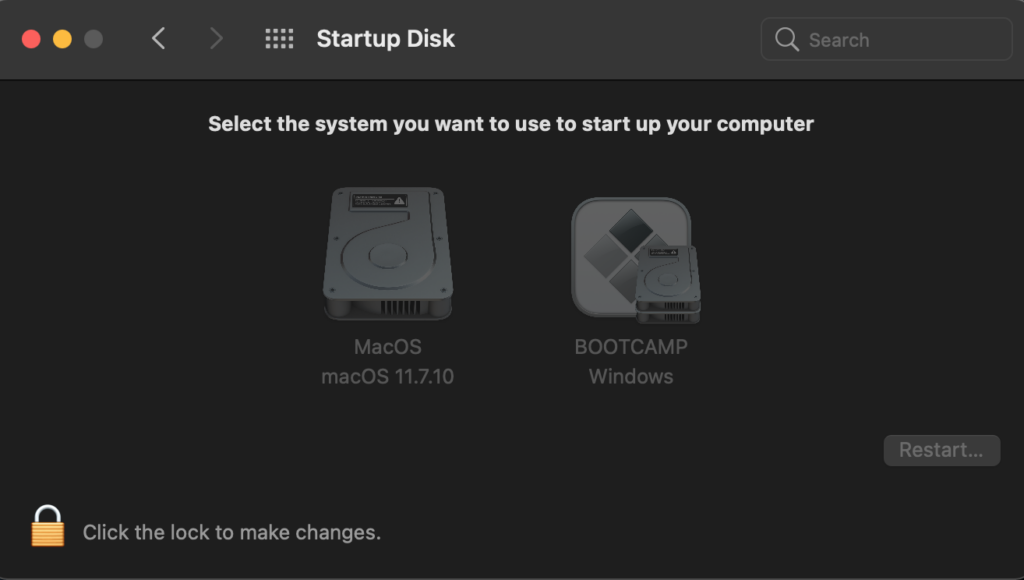
Using Parallels To Emulate Windows On Apple Silicon
Now you’re wondering as to how you’re supposed to emulate Windows on a Mac with Apple Silicon since you can’t rely on the good old Bootcamp utility anymore.
Allow me to introduce Parallels to you.
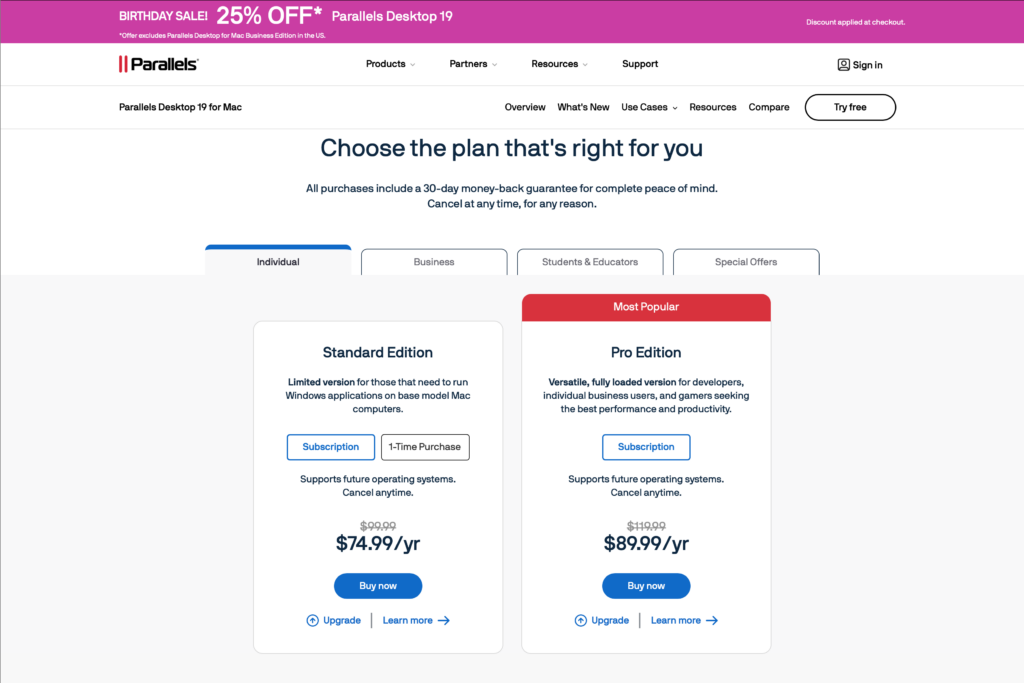
Parallels Desktop for Mac has been known for selling its virtualisation software since 2006 to emulate Windows in a simplified, but convenient manner.
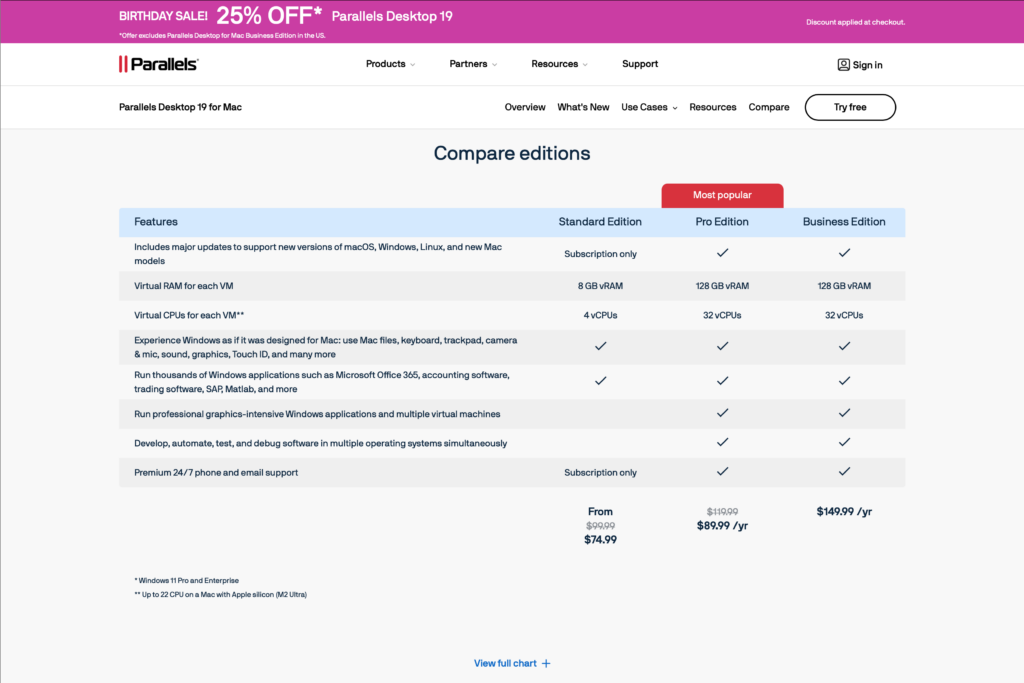
However, Parallels is pretty expensive, and the standard subscription will set you back by $100 per year, unless there’s a limited-time discount.
Also, Parallels doesn’t support DirectX, so you might still be unable to play a few particular games in Windows.
Alternative Utilities For Emulating Windows On Apple Silicon
If you’re not immediately jumping at the idea of shelling out $100 per year just to emulate Windows on your M-Series Mac, I totally get it, we’re in the same boat.
Luckily, we have a few other options.
The standard version of VMWare Fusion is available for free and will get the job done for you, but don’t expect the experience to be as seamless or performant as the one with Parallels.
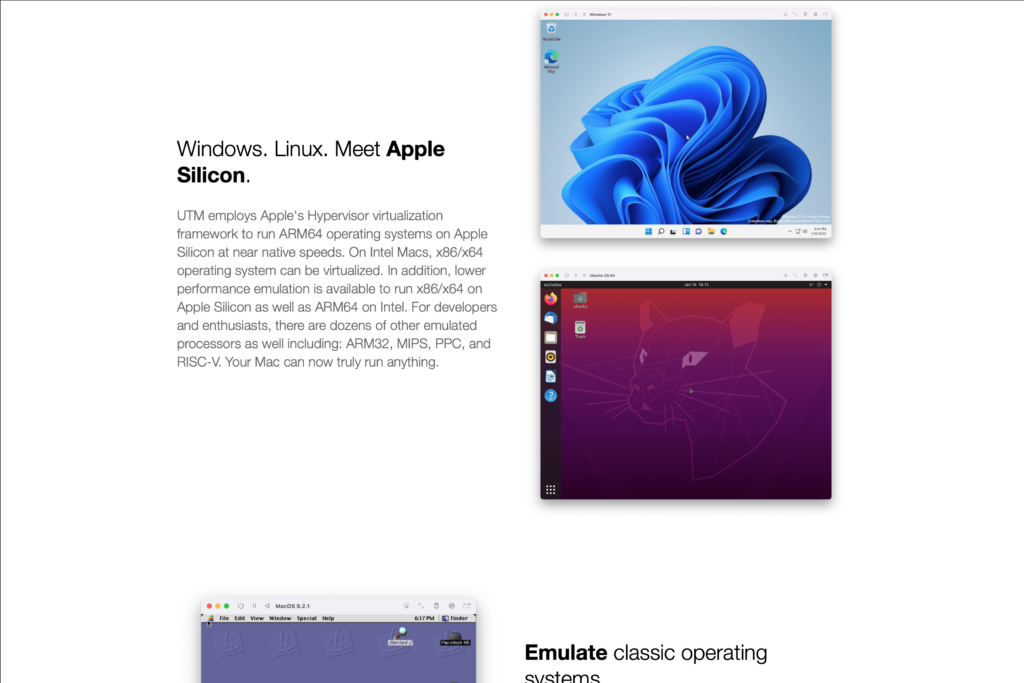
If you’re more of a seasoned user, you can also opt for QEMU/UTM, which will also work for free and emulate Windows on ARM on your M1/M2/M3 Mac by using macOS’ integrated virtualisation engine.
Downsides Of Emulating Windows On Apple Silicon
For starters, if you’re using Parallels to emulate Windows, you’ll need to upgrade to the Pro subscription which will cost you $120 per year.
Otherwise, your VM (Virtual Machine) will only be able to utilise 4 CPU cores and 8 GB of RAM no matter how highly specced your Mac really is, and that’ll detrimentally affect your system’s overall performance.
If you’re using VMWare Fusion (the standard version) or QEMU/UTM, you won’t have to pay, but neither will the installation process be simplified, nor will the user experience be convenient, and definitely don’t expect the VM’s performance to be on par with that of Parallels.
Let’s not forget that the CPU/GPU utilisation issue that applies to Parallels also applies to VMWare Fusion and QEMU/UTM in an even more severe manner, hence, the downgraded performance in comparison to Parallels’.
Why You Should Buy An Intel Mac
The cheapest used M1 Mac goes for about $450-650 (MacBook Air M1, Mac Mini M1) going all the way up to $6,660 for a specced-out MacBook Pro with the M3 Max SoC (System-on-Chip).
In contrast, you can find an Intel Mac capable of gaming for as little as $250-400 with a healthy amount of RAM and storage (2013-2015 MacBook Pros), going up to $500-1200 for the latest Intel MacBook Pros or 2013 Mac Pros with dedicated GPUs for gaming.
Moreover, the portable MacBook Airs and MacBook Pros offer great high-resolution screens along with industry-leading speaker systems, glass trackpads, aluminium chassis, solid keyboards, and best-in-class batteries.
Long story short, if you want to natively game on a Mac, those Intel Macs are still looking pretty hot.
Thank you! Please share your positive feedback. 🔋
How could we improve this post? Please Help us. 😔
[Wiki Editor]
Ali Rashid Khan is an avid gamer, hardware enthusiast, photographer, and devoted litterateur with a period of experience spanning more than 14 years. Sporting a specialization with regards to the latest tech in flagship phones, gaming laptops, and top-of-the-line PCs, Ali is known for consistently presenting the most detailed objective perspective on all types of gaming products, ranging from the Best Motherboards, CPU Coolers, RAM kits, GPUs, and PSUs amongst numerous other peripherals. When he’s not busy writing, you’ll find Ali meddling with mechanical keyboards, indulging in vehicular racing, or professionally competing worldwide with fellow mind-sport athletes in Scrabble. Currently speaking, Ali’s about to complete his Bachelor’s in Business Administration from Bahria University Karachi Campus.
Get In Touch: alirashid@tech4gamers.com




