- You shouldn’t focus on thermal conductivity while purchasing a thermal compound because, chances are, you’re looking at a skewed rating.
- It’s better to consider the thermal performance benchmarks of the thermal paste you want to purchase instead.
Thermal paste is a vital component of your PC build as it ensures your CPU‘s optimal function. With that in mind, you might be looking to get the highest conductivity thermal paste you can afford. Sadly, that’s not the best thing to do. In recent years, we’ve seen higher conductivities, but it’s not really because they’ve become better.
How Does Thermal Paste Work?
Thermal paste removes the microscopic gaps between your CPU and the CPU cooler. This allows your CPU to efficiently transfer heat to the CPU cooler, which is then dissipated through the fans.
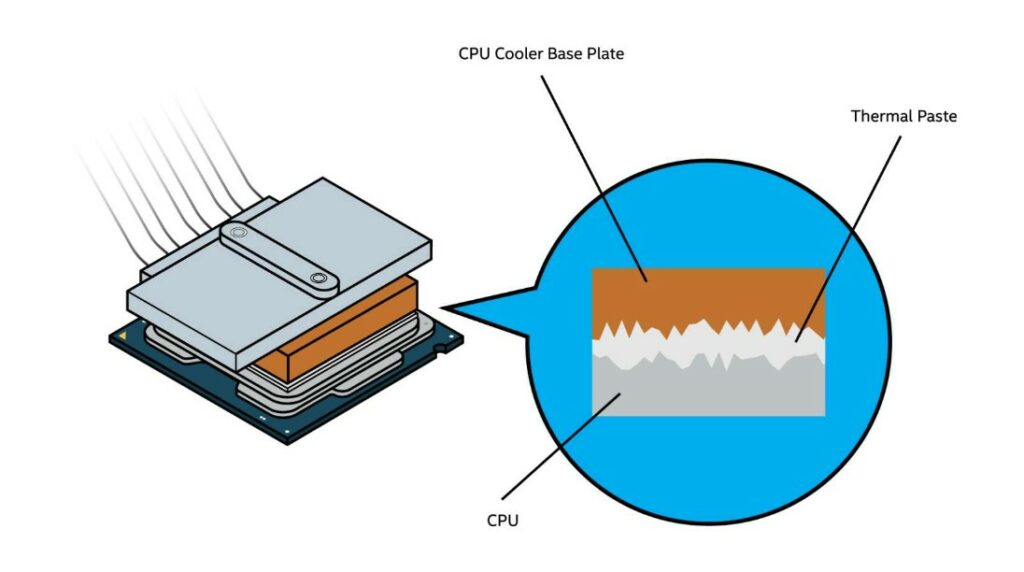
Thermal conductivity refers to the amount of heat conducted by a compound. So, the higher the conductivity of a thermal paste, the better it performs. Since, at higher temperatures, more heat needs to be dissipated, the thermal conductivity also increases—and that’s where the problem arises.
Thermal Conductivity Is A Misused Rating
Thermal conductivity is a very real and important metric in physics and chemistry. But it is being misused when it comes to thermal pastes. Since there is no standardised temperature for this rating, some manufacturers present jacked-up thermal conductivity ratings, while their performance may be worse than that of other pastes with lower ratings.

Because of this, manufacturers like Noctua and Arctic have stopped advertising thermal conductivity. Arctic even made a statement on it. Meanwhile, other manufacturers continue to present skewed ratings to attract more customers. Don’t get me wrong, though; many manufacturers are still presenting honest ratings, but there is a general sense of confusion because of the rest.
Thermal Conductivity Should Be Measured At ~100°C
Generally, 100°C would be a good temperature to measure heat conductivity as most CPUs’ maximum thermal junction points are around that mark. Testing conductivity at this temperature would give consumers a good idea of the maximum amount of heat their CPU will realistically conduct to their cooler.
However, since testing above this temperature isn’t difficult, manufacturers can happily do it to present a higher rating and attract more customers. But, of course, this rating is useless for you and me—our CPUs will probably never run beyond 100°C.
I Tested Thermal Pastes To Put Things To Light
I tested 8 thermal compounds, including Noctua’s NT-H2 and Arctic MX-4 (which don’t specify the thermal conductivity), to see how the trend varies.
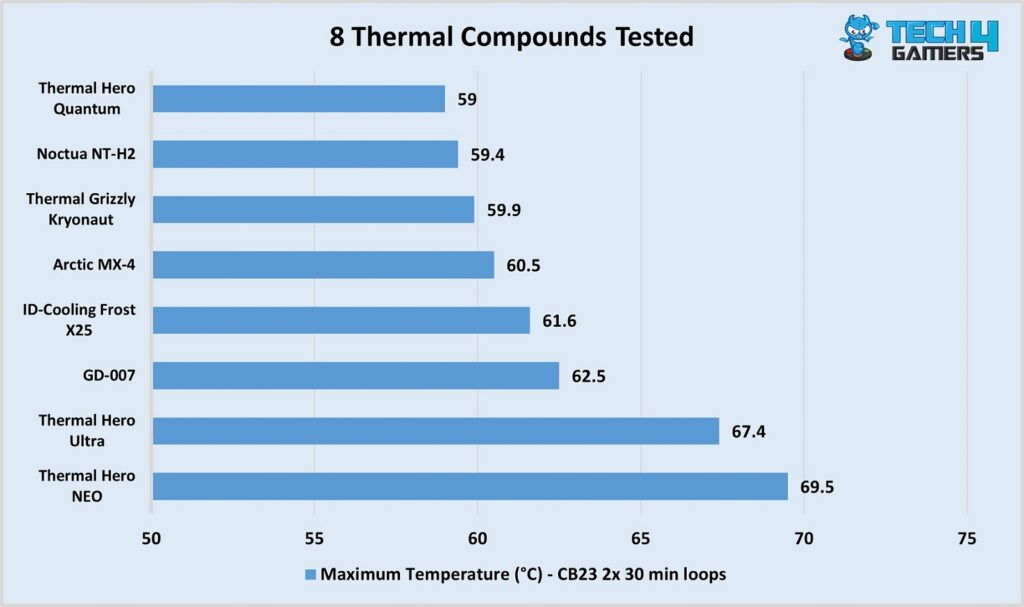
The highest-conductivity thermal paste in the list did perform the best, but we can also see how the Thermal Hero NEO and Ultra showed subpar performance despite having around the same conductivity rating as the Thermal Grizzly Kryonaut. Even the GD-007, with a 6.8 W/mK, beat NEO and Ultra by nearly 5°C or more.
How Do I Choose The Right Thermal Paste?
Only pure performance in testing, in comparison with other pastes, will tell you if you’ll be happy with it. This is why I took on the task of testing these thermal compounds.
Of course, you also want to focus on the base material and whether the compound is electrically conductive or not. Liquid metal thermal paste is electrically conductive and is typically the best-performing type of thermal compound, but it can fry your entire system if you accidentally drop some on your motherboard. It’s also far more expensive.
As seen in my results, most of the top-performing thermal pastes are within 1°C of each other. At that point, it makes sense to go with the cheapest one.
Don’t Focus On Thermal Conductivity
While thermal conductivity does, in fact, evaluate a thermal paste’s performance, there is no point in focusing on it anymore. It’s easy for different brands to present skewed figures of the thermal conductivity ratings, and this trend has seen a rise in recent times. Many manufacturers have stopped advertising these ratings for that very reason. The reason is to encourage you to focus on actual performance benchmarks, which is what you should do.
Thank you! Please share your positive feedback. 🔋
How could we improve this post? Please Help us. 😔
[Hardware Expert]
With a major in Computer Science, Sameed is a tech enthusiast who puts his passion for gadgets into words and creates informative blogs. From comparing different hardware to reviewing the best RAMs, motherboards, and graphics cards for your next build, Sameed has covered a wide spectrum of topics that have given him a special insight into every nook and cranny of the tech world. Sameed is also a certified expert at Computer Hardware & Networking.
Get In Touch: sameed@tech4gamers.com




