Balanced Take on Features and Price
Review Summary
The Manba One Ver 2 Controller is a versatile gaming controller that combines outstanding Hall Effect sensors with customizable modular features, making it a top pick for enthusiasts and competitive gamers. Moreover, it features remarkable accuracy and excellent platform compatibility, catering to diverse gaming needs. While it stands out for its innovative technology and personalization options, potential sensitivity adjustments and somewhat its price may put off some users. Overall, it’s a sturdy and stylish controller for gamers seeking a high-performance controller.
Hours Tested: 1 Month
Overall
-
Design - 8/10
8/10
-
Performance - 8/10
8/10
-
Compatibility - 9/10
9/10
-
Customization - 9/10
9/10
-
Value - 8.5/10
8.5/10
Pros
- Customizability
- Hall Effect Features
- Battery Life and Charging
- Multi-platform compatibility
Cons
- Transparent shell design feels less premium
- Low resolution and low brightness, even at the highest setting
- USB dongle functions only as a Bluetooth 5.0 receiver
- M buttons on the underside are small and uncomfortable
Many third-party gaming accessory manufacturers provide feature-rich gaming controllers for various platforms. Casual gamers typically opt for attractive features like interchangeable joysticks and RGB lighting when searching for third-party controllers. Subsequently, Manba is the latest company to cater to their needs with the Manba One Ver 2 wireless controller. Arguably, it could be one of this generation’s most distinctive gaming controllers.
The huge screen on the front is primarily the main reason behind that. Manba is a company that manufactures console accessories and controllers, and this one is their flagship model. It targets those seeking a third-party update for their Switch, PC, or mobile devices. This controller has many rich features and fascinating design choices, all at a somewhat reasonable price point.
So, the main question that most of you would want to ask is whether this wireless controller is only a gimmick or whether the Manba One Ver 2 makes every buck worth it. I tested the controller over the previous month, and the verdict was clear. Therefore, here is my review to decide if the $69.99 price tag justifies the controller’s performance.
Key Takeaways
- The Manba One Ver 2 Controller delivers exceptional gaming performance. It stands out for its sleek aesthetics, outstanding accuracy, and compatibility across multiple platforms, making it an excellent choice in the gaming controller market.
- Buy the Manba One Ver 2 Controller if you want exceptional performance with customizable features, precise controls, and a solid, durable build.
- Avoid the Manba One Ver 2 Controller if you’re looking for a more budget-friendly option, as its premium price point may not be justified for those seeking simpler controller functionality.
How Is The Manba One Ver 2 Different?
The Manba One Ver 2 has significant enhancements over its predecessor and competitors. Unlike the original Manba One, the Ver 2 uses Hall Effect technology in its joysticks, eliminating stick drift and enhancing precision. In comparison to competitors, the Manba One Ver 2 differentiates itself with onboard customization through its integrated display, a feature rarely found in other controllers that often depend on companion software. Lastly, the addition of a dedicated charging station adds convenience, a feature that is not typically bundled with controllers in this price range.
Packaging & Unboxing
The packaging of the Manba One Ver 2 is designed to offer a premium unboxing experience. It comes in a well-crafted box that protects the controller and its accessories. The overall experience is straightforward and elegant, giving a high-quality first impression
Box Contents
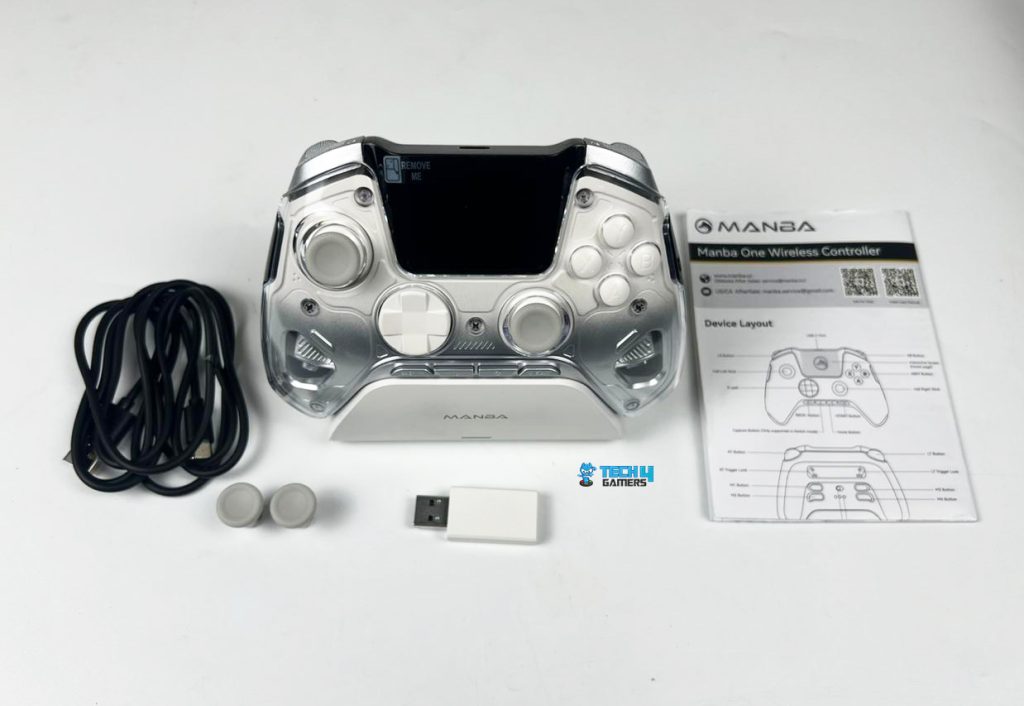
- Manba One Ver 2 Controller
- Charging station
- USB-C Cable
- Bluetooth Reciever
- Interchangeable Thumbstick
Design

The translucent plastic shell that covers the controller’s front has been held to the chassis by magnets. This looks a little unpleasant, but the only upside is that you can see the mechanism that produces the rumbling inside the grips. The controller has white and silver components behind its translucent cover. Thankfully, this is avoidable with the black controller, which offers an opaque cover.
Notably, the faceplate’s flat surface prevents the need for anti-friction rings, allowing the rotation of each stick to seem incredibly smooth. I also like the use of textured materials. Moreover, the triggers have a shiny, metal look. Fortunately, it keeps your fingers from sliding around the Manba One Ver 2’s bumpers and triggers, providing an extra gripping texture.

Furthermore, good-quality plastic takes up most of the controller’s back, with a slightly distinct texture in a particular region. It is hardly apparent and quite subtle. I wish there were a different material for the grip region so that it would be more comfortable, especially for lengthy gaming marathons. Additionally, the Manba One Ver 2’s grips have bright Manba logos and RGB strips. These strips are not too bothersome and have a refreshing appearance. You can adjust the lighting effect and alternate from a solid color to seamless breathing.
Backside

On the back of the controller, we have pogo pins, an on/off switch, two trigger locks, and four programmable macro buttons that the controller settings can customize. Its most notable feature is the possibility to set these buttons to bind to a maximum of twenty buttons per bind. Compared to a single-button set-up, this has much more functionality since it lets you record multiple button configurations on the controller, which helps automate repetitive in-game actions.
Keep in mind that macro keys can only record inputs already present on the controller. Unfortunately, they cannot be used as additional, independent inputs. You’ve probably been asking why the Manba One Ver 2 has no battery door. This is because it contains a non-detachable battery, which you can charge by plugging in a standard USB-C cable or placing it in the charging dock through pogo pins.
Display

Now for the display. In the middle of the controller, there is a huge 2-inch LED display that allows you to customize the controller. The pause, menu, and two more buttons are positioned beneath the D-pad and the right stick since the display covers the whole area between the XYAB buttons and the left stick. As a result, you need to use an extra finger to reach all the way down to the bottom to pause the game or touch the menu button.
I’ve been using the controller for more than a few weeks and have yet to become used to where the buttons are. Although the display is satisfactory, it has a poor resolution. Moreover, even though you can change the brightness, the brightest setting is still very low. Since I rarely have a look at it when gaming, I would say it isn’t an issue.
It’s only there to let me occasionally change some settings. The display shows the Manba logo, connectivity mode, and a tiny power indicator, and it is also quite frustrating that there is no option to turn it off while playing games. Thankfully, because of the built-in display, you can easily change the controller’s settings without the need for software.
Surprisingly, this gives you even more customization options than certain specific companion software, which usually provides greater flexibility than onboard controls. Pushing down the Home button allows you to navigate to the menu at any moment, which proved useful when I wanted to make rapid in-game changes. The D-pad and plus and minus buttons make moving through the different options simple. Ultimately, the user interface is intuitive and simple to use.
Controls

Compared to controllers with conventional potentiometers, the controller’s Hall Effect triggers and sticks provide a variety of improvements. They are less prone to drift issues over time and are more accurate and durable. In addition to completely removing stick drift, the growing common Hall Effect technology adds even more customization options to the controller. By customizing the thumbstick curve, you can control the degree to which thumbstick motions translate into in-game movements.
On the downside, the sticks on the Manba One Ver 2 are noticeably less rigid and have a lot less resistance if you’re used to using standard sticks on the controller. It took some time to get used to it, and initially, I had a lot of accidental stick movements. Thankfully, Manba has provided two longer sticks with every controller for those who like more accurate controls. You can install them by removing the cover and removing the stick to replace it without needing any tools.
The controller appears strange with the longer sticks, but they are essential for games that need accurate input. I have noticed that moving the controller to the left and right causes minor stick movements. Furthermore, the stick wiggles considerably in its neutral position, resulting in unintentional input. To counter this, I had to set up a tiny dead zone on rest that allowed me to fix that. Surprisingly, the problem does not exist with the standard short sticks.
The triggers also feature Hall Effect technology, and you can choose the point between 50 and 100% in which the whole stroke of the trigger is registered. Converting the trigger input to a button press is ideal for users who want to improve responsiveness. Although the triggers are smooth and well-damped, their travel range is slightly shorter than I expected.
Connectivity

You can connect the controller using a USB-C cable, Bluetooth, or the included dongle. However, I was dissatisfied to see that the provided USB dongle only functions as a Bluetooth 5.0 receiver and not a 2.4 GHz receiver. While this isn’t a drawback that will affect everyone, it indicates that the controller only has a 125Hz rate and cannot be used on a PC without Bluetooth functionality.
Although Manba claims to have a polling rate of 800 Hz or more, this is only possible in wired mode. Surprisingly, the PC mode lacks Bluetooth connection support, so keep the dongle with you at all times. On the bright side, the fact that Android, iOS, and Nintendo Switch have distinct profiles eliminates the need to connect the controller each time you switch between devices, which is fantastic.
Battery Life
A solid yet stylish charging station is a wonderful addition. Despite being plastic, the included charging station is surprisingly sturdy and has rubber feet to keep it from slipping. The station features pogo pins and a USB-C connection to charge the controller. An LED indicator shows green after the battery is charged completely and orange while charging.
The charging dock also has a handy space for storing the wireless dongle. The controller’s 1800 mAh non-removable battery can be charged when playing in wired mode. You have two options for charging it: either place the controller on the dock or connect a USB-C cable straight to the controller. It takes a while to fully charge the battery because it requires 5V 1A.
It charges quite slowly, as it took me more than four hours to fully recharge the controller. I wouldn’t think it’s an issue because you can charge and play simultaneously. Moreover, slower charging is ultimately better for the battery. Regarding the battery’s life, I consider it good because I was able to play for 12 hours on a single charge.
Performance

Playing the Manba One wirelessly with the dongle or with a USB-C connection did not cause any performance problems for me. For the most part, playing games on the Manba One is exciting. The buttons are tactile and delicate, and the sticks provide exact and smooth motions. However, because the triggers’ travel is too short to provide the type of precisely graded control you need from analog inputs, they cannot provide the ideal feedback.
It’s not the controller’s fault, but my main issue was adjusting to a slightly different layout and less durable sticks. The M buttons on the underside are uncomfortable and undersized, making them difficult to press during gaming. In my opinion, D-pads with distinct buttons for all four directions are always preferable to the Manba One’s integrated design since they provide me with greater control and accuracy in games where these inputs are important. You will probably overlook that, though, if this happens to be your first controller.
Should You Buy it?
Buy it if
✅You value precision and durability: The Manba One Ver 2’s Hall Effect joysticks eliminate drift and improve longevity.
✅You prefer seamless customization : With its 2-inch LED display for onboard customization, you can tweak settings on the go without relying on additional software.
✅You need multi-platform compatibility: The controller supports PC, Nintendo Switch, iOS, and Android, making it a versatile choice for gamers with different platforms.
✅You want extensive macro functionality: The four programmable macro buttons, capable of binding up to 20 functions each, make it ideal for gamers who require advanced customization for their gameplay.
Don’t Buy it if
❌You are on a budget: The premium and advanced features of the Manba One Ver 2 come with a slightly higher price tag, which may not be suitable for budget-conscious buyers.
❌You need an ultra-lightweight controller: With its sturdy build and integrated LED display, the controller is slightly heavier than simpler models, which could be a concern for users who prioritize portability or comfort.
❌You prefer simpler interfaces: The LED display and onboard customization options might feel overwhelming or unnecessary for gamers who prefer straightforward plug-and-play controllers without complex settings.
❌You are a casual gamer: If you don’t require advanced features like Hall Effect joysticks or macro buttons, the Manba One Ver 2 may be overkill for your needs. A simpler and more affordable option might be better.
Final Verdict
Considering its pricing, the Manba One Ver 2 is a wonderful controller with plenty of customization options. Compared to other controllers I’ve used, it provides better onboard customization. Thanks to its LED screen, you can easily tweak and change settings to your heart’s delight. This enhanced the responsive and highly customizable thumbsticks and Hall Effect triggers, improving my PC and Switch games’ performance. It is a little pricey, yes.
However, you get many more features in exchange, such as a lengthy battery, extra sticks, various customization options, top-notch Hall Effect triggers and thumbsticks, and magnetic technology that prevents stick drift. This multi-platform controller is outstanding and performs well on all platforms. In my opinion, the controller’s built-in LED panel in the middle, which provides simple access to several settings, is its greatest feature and most apparent.
You can do anything on the screen without installing any software on your PC. Unfortunately, this controller has some shortcomings. On the downside, the Manba One Ver 2 has a few issues, including unpleasant clicky buttons and a less premium-feeling transparent shell design. Although it has a few minor flaws, its overall value justifies overlooking them.
Coming Next: GuliKit KK3 Max Controller Review
Thank you! Please share your positive feedback. 🔋
How could we improve this post? Please Help us. 😔
[Hardware Reviewer]
After many years of exploiting various pieces of hardware, Abdul Hannan now serves as an editor at Tech4Gamers. He’s been in the PC hardware reviewing industry for almost a decade, and his staff of passionate geeks and reviewers is second to none.
Abdul Hannan is constantly seeking new methods, you will always see him running into New Computer Courses to improve the performance of his computer components since he is an ardent overclocker. He is well-known for providing the most extensive and unbiased analysis of the newest and greatest hardware for PC gaming, including everything from GPUs to PSUs.


 Threads
Threads







