AMD has clearly announced that only UEFI will be supported by its future RDNA 4 graphics cards. For best compatibility, they would need a complete UEFI system. Therefore, users must switch to UEFI as AMD no longer supports outdated BIOS and Compatibility Support Module standards. Even though AMD has not ensured that RDNA 4 GPUs will stop working with legacy firmware, this does not suggest it will work perfectly.
After reading this, some of you might be thinking of reconsidering your decision to buy a GPU from the RX 9000 series if you are still using outdated hardware that does not support full UEFI mode. Although the industry moved to UEFI a while back, some systems continue to use legacy modes like CSM, which are unsuitable for the newer GPUs from AMD. Still, you should not worry too much about it, as there is a middle way. Keep reading to find out more about it!
What is UEFI (vs. Legacy BIOS)?
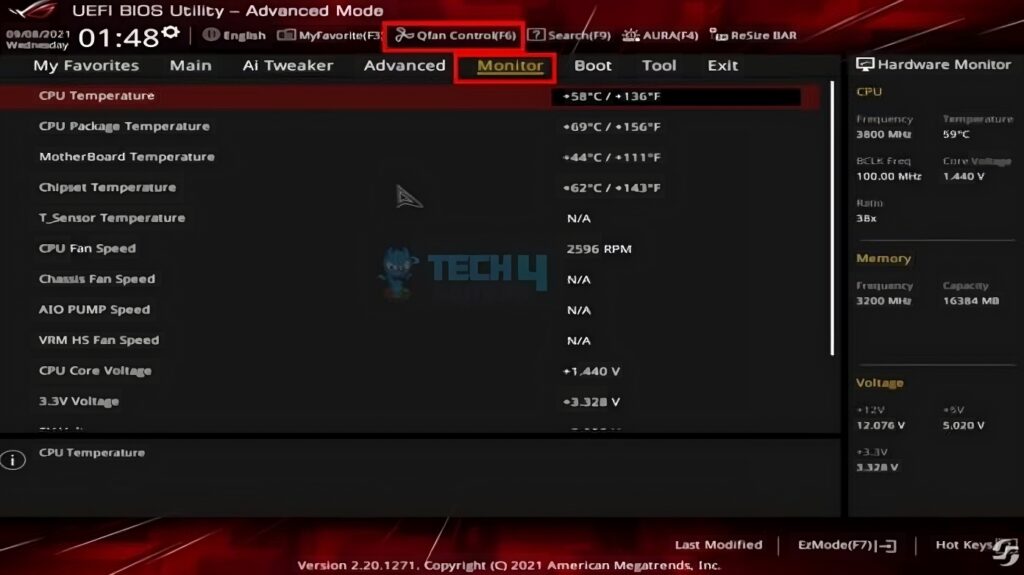
As you may know, the BIOS is the motherboard firmware required for your system to power up and work. BIOS has been used generically to refer to several kinds of motherboard firmware, notably UEFI. The Basic Input/Output System, or BIOS, contains important instructions that enable your system to boot its operating system from storage, arrange the hardware, and execute the Power-On-Self-Test.
As time went on, UEFI—which provides a Graphical User Interface, Secure Boot, and support for storage devices bigger than 2.2TB—took over the mantle of BIOS. Notably, UEFI keeps the essential elements of BIOS while adding a few newer improvements. As said before, this is only the latest interpretation and has been present for quite a while.
UEFI’s Compatibility Support Module feature enables it to imitate a BIOS environment to ensure compatibility with older devices. Notably, only the partitioning of your disk is usually the limiting issue here, if it uses the MBR scheme, you must change it to GPT, which is required for UEFI. Simply put, your system must operate in full UEFI mode rather than legacy compatibility mode.
Generally speaking, some people use it to run AMD graphics cards on older hardware. However, this mode only substitutes for non-UEFI motherboards. Fortunately, UEFI functionality is provided in the latest CPUs and motherboards.
Why AMD is Making This Shift?
AMD has clearly mentioned that they have discontinued support for previous Compatibility Support Module/Legacy Modes, and their RDNA 4 GPUs will only work with UEFI systems. Therefore, if you intend to purchase an RX 9000 series GPU sooner or later, you should ensure your system runs UEFI. This does not imply that older systems cannot boot RDNA 4 and later GPUs.
They warned us that your GPU may not receive essential features like Smart Access Memory. Therefore, they cannot guarantee an ideal experience. Furthermore, you may encounter additional compatibility issues and unexpected BSODs. I think purchasing a high-end GPU is a waste of money if you don’t use it to its full capacity.
AMD highlights the potential UEFI’s upsides as compared to old legacy firmware in their dedicated article, which includes the following:
- Greatly improved security
- Fully specified interfaces that ensure interoperability and testability
- Dependable firmware updates from the internet with minimal user interaction
- Support for hard drives larger than 2.2TB
- Support for many new types of PC hardware, including NVMe SSD boot support
- Windows Secure Boot for malware prevention
- Faster shutdown, startup, sleep, and resume times
You Shouldn’t Be Concerned About This

Don’t worry if you’re still confused; I got you. The newly released RDNA 4 graphics card will work with any current PC, as most support UEFI. However, you may be required to enable UEFI mode, and AMD offers an in-depth guide showing you how to do it in the above-referenced article. Regardless, UEFI should already be enabled if your computer has a Windows 11 operating system.
Generally speaking, people with a PC that is so outdated that the motherboard does not support full UEFI mode are unlikely to get their hands on the latest graphics card from AMD. Most users don’t need to worry about this, yet AMD advises caution since it could happen in rare circumstances.
They only need to ensure that their motherboard firmware is in full UEFI mode, which would probably be the case, rather than legacy compatibility mode. An RX 9000 series GPU may, in fact, work with the above-mentioned legacy mode, but as it is still officially unsupported, you should prepare yourself for a generally bad experience, several bugs, and the absence of several essential features, including Smart Access Memory.
Bottom Line
Compared with legacy BIOS systems, this approach attempts to take full advantage of the features presented by the advanced UEFI, providing better performance, more security, and a far more streamlined user experience. It mandates UEFI Mode to push users to upgrade their computers’ specifications according to current needs. Users must ensure that their operating systems and hardware have been set up for UEFI Mode as they prepare themselves for the next generation of AMD GPUs.
Thank you! Please share your positive feedback. 🔋
How could we improve this post? Please Help us. 😔
[Hardware Reviewer & Editor]
After many years of exploiting various pieces of hardware, Abdul Hannan now serves as an editor at Tech4Gamers. He’s been in the PC hardware reviewing industry for almost a decade, and his staff of passionate geeks and reviewers is second to none.
Abdul Hannan is constantly seeking new methods, you will always see him running into New Computer Courses to improve the performance of his computer components since he is an ardent overclocker. He is well-known for providing the most extensive and unbiased analysis of the newest and greatest hardware for PC gaming, including everything from GPUs to PSUs.




