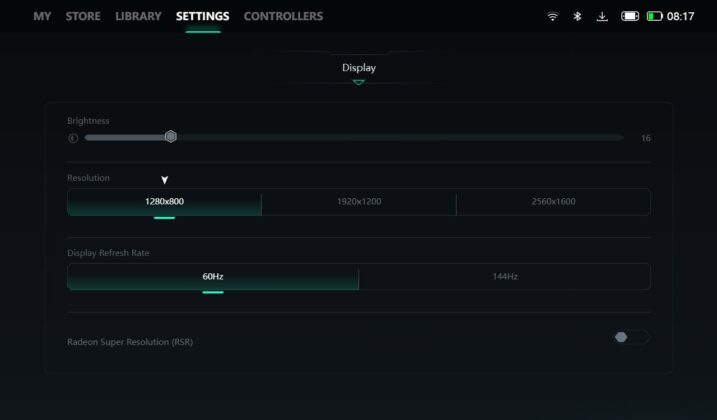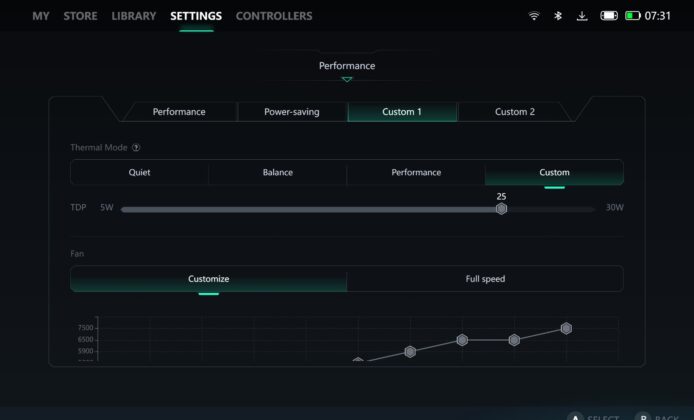- Steam Big Picture mode is a great way to navigate through your game library with a console-like user interface.
- Turning down the resolution, refresh rate, and TDP for non-intensive applications can be a huge battery-saver for most handhelds.
- Operating Systems built on Linux such as Bazzite, give you a steamOS-like experience on Windows-based handhelds.
Handheld gaming consoles have blown up in popularity in recent times, and for good reason. They provide the perfect balance between portability and performance without costing an egregious amount.
I’ve also grown to like them for the same reason; however, they can be a bit challenging to use, especially without additional tweaks. So, here are a few tips that can significantly improve your handheld gaming experience.
Utilize Steam Settings
If you own a Windows handheld, then utilizing Steam to ease navigation tasks is probably the best way to go about things, especially considering you probably already have Steam installed.
Big Picture Mode
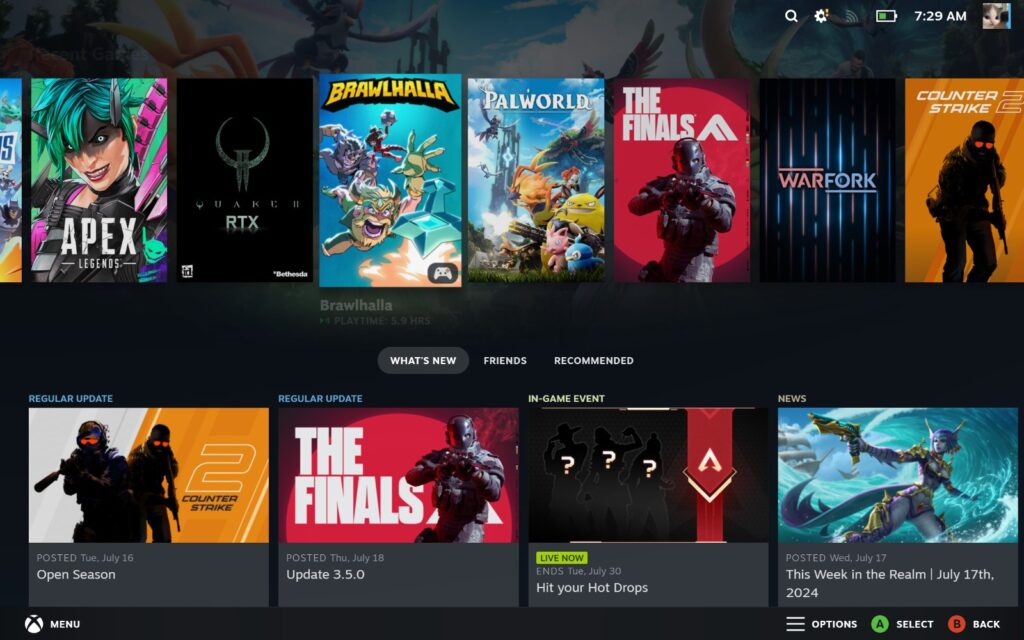
Steam’s Big Picture Mode can be a game-changer for Windows-based handhelds, providing users with a Console-like Interface. You can even add non-steam games to your library, making them a lot more accessible when compared to the desktop layout.
Steam Controller Settings
Steam also provides you with another nifty feature, which allows you to use your controller as a mouse. I have found that to be especially useful for handhelds that don’t already come with a touchpad such as the ROG Ally.
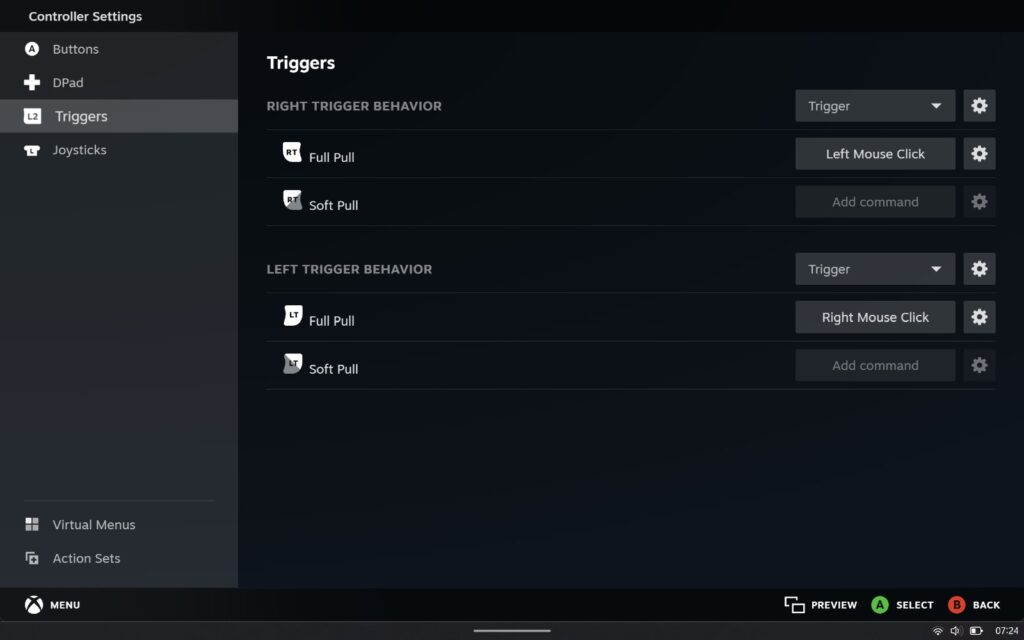
That can be enabled through Steam’s controller settings. For me, the default configuration works pretty well, but you also have the option to change it to your liking.
Increase Battery Life
Now, there are a few ways to increase your battery life performance in a handheld; however, some of them might affect performance, so you’ll have to make sure to only use these methods in non-intensive situations.
- Lower Your TDP: Although this might seem obvious to some, lowering your TDP when you aren’t running the most demanding applications can double your battery life. For instance, in a game like Hades 2, I’d probably set the TDP to 15W instead of 30W.
- Limit Your Refresh Rate: Truth be told, you’ll probably never get a high-refresh-rate experience in most games, so turning down your refresh rate to 60 Hz is the better option if you want some extra battery life.
- Change The Display Resolution: Given the smaller screen most handhelds come with, opting for a lower display resolution such as 800p isn’t actually a bad decision, especially considering the increased battery life you’ll get out of that.
Personally, I prefer following these methods when I’m not playing the most demanding titles ever or just browsing the internet.
A Different Operating System
If you are using a Windows-based handheld gaming PC but want a steam-OS-like experience, then switching over to Linux can be a very viable option for you. This can simply be achieved by using Bazzite, which is a Linux distro, with all of the same features as Steam OS.
While it might sound a bit complicated at first, setting up Bazzite is actually a lot easier than some might think. What’s even better is that most of the features it has to offer work like a charm just by installing the OS, and additional functionality can be gained through plugins.
This video from Cyberdopanine also showcases the advantages of Bazzite really well. He also mentioned the ability to dual-boot and switch back to Windows as long as you have both operating systems installed, which is amazing for anyone who doesn’t just want to play Steam games.
A Lot Of Customization
If it wasn’t already apparent, there’s a lot you can do with your handheld gaming devices, and a lot of these aforementioned tweaks are a great way to get started. Of course, none of these are game-changers for actual gaming but I found them extremely useful for everyday use.
Thank you! Please share your positive feedback. 🔋
How could we improve this post? Please Help us. 😔
[Hardware Reviewer & Editor]
After many years of exploiting various pieces of hardware, Abdul Hannan now serves as an editor at Tech4Gamers. He’s been in the PC hardware reviewing industry for almost a decade, and his staff of passionate geeks and reviewers is second to none.
Abdul Hannan is constantly seeking new methods, you will always see him running into New Computer Courses to improve the performance of his computer components since he is an ardent overclocker. He is well-known for providing the most extensive and unbiased analysis of the newest and greatest hardware for PC gaming, including everything from GPUs to PSUs.