- The C drive convention originates from early personal computing, with Microsoft continuing this practice for consistency.
- Keeping the OS on the C drive ensures compatibility with legacy applications and simplifies system management.
- Storing the operating system on the C drive aids in troubleshooting and helps users navigate the system.
When you buy a new computer or install Windows, you’ll likely notice that the operating system (OS) is installed on the C drive. This naming convention is almost universal across Windows systems, regardless of the computer’s manufacturer or model. I will explain the historical, technical, and practical reasons behind this seemingly arbitrary choice.
A Trip Down Memory Lane
Today, we benefit from extensive storage capacity and rapid SSD speed, but this was not always the case. To understand why Windows typically resides in the C drive, we must return to the early days of personal computing. The IBM PC dominated the industry in the late 1970s and early 1980s.
These early systems often used floppy disks as their primary storage medium. The letters A and B were used to designate the drives. The convention was simple: A for the first floppy drive and B for the second. As a result, the system incorporated the hard drives with the next letter in sequence, which was C, as the drives became more prevalent.
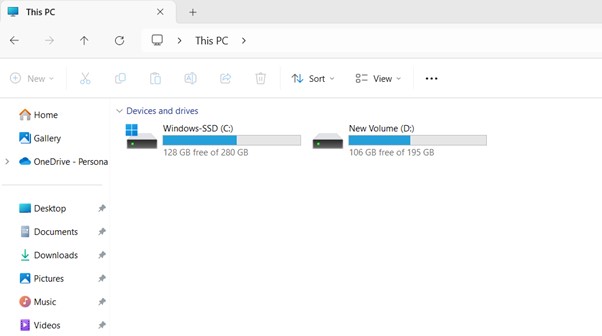
Initially, hard drives were relatively small and mainly used to store the operating system and essential programs. Even as floppy drives became outdated, the tradition of labelling the first hard drive as C continued. As a result, when Microsoft developed its early operating systems, such as MS-DOS and later Windows, it chose to maintain this drive-lettering convention.
It Is A Technical Norm
Windows assigns drive letters to the available storage devices, and the primary partition on the first hard drive is typically labeled C. This is not just because of historical reasons but also due to technical advantages.
Boot Process
After starting your computer, the BIOS/UEFI firmware initializes the hardware and searches for a bootable drive. Conventionally, this is often the first hard drive (C), making the boot process more predictable. It just makes things smoother and less prone to hiccups.
Software Compatibility
I’ve noticed that many legacy applications and scripts assume that the system drive is C. By sticking with this convention, you can minimize the risk of running into software errors and compatibility issues. It’s just easier to go with the flow here and avoid unnecessary headaches.
System Configuration
The C drive is typically where critical system files, environment variables, and registry entries are set to point to. I’ve observed that changing the drive letter after installation can lead to numerous complications, like broken shortcuts, missing file references, and failed updates. It’s a hassle I prefer to avoid.
In my experience, keeping Windows on the C drive just makes everything run more smoothly and keeps potential issues at bay.

We Have Gotten Used To It
From a practical standpoint, I find keeping the Windows OS on the C drive greatly simplifies system management. This is not just the case for someone like me but also for IT professionals. Here are some key benefits:
Standardization
By sticking to the C drive for the OS, support and troubleshooting is easier for IT professionals. They can safely assume the system drive is C, saving everyone time and hassle.
User Expectations
I’ve always expected the OS to be on the C drive, and I know I’m not alone. This common expectation makes navigating the file system easier and locating important directories like Program Files, Windows, and Users. This is simply my norm, and it seems natural to me.
Documentation And Training
You might have observed that documentation for Windows and related software almost always assumes the OS is on the C drive. This standardization extends to training materials, user manuals, and technical guides. By following this convention, you can avoid confusion and simplify learning and troubleshooting.
Sticking with the C Drive for Windows is a Smart Move
The convention of using the C drive for Windows installations is a historical practice that promotes stability and ease of use. This consistency simplifies system management and maintains compatibility.
In short, the reason your Windows system is on the C drive is to avoid potential issues, such as breaking already installed programs, that may arise if you change the drive letters. While you can change the drive letters in Disk Management, it’s best to let Windows handle it.
Thank you! Please share your positive feedback. 🔋
How could we improve this post? Please Help us. 😔
Moiz Banoori, with a decade of experience in gaming and tech journalism and a degree in journalism, is a notable figure in the industry. He has contributed to various esteemed platforms, showcasing his expertise in both reporting and opinion writing.




