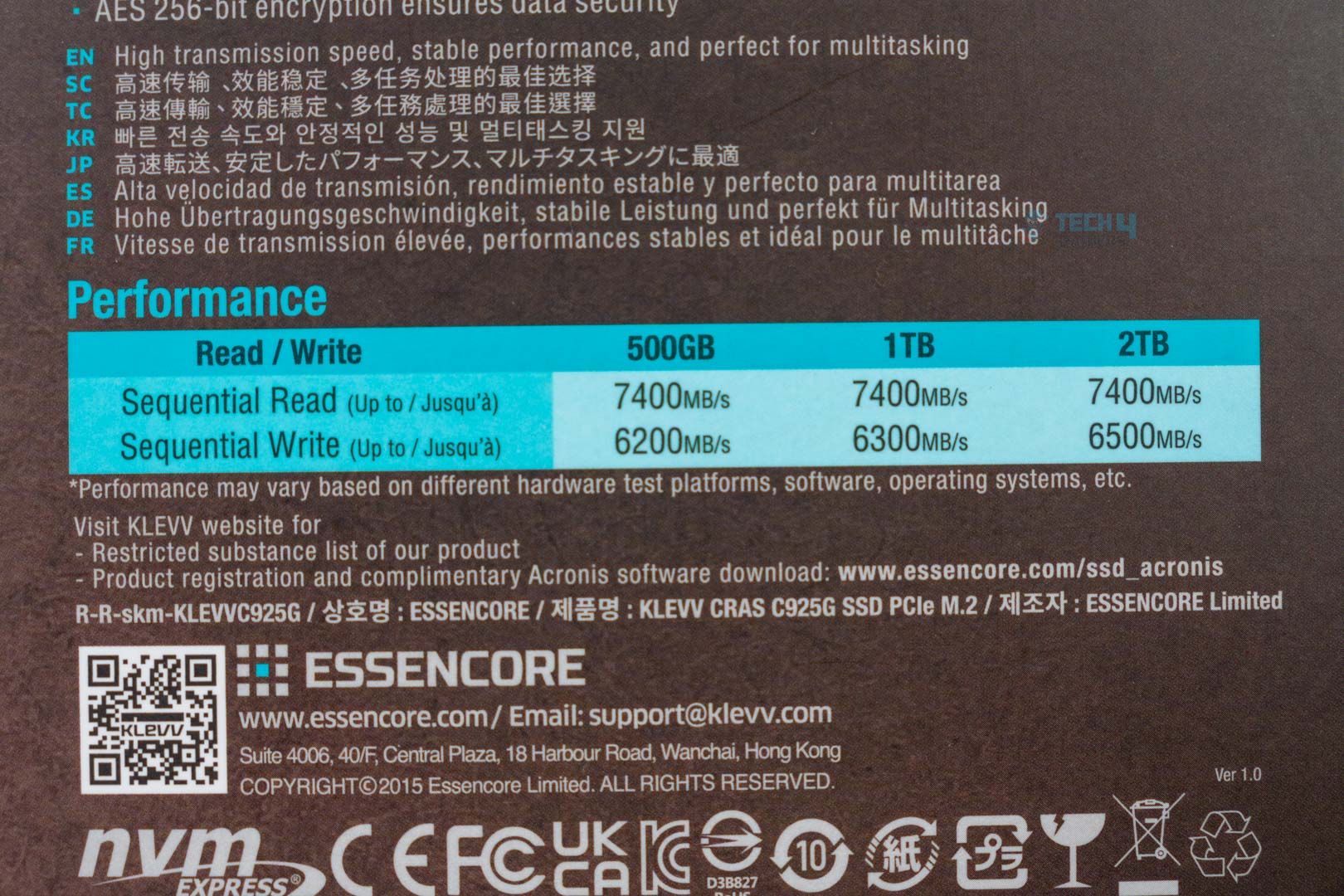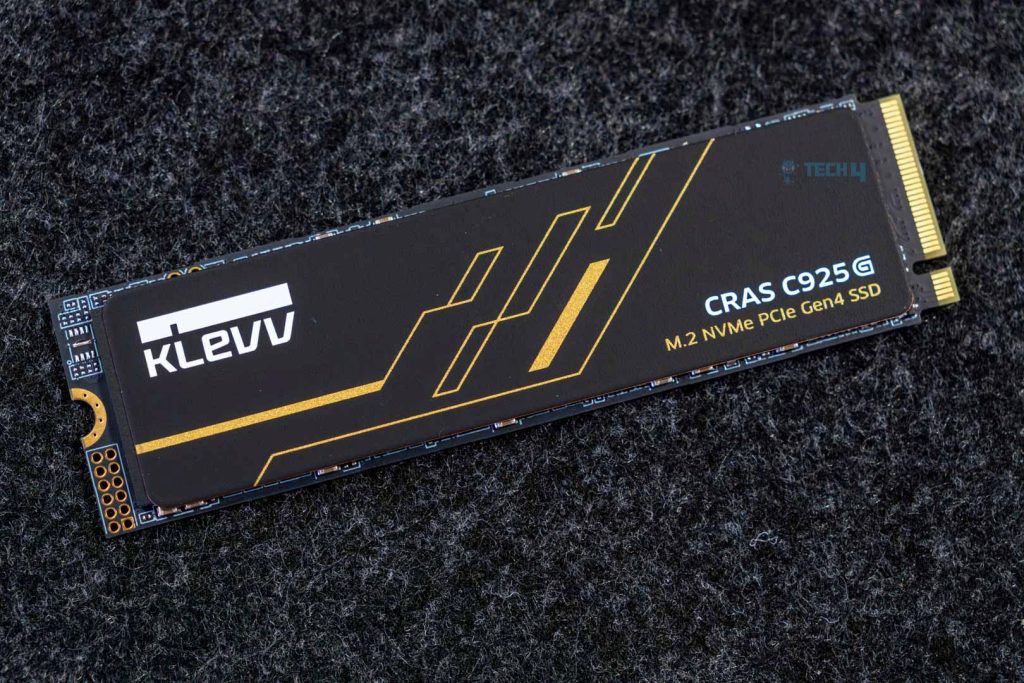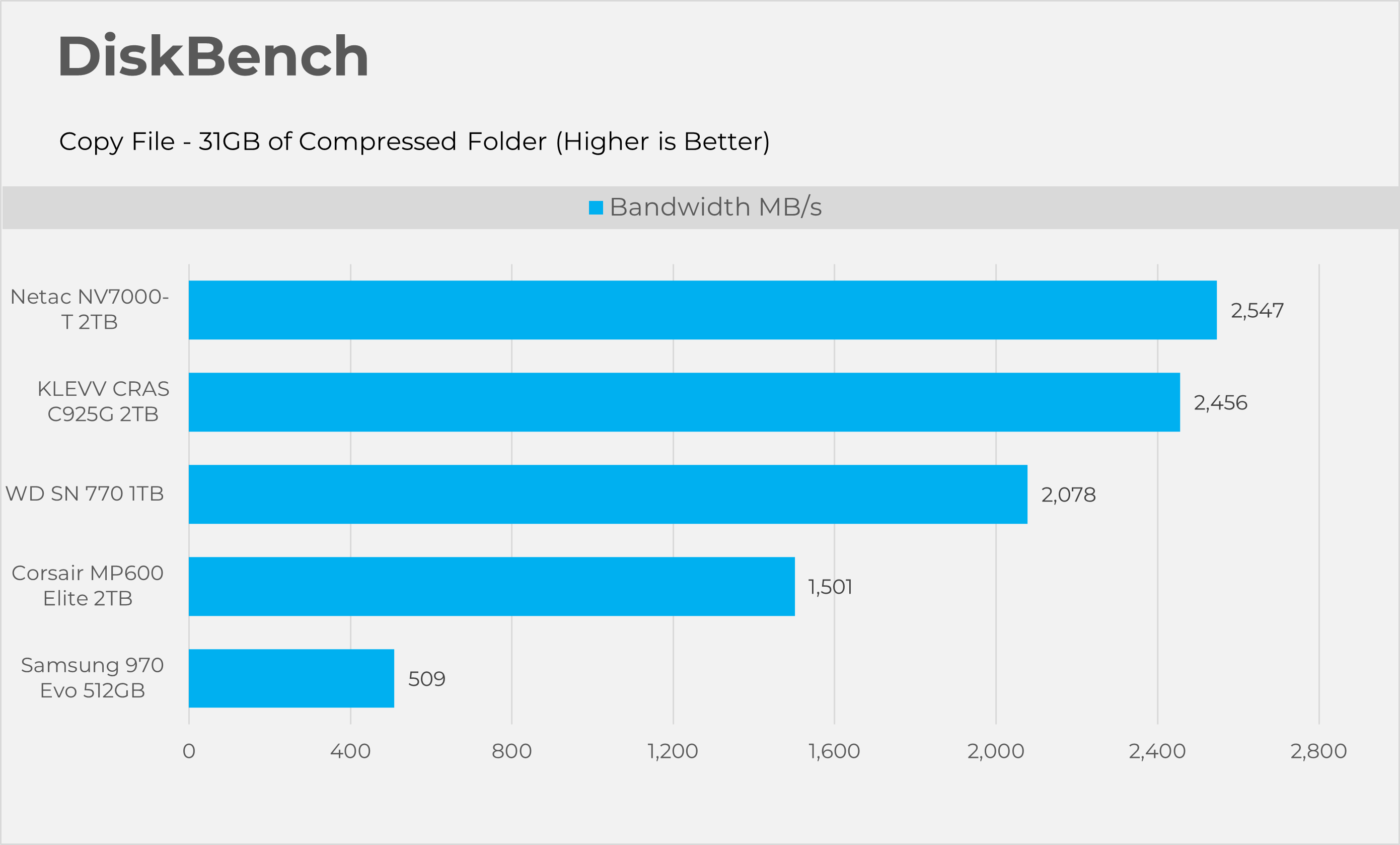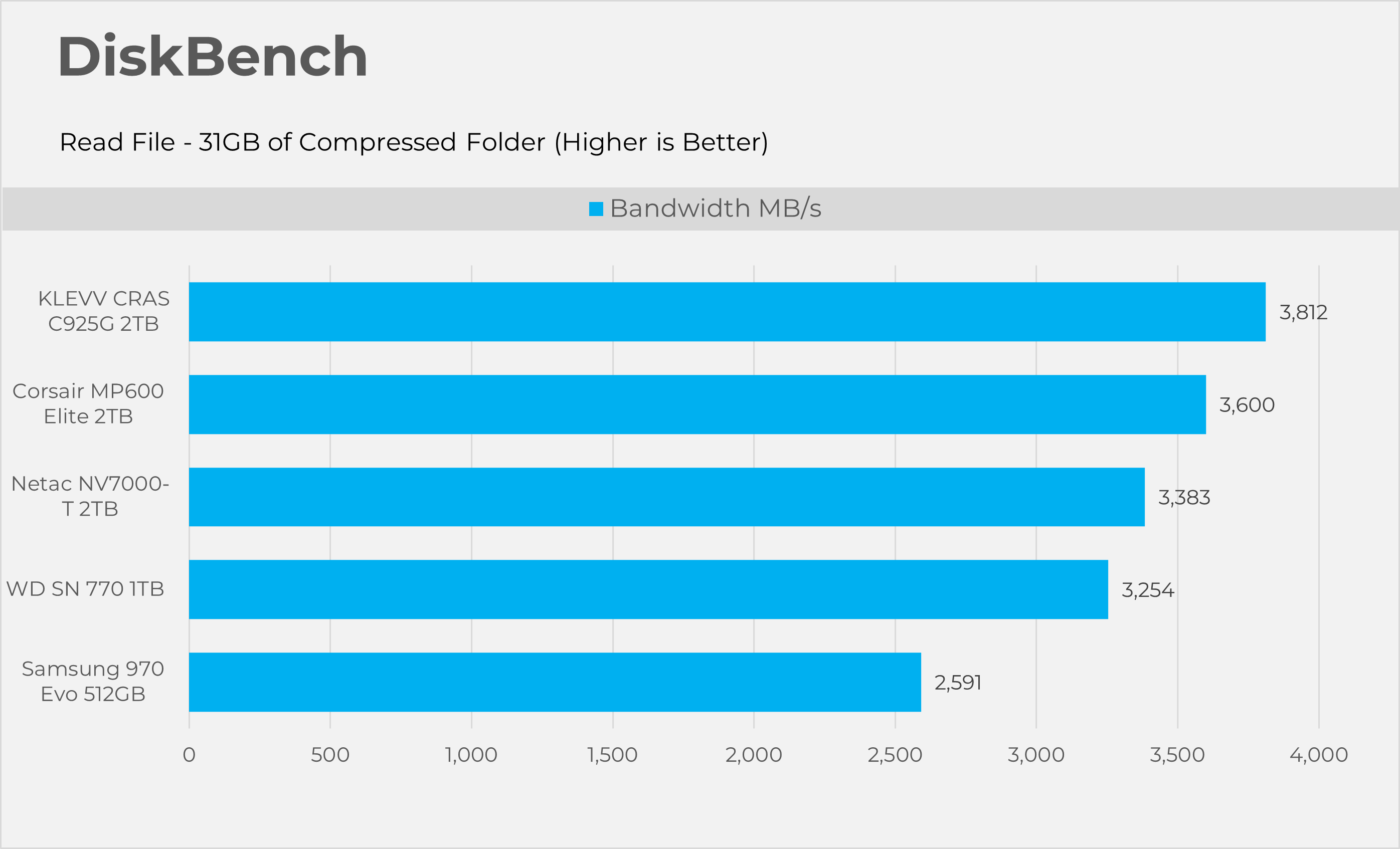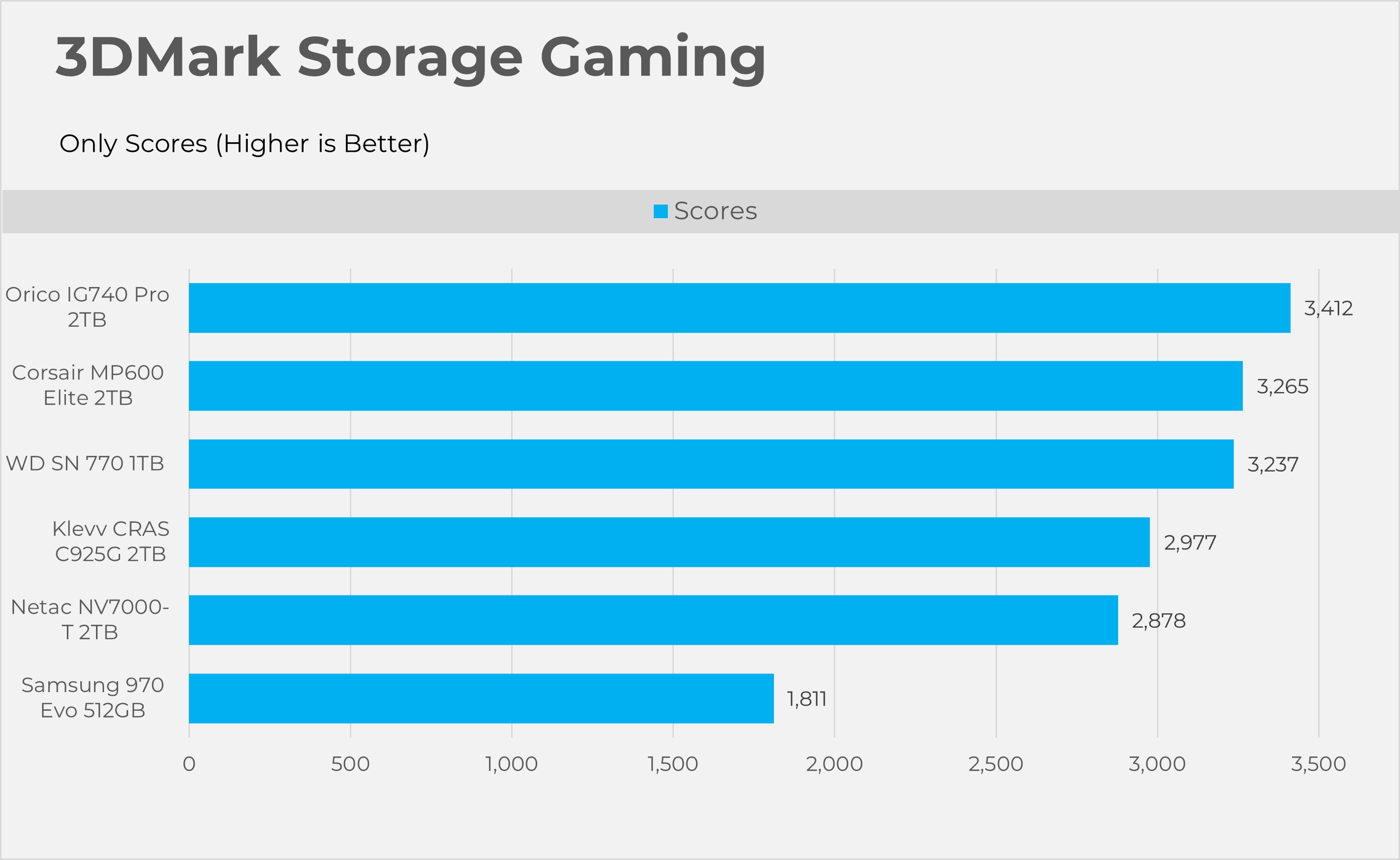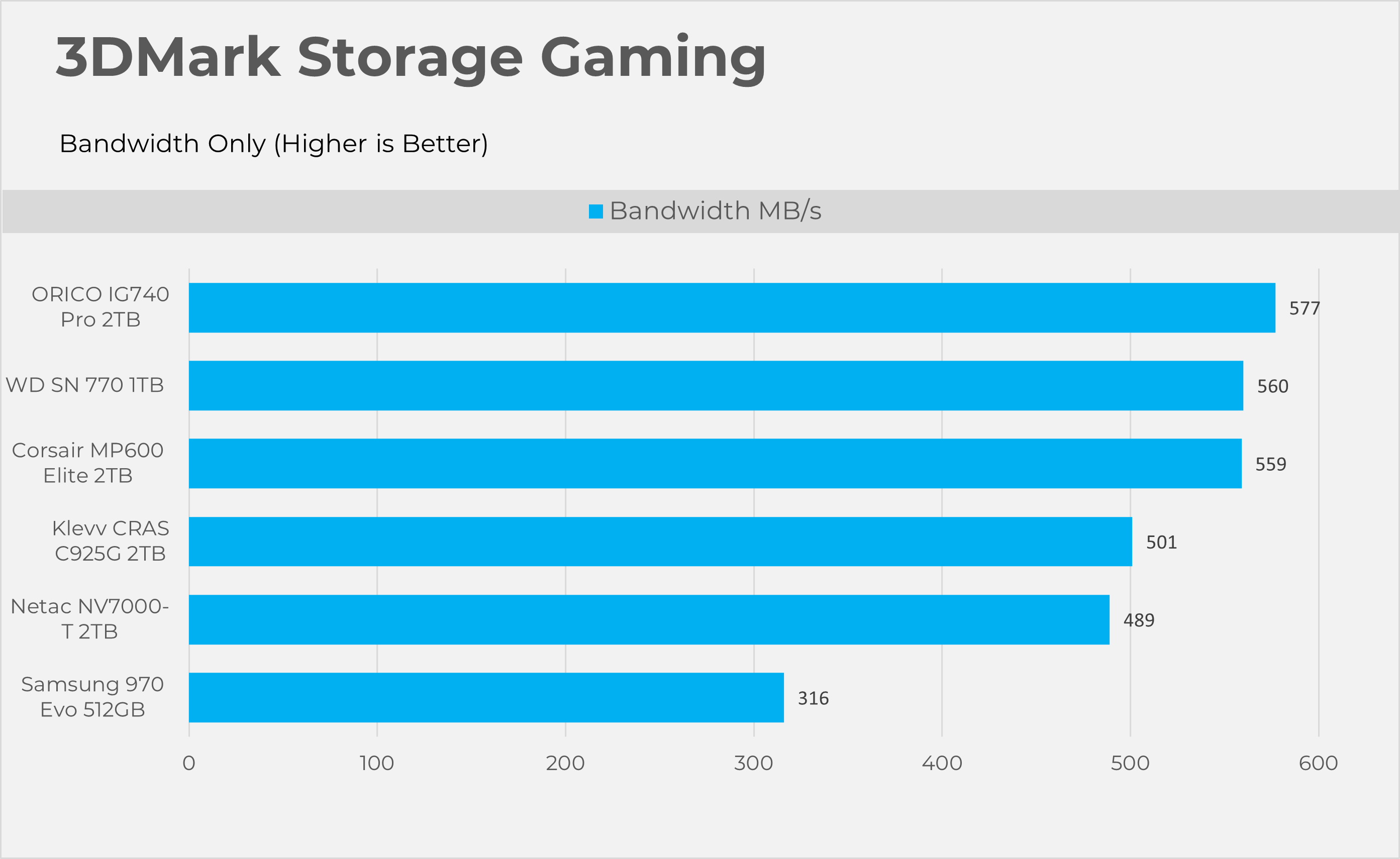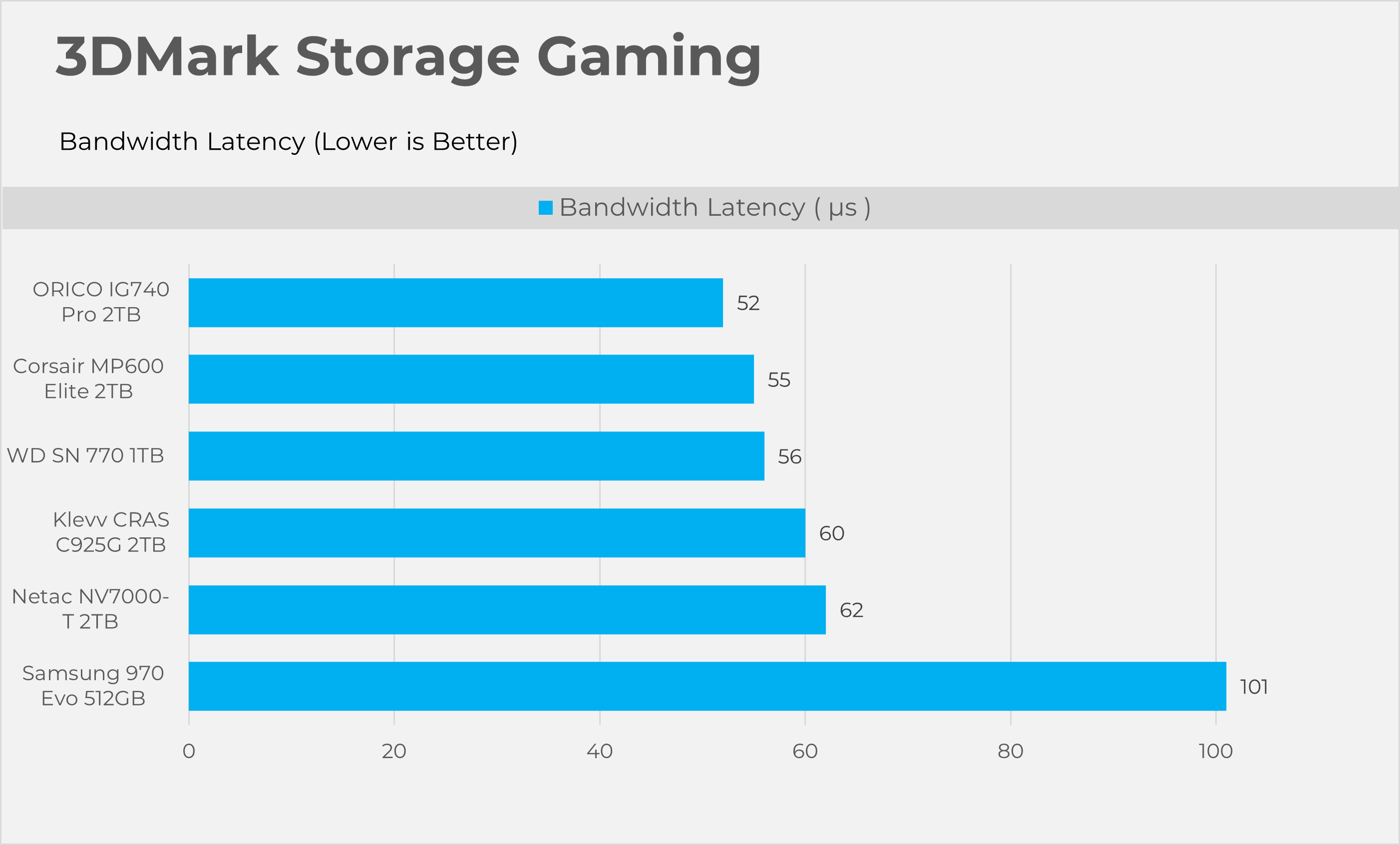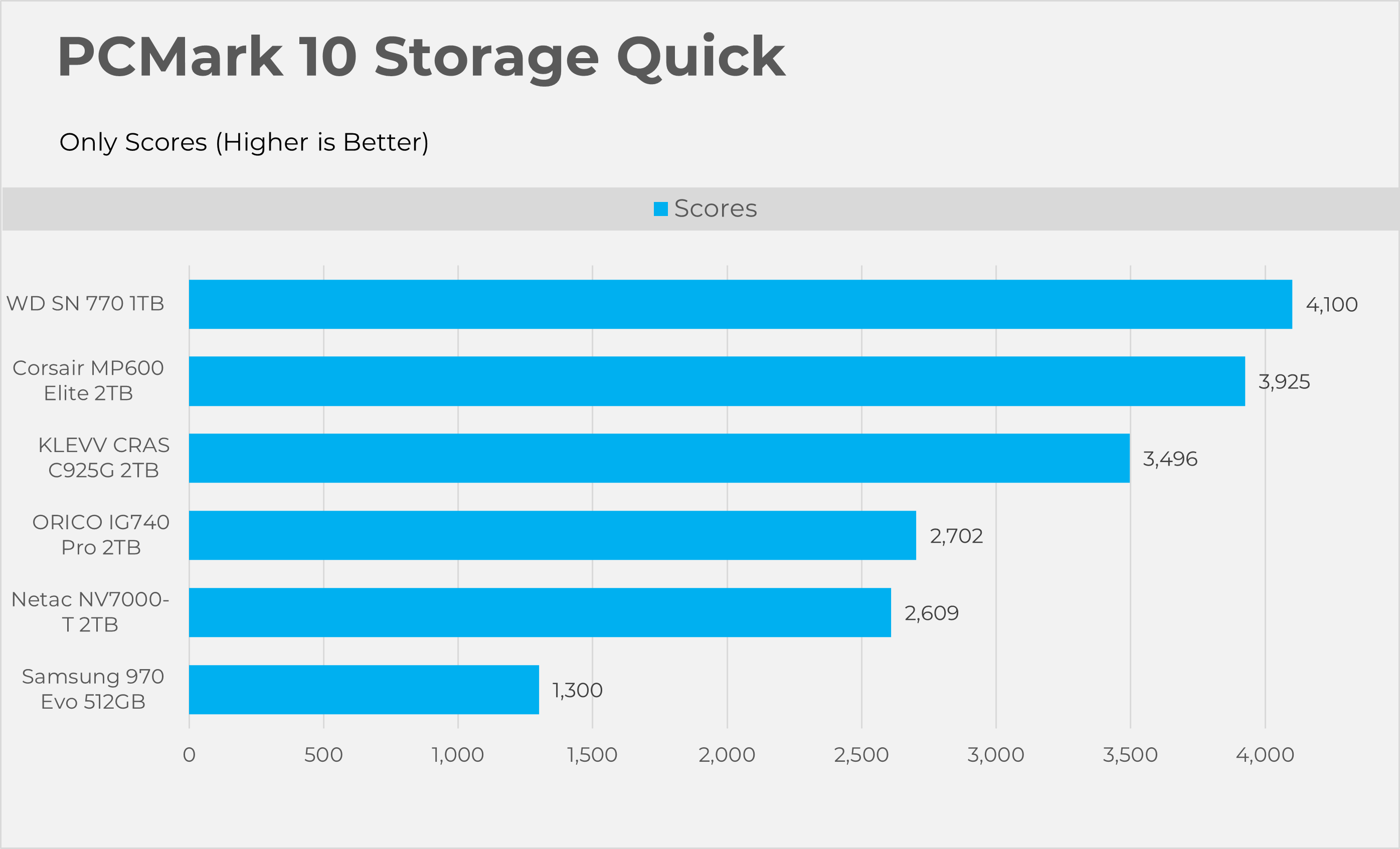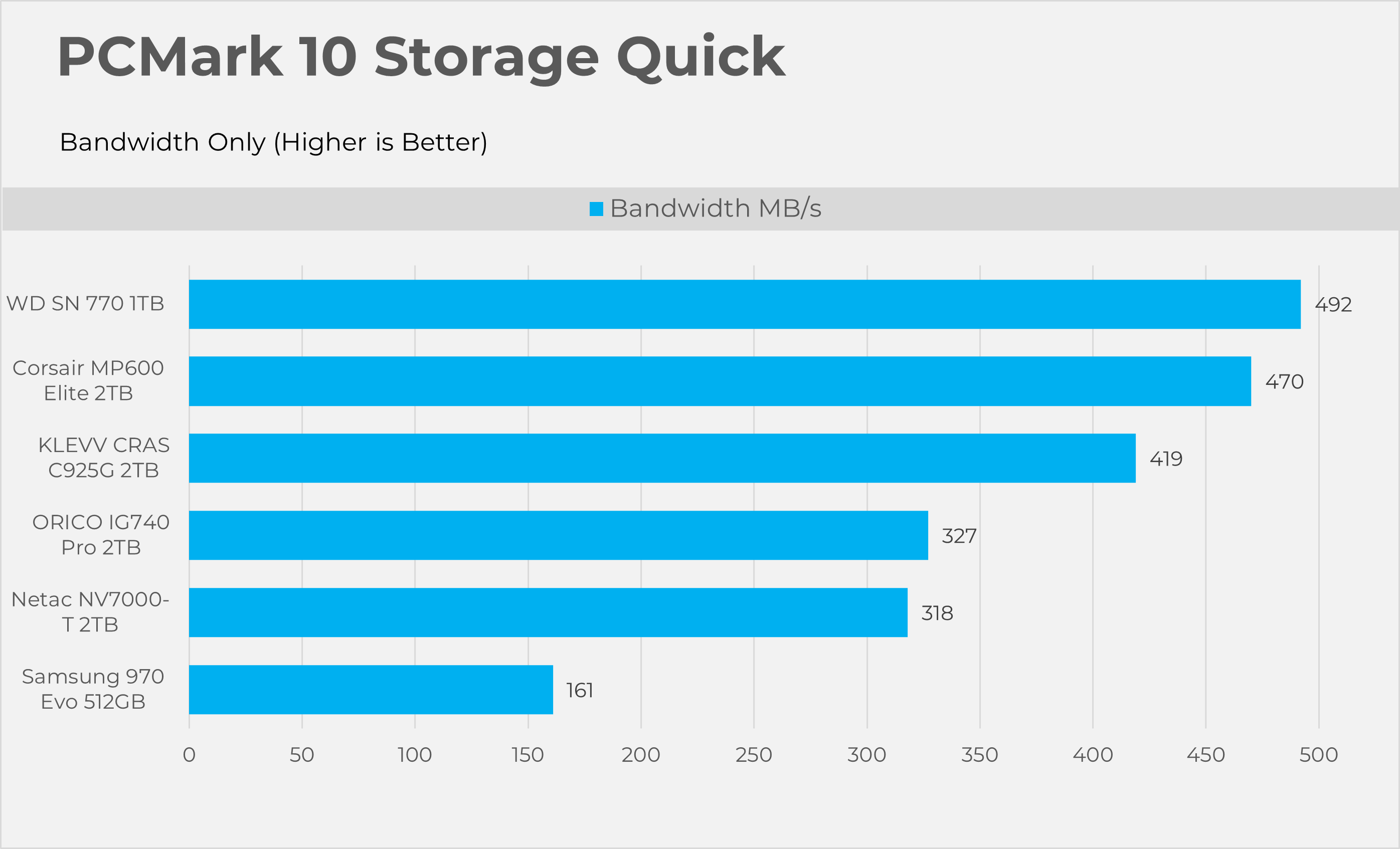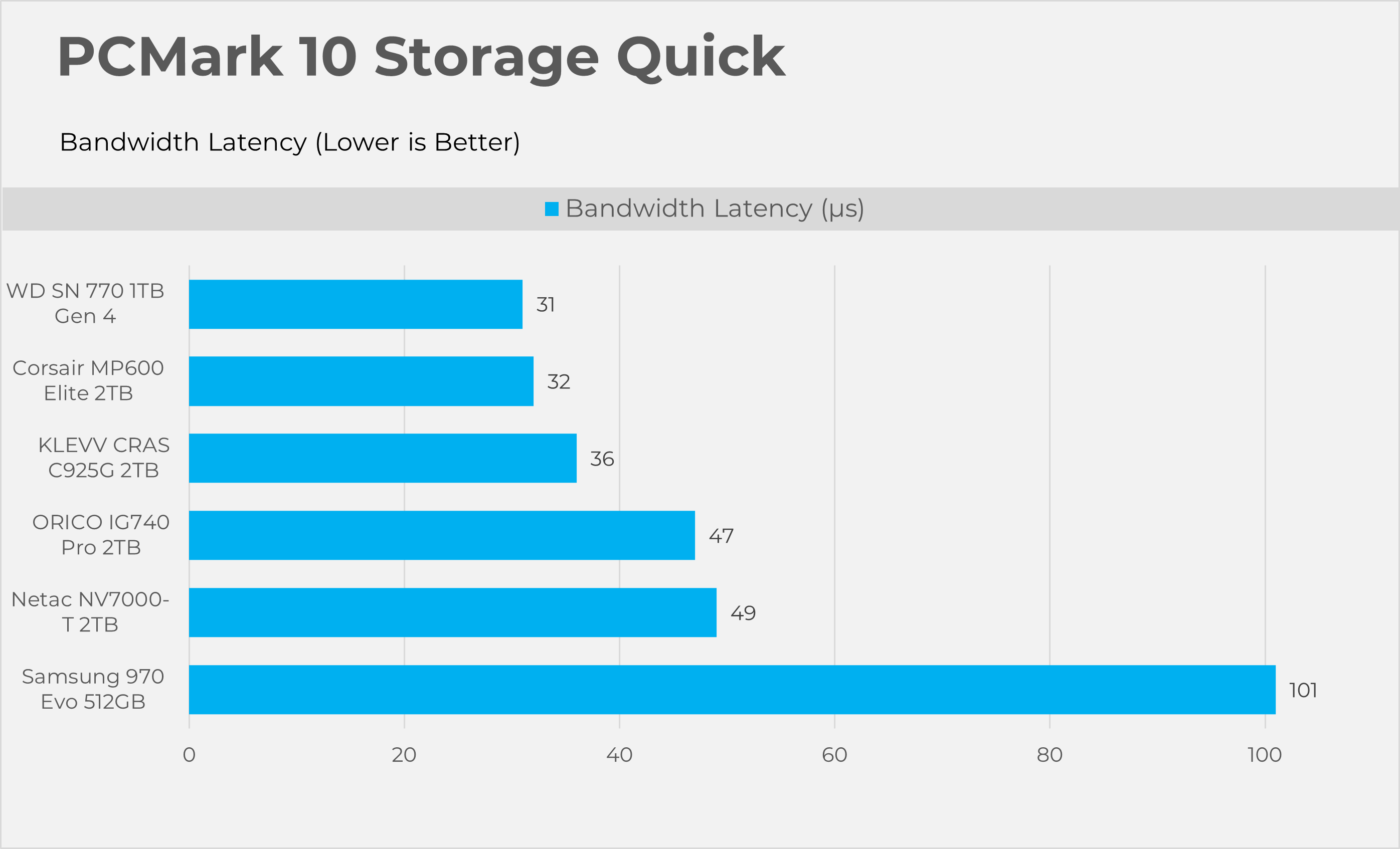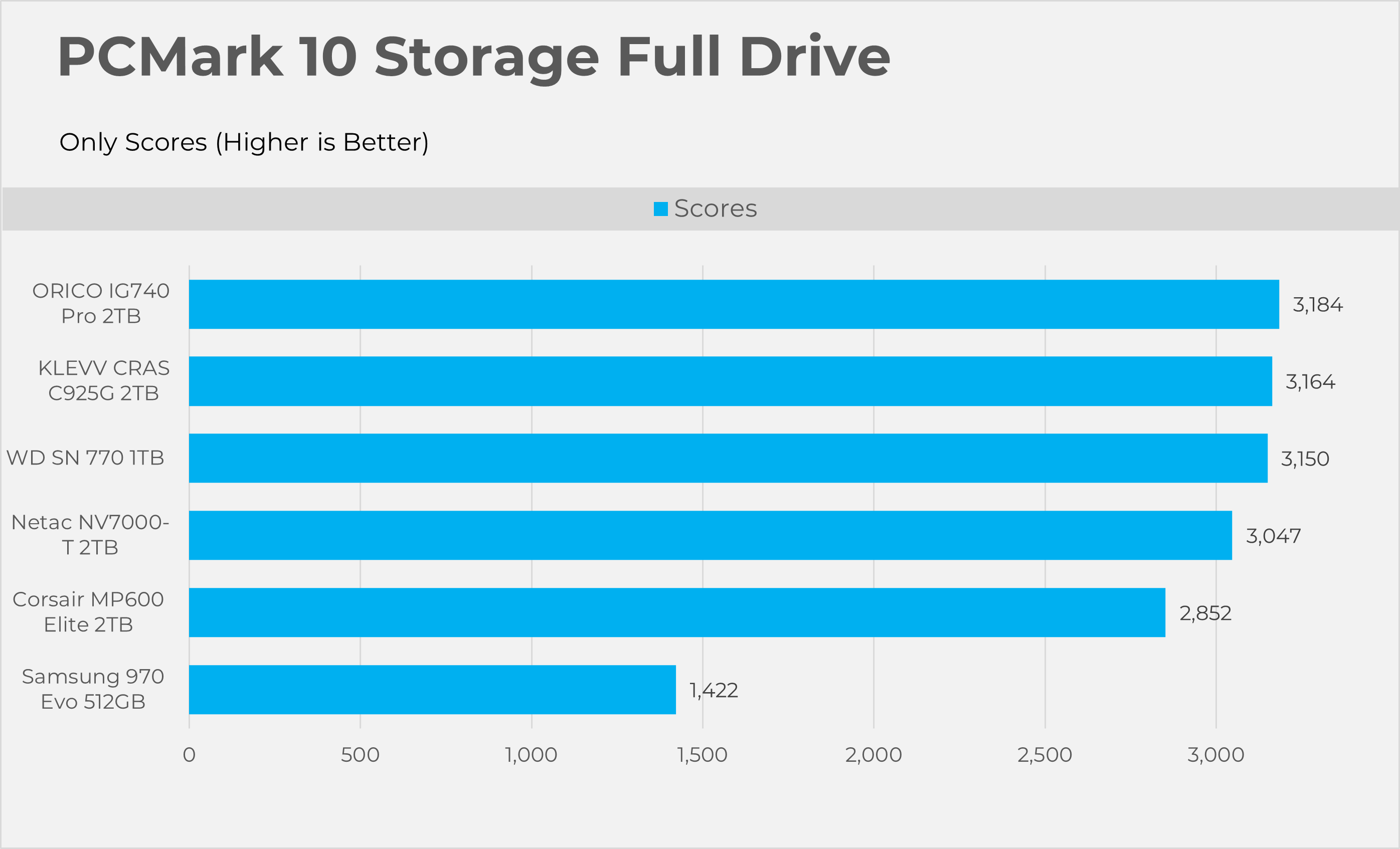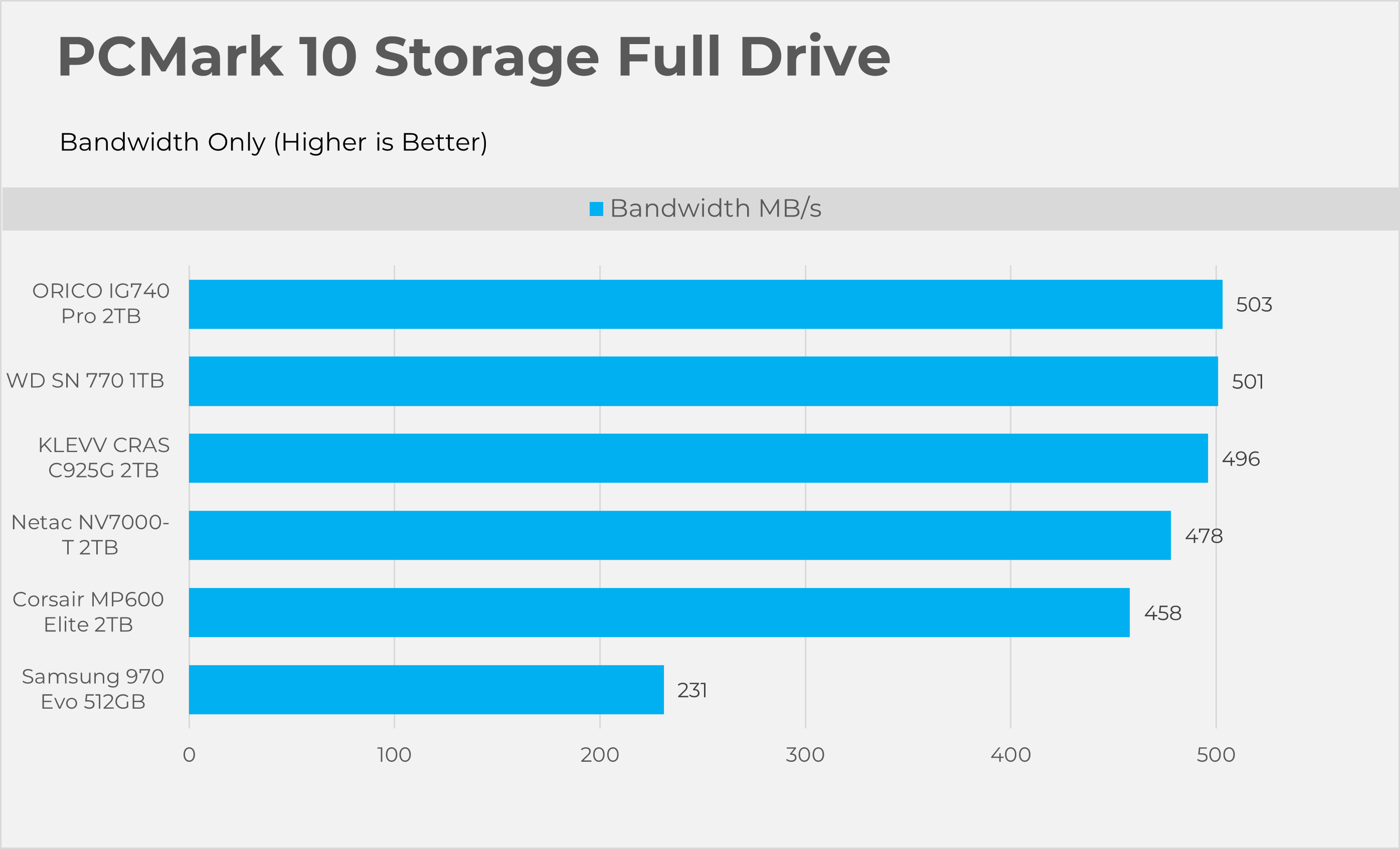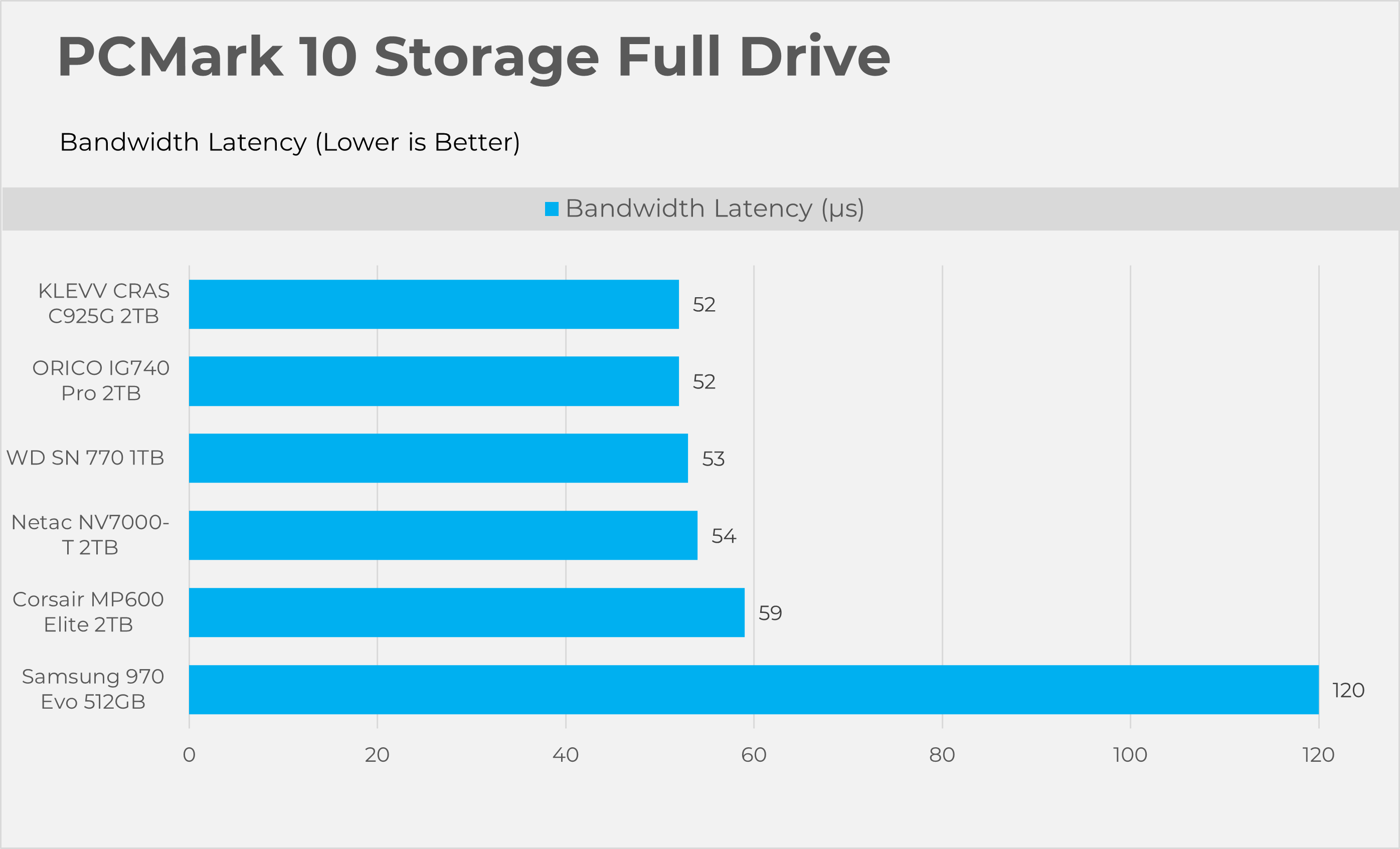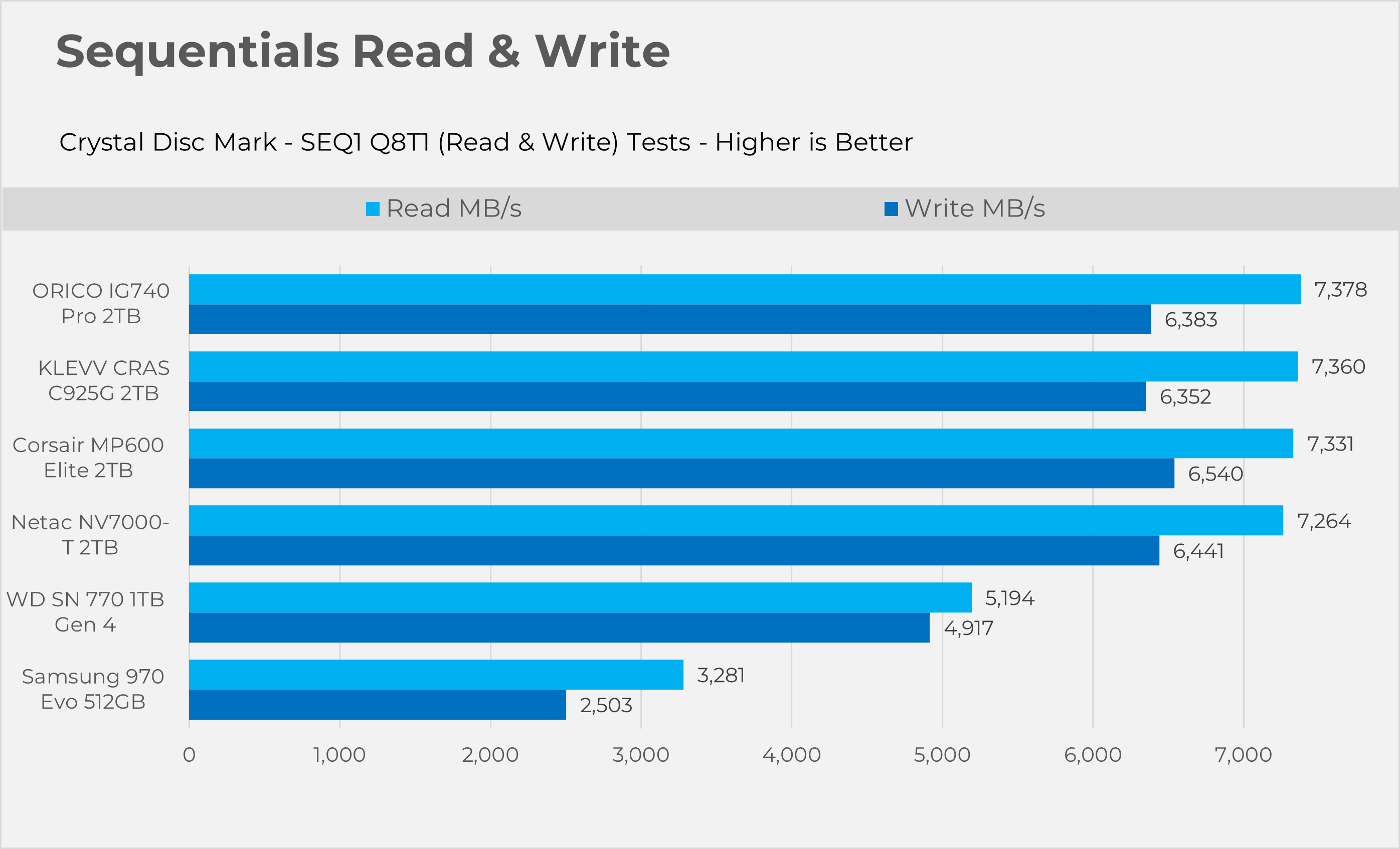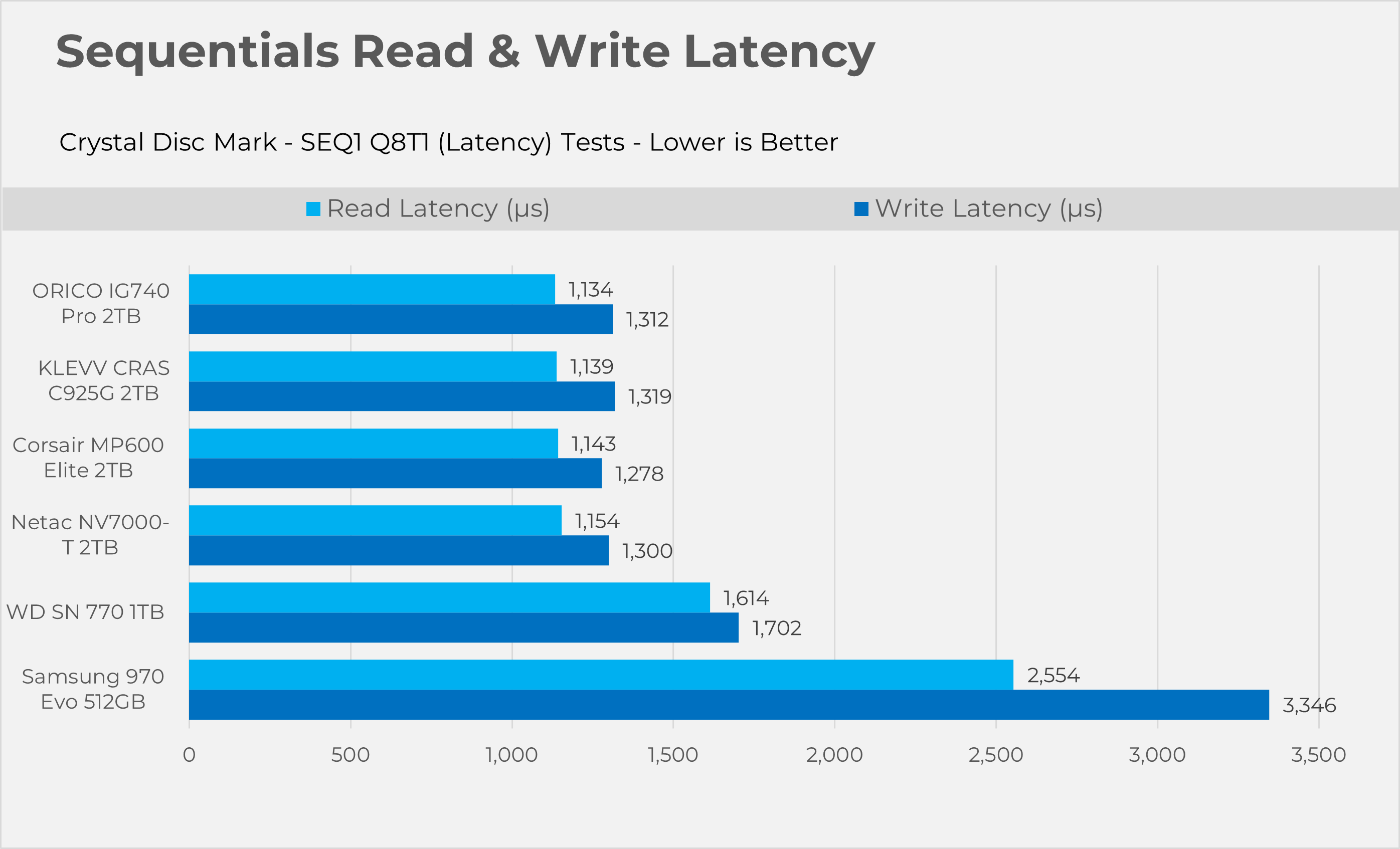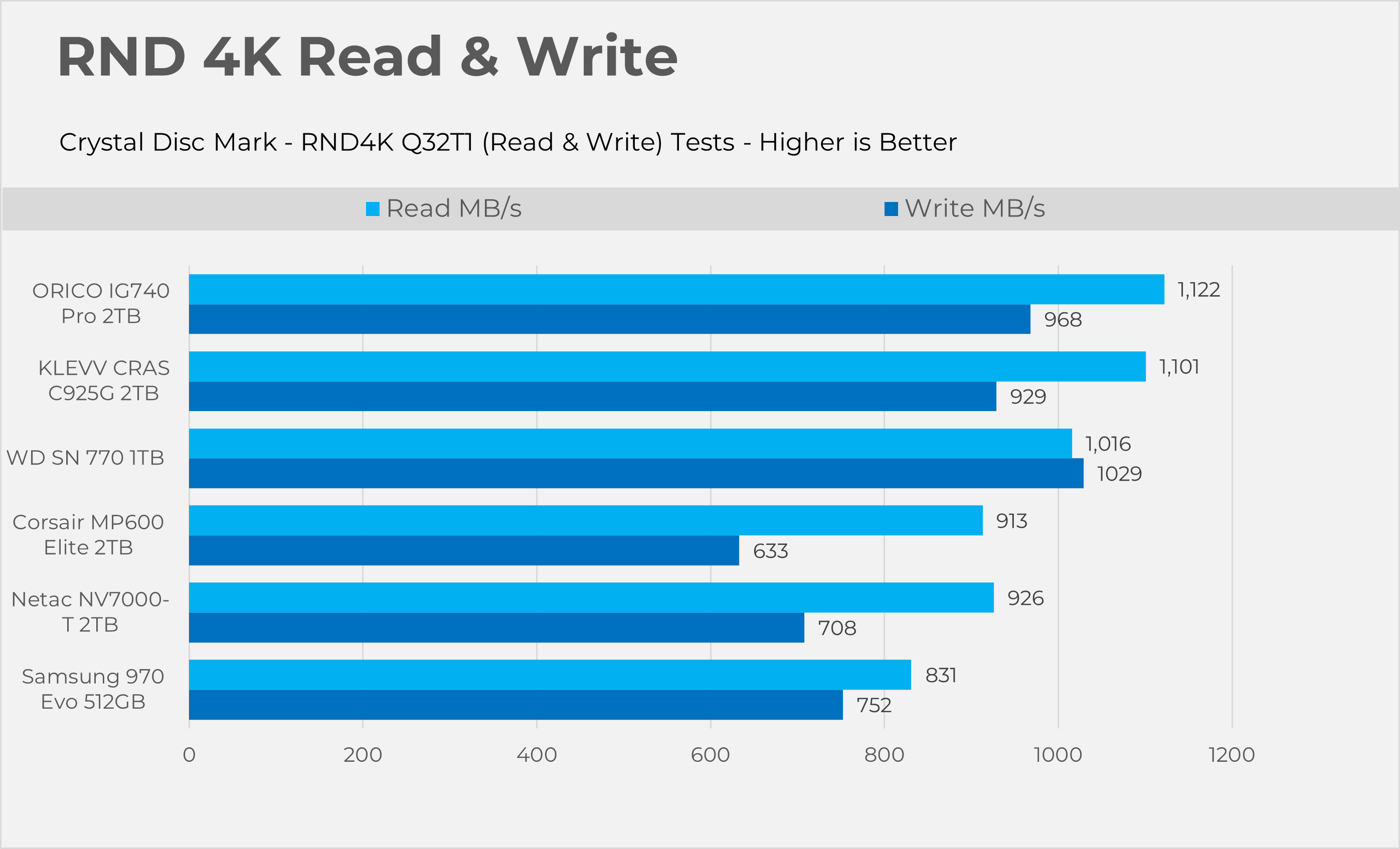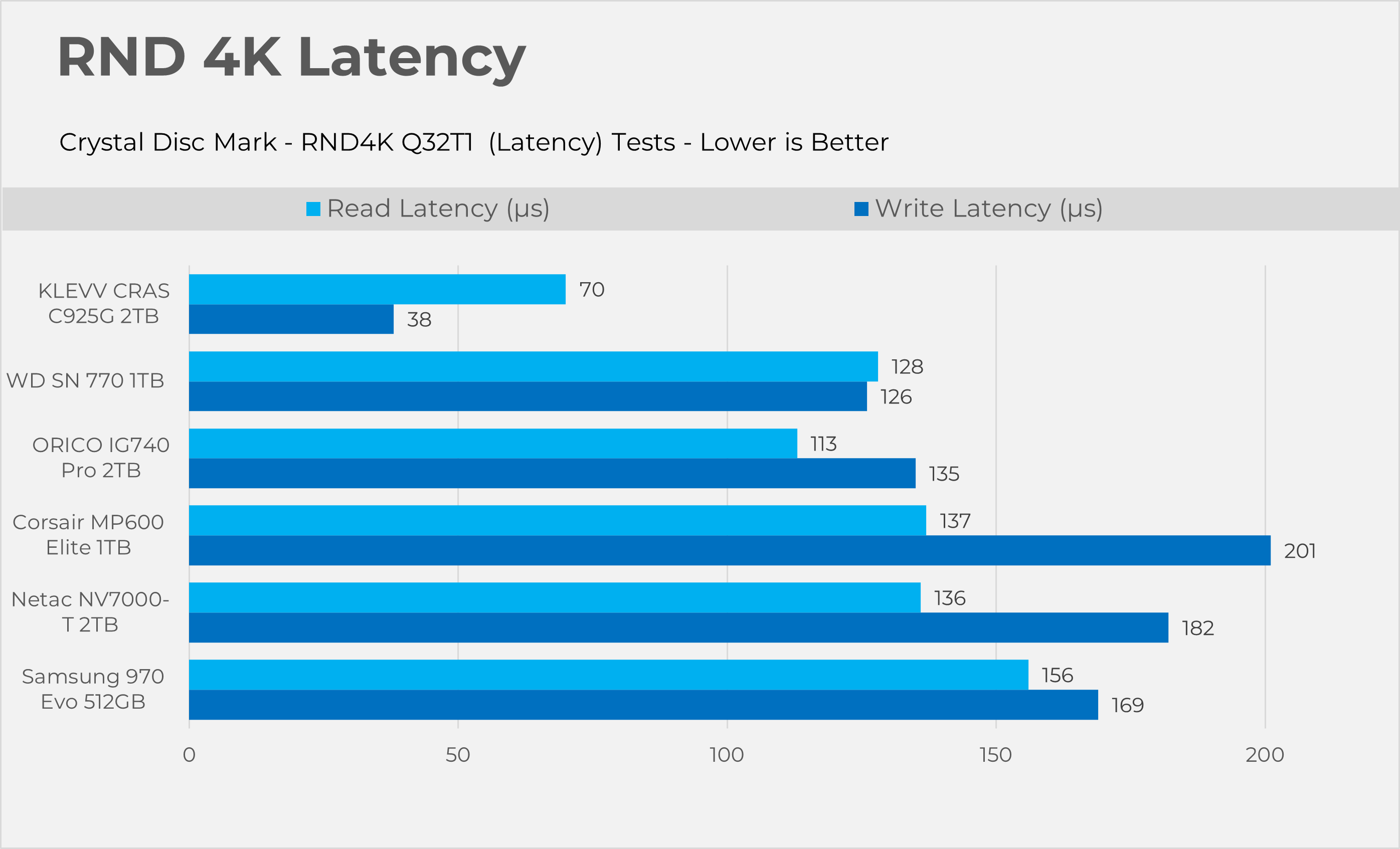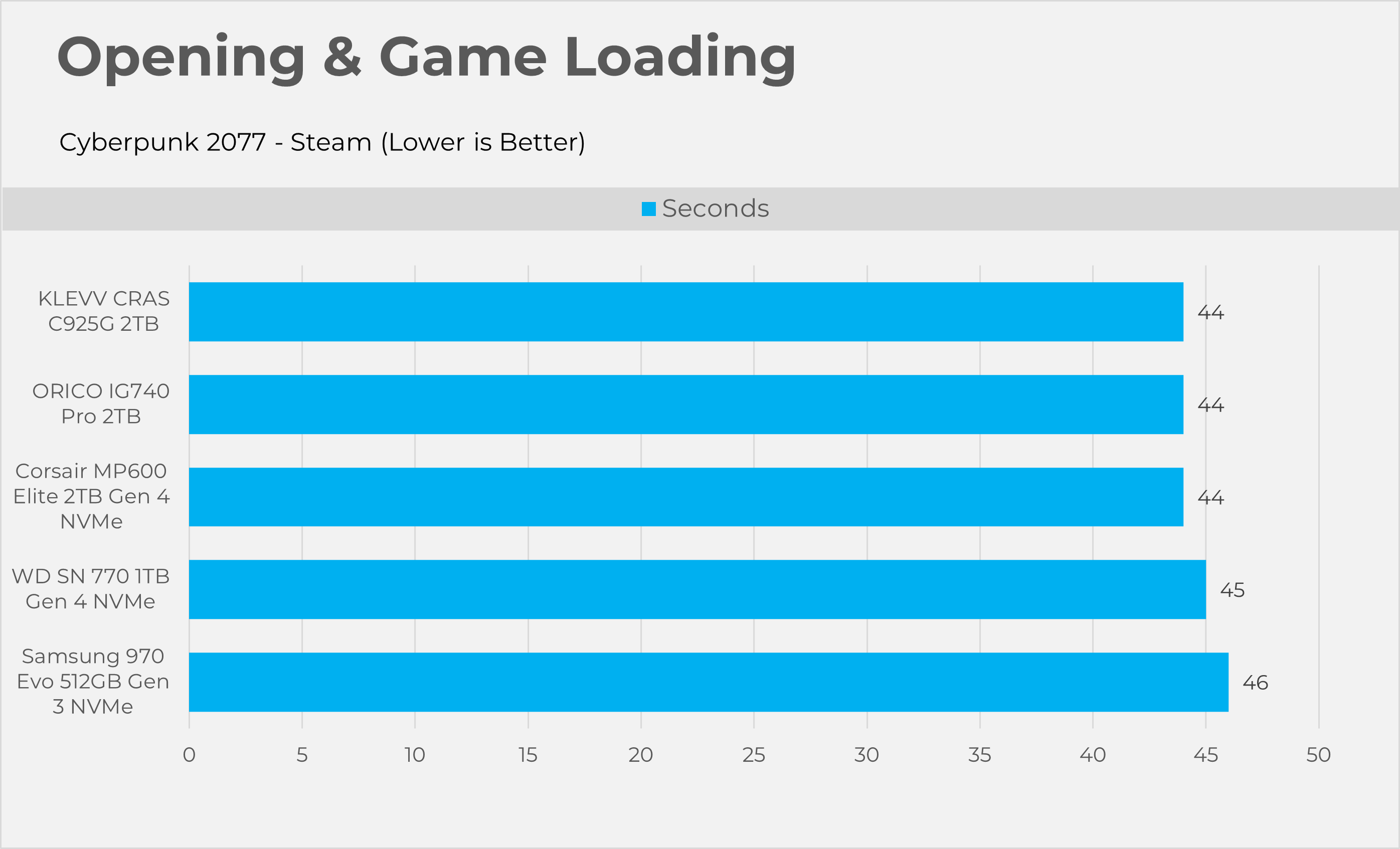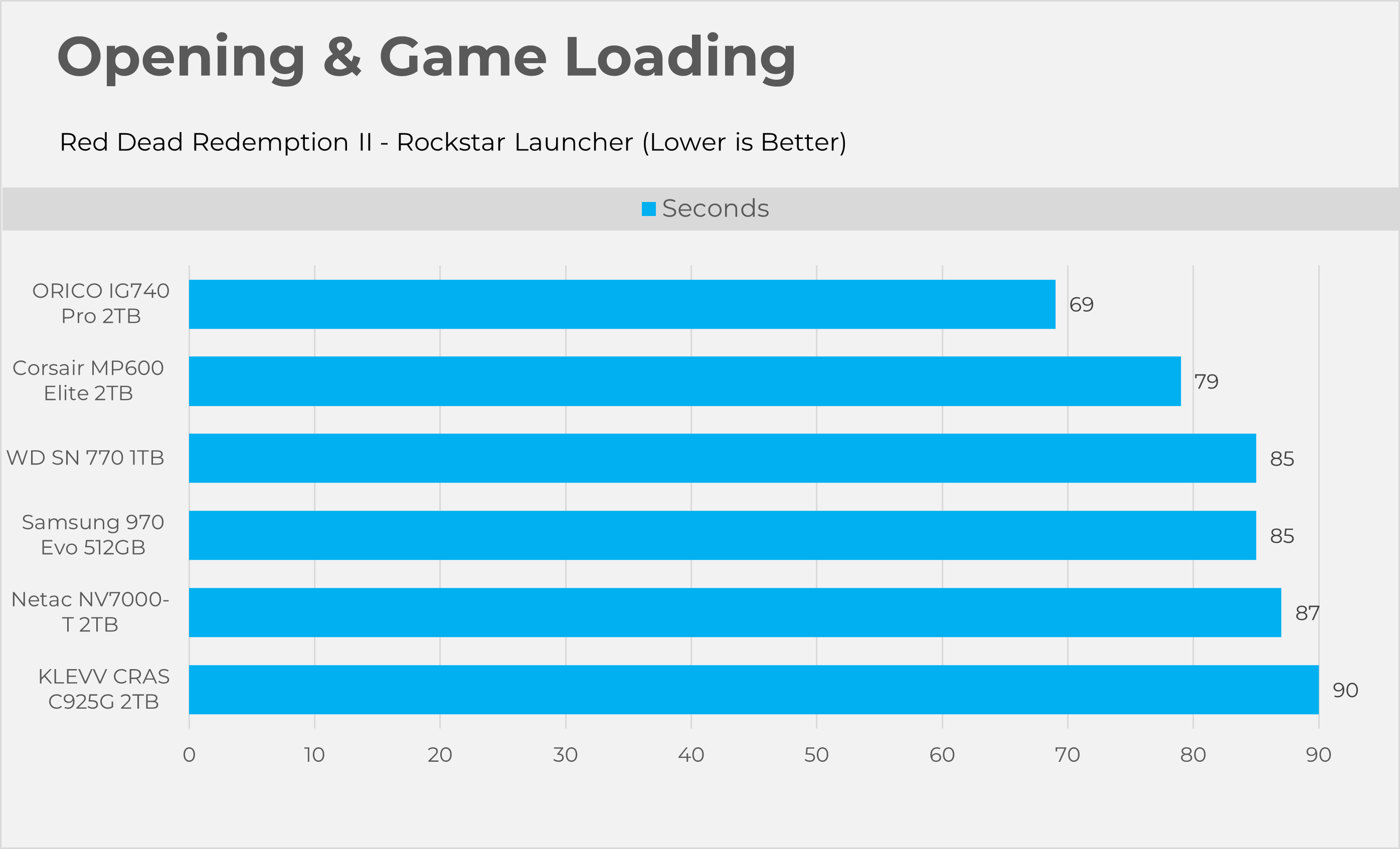Worth It?
Review Summary
The KLEVV CRAS C925G 2TB NVMe SSD offers strong performance with PCIe Gen4 speeds, reaching up to 7,400 MB/s read and 6,300 MB/s write. It’s a budget-friendly option for gaming and general use, with a 5-year warranty, but lacks DRAM cache, relying on HMB for efficiency. The SSD also includes a heatsink for better cooling, though performance may dip during heavy sustained writes.
Hours Tested: 5
Overall
-
Performance - 8.5/10
8.5/10
-
Value - 8.3/10
8.3/10
Pros
- Excellent Performance
- Great Thermals
- Heat spreader installed
- Supports PS5
- Five Year Warranty
Cons
- No DRAM Cache
- Availability
We have reviewed other KLEVV products, such as their Urbane V RGB memory, and we were impressed by their performance. For those who are unfamiliar with the KLEVV brand, it is a sister company of Hynix that manufactures a range of memory and storage solutions for gamers, creators, and enthusiasts.
This time, we’ll be discussing their NVMe SSD, the CRAS C925G, extensively in this review. We have their 2TB version.
This storage solution is designed to be an affordable, value-oriented SSD. This SSD features the MAXIO MAP1602 controller, which we have previously witnessed in other NVMe drives we have reviewed.
Despite sharing similar technology, they have distinct advantages and disadvantages. Well, This SSD features Hynix Memory chips, specifically 238-layer 3D TLC V8. As this SSD is not high-end, it does not have DRAM cache; instead, it relies on the HMB (Host Memory Buffer) mechanism.
Here are the key specs:
| Model | CRAS C925G |
|---|---|
| Capacity | 2TB (2000GB) |
| Form Factor | M.2 2280 |
| Interface | PCIe Gen4 x4 |
| Controller | Maxio MAP1602 |
| Flash | Hynix 238-layer 3D TLC V8 |
| Sequential Read | Up to 7,400 MB/s |
| Sequential Write | Up to 6,500 MB/s |
| Warranty | 5 Years |
| Software Support | Yes |
What Makes KLEVV CRAS C925G 2TB Different?
The C925G is a slight upgrade over the previous C925 series. Internally, they’re the exact storage solutions, but the G variant comes with slightly tuned firmware, which could result in minor performance improvements compared to the non-G model. It features an upgraded graphene-copper heatsink instead of the aluminium heatsink.
This SSD boasts exceptionally high sequential speeds, approaching the top Gen4 limits, and also offers high endurance (2400TBW) while staying within a budget. Typically, we don’t usually see up to 1200 TBW. It also incorporates cutting-edge SK Hynix 238-layer TLC NAND Flash and features a new heatsink design. According to KLEVV, the new heatsink achieves a 15% reduction in temperature, which is better than the previous aluminium heatsink.
Packaging
Let’s take a look at the packaging.
The Klevv CRAS C925G 2TB SSD is delivered in a matte cardboard packaging. The front prominently displays a rendered image of the NVMe itself, with a capacity and sequential speed highlighted in the top right corner. Under the image, the marketing slogan ”Born For Faster Life” is also expressed, followed by the interface details, revealing PCIe Gen4x4 Support. At the bottom, five feature badges are also showcased, emphasizing the key features of this SSD.
The back side reveals the security features and sequential read and write on the three different capacities. Moreover, SSD is presented in a plastic tray. The SSD does not feature an additional aluminium heatsink. As most of the motherboards these days already provide the heatsinks, you don’t need that at all.
Close Up
Let’s take a look at the storage.
The SSD follows the PCIe M2 2280 form-factor, and is based on the Gen4x4 interface. The Stick-on graphene copper heatsink was preinstalled on our SSD, which has golden geometric accents providing a modern look. Klevv claims the heatsink can drop the temperatures by up to 15%. The rare side reveals the compliance markings and model details. The SSD supports the SLC Caching algorithm and HMB (Host Memory Buffer), as the SSD does not come with the extra DRAM cache on board. This is a typical design so far; you might see a similar thing in other similar categories of NVMe drives.
Controller / Memory Overview
This SSD utilizes the MAP1602 controller, which is a DRAM-less controller. It does not have any on-board DRAM cache; instead, it leverages HMB (Host Memory Buffer), which utilizes a small portion of system memory. The controller is paired with SK Hynix’s 238-layer 4D TLC NAND, which has a bandwidth of 2,400 MT/s. The SSD employs a single-sided design, which makes this storage very cost-effective, compact, and suitable for notebooks and mini desktops. This controller and the memory are both designed for efficiency, optimized for low-power DRAM, and designed to keep power draw and temperatures lower.

Regarding the memory, SK Hynix began mass production of this flash memory in June 2023. Previously, manufacturers were relying on 176-layer NAND, which was slower and less efficient. This NAND Flash features 50% faster data transfer speeds and a 20% increase in read and write performance. Under the hood of this SSD, you will find two memory chips, which are rebranded as ‘Essencore,’ a parent company of KLEVV, with each chip carrying a capacity of 1TB.
Methodology
How Do We Measure SSD Performance
We test NVMe Drives in a diverse range of software, including various real-world tests, gaming workloads, gaming loading times, synthetic benchmarks, and thermal tests.
What Tools Do We Test
We use 3DMark, PCMark 10, CrystalDiskMark, and DiskBench for our benchmarks and compare the results against those of other storage solutions.
Preparing The System
The SSD is installed on the X870 Nova WiFi in the First Slot, which is designated as M.2_1 and is compatible with 22110/2280 devices. It’s a PCIe – Gen 5.0 slot that shares lanes with the CPU. We format the storage completely to ensure that no data is available on the drive. During the tests, we ensure that there is no background activity in the OS to maintain a clean system. Before we begin the tests, we ensure that the SSD firmware is up to date.
How Do We Test Thermals
We test the SSD thermals using the PC Mark 10 Drive Consistency Test for 10 minutes. This software writes a large amount of data. This is an extreme test, and regular users wouldn’t stress the device that way. We use HWINFO64 for the temperature reporting. We are not using any external heatsink; instead, we are utilizing the motherboard’s heatsink. Our Test Bench is located inside the Hyte Y70, maintaining positive air pressure, but all the panels have been removed.
How Do We Test Loading Times
Storage devices have no effect on the FPS or frame times in games, but can be effective in reducing loading times. We have picked two titles, Cyberpunk 2077 and Red Dead Redemption II. We test their loading times in (seconds) immediately after the game is launched.
Here is the structured table of the software that we test
Test Setup
- CPU: AMD Ryzen 9 9950X
- RAM: XPG Lancer 16×2 6200MT/s CL28 Tuned
- Motherboard: ASRock Phantom Gaming X870 Nova WiFi
- Cooler: Ocypus Sigma L36 Pro
- GPU: ZOTAC SOLID RTX 5080
Real World Benchmarks
Let’s start from the Real World Benchmarks.
DiskBench
Starting with Disk bench, this program evaluates storage performance under real life performance conditions, we have made two runs here first copying the file and then reading the file. The test file set consists of 32GB of mixed data including random PSD and excel sheets.
3DMark Storage Gaming
3DMark Storage gaming is a very valuable tool that concentrates on how storage impacts gaming performance. This benchmark software simulates loading and saving game files, installing and updating games, recording game-play footage, copying game folders, and launching and loading game levels.
PCMark10 Storage Quick
PCMark10 Quick is also considered an important tool to test the performance of the storage devices. This tool focuses on how well your PC handles common daily tasks like browsing, video calls, software start-up time, and spreadsheet and word processing tasks. This benchmark writes 23GB of data on the SSD
PCMark10 Full Drive
This Full Drive benchmark is more intensive than the ”quick” we have previously tested, as it writes 204GB of data. This tool also measures the real-world performance of your storage device. It simulates booting the OS, launching Adobe applications like Premiere, Photoshop, and processing the data in the Microsoft Office application, copying and saving files, and testing loading levels in the games.
Synthetic Benchmarks
Let’s take a look the RAW performance of the SSD.
Sequential
RND4K
Gaming Benchmarks
Let’s head to the gaming section.
Opening and Loading Times
We have tested the gaming opening and loading times in Cyberpunk 2077 and Red Dead Redemption II.
Thermals
Let’s take a look at the thermals.
PCMark10 Consistency Test
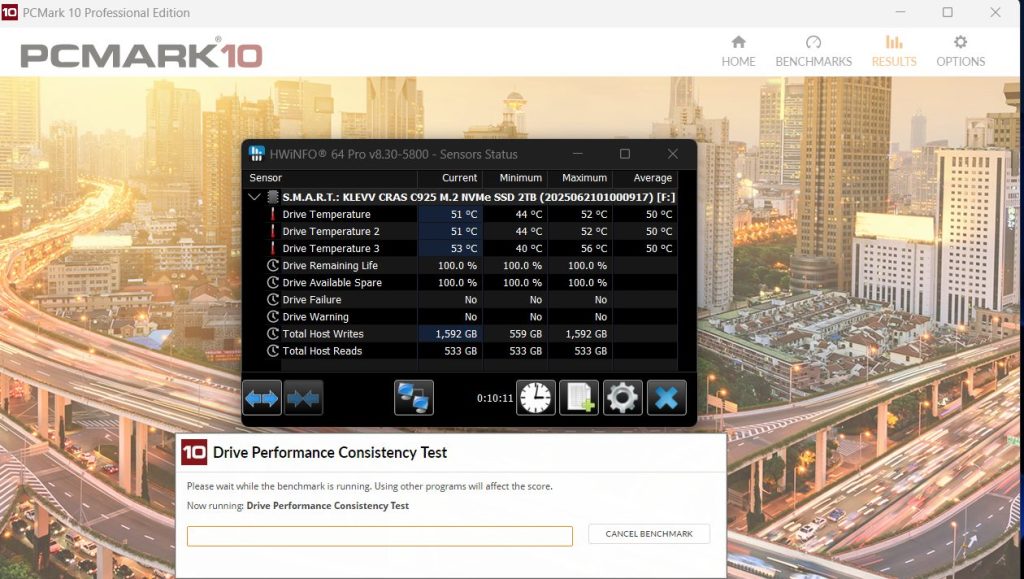
For the stress test, we have run the PCMark10 Consistency Test, which hammers the SSD by writing an enormous amount of data. We have run this tool for 10 minutes, and the SSD peaks at 56 °C overall at the 25 °C ambient room temperature.
Should You Buy It?
Buy It If
✅ If You Want Decent Performance In Real World Workloads: Klevv CRAS C925G provides excellent performance in our tests, especially in DiskBench and PCMark10 Full Drive Benchmark.
✅ If You Just Want For Gaming or General Application use: This SSD provides quicker loading times in games, and if you enjoy multitasking, you’ll be satisfied.
✅ If You Want The Peace of Mind: This SSD is backed by 5-year warranty.
Don’t Buy It If
❌ You Do Heavy Sustained Writes: As this SSD does not have on board DRAM Cache the performance might drop once the high speed cache fills.
Final Thoughts
The KLEVV CRAS C925G delivers excellent performance; however, I couldn’t find the proper listing of this model in the US at the time of writing this review. As this SSD was recently released, its availability may be a concern in various parts of the world. However, several Australian websites list the SSD for AUD $199.00, which translates to USD $131. If this SSD is positioned at this price, then its price seems competitive for a DRAM-less storage solution backed by a 5-year warranty.
Performance: The SSD performed quite well in our extensive range of benchmarks. It slightly lagged behind the other storage solutions in the similar price category in 3DMark Storage, but not by much. In sequential, the SSD peaked at 7,378MB/s on read, and 6,383MB/s on writes, which is a high-end range as you can’t go beyond that due to the Gen4x4 limitations. The SSD also performed really well in RND4K and had the best latency among other storage devices, which means the SSD will be quick in opening or closing applications or booting Windows. The read and copy performance is excellent too in the Diskbench, where we have made use of a 32GB compressed file.
Gaming: In our opening and loading benchmarks, the results are respectable; all the SSDs in the same category performed identically in Cyberpunk 2077; however, Red Dead Redemption II was a little slower.
Thermal: I’m really impressed by the temperatures under load of this SSD, which peaked at 56 °C maximum in our stress test. Klevv has provided the stick-on graphene copper heatsink on the M.2, which is effective. However, keep in mind that we have also utilized the motherboard’s heatsink. These days, almost every mid-range motherboard comes with at least one heatsink.
Thank you! Please share your positive feedback. 🔋
How could we improve this post? Please Help us. 😔
I’m Usman Sheikh, a Senior Hardware Reviewer at Tech4Gamers with over a decade of experience in the tech industry. My journey began in 2014 as a senior administrator for Pakistan’s largest gaming community forum. Passionate about PCs and hardware, I specialize in testing and reviewing components like graphics cards, CPU coolers, and motherboards, while also sharing insights on overclocking and system optimization.


 Threads
Threads