Many of us would agree that updating the BIOS of our motherboard can be a complex task, as any oopsie can make your motherboard useless. That’s why you have probably heard of the phrase, “No matter what the version of your BIOS is, if it’s working fine, leave it.” For this reason, many users leave their motherboard default at their factory settings and never try to tinker with their BIOS versions.
This is true to some extent because a power issue while updating your motherboard can potentially brick it. However, users who don’t update their BIOS miss out on many performance improvements, including new features, improved RAM speeds, bug fixes, and more. Therefore, in this article, I will explain why updating your BIOS is good and how you can do it carefully without bricking your motherboard.
Why Does It Matter?
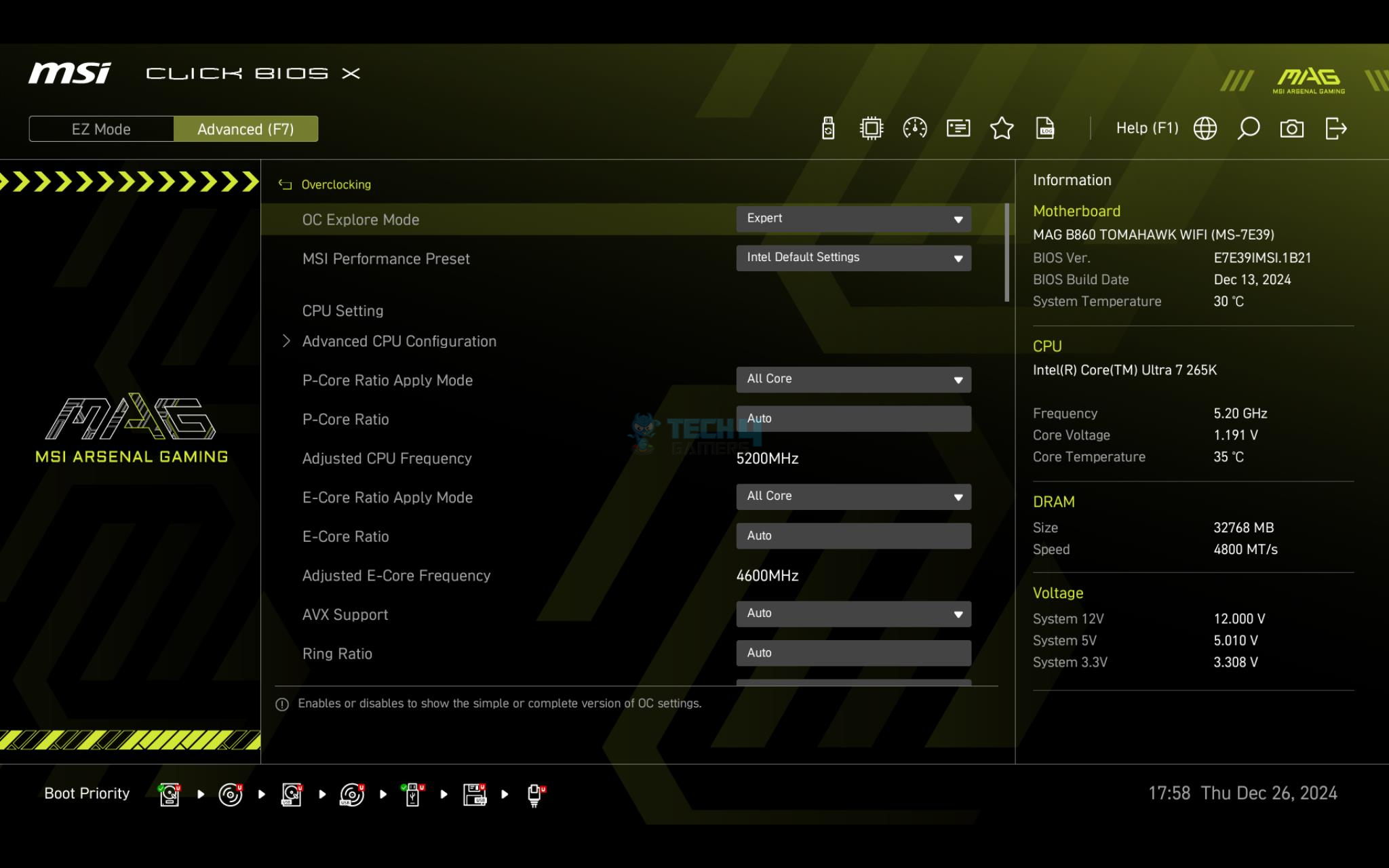
One main benefit of updating your BIOS is access to new features in newer versions. Different manufacturers add various updates to improve their motherboard capabilities, which can improve your PC’s overall performance. Even for components that work properly right out of the box, BIOS upgrades frequently feature performance-enhancing improvements throughout the board. Users also update their BIOS to use hardware they previously could not use.
Better Hardware Compatibility
For instance, sometimes it is not enough to install a new generation or latest series CPU on an old motherboard and expect it to work. Rather, manufacturers provide a BIOS update to enable motherboards to support those processors. Updates to the BIOS can also enable the use of other hardware upgrades, such as compatibility with new RAM speeds, and they can also fix problems involving PCIe devices, such as storage and capture cards.
Security Fixes
Additionally, keeping your computer secure is important. BIOS hacking and boot sector corruption are both real and can cause major damage to your computer. Security updates aim to resolve and fix flaws in the preceding BIOS version. Generally, most security updates are not particularly big, and you will probably not see any significant performance changes following the update. Nonetheless, improving your computer’s security is always a good idea.
Fix Common Issues
Furthermore, BIOS often fixes flaws and other issues on motherboards. These issues can appear in several ways. Due to the complexity of current BIOS firmware, they are practically unavoidable, and some may be more problematic than others. For instance, they can show up as blue screens of death, slowdowns, hardware or port failure to function, unexpected operating system failures, or boot problems.
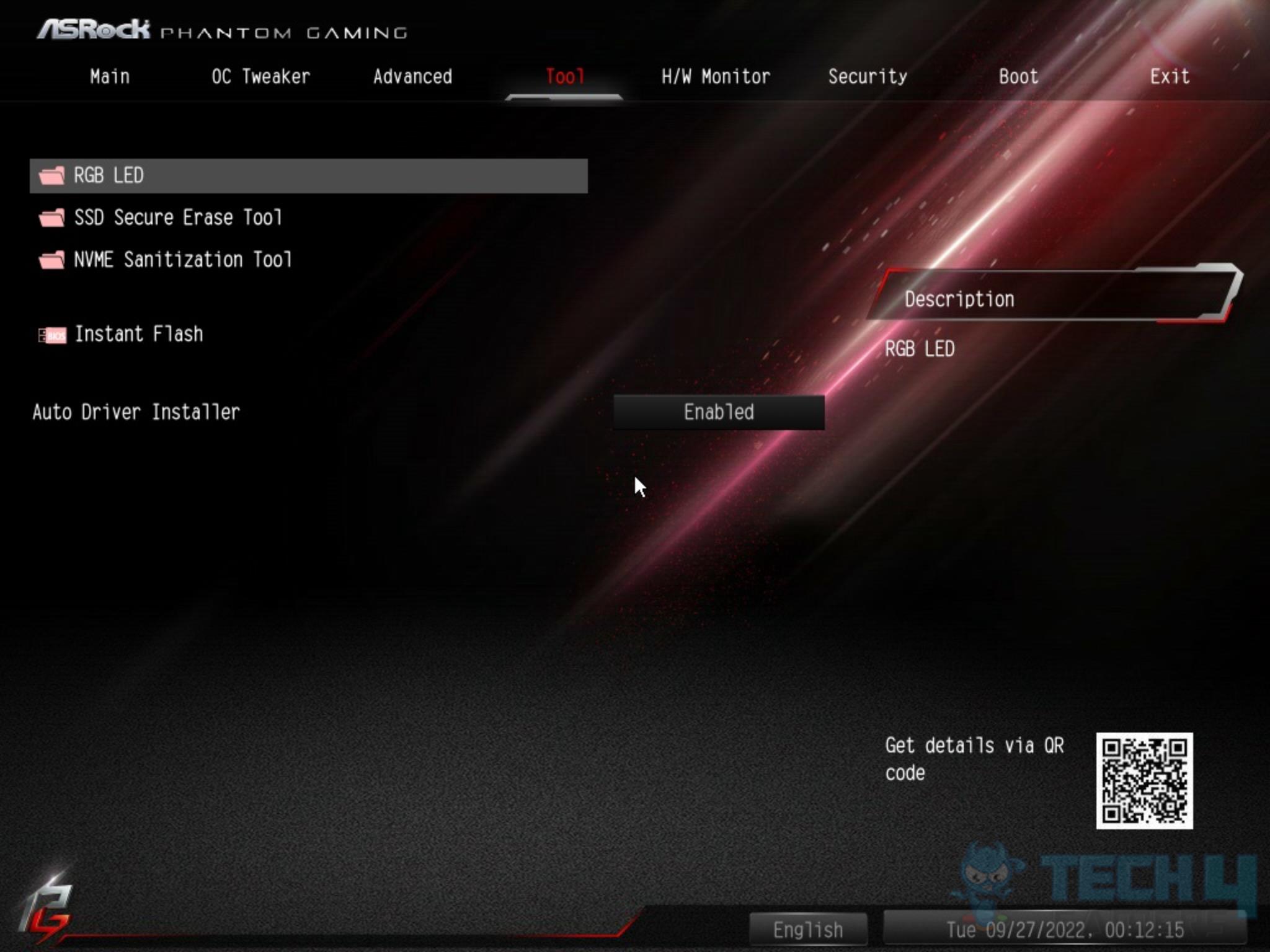
Therefore, frequently visiting your motherboard’s support website for BIOS updates could help you find out if there is an update that can solve an annoying PC issue that continues to occur even after numerous upgrades to the operating system. Last but not least, let’s say newer hardware, whatever it is, fits and installs on your motherboard, but it isn’t functioning correctly. Depending on the motherboard manufacturer, there is a very high likelihood that a BIOS update will be able to resolve the issue.
But, You Should Be Careful
Updating the motherboard’s BIOS may improve security, compatibility, and performance, but it might cause permanent damage if done incorrectly. One of the biggest concerns is bricking your motherboard, which occurs when an update fails and makes it unusable. Installing the incorrect BIOS file, disrupting the update process, or losing power during an update can all trigger this.
Furthermore, changing the BIOS needlessly could lead to compatibility issues. Improper handling might result in expensive repairs or a new motherboard replacement, so it’s important to understand the procedure and act carefully. Although it may seem intimidating, following a safe approach is important while updating your BIOS.
Safely Updating BIOS Is Not Difficult
Firstly, it’s important to identify the version of your BIOS to determine whether a firmware upgrade is required. Usually, you can do this by opening the systems information tab, which is easily accessible, or by using the utility tools that the motherboard manufacturer usually provides. Afterward, download an update from the manufacturer’s official website if available.
To avoid incompatibilities, ensure that the updated file matches the correct model of your motherboard. After ensuring a reliable power connection and downloading the proper file, follow the manufacturer’s detailed instructions on the website. Lastly, avoid interrupting the update process by restarting or switching off the computer, which might cause it to stop updating.
A Must-Have, If Done Correctly
Updating your BIOS offers numerous benefits that can significantly increase your PC’s performance, from unlocking new features and enhancing compatibility to fixing bugs. However, it also comes with risks that shouldn’t be overlooked and could be costly. Nevertheless, in my opinion, the perks far outweigh the risks, and you should update it with caution and take all necessary safety measures before doing so.
Thank you! Please share your positive feedback. 🔋
How could we improve this post? Please Help us. 😔
[Hardware Reviewer]
After many years of exploiting various pieces of hardware, Abdul Hannan now serves as an editor at Tech4Gamers. He’s been in the PC hardware reviewing industry for almost a decade, and his staff of passionate geeks and reviewers is second to none.
Abdul Hannan is constantly seeking new methods, you will always see him running into New Computer Courses to improve the performance of his computer components since he is an ardent overclocker. He is well-known for providing the most extensive and unbiased analysis of the newest and greatest hardware for PC gaming, including everything from GPUs to PSUs.




