- Ten Key Less Keyboards have become extremely popular.
- TKL Keyboards offer several advantages, ranging from more desk space to increased portability.
- Gamers opting for TKL keyboards find the Numpad mostly redundant; however, the functionality to add a separate Numpad remains possible even with the TKL layout.
In recent years, I’ve noticed a huge growth in the popularity of TKL keyboards, and for all the right reasons. From additional desk space to aesthetic preferences, there is a lot to like about these keyboards. As someone who has been a fan of this layout for a while, I have been loving the recent attention.
Just The Right Amount Of Keys

Let’s be real for a second, most people who are gaming for prolonged sessions don’t really need numpads. If that’s the case, then opting for a full-sized keyboard feels a bit redundant. I mean, what good is a huge chunk of your keyboard if you aren’t going to use it anyway?
What’s more, the occasional number input can be handled just fine with the number row. From what I’ve observed, TKL Keyboards have just the right amount of keys for your average user. Sure, you might miss out on dedicated macro keys along with the numpad, but that’s about the only functionality you lose.
The Advantages
In my opinion, there are a lot of advantages you gain from simply letting go of the numpad.
- Increased Desk Space: Perhaps the biggest advantage among these is the added desk space, which makes mouse movement a lot more convenient. This is especially useful for low-sens players who want to utilize as much of their desk as possible without missing out on arrow keys.
- Better Ergonomics: TKLs also make sense from an ergonomic standpoint. Their smaller size allows you to place them in the best possible spot, which is why hand placement on these keyboards feels a lot more comfortable for most users. Moreover, you also won’t feel the need to tilt your keyboard to make room for your mouse either.
- Portability: Of course, better portability is also guaranteed through the reduced overall size, which can be a huge plus for anyone who travels a lot.
You Can Always Add A Numpad
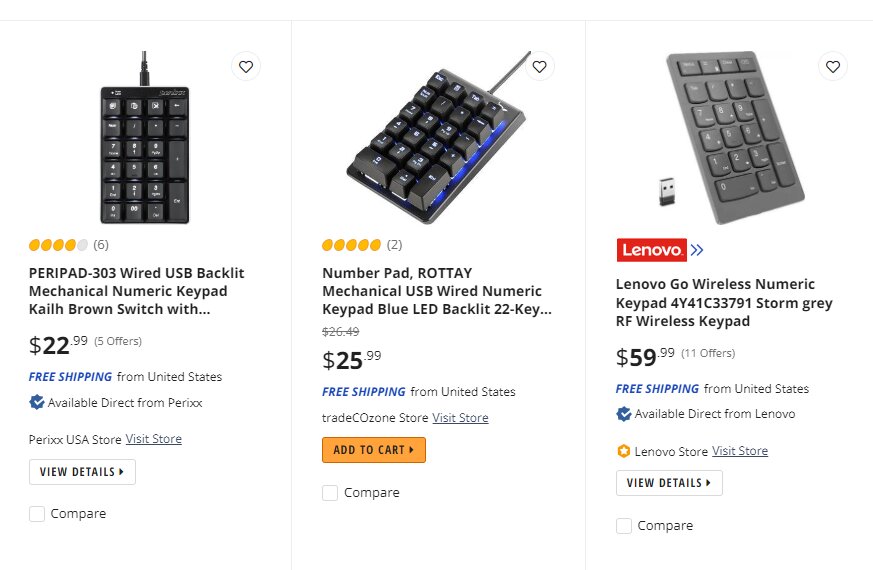
Given the versatility PC gaming offers, adding a separate numpad is always an option if you are already using a TKL keyboard. Simply plug the numpad in when required and unplug it for the rest of your gaming sessions.
While this might sound counter-intuitive to a lot of people, it can be a great choice for anyone who does not intend to use the numpad for prolonged sessions.
Of course, some keyboards, such as the ASUS ROG Claymore II, also come with magnetically attachable numpads; however, I would recommend sticking to USB numpads instead since those won’t restrict you to a single keyboard.
So Many Great Options!
Both well-established manufacturing companies, as well as newer brands, have clearly taken note of the increased demand for TKL keyboards, continuing to expand their selection. In fact, some of my favorite keyboards in the last couple of years, such as the Key, have been Ten-Key-Less. These include boards such as the Keychron V3 and the Wooting 80HE.
Don’t get me wrong, there is no shortage of full-sized options in the market, but from my observation, the TKL layout seems to be a lot more prevalent in stores compared to full-sized options, especially within the gaming market.
An Aesthetically Pleasing Look

On top of the ergonomic advantages I found on TKL boards, the compact design also helps elevate the setup aesthetics to a significant degree. While this is a case of personal preference, I think most people going for a minimalistic setup will like the cleaner look you get from smaller keyboards.
Bottom Line
After switching to a Ten Key Less keyboard over 5 years ago, I haven’t looked back once, nor am I planning to for any of my future keyboard purchases. TKL keyboards have simply offered the best combination of functionality and comfort, and their recent growth is a testament to that.
Thank you! Please share your positive feedback. 🔋
How could we improve this post? Please Help us. 😔
[Hardware Reviewer & Editor]
After many years of exploiting various pieces of hardware, Abdul Hannan now serves as an editor at Tech4Gamers. He’s been in the PC hardware reviewing industry for almost a decade, and his staff of passionate geeks and reviewers is second to none.
Abdul Hannan is constantly seeking new methods, you will always see him running into New Computer Courses to improve the performance of his computer components since he is an ardent overclocker. He is well-known for providing the most extensive and unbiased analysis of the newest and greatest hardware for PC gaming, including everything from GPUs to PSUs.




