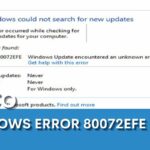Home Search
Windows - search results
If you're not happy with the results, please do another search
Quick Fixes For Kernel Security Check Failure In Windows 11
Kernel security check failure error appears when crucial system files get corrupted. This article will help you in resolving the error.
How To Update Windows [11, 10, 8, And 7]
In this guide, we are going to explain how to update Windows and mention methods for Windows 7, 8, 10, and 11.
How To Shut Down Laptop From Keyboard? [Mac & Windows]
Wondering about how to shut down a laptop from keyboard? Read our guide to learn about all possible methods.
5 Ways To Fix File Explorer Crashing In Windows 11
File Explorer crashing is annoying when you try to access some important files. Find out how to fix this issue in Windows 11.
5 Ways To Fix No Power Options Available In Windows 11
Facing the "No Power Options Currently Available" issue while working on your Windows 11 system? Learn how to fix it.
How To Fix CapCut Network Error In Windows 11
CapCut network error in Windows 11 halts the app's operation and won't let you use it. I have listed some easy fixes in this article.
FIXED: App Has Been Blocked For Your Protection Windows 11
Windows 11 is being overprotective and shows an error message saying, "This app has been blocked for your protection"? Learn how to fix it.
How To Fix Windows Error 0X80072F8F-0X20000
Learn the fixes for error 0X80072F8F-0X20000, for instance running the Windows Update troubleshooter, and resetting Windows components.
FIXED: Valorant Unsupported Operating System [Windows 11]
Enable TPM 2.0 and Secure Boot, close all Riot-related processes or reinstall Valorant to fix the error.
How To Modify DNS Settings? [Windows, Mac, Phone, Tablet]
In this guide, we are going to discuss all methods that will help you modify DNS settings without messing things up.
Get Computer Out Of Power-Saving Mode [Windows & Mac]
You can use the Control Panel, PC Settings, Taskbar, and Command Prompt to get a computer out of power saving mode.
How To Fix Windows Error 80072EFE?
Discover the best fixes for error 80072EFE that quickly solves the issue, such as resetting Windows components.



![How To Update Windows [11, 10, 8, And 7] HOW TO UPDATE WINDOWS](https://tech4gamers.com/wp-content/uploads/2023/02/HOW-TO-UPDATE-WINDOWS-2-150x150.jpg)
![How To Shut Down Laptop From Keyboard? [Mac & Windows] HOW TO SHUT DOWN LAPTOP USING KEYBOARD](https://tech4gamers.com/wp-content/uploads/2023/05/HOW-TO-SHUT-DOWN-LAPTOP-USING-KEYBOARD-150x150.jpg)


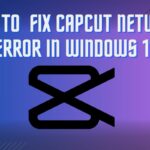

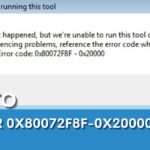
![FIXED: Valorant Unsupported Operating System [Windows 11]](https://tech4gamers.com/wp-content/uploads/2023/11/How-TO-10-150x150.jpg)
![How To Modify DNS Settings? [Windows, Mac, Phone, Tablet] How To Modify DNS Settings](https://tech4gamers.com/wp-content/uploads/2023/04/How-To-Modify-DNS-Settings-150x150.jpg)
![Get Computer Out Of Power-Saving Mode [Windows & Mac] HOW TO GET A COMPUTER OUT OF POWER SAVING MODE](https://tech4gamers.com/wp-content/uploads/2023/06/HOW-TO-GET-A-COMPUTER-OUT-OF-POWER-SAVING-MODE-1-150x150.jpg)