Excellent Budget Option!
Review Summary
The Antec Kuhler K240 is an innovative and budget-friendly 240mm AIO liquid CPU cooler, distinguished by its unique pump integration into the radiator housing, which circumvents the traditional Asetek patent design. Offering satisfactory cooling performance, it keeps an Intel Core i7-6850K at a stable 42.1°C in a 25°C ambient setting. While not the top performer in its category, it competes closely with more expensive models like the Aerocool P7 L240 and Corsair H100i V2, making it an appealing option for budget-conscious users.
Hours Tested: 5

Overall
-
Performance - 8/10
8/10
-
Value - 10/10
10/10
-
Features - 8/10
8/10
-
Design - 8/10
8/10
Pros
- Budget-Friendly
- Unique Pump Design
- Satisfactory Performance
- Solid Build Quality
- Efficient Cable Management
Cons
- Noise Level
- Non-RGB Fans
Today, we will be looking at the Antec Kuhler K240 from their Kuhler series. This is a 240mm cooling solution and it seems like this is their own design, as the pump has been integrated into the radiator housing, which is obviously circumventing the Asetek patent on the AIO designs.
Key Takeaways
- The Antec Kuhler K240 is designed for those looking for a budget-friendly 240mm AIO liquid CPU cooler.
- The Antec Kuhler K240 is not for anyone seeking top-charting performance.
- The Antec Kuhler K240 provides satisfactory performance, maintaining a temperature of 42.1°C on an Intel Core i7-6850K at an ambient of 25°C.
- Why you can trust Tech4Gamers: Our reviews are based on dedicated hands-on testing by our team of experienced hardware experts. Find out more about how we test.
Here are the specifications:
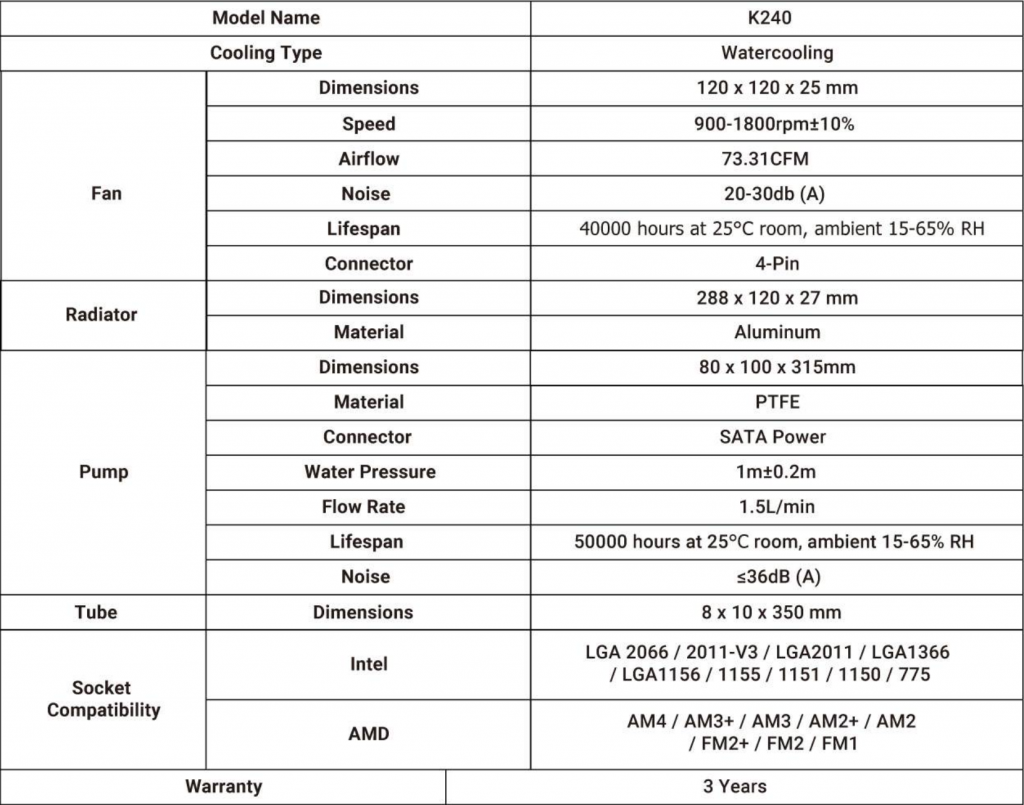
Packaging and Unboxing
Unboxing experience of the Antec Kuhler K240.
Accessories
One thing that I would like to appreciate Antec for is the labeling on the transparent containers having accessories inside.
Closer Look
Let’s take a closer look at the Antec Khuler 240.
Radiator
Starting with the radiator.

As is the case with the majority of the AIO solutions, the radiator of this cooler has aluminium fins. The FPI count is 1 as per our measurement.
This is a dense fin stack that would need powerful fans in terms of static pressure and airflow. The dimension of the radiator is 288x120x27mm where 27mm is the thickness of the cooler.

Add 25mm thickness of the fan and we have 52mm of total thickness to deal with. Mounting hole spacing is 110mm. The mounting holes don’t have protective sheet underneath them so be careful when installing the fans on the radiator. Make sure to use the provided screws and washers for safety otherwise longer screws could damage the fins that would hamper the performance of the unit.
The edges of the radiator housing are not rounded but flat and I like this design as it looks pleasant in person. Twelve water channels divide into equal halves for intake and outtake. Antec is prominently printed in white on the top side of the front chamber. However, the key distinctions emerge in the back chamber.
Pump And Water Block

Antec cleverly integrates the pump within the radiator housing, sidestepping Asetek’s patent on traditional pump-on-the-block design. This not only avoids legal constraints but also diminishes CPU vibration, curbing potential noise in chassis mounting. Use the provided metallic washers for optimal results. The pump’s block has dimensions of 32x120x30mm, with 30mm representing its thickness.
Antec achieves a slim 27mm radiator fin stack by elevating the block to 30mm, separated by a 0.28mm wall with water channel cutouts. With fans, the total thickness is 52mm. Powered by a SATA cable (470mm braided length), it supports easy cable management. The pump’s water pressure rating is 1m ± 0.2m, with a flow rate of 1.5L per minute.
Antec specifies a 50,000-hour lifespan at 25°C with 15~65% RH, but in our tests without AC and peak summer temperatures of ±48°C, concerns arise about pump longevity. The noise rating is ≤36 dB(A), and a backside note emphasizes timely cleaning. The Antec Kuhler K240 notes the use of Teflon Coating Tubing, tested for a commendable 15-year lifespan.
Hose dimensions are 8x10x350mm (inclusive of barb fittings), featuring a nylon sleeve for aesthetics. While not highly flexible, flexibility isn’t an issue. Securely connected barbs ensure leak prevention. The pump, powered by SATA, lacks a 3-pin cable, preventing speed monitoring – a notable omission.
Let’s take a look at the block. Since the pump is on the radiator, the block carries less weight as compared to the units with an integrated pump on the blocks. The block is made of the plastic material and is in black color. The top side of the block has a circled area which is raised above the housing. This is to snug the mounting brackets on top of the block.

Unfortunately, in our testing, the Intel mounting bracket could snuggle as firmly as we were expecting it to be and this has related issues while installing the block on the CPU. The block measures 50x58x20mm, featuring a copper base with pre-applied thermal paste. The paste utilizes polymer materials for effective thermal conductivity.
We did not test the cooler with the pre-applied thermal paste as we are using Noctua NT-H1 paste to ensure standardization among the test results and to mitigate any potential benefits that would come with the supplied/pre-installed paste. There is Antec brand name in metallic pieces pasted on top of the block which creates a pleasant look and feels to the block.
Fans
The Antec cooler includes two 120mm non-RGB fans with a static blue light. These fans measure 120x120x25mm, with a thickness of 25mm. Operating at 900 to 1800 RPM, they generate a noise level of 20 to 30 dB(A) while delivering an airflow of 73.31 CFM.

These PWM fans, equipped with a 4-pin connector, have a lifespan of 40,000 hours at a 25°C room ambient with 15-65% RH. The MTBF rating is based on this ambient temperature. With a cable length of 285mm, Antec includes a Y cable for connecting both fans to a single header, allowing centralized control.
Let’s take a look at the fans themselves. Each fan features 9 translucent brown impellers with an uneven tip design, bearing the Antec brand on the motor hub. A white ring, embedded in the frame, incorporates blue LEDs for a captivating illumination. The frame’s unique design, with lower height on the middle edges, enhances the prominence of the colorful ring.
White pads on the mounting corners, coupled with the white ring on the black frame, work in tandem to minimize vibration-induced noise. The backside reveals a 4-arm assembly connecting the impellers to the frame.

The cable length is 297 mm+100 mm. These fans utilize full ceramic bearings and a ceramic shaft for enhanced durability, though the static pressure rating is not specified. The frame, with increased thickness on the circular side, accommodates the white ring.
A sticker on the motor hub displays the Antec brand, and white pads on the mounting corners reduce vibration noise. One arm, wider to form a wire-routing channel, includes a clip for secure cable management. The fans’ power cables are sleeved for added protection.
Installation
We have used the Intel LGA-2011(3) socket for the testing of this cooler on the Asus ROG Rampage V Edition 10 motherboard and Intel i7 6850k.
Installation on this socket is as follows.
- Take out the LGA-2011 screws from the respective transparent container.
- Mount them on the 4 holes around the socket.
- Now, take out the Intel bracket and swing it onto the top of the block. It will sit around the circular top.
- Apply the thermal paste on the IHS of the CPU.
- Now, place the block on the CPU bypassing the mounting holes on the bracket’s arms through the LGA-2011 screws. Use the 4x Knurled Nuts M3*12 to secure the block on the socket.
- Install the fans on the radiator in the desired direction, depending on the situation. Use the supplied Y Cable to connect both fans to the single fan header of the motherboard, preferably to the CPU Fan Header.
- Connect the SATA connector to the SATA power cable coming from the PSU.
This will complete the installation. If you are installing the unit inside the chassis, you would have to install the radiator as well on the top or on the front side of the chassis, as the case may be.
Being an AIO cooler, we did not see any incompatibility with the DIMMs or the first PCIe slot. This is one of the obvious reasons why the majority of people prefer AIOs over air coolers, as they don’t put extra weight on the motherboard and have better clearance and compatibility than air coolers.
Testing Methodology
The following test bench was used for testing this cooler: –
- Asus Rampage V Edition 10
- Intel i7 6850k
- Crucial Ballistix Elite 4x4GB @ 3000MHz
- Gigabyte GTX 1060 6GB
- Samsung 840 EVO 250GB SSD
- WD Black 6TB
- Corsair AX1200i
The following software was used for the testing and monitoring.
- Asus Real Bench v 2.44
- Real Temp GT v 3.70
The thermal paste being used on our test bench is the Noctua NT-H1 thermal paste. The use of the same thermal paste for all coolers will ensure standardization and mitigate any performance benefit that may come using the supplied/pre-installed thermal paste. Delta temperatures are reported on the graphs. The cooler is tested on stock clocks i.e 3.6GHz using 1.136V manual VCore.
The Asus RealBench 2.44 stress test was conducted on a cooler with 60-minute runs and 15-minute breaks. Fans and water pump ran at 100%. CPU overclocked to 4.3GHz at 1.350V. Three tests were averaged for max core temps. Max average of the three tests is reported. Delta temp is max average minus ambient temp, no rounding on ambient temps.
Results
On 3.6GHz, the cooler has outperformed all other 240mm coolers that have been tested on our test bench so far. It was doing 22.83°C delta temperature under load. Even it managed to beat the Riajintek Orcus 360 by a little margin of 0.17°C though it never reaches the silent levels that are on the Raijintek Orcus 360.
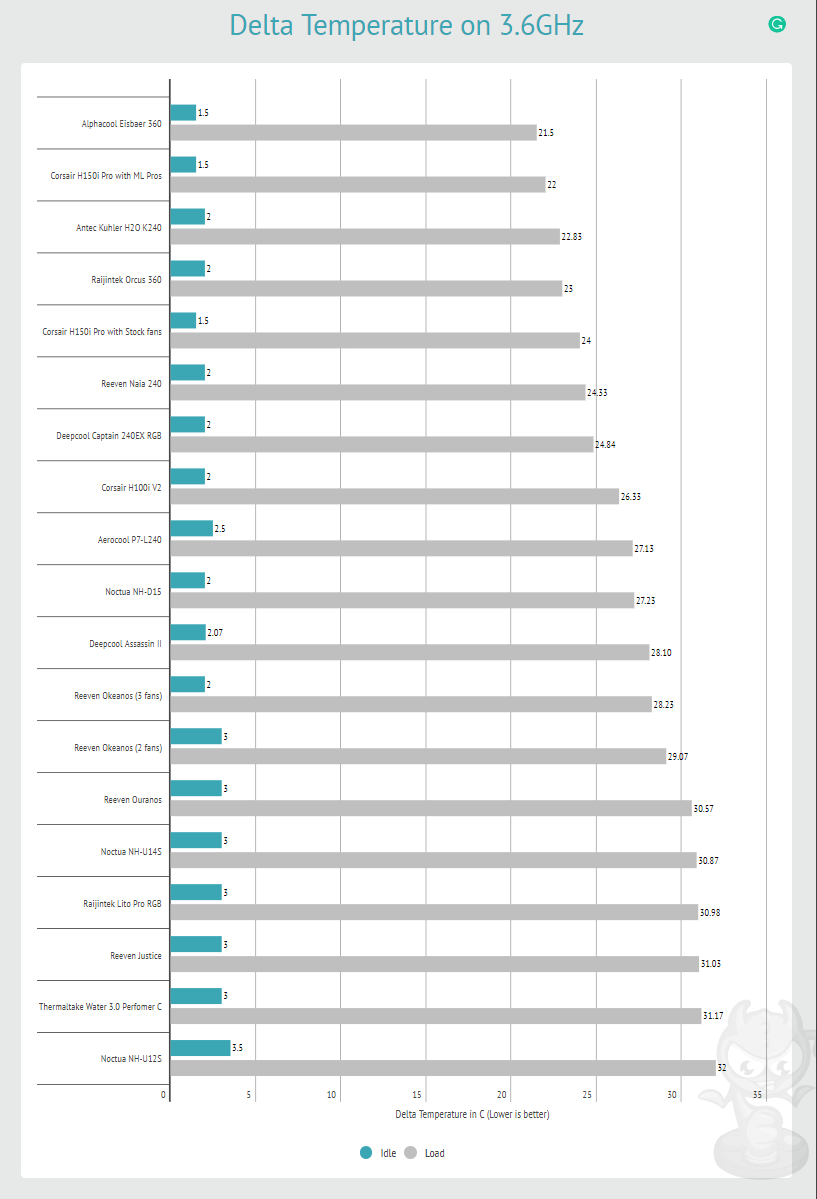
With overclocked 6850k, this cooler was marginally trailing behind the other 240mm coolers tested on our test bench. It was doing 42.1°C delta temperature, which is still a good temperature as Aerocool P7 L240 has a marginal lead over the Antec Kuhler K240. Similarly, Reeven Naia 240 took the marginal lead with 0.47°C over the Antec Kuhler K240.
Deepcool Captain Ex 240 RGB has a marginal lead of 0.6°C over the Antec Kuhler H₂O K240. Corsair H100i V2 has a marginal lead of 0.94°C over the Antec Kuhler H₂O K240. All these coolers have a difference of less than 1°C as compared to the Antec Kuhler K240 making them neck-to-neck in the competition.
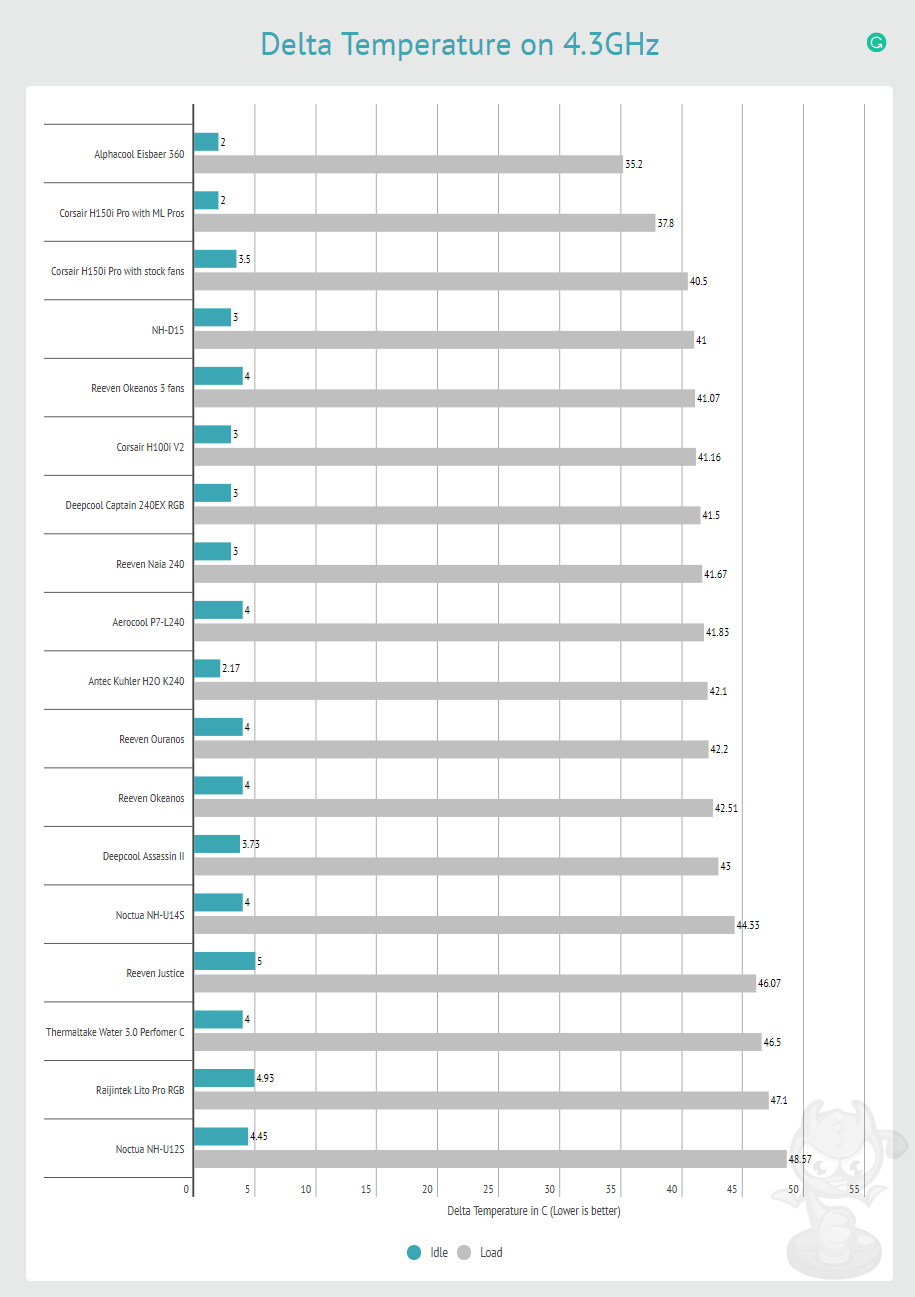
We could not measure the sound level of the unit as the summer season here is at its peak, and the ceiling fan plus the noise coming out of the room would invalidate the actual sound level, and some of these noises are beyond our control.
The fans are quite audible at full speed, and you may want to create a custom fan curve profile on them for better acoustic performance when not under full load.
Should You Buy It?
After testing, I evaluated a few points that make the cooler worth purchasing and some that don’t.
Buy It If:
✅You are looking for a budget-friendly 240mm cooler: The Antec Kuhler K240 is priced reasonably for its performance.
✅You prefer a simpler design: The cooler’s uncluttered design and simple aesthetic make it perfect for anyone who prefers a minimalistic PC.
Don’t Buy It If:
❌RGB is a must for you: The Antec Kuhler 240 lacks any RGB elements, which might be a deal-breaker for some.
❌You want the best-possible performance: Anyone interested in obtaining top-of-the-line performance will not be satisfied with the cooler’s performance.
Conclusion
The Antec Kuhler H₂O K240 is a 240mm AIO CPU cooler with a unique pump integrated into the radiator, bypassing Asetek’s traditional design and powered by a SATA connector. This design choice streamlines cable management but raises durability concerns in high-temperature conditions, with a lifespan of 50,000 hours at 25°C.
The radiator features a sleek design, requiring careful screw installation to avoid damage. The cooler’s noise level is ≤36 dB(A), and it uses Teflon Coated Tubing for quality. While the included PWM fans offer RGB functionality and a 2-year warranty, the cooler itself is warranted for 3 years.
In our thermal testing, this cooler was neck-to-neck with other 240mm coolers that we have earlier tested like Aerocool P7 L240, Deepcool Captain 240EX RGB, Reeven Naia 240, Corsair H100i V2. It is the cheapest of all these tested liquid cooling solutions. We are thankful to Antec for giving us the opportunity to review their Kuhler H₂O K240 CPU liquid cooler.
Recent Updates
- November 19, 2023: Few text changes to improve readability. Added galleries.
Thank you! Please share your positive feedback. 🔋
How could we improve this post? Please Help us. 😔
[Hardware Reviewer & Editor]
Meet Nauman Siddique, a highly experienced computer science graduate with more than 15 years of knowledge in technology. Nauman is an expert in the field known for his deep understanding of computer hardware.
As a tech tester, insightful reviewer, and skilled hardware editor, Nauman carefully breaks down important parts like motherboards, graphics cards, processors, PC cases, CPU coolers, and more.
- 15+ years of PC Building Experience
- 10+ years of first-hand knowledge of technology
- 7+ years of doing in-depth testing of PC Hardware
- A motivated individual with a keen interest in tech testing from multiple angles.
- I majored in Computer Science with a Masters in Marketing
- Previously worked at eXputer, EnosTech, and Appuals.
- Completed Course in Computer Systems Specialization From Illinois Tech





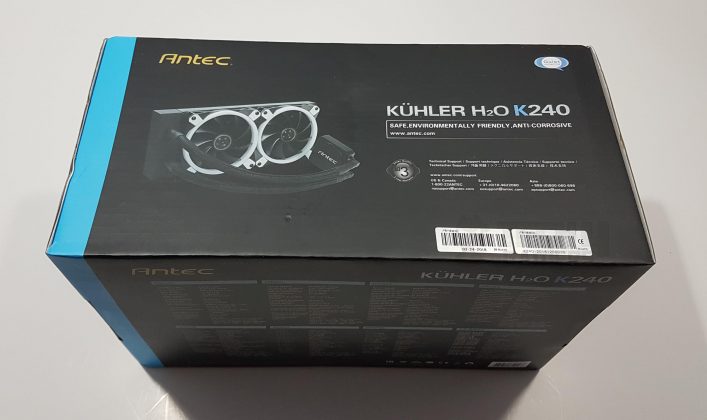




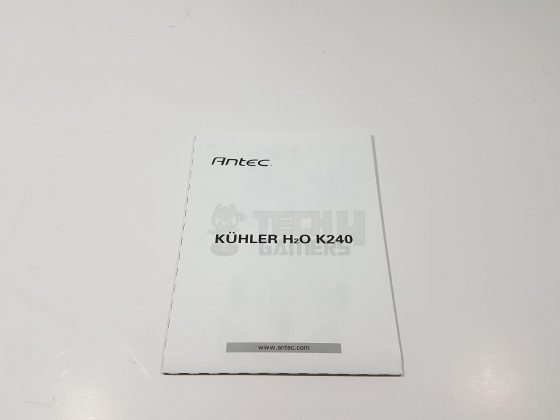




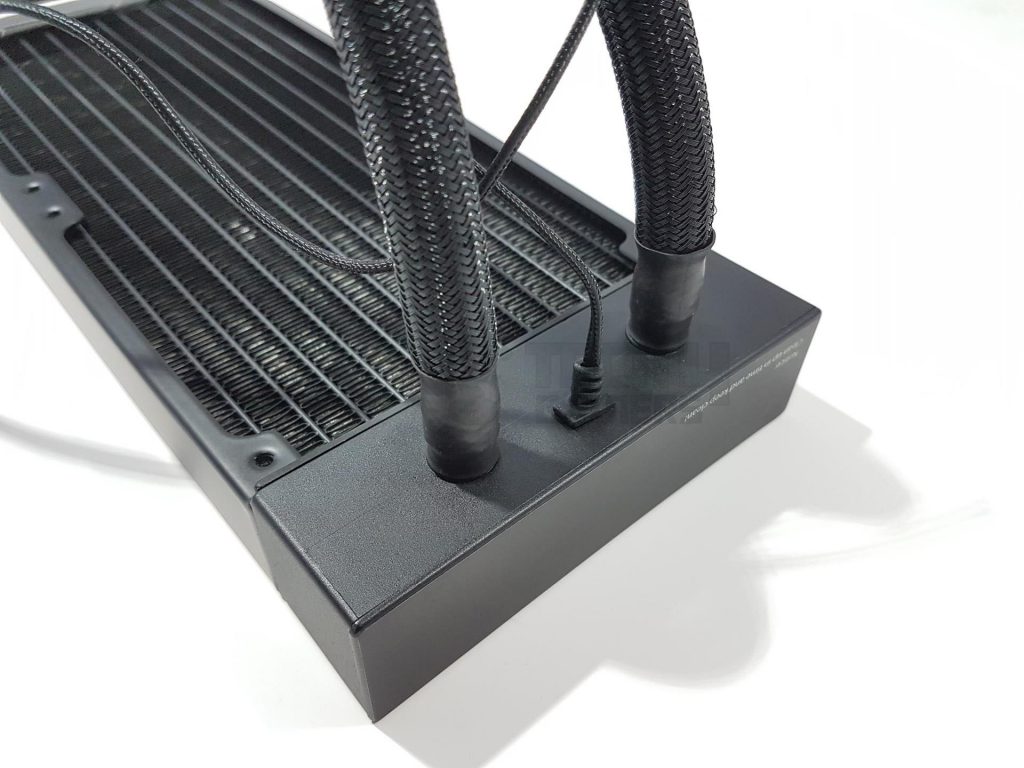


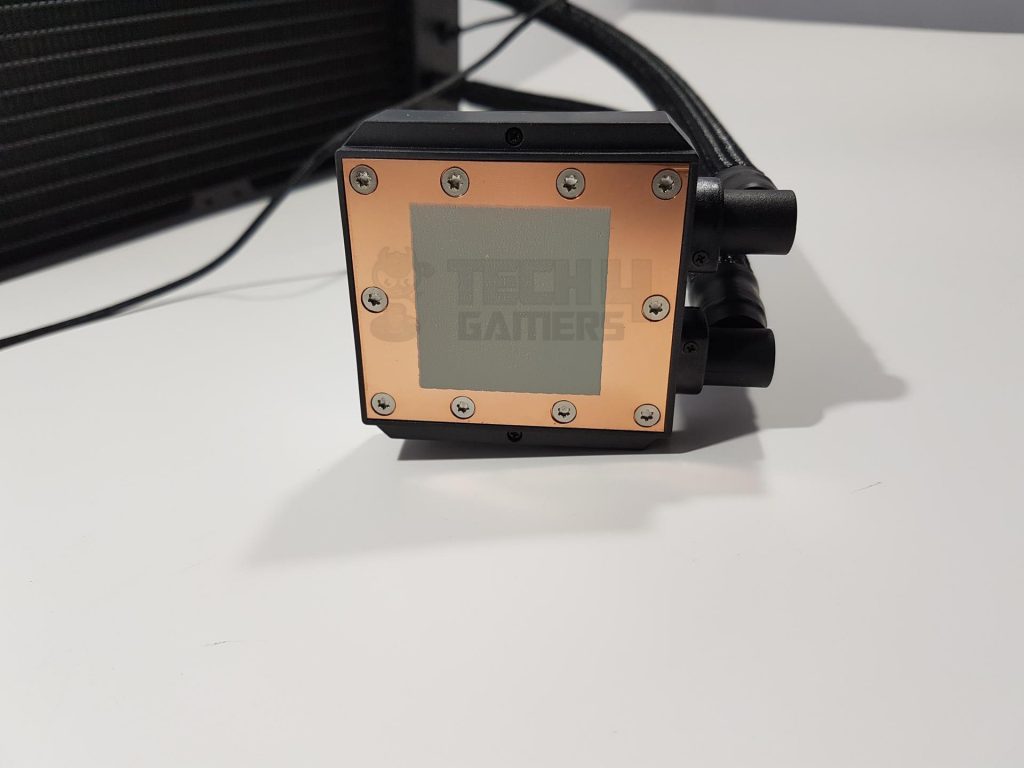






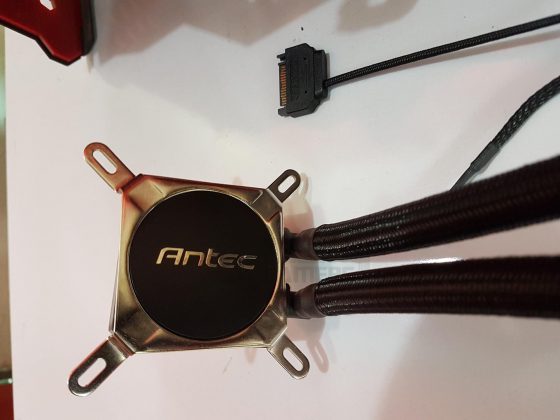






![ARCTIC Freezer i35 A-RGB CPU Cooler Review [2024] ARCTIC Freezer i35 A-RGB CPU Cooler Review](https://tech4gamers.com/wp-content/uploads/2022/11/ARCTIC-Freezer-i35-A-RGB-218x150.jpg)



